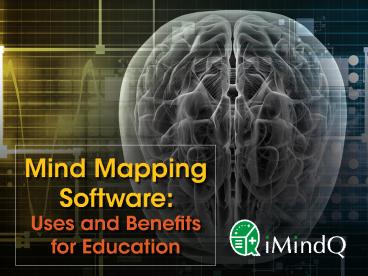Mind Mapping Software - PowerPoint PPT Presentation
Title: Mind Mapping Software
1
Mind Mapping Software Uses and Benefits for
Education
2
- Whether youre a student, a teacher, or just
someone who wants to learn, theres one problem
that you inevitably have to contend with What is
the best way to organize and understand all that
knowledge? There could be a variety of possible
answers, but here well focus on a relatively new
technological tool known as mind mapping
software. Lets take a closer look at this
specialized software and its various benefits.
3
- Mind mapping is simply a method of outlining
information in a visual manner. A mind map uses
words, diagrams, and pictures to create a tree
that effectively organizes the material at hand. - According to Lifehacker, using a combination of
words and pictures during the learning process is
six times more effective than words alone.1 - So, what are the specific benefits of mind
mapping software? There are quite a few, as well
see.
4
The Role of Mind Mapping Software
- Its possible to create mind maps with
old-fashioned pen and paper, but the advent of
mind mapping software has made that practice
obsolete. - Mind mapping programs can be operated on
desktops, laptops, handheld devices, and even the
Internet. The software is able to generate even
highly complex mapsand theres no need to worry
about running out of paper.
5
- When students take notes during classroom
lectures, the result is often a haphazard mess of
hurried scrawls. Afterward, they might find it
difficult to make any sense out of what they
wrote. - Mind maps give students a template they can use
to logically organize their thoughts on the
run.
6
- While preparing to write an essay or create a
presentation, mind mapping software can play a
part in helping you organize your thoughts
effectively. Its easy to break the project down
into distinct steps by using collapsible branches
that center on a main idea. - You can also print out and distribute your mind
map to your audience, before a presentation, to
provide them with a handy visual aid.
7
- If you have a problem that must be thought
througha math puzzle, for exampleits all too
easy to get lost in the tangled threads of your
mind. Mind mapping software lets you organize
your brainstorming sessions. This gives you an
easily comprehensible overview of your mental
processes.
8
- Even if youre confident in your ability to keep
everything straight in your head, that doesnt
help other people working with you on the same
project. - By laying everything out in an easily accessible
format, mind mapping software enables multiple
people to view the various project threads. Its
also simple for the participants to add to and
rearrange the map when needed.
9
- Seavus iMindQ software has a wide range of
useful features, including advanced MS Office
integration. It is designed to address the
organizational needs of students, educators and
administrative staff. - It can run on Windows, Mac, iOS, Android and as
Online (Web) version.
10
- By using the iMindQ research tool, users can save
a lot of time and effort in gathering research
data. It allows users to search for information
and images on their topic of choice and easily
add these to their mind maps. Reference links to
these sources are also readily stored for
additional research or citation purposes. Very
useful when conducting research on a specific
subject, brainstorming for a project, or
composing papers.
11
- Presentations that are non-linear,
keyword-oriented and emphasized with images are
90 more memorable than linear, textual
presentations, where the audience loses track of
the central idea the presenter is trying to
convey. - With iMindQs one-click presentation option, a
stunning visual presentation is automatically
created in a matter of seconds.
12
- Stay up-to-date with assignments by sharing ideas
with colleagues, team mates and others
through interactive HTML mind maps created in
iMindQ. Collaborators can then add their own
feedback, save it, and send it back to you. - Improve your knowledge base by generating and
evaluating different ideas together, focusing on
the right ones in a powerful visual format.
Information is translated into interactive visual
form, making it more memorable and engaging.
13
- The mind mapping software iMindQ was released in
2009 by Seavus Group , software development and
consulting company with a proven track-record in
providing successful enterprise-wide business
solutions. The company has over 600 IT experts
worldwide and offers a variety of products and
service options.
14
- 1. http//lifehacker.com/how-to-use-mind-maps-to-u
nleash-your-brains-creativity-1348869811 - 2. https//www.imindq.com/mind-mapping-for-educati
on
15
Summary
- Mind mapping software gives the user a simple,
yet highly effective, organizational tool to
arrange their ideas, presentations, schedules,
and other materials. Among other benefits, this
type of software improves project collaboration
and enhances the problem-solving process.