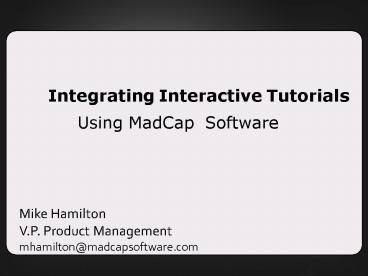Integrating Interactive Tutorials - PowerPoint PPT Presentation
1 / 32
Title:
Integrating Interactive Tutorials
Description:
Knowledge base/FAQs. Access to case studies or samples or showcase. Quick reference cards in PDF ... browser-based online information. Knowledge of ... – PowerPoint PPT presentation
Number of Views:75
Avg rating:3.0/5.0
Title: Integrating Interactive Tutorials
1
Integrating Interactive Tutorials
- Using MadCap Software
Mike Hamilton V.P. Product Management mhamilton_at_ma
dcapsoftware.com
2
Integrating Interactive Tutorials
- http//madcapsoftware2.wordpress.com
3
Integrating Interactive Tutorials
- Objectives
- Discuss integrating interactive tutorials and
simulations in help and online information
systems - Identify interactive tutorial strategies and
tools - Discuss the expanding role of the technical
writer - View a demonstration
4
Integrating Interactive Tutorials
- Objectives
- Discuss integrating interactive tutorials and
simulations in help and online information
systems - Identify interactive tutorial strategies and
tools - Discuss the expanding role of the technical
writer - View a demonstration
5
What is a tutorial?
- What is a tutorial ?
- a paper, book, film, or computer program that
provides practical information about a specific
subject - www.m-w.com, Merriam-Webster online
- tutor comes from the Latin root tuare, which
means to guide. Therefore, a tutor is someone
charged with the instruction and guidance of
another
6
Multiple Sources of Learning
- Interactive tutorials should be part of an
overall information strategy to support your
end-users - Installation guide/Getting started guide
- Online Help
- Tutorials
- Communities of practice/forums
- Knowledge base/FAQs
- Access to case studies or samples or showcase
- Quick reference cards in PDF
7
Interactive Tutorial Considerations
- Preparation
- Development
- Programmer involvement
- Delivery formats
- Browser plug-in requirements
- Software application
- Bandwidth
- File size
8
Additional Considerations
- Localization
- Integration and compatibility with other
applications - Support
9
Simulations
- In eLearning, simulations strive to recreate the
students work environment. - Since context and practice are two keys in
retaining and applying knowledge, simulations
provide a means for the student to have hands-on
experience without the costs or risks involved in
working in a live environment.
10
Stages of Interactivity
- Karrer Simulations in Software Training
Full Simulation
Multiple Paths
Data Input
Realism
Point and Click
Screen Capture
Difficulty of Construction
11
Integrating Interactive Tutorials
- Objectives
- Discuss integrating interactive tutorials and
simulations in help and online information
systems - Identify interactive tutorial strategies and
tools - Discuss the expanding role of the technical
writer - View a demonstration
12
Interactive Tutorial Strategies
- Interactive tutorials should
- Be easy to find
- Provide multiple paths of entry
- Be relevant to the immediate needs of the users
- Demonstrate best practice
13
Interactive Tutorial Strategies
- What tasks should I target for development of
tutorials ? - Procedures and processes
- Deeper subject information (what happens when,
why am I doing it this way, other contextual
info) - Advanced concepts (adv features and settings,
room to grow, code)
14
Interactive Tutorial Strategies
- What other tasks should I target for development
of tutorials ? - Quick tours and big picture items
- Overall strategies for success
- Maximizing effectiveness
- Points of known performance gaps
- Use feedback mechanisms to validate and pinpoint
opportunities
15
Interactive Tutorial Tools
- Storyboarding
- A process used to design and develop multimedia
presentations and web-based training - Storyboarding forces you to
- Examine your motives
- Organize your thoughts
- Test your ideas
16
Interactive Tutorial Tools
- Storyboarding allows you to create flow of
learning - Text
- Graphics
- Links
- Interactivity
- Branching
- Assessment
17
Interactive Tutorial Tools
- Create low-fidelity storyboards
- Rapid prototyping
- Easy to create
- Easy to modify
- Dont need graphic artist !
- Use 3x5 cards, post-its, PowerPoint
- Establish a style guide
18
Sample Storyboard
19
Interactive Tutorial Tools
- Create tutorials that are
- Brief (chunking)
- Meet the immediate needs of the user (context)
- Correct identified performance gaps (learning)
20
Interactive Tutorial Tools
- Elements that can be used in a storyboard
- Captions
- Highlights boxes
- Click boxes
- Text-entry boxes
- Quizzes and assessments
- Branching (intervention, advanced contextual
information, related topics) - Audio
21
Integrating Interactive Tutorials
- Objectives
- Discuss integrating interactive tutorials and
simulations in help and online information
systems - Identify interactive tutorial strategies and
tools - Discuss the expanding role of the technical
writer - View a demonstration
22
Expanding Roles
- Tech Writer, Help Author, or Instructional
Designer ? - Skilled writers
- Understanding of browser-based online information
- Knowledge of sophisticated tools
- Is that enough ?
23
Audio
24
Audio
25
Audio
26
Audio
240
Shure SM58 100
Lambda Lexicon 140
27
Audio
28
Audio
130
Lambda Alpha 80
Shure SM48 50
29
Demonstration
- Interactive Tutorial Creation Process
- Prepare
- Record
- Edit
- Integrate or distribute
30
Summary
- Interactive tutorials can add a learning
component to your documentatoin system, but are
still only one part to an overall support system - Tutorials can cover a wide variety of subjects
- Storyboards help design flow and content for your
tutorials - Role of the traditional writer has expanded
31
Integrating Interactive Tutorials
- Objectives
- Discuss Integrating interactive tutorials and
simulations in help and online information
systems - Identify interactive tutorial strategies and
tools - Discuss the expanding role of the technical
writer - View a demonstration
32
Questions
Questions?
Mike Hamilton VP, Product Management mhamilton_at_mad
capsoftware.com