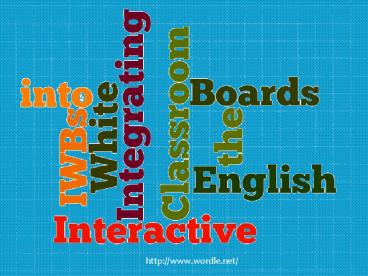Integrating Interactive White Boards into the Mathematics Classroom - PowerPoint PPT Presentation
1 / 16
Title:
Integrating Interactive White Boards into the Mathematics Classroom
Description:
What is an Interactive ... the tip for using a chart Capture Flash Media in English Classroom ... S., Wall, K., & Miller, J. (2005). Interactive whiteboards: ... – PowerPoint PPT presentation
Number of Views:354
Avg rating:3.0/5.0
Title: Integrating Interactive White Boards into the Mathematics Classroom
1
http//www.wordle.net/
2
- Presented by Claudia Hsu
- ChuZen Elementary School
3
What is an Interactive Whiteboard?
- An interactive whiteboard, or IWB, is a large
interactive display that connects to a computer
and projector. A projector projects the
computer's desktop onto the board's surface,
where users control the computer using a pen,
finger or other device. The board is typically
mounted to a wall or on a floor stand.
(definition from Wikipedia)
4
The Research
- Interactive White Boards (IWBs) serve as a tool
to enhance teaching by offering the following - Flexibility and Versatility
Smith, H. J., Higgins, S., Wall, K., Miller, J.
(2005). Interactive whiteboards Boon or
bandwagon? A critical review of the literature.
Journal of Computer Assisted Learning, 21(2),
91-101.
5
- Multimedia/multimodal presentation
- Interactivity and participation in lessons
- Modeling ICT skills to students
- Efficiency
- Supporting planning and the development of
resources
6
- IWBs serve as a tool to support learning by
offering the following - Motivation and affect
- Multimedia and multisensory presentation
7
Simple Strategies for Using IWB
- Toolbar teachers can use simple funcations on
the toolbar to write, draw, erase, etc. - Flash Media teachers can take advantage of the
built in flash activities in IWB software, such
as the Lesson Activity Toolkit in SMARTs
Notebook software. - Websites there is a plethora of interactive
educational sites which are perfect.
8
Toolbar
- Five tips and tricks for the SMARTBoard
- Hide and Reveal teachers can use simple
animation or layering techniques to hide answers,
objects, pictures, etc. - Drag and Enlarge the tip for using a chart
- Capture
9
Flash Media in English Classroom--Vocabulary (I)
- Hot spots
- Image arrange
- Image match
- Image select
- Keyword match
10
Flash Media in English Classroom--Vocabulary (II)
- Pairs
- Anagram
- Word biz
- Word guess
- Random Image Chooser
11
Flash Media in English Classroom--Sentence
Pattern
- Dice
- Question flipper
- Multiple choice
- Image arrange
- Sentence arrange
12
Flash Media in English Classroom--Grammar
- Category sort image
- Category sort text
- Multiple choice
- Vortex sort image
- Vortex sort text
13
Flash Media in English Classroom--Phonics
- Dice
- Word generator
- Pairs
- Note Reveal
- Properties - object Animation
14
Flash Media in English Classroom--Story Telling
- Screen shade
- Video link
- Picture arrange
- Mind map
- Jigsaw reading
- Adapting the story
15
Interactive Websites for IWB
- Wordle Students can create a word cloud using
vocabulary . http//www.wordle.net/ - Florida School for the Deaf and Blind -- This is
a comprehensive site about the various IWB
companies, links to tutorials, and great sites
and software. - SMART Exchange -- Teachers can download the
samples of many subjects - Carwin E-news (?????) in Chinese
- Carwin Technology
16
Thank You for Listening