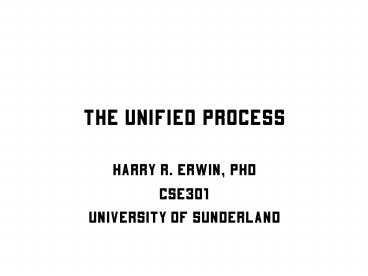The Unified Process - PowerPoint PPT Presentation
1 / 23
Title:
The Unified Process
Description:
... a half dozen process designers with experience in large ... Should stay at the architectural level interfaces, collections of classes, and relationships. ... – PowerPoint PPT presentation
Number of Views:70
Avg rating:3.0/5.0
Title: The Unified Process
1
The Unified Process
- Harry R. Erwin, PhD
- CSE301
- University of Sunderland
2
Resources
- Key text Lethbridge and Laganiere.
- Much of this lecture is based on Chapter 7 of
Graham, Object-Oriented Methods, 3rd edition,
Addison-Wesley, an excellent MSc-level text. - Alhir, 1998, UML in a Nutshell, OReilly is
useful but uneven. - Eriksson, Penker, Lyons Fado, 2004, UML 2
Toolkit, OMG Press, discusses the recent changes
to the standard. - The UML tutorials (Martin) should be studied.
- Some of this lecture is based on Dr. Erwins
experiences as a software architect. If his
American idiom is difficult to follow, stop him
and ask for an explanation.
3
Software Architecture
- Fred Brooks (1975) indicates the first use of the
term was in Blaauw (1970). - At TRW in 1972, we called it Process Design.
Charlie Vick has an early ACM paper on the topic. - Perry and Wolf (1992) define software
architecture as consisting of elements, form, and
rationale. - Boehm (TRW, various dates) added constraints to
rationale. - My 1977 process designs for two ballistic missile
defense systems may have been by influenced
Boehms definition. I developed a formal approach
as part of SYSREM, an early CASE methodology
developed at TRW. - About 1977, we estimated there were worldwide no
more than a half dozen process designers with
experience in large systems.
4
Software Architecture Definition
- Shaw and Garlan (1996) characterize the software
architecture as the high-level structure of a
system. - Bass (1998) defines the software architecture of
a program or computing system is the structure or
structures of the system, which comprise software
components, the externally visible properties of
those components and the relationships among
them.
5
Architecture and Design
- Architecture is neither requirements nor design
but falls between. - Requirements are frequently written in the form
of a logical machine to perform a function. - The system design describes in detail how a
physical machine to perform those requirements is
built. - The architecture is a high-level description of
the physical machine. - Defining an architecture is a creative act, and
good software architects are rare (and expensive,
about 150,000 per year salary in the USA).
6
Kruchtens 41 View Model of Software
Architecture (1995)
- Based on Boehms definition.
- Applies specifically to object-oriented
development. - Underlies the Unified Process (the methodology
that uses UML). - Deals with abstraction, composition and
decomposition, and style and aesthetics.
7
Kruchtens Generic Model
- Consists of five different views
- Logical or Structural (an object model of the
design) - Process or Behavioral (addresses concurrency and
synchronization) - Physical (mapping of software onto the hardware)
- Development (how the software is organized by the
development organization) - Scenarios (usage scenarios)
- Note that this is missing an important view of
the systemas a collection of algorithms
interacting with data structures.
8
Logical (Structural) View
- You present this in class and object diagrams.
- You must produce written documentation as well.
- Should stay at the architectural level
interfaces, collections of classes, and
relationships. Try to avoid a complexity
explosion in your class and object architecture. - Most classes should be defined during detailed
design and be only documented in writing. - If you can paper your office with your class and
object diagrams, youve gone too far.
9
Process (Behavioral) View
- The most important view, as it defines the system
behavior. - Documented in a written overview and in the
following diagrams - Sequence diagrams
- Collaboration diagrams
- Statechart diagrams
- Activity diagrams
- Try to maintain a level of abstraction. That is,
if you can paper your office with your diagrams,
youve gone too far.
10
Physical (Environmental) View
- Describes what software runs on what hardware.
- Uses deployment diagrams
- Relatively unimportantbasically a management
tool. - Often documented without diagrams
- Not required for your projects.
11
Development (Implementation) View
- Static organization of the software in its
development environment. - Uses component diagrams
- Again a management tool
- Usually handled using other notations
- For example, GANTT and PERT charts
- Not required for your projects
12
Scenarios (User) View
- Describes how the system is used and how it is
validated. - Can be diagrammed using Use Case Diagrams, but
only if the system is driven by its user
interface requirements. - Usually maintained as a textual list of
scenarios. Often referred to as threads or
strings. - Treat as a summary of the functional
requirements. - This view should be provided in some form for
your projects.
13
New in UML 2
- Goals
- To make the modeling language more executable
- To provide more robust mechanisms for modeling
workflow and actions - To create a standard for communication between
tools - To reconcile UML to the standard OMF modeling
framework
14
Specific Changes
- Support to component-based development
- Support fuller modeling of component execution
- Standard language-specific profiles/extensions.
- Automated implementation of common patterns.
- Enhance UML for run-time architecture
- Improve state machines
- Improve activity graphs
- Composition of interaction mechanisms
15
Use Case Changes
- It is now easier to integrate use cases with
other elements in the model - Use cases can be implemented by interactions (how
the system supports the use case) and scenarios
(execution paths through the system). - Interactions are documented by sequence diagrams,
communication diagrams, and activity diagrams. - Scenarios are documented by sequence diagrams,
composite structures, and activity diagrams.
16
Class and Object Diagram Changes
- Different types of generalizations are now
supported. - Ball and socket notation for required interfaces.
- Port notation to show environmental dependencies
and links to internal behavior. - Composite structure diagrams defined, showing
class hierarchies and collaborative patterns. - Templates supported (already in UML 1)
17
Some Added Class Stereotypes
- Boundary (input and output)
- Entity (business object)
- Control (applications model)
- You can use these instead of
18
Behavior Changes
- Collaboration diagrams have been renamed as
communication diagrams. State chart diagrams as
state machine diagrams. - Local pre- and post-conditions on activities.
- Activity diagrams now are two-dimensional and
provide the features of Petri nets. Can model
operations, classes, use cases, and workflows. - More detail in the sequence diagrams that show
how a set of objects interact. Interaction
frames allow you to represent software
structure. Interaction overviews are like flow
charts.
19
Advanced Dynamic Modeling
- Addresses real-time issues
- Timeliness
- Reactive programming
- Concurrent processes
- Very high reliability, fault-tolerance, and
performance - Non-deterministic sequencing
- Activity diagrams are used. Flow through the
system is represented by tokens (a la Petri
nets). - Goal was to support Model-Driven Architecture
(MDA), but hasnt excited the MDA community.
20
Subsystems
- Replaced by components
- ltltsubsystemgtgt stereotype
- Differ from ltltpackagegtgt since subsystems have
group semantics. - Use the façade pattern.
- Treat as a super-duper class in your diagrams,
with the stereotype in the top box. You can mix
with the boundary/entry/control stereotypes.
21
Some Random Thoughts
- Although I teach O-O analysis and design, I find
none of the published methods compelling, and I
do not use them in my own work. - When I attempt to use them, I find myself in
medias res, with a complexity explosion. - I would like to see the improvements listed on
the next slide. Hopefully, UML 2 addresses some
of these.
22
Areas for Improvement
- Greater emphasis on algorithms and data
structures, - Better compatibility with generic programming,
- Better management of complexity through judicious
abstraction to the subsystem level, - Provision for policies (i.e., architectural
patterns), - Provision for modeling complex or continuous
behavior, and - Greater support for the use of design patterns
that may not correspond directly to the structure
of the system requirements. - UML 2 still doesnt address some of these
arease.g., data.
23
My Recommended Approach
- Start with the use cases, but dont bother with
diagrams. - Base the process view on the use cases. Begin
with sequence or activity diagrams. Eventually
develop communication diagrams for each scenario.
- Use the communication diagrams to work out the
logical view of the system. Dont get
over-detailed. - Iterate by doing the following
- Impose a common architectural style (top-level
solutions) - Impose policies (architectural patterns)
- Impose design patterns
- Identify algorithms and data structures
- Translate quality requirements into functionality
- Lather, rinse, and repeat until done. Drill
down as necessary. - Youre done when you know how to build the system.