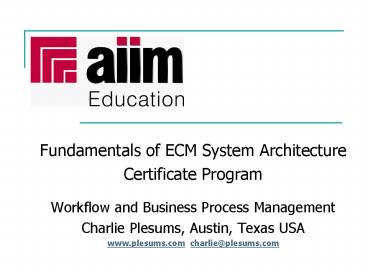Fundamentals of ECM System Architecture - PowerPoint PPT Presentation
1 / 82
Title:
Fundamentals of ECM System Architecture
Description:
Monk with artistic talent does illumination. Others do transcription. Manufacturing ... MIME binding - using e-mail technology. Wf-XML - using XML technology ... – PowerPoint PPT presentation
Number of Views:339
Avg rating:3.0/5.0
Title: Fundamentals of ECM System Architecture
1
- Fundamentals of ECM System Architecture
- Certificate Program
- Workflow and Business Process Management
- Charlie Plesums, Austin, Texas USA
- www.plesums.com charlie_at_plesums.com
2
Course Instructions
- How will this course work?
- We recommend viewing the entire course in one
sitting - Use buttons on your viewer to Stop or Pause
- Use the slide index on the left to Jump or move
Forward/Backward within the course to learn at
your own pace - You may Stop the course if you are interrupted
and need to return later - Before proceeding, you may want to print handouts
to take notes (click on the attachments button) - Please email questions about the course content
to the instructor and general questions about the
program to AIIM at education_at_aiim.org - The course will conclude with an exam covering
the course materials
3
Overview of the Workflow/BPM series
- Introduction to Workflow Management
- Workflow technology
- Business Process Management
- Convergence of BPM and Workflow Management
- Project implementation
4
Course 1 ObjectivesIntroduction to Workflow
- What is workflow
- Why bother
- Benefits
5
What is Workflow
- The automation of a business process, in whole or
part, during which documents, information or
tasks are passed from one participant to another
for action (activities), according to a set of
procedural rules.
A participant may be a person or an automated
process (computer system), and may be local or in
a separate or remote organization.
6
What is Workflow (traditional)
Business Process
Defined in
Managed by
Training
Army of Supervisors, Distribution Clerks
Procedure Manuals
Assigned as a
Composed of
Case (Process Instance)
Passed Along by
Automated Activities
Manual Activities
Consisting of
Invoked Application
Work Item(Activity Instance)
7
What is Workflow (automated)
Business Process
Defined in
Managed by
Sub-Process
Workflow Management System
Process Definition
Assigned as a
Composed of
Case (Process Instance)
Passed Along by
Automated Activities
Manual Activities
Consisting of
Invoked Application
Work Item(Activity Instance)
8
Workflow management systems
- Historical
- Medieval monks copying scriptures
- Elder with unsteady hands does proofreading
- Monk with artistic talent does illumination
- Others do transcription
- Manufacturing
- Shop work-order systems
- Manual business process (100 years of
experience) - Army of managers and clerks
- Informal procedure documentation
- Expediters to recover from errors
more
9
Workflow management systems
- Automated (20 years of experience)
- Control of procedures
- Formal definition/documentation/enforcement
- Note value for Sarbanes Oxley, etc.
- Automatic distribution and tracking
- Best person or machine does the work
- Most important work done first
- Parallel (concurrent) processes
- Management focus on staff and business issues
- Improved process
- Better service
- Lower operating costs
10
Why bother?
11
Workflow management systems Why bother
- Done by the best participant
- Performing all necessary tasks
- Information easily accessible
- Interface to data systems
- Logging and tracking
- Monitoring and Control
12
Done by the best participant
Work Management
- Case automatically assigned
- Profile of each user (qualifications)
- Prioritization by age, type of work
- Multi-step routing, including parallel paths
- Work suspended for arrival of information
- Automatic matching and restart
- Follow-up if information not received timely
- Participant can be a person or robot
- Robot sometimes called Straight Through Process
more
13
Done by the best participant
Work Management
- Distribution of work
- Pre-assigned like paper, everything in an inbox
- Not recommended reassignment complex
- Push (send work system selects)
- Work held in common queue until someone can
process - Pull (user selects)
- Not efficient, but necessary if someone on the
phone - Process other tasks related to the work assigned
- Time-based
- Call me back at 3 pm
14
Performing all necessary tasks
Work Management
- Case consists of multiple activities
- Invokes programs or program pieces
- Manual processing steps
- Completion
- Status change controls flow (approved, reject)
- Hold for later processing
- Change flow for
- Exceptions
- Questions
15
Information easily accessible
Work Management
- Invoke applications
- Terminal emulation (screen scraping)
- Direct interface
- Move data with workflow
- Images, documents (XML), or links to same
- Electronic data
- Subset of processing data, not replication
16
Interface to data systems
Work Management
- No interface - used side by side
- Minimal interface
- Start key processing transactions
- Auto enter basic data (e.g. contract number)
- Popular with users, low cost
- Integration with process
- Slow to implement using older systems
- Expensive to maintain
more
17
Interface to data systems
Work Management
- Legacy systems invoke workflow
- Embedded workflow in the applications
- Workflow invokes legacy systems
- Autonomous workflow drives the application
- EAI technology - Enterprise application
integration - Custom integration to older systems
- Web based, 3 tier, other new technologies
18
Logging and tracking
Work Management
- Typical systems provide
- Automatic processing history
- Date, time, person, disposition for each step
- User comments
- Explanation of variance, special circumstances
- Search for work in process
- Response to outside query e.g. customer phone
call - Determine status of work
- If qualified, select and process work
19
Automated monitoring
Work Management
- Reporting and analysis (after the fact)
- Work accomplished
- Total volume
- Turn-around time
- Productivity of individuals, teams, groups
- Errors and error rates
- Monitoring (real time)
- Supervisor dashboard, control panel
- User controlled alarms
20
Control
Work Management
- User controlled workflow
- Table driven
- Maintained/controlled by users (supervisors)
- System controlled workflow
- Custom program, tailored to requirements
- Maintained by information technology
- Administrative functions
- User profiles - qualifications
- Priority exceptions, manual assignments
21
Benefits?
22
Benefits - 3 categories
Why do it?
- Direct Cost Savings
- Readily measured
- Hidden Savings
- Hard to measure, but real
- Intangible Benefits
- Cash value cannot be identified
- Valuable to the business
23
Benefits - 1. Direct Cost Savings
- Better use of staff (or reduction in staff)
- Sorting, delivery, assignment
- Logging and tracking
- Reporting
- Reduced training
- Expediters to recover from problems
- Typical savings often inadequate to justify
- Clerical productivity
- Office facilities
24
Benefits - 2. Hidden SavingsCash value real but
hard to measure
Why do it?
- Better control of work
- Best person handles each item
- Urgent work first, hard cases cant get buried
- Management
- Assignment automated
- Status, analysis, quality
more
25
Benefits - 2. Hidden SavingsCash value real but
hard to measure
Why do it?
- Professional productivity
- Often ignored doing the same job
- Over 20 common due to automation alone
- Often 50 or more with improved work flow
- Tool for process improvement
26
Benefits - 3. Intangible Cash value not known
- Improved Service
- Employee satisfaction
- Better decisions - (how far do you check)
- Organizational options
- Decentralization
- Cross-dept. assistance
- Security
- No misplaced work priority enforced
- Audit trail
- Privacy - access control
27
Course 2 ObjectivesWorkflow Technology
- Types of workflow
- Workflow standards
- Interfaces in workflow systems
28
Types of Workflow
Workflow Technology
- Ad-hoc, collaborative
- Workflow defined for each use
- Negotiations (can you ... by Friday)
- Provides Convenience, Control
- Production
- Pre-defined, prioritized (supports high volumes)
- Revisions during the processing
- Special requirements, multiple requests
- Consultations
- Provides Control, Productivity (Saves costs)
29
Horizontal vs. Vertical
Workflow Technology
- Horizontal workflow
- Most common type
- Moves work through the organization(s)
- Vertical workflow
- Directs processing at each step
- Guidance to beginners
- Automatically invokes programs
- Can be totally automated (no operator)
30
Free-standing or within application
Workflow Technology
- Embedded
- Part of a business application
- Optimized for that application
- Normally cant choose different workflow
- Autonomous (stand-alone)
- Separate desktop system
- Optimize for total business requirements
- Supports many business applications
31
Workflow Standards
Workflow Technology
- Reference Model
- The big picture - how the pieces fit
- Abstract specifications
- What functions and data are involved
- Bindings
- Specific implementations, formats, protocols
- WF/XML is an XML binding of the Interoperability
specification that is Interface 4 of the WfMC
Reference Model
32
Workflow Reference ModelThe components of a
workflow system
Workflow Technology
- Generally a workflow engine interfaces to
- 1. Process definition
- a. Procedures
- b. Resources (person, system, or set of)
- 2. Client interfaces (applications invoke
workflow) - 3. Invoked applications (workflow invokes
programs) - 4. External workflow services (interoperability)
- 5. Administration and Monitoring
33
Workflow Reference Model
Workflow Technology
Process Definition Tool
1
Workflow EnactmentServices
Admini-stration Monitoring
A1
Other Workflow Enactment Service(s)
A2
4
5
Workflow Engine(s) Vendor A
2
3
Workflow Client Application
Invoked Applications
Courtesy of the Workflow Management Coalition, of
which AIIM is a member
34
Process Definition
Workflow Technology
- Standard format for process definition
- Define the process with separate tool
- Modeling and Simulation products
- Load the defined process into workflow tool
- Exchange of process definitions
- WfMC interface 1
- Working Group 1 for process definition
- Working Group 9 for resources
35
Application InterfacesTie process management to
the process
Workflow Technology
- Applications invoke workflow
- Embedded workflow systems
- User interface to enterprise workflow
- WfMC Interface 2
- Workflow invokes applications
- Minimal invoke the initial program or
transaction - Extensive populate data on multiple screens
- WfMC Interface 3
- WAPI - combines both - Workflow Applications
Programming Interface
more
36
Application InterfacesTypical uses
Workflow Technology
- Related documents
- Image system, fax, document management
- Electronic mail
- Data record (collection, renewal, follow up)
- Legacy data systems
- Workflow knows customer, type of work
- Users expect it to (at least) invoke initial
application - Vertical workflow detailed process management
- EAI - Enterprise Application Integration
37
External Services
Workflow Technology
- Interfaces between workflow systems
- Dissimilar systems within an enterprise
- Between different enterprises
- WfMC Interface 4
- MIME binding - using e-mail technology
- Wf-XML - using XML technology
- Usage
- Macroscopic - e.g. order a product
- Microscopic - e.g. check individual items in an
order
38
Administration and Monitoring
Workflow Technology
- WfMC Interface 5
- History of each case
- Person/processor, date, time, action
- For reporting, auditing
- For process control (e.g. dual approvals)
- Monitoring of the total
- Snapshot Backlog, status
- History Productivity
39
Course 3 ObjectivesIntroduction to BPM
- What is it
- Components of BPM
- Key Technologies for BPM
- This sounds like workflow!
40
What is BPM
- Isolate the process management to a separate
layer - Rules based processes
- Invoke other participants to perform work
- Remove control from the processing applications
- Rigid custom stove-pipe solutions out
- Reduce need of each application to be in charge
- Management focus on the process
- Establish, document, refine the process
- Monitoring the performance of the process
- Monitoring the participants in the process
41
Caveat
- New technology
- Many zealots my way is the only way
- Conflicting terminology
- This will try to use neutral terminology (but
all the good words have been used)
42
Components of BPMEmerging Business Process
Management
- Modeling define/document the process
- Management perform the process
- Machine processes system interfaces
- People processes workflow management
- Monitoring (real time)
- Measurement (reporting after the fact)
- Forecasting
43
Modeling
- Define/document the process
- Often graphical
- May include simulation
- Legal operational value of process definition
- Sarbanes Oxley and others
more
44
Modeling
- Modeling tools
- From specialized vendors
- May allow analysis to a more sophisticated level
- May be difficult to implement
- From Process Management vendors
- Focus on using the best of the process manager
engine - Easiest to implement
- May not be as analytical as specialized tools
45
Management
- Perform (Invocation engine)
- Assign work to participants
- Manage concurrent processing when possible
- Prioritize work that cannot be processed at once
- Track work that has been suspended
- Assign for follow up if no activity
- Activate (assign) work when conditions are met
- Data received
- Related process completed
more
46
Management
- Participants
- Systems
- Internal systems through
- EAI-like technologies
- Application servers
- External or internal systems through
- EDI or web based technologies
- Custom interfaces
- People
- Workflow
- People number, skills, performance
- Quality checking and management
- Service requirements
47
Management
- What if the process cannot be extracted from the
stovepipe legacy systems - Invoke by BPM if possible
- Treat the process by the legacy system as a
single process - Report completion to BPM/Workflow
- Report exceptions to BPM/Workflow
- Look for opportunities to re-architect
48
Monitoring (real time)
- Backlog of work
- Meet service requirements?
- Scheduling of people (individual roles, overtime)
- Personnel Management
- Productivity
- Quality, Training
- Systems
- Performance, capacity, reliability
49
Measurement (reporting after the fact)
- Compliance
- Regulatory
- Service levels
- Projections
- Adjust to business changes
- Personnel, work unit
- Performance
- Career management, roles
50
Forecasting
- BPM does not do strategic planning
- Use reporting to discover opportunities, threats
51
Key technologies in BPM
- EAI Electronic Application Integration
- Web Services
- EDI Electronic Data Interchange
- BI Business Intelligence (reporting)
- Application Servers
- XML eXtensible Markup Language
52
EAI Electronic Application Integration
- Predates BPM
- Established connectors for applications to work
together - Generally used internally trusted partners
53
Web Services
- Architecture
- Stateless everything needed is in the message,
does not depend on what happened before - Scalable next step can be on another machine
- Widely supported protocols
- Interfaces between systems getting easier
- Tradition of paranoia control and audits
allowing interaction outside the firewall
54
EDI Electronic Data Interchange
- Standard for electronic transfer of hundreds of
types of electronic documents quotes, orders,
invoices, etc. - Older technology widely used in some industries
- Slowly being replaced by newer, simpler protocols
- Batch oriented
- It may not be pretty, but it works!
55
BI Business Intelligence
- Reports off the running system
- Simple
- Load of analysis programs may impact operations
- Data extracted to separate system
- Denormalized data makes reporting easier
- Analysis doesnt impact operation
- Consolidate and summarize older data
- Some use data warehouse technology
56
Application Servers
- Middle tier of three tier architecture
- Business functions
- Isolated from user interface and data
- Easily invoked by the process manager
- Readily fit into the BPM paradigm
57
XML
- Data organized in electronic documents
- Definitions embedded with data
- Heirarchical structure
- Formal schema
- Provides definition
- Allows automatic translation between systems
- XML
- Often structures the data moved through process
- Can be used to define the process
58
Standards
- If you have hundreds of standards, do you have a
standard? - Convergence of standards
- As predicted by industry expert Jon Pyke
- BPEL Business Process Execution Language
- BPMN Business Process Modeling Notation
- WfXML Workflow interoperation between systems
(Interface 4) using the XML Binding - XPDL XML based Process Definition Language
59
Course 4 Objectives Convergence
- Workflow Management
- Business Process Management
- Are they the same?
60
Workflow tools in History
- Modern tools emerged for document images
- Inventory of work to be processed
- Routing documents to users
- Handling long running tasks
- Hours and minutes, not seconds and milliseconds
- Subject to interruption, even reassignment
- Large numbers of processors with different
capabilities - Bottom up approach
- Often implemented to solve a local problem
- Departmental solutions
more
61
Workflow tools in History
- Pragmatic solutions to real problems
- Automatic matching of new data to waiting work
- Follow up for no response
- Supervisor override automatic assignment
- Change of flow for questions or authorization
- Application integration
- Custom interfaces often used to archaic systems
62
BPM tools in History
- New approach to address overall business process
- Isolate the process management from the processor
- Attached documents and data incidental
- Focus on short running tasks
- Optimized for machine processes
- Quick running rarely interrupted, minimal need
to prioritize - Small number of processors, but may be
- Elsewhere in the enterprise
- Outside the enterprise
- Top Down Approach
- Best used at enterprise level
more
63
BPM tools in History
- Analytical solutions to total problem
- Modeling and simulation favored
- Some claim mathematical rigorous, complete
- Pass data to workflow if needed was often said
- Application integration
- Newer technology utilizes newer interfaces
- Web base technology
- Three tier technology application servers
- EAI on steroids and other technologies
64
Is Workflow BPM?
- Workflow may be custom or embedded
- OK, but not what we are discussing
- Enterprise Workflow Management Systems
- Define/Document process externally
- Perform process using systems as well as people
- Automatically invoke business processes
- Handle work with or without attached documents
and/or data (not just an image routing system) - Support processes across organizations
65
Is BPM Workflow?
- Workflow was defined as
- The automation of a business process tasks are
passed from one participant to another for action
according to a set of procedural rules.
66
Are they the same?
- Is Workflow BPM ? YES
- Is BPM Workflow? YES
- Are they the same? No
- Workflow vendors evolved to BPM capabilities
- But their strength is in local process issues
- BPM vendors see the need for workflow
- But their strength is in analyzing the big picture
67
What some vendors are doing
- BPM Vendors
- Customers want workflow
- Put workflow in the BPM product
- Buy a workflow package
- The purchased package may or may not be good
- Integration may or may not be good
- Build a workflow component
- Seems easy but good workflow is complex
more
68
What some vendors are doing
- Workflow vendors
- BPM is hot, declare us BPM
- But dont change the product
- Things will get better
- Buyer beware
- Examine specific product details
69
Battle Scars
- A company chose a respected BPM product
- First application to process documents from
customer through regional office to home office
specialists - BPM product chosen did not
- Link the documents processed to the work
- Allow users to check status of their work queues
- Prioritize work (some work more urgent than
others) - Allow supervisors to override assignments
- Allow users to suspend work (for missing data,
etc.) - These workflow features were easily added
- The custom coding needed made a simple project
complex
70
Course 5 ObjectivesImplementation
- User interface channel
- Internal
- External (web) agents, dealers, customers
- Process definitions
- BPM or Workflow invocation engine
- Business applications (legacy systems)
- Project structure
71
User Interface
- What business channel is being served?
- Internal users only
- Within the business unit
- Other business areas but still trusted, within
firewall - May build user interface customized to company
- External professionals (e.g. agents, dealers)
- Can use simple web-type interface
- Can specify system configuration, training,
interface - End users
- No control of facilities or training web
interface
72
Process definitions
- Level of detail
- Once and done one user does entire process
- Minimizes overhead in overall process
- Requires excess training in most environments
- 2-3 step process is too coarse
- With exception processing and quality checking
most processes require 5-10 steps or more to
define - Hundreds of steps are unmanageable over
engineered
73
BPM vs Workflow engines
- Enterprise decision
- Made apart from those who implement it
- Live with the choice, good or bad
- Operational decision
- Implementation team makes product decision
- Examine the details of the product dont just
Choose BPM or Choose Workflow
74
Business applications
- Isolate process management
- Interface to business applications required
- Integrated applications
- Telecommunications provisioning example
- May need to work with exceptions and process done
- Legacy applications with minimal interfaces
- Custom interfaces may be required
- Newer applications with interfaces
- Three tier, web based, other
75
Project Structure
- Goals
- Ownership
- Implementation
- Measurement
- Justificaiton
76
Establish goals
Getting Started
- Internal Processing
- Increase capacity, improve service
- Do more work with same staff increase capacity
- Reduce costs
- Do same work with fewer staff
- Inter-organization processes
- Improved performance, control
- E-commerce
- Establish new facilities, integration
77
Project ownership
Getting Started
- Technology driven project
- Update systems
- Improve efficiency
- User-driven project
- Improve service
- Reduce costs
- Often more successful than technology projects
- Executive sponsorship (in either case)
- Corporate commitment to change
78
Implementation
Getting Started
- Automate current process
- Often does not achieve benefits
- Reengineering
- Time consuming (expensive)
- May delay project
- Sometimes takes a year or more
- Results not always good
- Reengineering experts often distant from the
problem - Change often follows implementation
more
79
Implementation
Getting Started
- Process Improvement
- Eliminate tracking, logging, searching
- Track suspended work, follow-up
- Optimize, automate assignment
- Priority of the work
- Qualification of the employee
- Parallel processes, rendezvous
- Simplify access to data or images
- Good benefits sooner than with reengineering
80
Measurement
- High level measures
- Staff averaged 10 cases per day, now average 13
- Was 600 apps per employee per year, now 1600
- Readily confirmed
- Unsatisfying
- Low level measures
- Elimination or improvement of specific steps
- Arguable (my people are already efficient)
81
Justification
Getting Started
- Workflow Management
- Productivity increase
- 30 common
- 50 to 100 or more with process improvement
- Staff savings are primarily professional
- Need image processing if paper involved
- Image processing
- Saving often pay 80 of system cost (not 100)
- Staff savings are primarily clerical
- Needs at least a basic workflow system
82
Course Exam
- Please note, you must complete the exam in full
once you begin taking the exam - Be sure you feel comfortable with the course
content before starting the exam to ensure a
passing score - After successfully passing the course exam, you
may download your Certificate of Completion