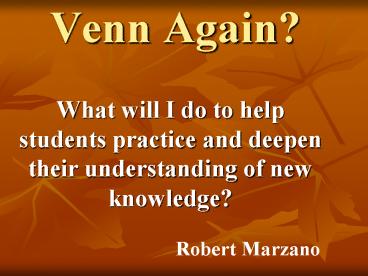Venn Again - PowerPoint PPT Presentation
1 / 42
Title:
Venn Again
Description:
puppy ^ kitten. dog ... a young dog, as a kitten is a young cat. ... kitten is a young cat. Mix and Match Analogies. Find your first partner. graceful : clumsy ... – PowerPoint PPT presentation
Number of Views:74
Avg rating:3.0/5.0
Title: Venn Again
1
Venn Again?
- What will I do to help students practice and
deepen their understanding of new knowledge?
Robert Marzano
2
Welcome!
- Structures for Part One
- Shoulder Partners
- Face-to-Face Partners
- Base Group
4
3
2
1
3
Preview
- With your shoulder partner discuss
- What do you think you know about using the
strategy of similarities and differences? - 1 minute
4
Whats on Your Card!
- Read the index card on your table.
- Table Talk list the item characteristics on the
recording sheet provided. - 2 minutes
5
Lets Mix it Up!
- 1, 2, 3,4
- Please stand and move to your group.
6
Go Around
- 1 shares list while other group members record
45 seconds - Listen for repeats
- Repeat with other group members
- 45 seconds each
7
Sentence Stem
- Complete the Sentence Stem for Comparing with
your group using your descriptive lists. - 3 minutes
- Sharing
8
Same/Different
- Helps make new connections
- Corrects misconceptions
- Builds understanding of content at a deeper level
- Content becomes meaningful and memorable
9
Research Generalizations
- Teacher Directed Tasks
- Student Directed Tasks
- Graphic Organizers
- Variety of Ways
10
Recommendation 1
- Four processes for identifying similarities and
differences - Comparing
- Classifying
- Creating Metaphors
- Creating analogies
11
Comparing
- The process of identifying and articulating
similarities and differences among items. - 1. Select items to compare
- (What do I want to compare?)
- 2. Select characteristics of items
- (What things about them do I want to compare?)
- 3. Explain how the items are similar and
different - (How are they the same? How are they
different?)
12
Venn Again?Part Two
- What will I do to help students practice and
deepen their understanding of new knowledge?
Robert Marzano
13
Classifying
- Process of grouping things that are alike into
categories on the basis of their characteristics.
14
Classifying Steps
- Read the seven steps for classifying.
- Highlight the key verbs.
- Be ready to share.
15
Classifying Steps
- 1. Identify the items you want to classify.
- (What do I want to classify?)
- 2. Select what seems to be an important item,
describe its key attributes, and identify other
items that have the same attributes. - (What things are alike that I can put into a
group?) - 3. Create the category by specifying the
attributes that the items must have for
membership in the category. - (How are things alike?)
16
Classifying Steps
- 4. Select another item, describe its key
attributes, and identify other items that have
the same attributes. - (What other groups can I make? How are the
things in each group alike?) - 5. Create the second category by specifying the
attributes that the items must have for
membership in the category. - (Does everything fit into a group now?)
17
Classifying Steps
- 6. Repeat the previous two steps until all items
are - classified and the specific attributes
have been identified for membership in each
category. - (Would it be better to split up any of the
groups or put any - groups together?)
- 7. If necessary, combine categories or split them
into smaller categories and specify the
attributes that determine membership in the
category.
18
Lets Practice!
- Create 3 different sorts with the people at your
table group. - Rules for sort
- Use Classifying Organizer Form
- Only one sort can be school related
- You may not use physical characteristics
19
Table Go-Round
- Think time How could you use this in your role?
(1 min) - Go-Round Each table member share one idea. (30
seconds each)
20
Next Time
- Metaphors,
- Analogies,
- and Recommendations!
21
Creating Metaphors
- Process of identifying a general or basic pattern
in a specific topic and then finding another
topic that appears to be quite different but has
the same general pattern.
22
Creating Metaphors
- 1. Identify the important or basic elements of
the information or situation with which you are
working. - (What is important here?)
23
Creating Metaphors
- 2. Write the basic information as a general
pattern by - Replacing words for specific things with words
for more general things, and - Summarizing information wherever possible
- (How can I say the same thing in a more general
way?) - Literal Pattern
24
Creating Metaphors
- 3. Find information or a situation to which the
general pattern applies. - (What else has the same general pattern?)
- Abstract Relationship
25
Creating Metaphors
- Table Talk
- - What would you need to do in the classroom to
prepare students for a task like this?
26
Venn Again?Part Three
- What will I do to help students practice and
deepen their understanding of new knowledge?
Robert Marzano
27
Creating Analogies
- Process of identifying relationships between
pairs of concepts, in other words identifying
relationships between relationships.
28
Types of Analogy Relationships
- 1. antonyms
- graceful clumsy
- 2. synonyms
- work labor
- 3. descriptive
- blue sky
- 4. part to whole
- arm body
- 5. item to category
- milk beverage
29
Types of Analogy Relationships
- puppy kitten
- dog _____
- Try reading as a sentence that expresses the
relationships between the words A puppy is a
young dog, as a kitten is a young cat.
30
Creating Analogies
- Step One Identify how the two elements in the
first pair are related. - - puppy dog
- - What is the relationship between puppy and
- dog?
31
Creating Analogies
- Step Two Write the basic information as a more
general pattern. - - Puppy is a young dog.
32
Creating Analogies
- Step Three Find new information or a situation
to which the general pattern applies. - - Puppy is a young dog like
- kitten is a young cat.
33
Mix and Match Analogies
- Find your first partner.
- graceful clumsy
- When you find your partner determine your
relationship and write on sentence strip. - RF opposite
34
Mix and Match Analogies
- Find your partners.
- Should have same relationship.
- graceful clumsy late early
- RF opposites
- Be prepared to share in sentence format.
- Graceful is to clumsy as late is to early.
- Relationship Factor opposites
35
Similarities and Differences
- Recommendations
- High Yield Strategies
- Brainstorming A-Z!
36
Recommendation 1
- Four processes for identifying similarities and
differences - Comparing
- Classifying
- Creating Metaphors
- Creating Analogies
37
Recommendation 2
- Give students a model of the steps for engaging
in the process. - provide steps
- model how to identify items and characteristics
that are meaningful and interesting - provide feedback
- make sure students understand the purpose
38
Recommendation 3
- Use a familiar context to teach students the
process and steps.
39
Recommendation 4
- Have students use graphic organizers as a visual
tool to represent similarities and differences.
40
Recommendation 5
- Guide students as they engage in this process.
Gradually give less structure and less guidance. - model - - guide - - independent practice
- Scaffolding is key until students understand it
well enough to do it on their own!
41
Wrap-up
- How might you share this with your colleagues at
your school?
42
Thats Marzano!
- http//www.teachertube.com/view_video.php?viewkey
320e660ba7f4bf05c7ecmsgYou20must20be20logged
20in20to20Download20Video!