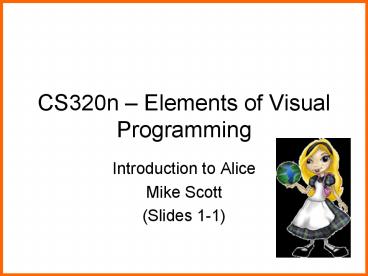CS320n Elements of Visual Programming - PowerPoint PPT Presentation
Title:
CS320n Elements of Visual Programming
Description:
What is Alice? Named in honor of Lewis Carroll's (pen name) Alice in Wonderland ... Can learn to use the Alice interface in a few class periods if you do a couple ... – PowerPoint PPT presentation
Number of Views:86
Avg rating:3.0/5.0
Title: CS320n Elements of Visual Programming
1
CS320n Elements of Visual Programming
- Introduction to Alice
- Mike Scott
- (Slides 1-1)
2
What We Will Do Today
- look at the Alice programming environment
- create some simple programs in Alice
3
What is Alice?
- Named in honor of Lewis Carrolls (pen name)
Alice in Wonderland - Charles Lutwidge Dodgson was also a mathematician
and logician - A modern programming tool
- purpose of tool, learn how to program, write
algorithms - 3-D graphics
- 3-D models of objects
- Animation
- Objects can be made to move around virtual world
(a simulation or a video game. Simple Pixar.)
4
Computer Programs
- General purpose programming languages can be used
for almost any task - Alice is not a general purpose programming
language. - It is an application specific language
- designed for a specific task, creating 3D
animations - lots of application specific languages. Example
language for working with DNA data
5
Fundamental Tools
- All languages contain these elements
- list of instructions Pack lunch, pack snack,
put homework in backpack. - decision making If I didnt shave yesterday,
shave today. - repetition of behavior Do a load of laundry
until there is no more dirty laundry. - modularization. Big rocks into little rocks. To
do a load of laundry gather clothes, get clothes
right-side out, put clothes of similar color into
washing machine - Generalization Solve many different problems
with one set of instructions - Compute a result How much is it going to cost
to fill up my car with gas?
6
What does Alice run on?
- Alice is free.
- Alice is written in Java
- only working versions are for PCs and Macs with
OSX 10.3 or higher (relatively new, may still
have bugs) - Sorry, no Linux, yet
- the book comes with a copy of Alice for Windows
machines - www.alice.org
- also on the computers in the CS Elements lab
7
Fast Start Up
- Can quickly learn to create
- a simple animation in a matter of minutes
- a non-trivial animation in a few class periods
- Can learn to use the Alice interface in a few
class periods if you do a couple of exercises at
home
8
Installing Alice
- If you want to install Alice on you computer at
home - use the CD that comes with the textbook
- CD installation is straightforward
- download Alice from the web
- http//www.alice.org/downloads/authoringtool/
- file format is .zip
- must unzip file using a program such as winzip
- problems? post to newsgroup
9
Memory Management
- Alice automatically manages memory
- But, writing and testing an animation is an
intense load on the computing system - a crash can occur.
- Best solution
- Alice (the program) reminds you every so often
so save your work - save your programs often!
- if working in lab when you logout the computer is
wiped - save to your account or to a backup
system such as a memory stick
10
The Power of Alice
- Automatically keeps track of 3-D objects
- what objects are in the virtual world
- types of objects
- positions of objects in the world
11
Demo
- Starting Alice
- Loading a World
- Running A World
- Saving a World
- How to Exit
12
The World
- Alice Programs / Movies take place in a virtual
world - When you start a new world in Alice you select
the background
- The world consistsof a sky and the ground
- Cant be changed aftercreating the world
- the world is not infiniteDEMO(I dont like
roller coasters any more)
13
Objects in Alice
- Objects already exist. Hundreds of them
14
Program an Object
15
Where Do Objects Come From?
- They are pre built
- creating 3D objects is another area of computing
and graphic design - Sources of 3D objects
- the local gallery that comes with the software
- Alice web gallery
- How are objects added to the world?
16
Adding Objects
- Click on the green Add Objects button
- World expands and local gallery displayed
17
Adding Objects
- Local gallery divided into a directory based on
subject - add instances of objects to world by
- dragging and dropping or
- click on object and select add instance option
18
Objects in the World
- Can have multiple instances of objects from the
same class in the World - class like a cookie cutter
- objects like the cookies
star cookie cutterstar cookie class
star cookiesstar cookie objects
19
Objects in the World
penguin class
penguin objects in a virtual world
20
Objects in the World
- The Objects that are present in the current world
are listed in the Object Tree - The top left panel in the Alice programming
environment - Every world comes with a light, a camera (point
of view for the movie whenplayed), and the
ground
21
Object Dimensions
- Objects in Alice worlds are 3 dimensional
height width depth
22
Object Position
- Objects
- are positioned in 3-D space
- Have six degrees of freedom (directions of
movement)
23
Objects Know Relative Directions
- Yellow box aroundpenguin is itsbounding box
- light blue line isup/down
- pink line is left/right
- dark blue line isforward backward
- DEMO
24
Exercises
- if you want to work at home, install Alice on
your computer - Complete Appendix A, Part 1, using Alice
- a walkthrough of using Alice
- Complete the tutorials that come with Alice
25
Starting Tutorials