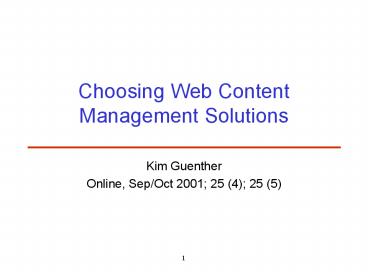Choosing Web Content Management Solutions - PowerPoint PPT Presentation
1 / 31
Title:
Choosing Web Content Management Solutions
Description:
Increased collaboration is required between content creators and Web ... One category of content management solution especially relevant to organizations ... – PowerPoint PPT presentation
Number of Views:68
Avg rating:3.0/5.0
Title: Choosing Web Content Management Solutions
1
Choosing Web Content Management Solutions
- Kim Guenther
- Online, Sep/Oct 2001 25 (4) 25 (5)
2
Outline
- Why do I need WCMS?
- What is WCMS?
- Choosing WCMS
3
Why do I need a WCM?
- The site has grown beyond the ability to manage
it as a collection of static HTML pages. - More people (non-technical) wish to participate
in publishing content to the Web. - More functionality is required to serve Web site
users and site developers. - Increased collaboration is required between
content creators and Web site developers. - Standards need to be implemented for look and
feel and how participants structure and define
their information before publishing to the Web
site. - Content repurposing is required to serve several
audiences to the Web site. - Increased capabilities are required to deliver
content through different modalities, such as
hand-helds.
4
Defining Web Content Management
- Content Management is a combination of
well-defined roles, formal processes, and
supporting systems architecture that helps
organizations contribute, collaborate on, and
control page elements such as text, graphics,
multimedia, and applets. - WCM streamline the front-end process of managing
content through well-defined workflows and
templates, and allow more effective management of
back-end processes to include defining,
standardizing, controlling, staging, routing,
storing, and delivering content to the Web.
5
WCM Features
- Easy for participants to add content to a Web
site - Templates (no need to know HTML) and workflows
- Allow the site administrator to lock down
components of the site, such as layout and design - Specially-defined workflows allow people to
contribute and participate within a pre-defined
role, but require them to follow a series of
tasks based upon their user role - Workflows are often tailored and roles assigned
for each type of information (marketing or
research) or per department (human resources)
6
Approaches to Managing Web Content Portals
- Enterprise Information Portals (EIP) and
Enterprise Portals (EP) - One category of content management solution
especially relevant to organizations hoping to
aggregate content from many applications within
the enterprise - A portal is exactly that, a gateway or window to
information contained within the enterprise that
can often be customized based upon end users' own
personal preference for information. - Information relevance is determined by the
end-user who predefines preferences for
information using a profile that then defines
"rules" for content delivery
7
Approaches to Managing Web Content Portals
(Cont.)
- Strong in personalization and tying together
disparate data sources - Weak in the actual nuts and bolts of content
management - In general, sophisticated portal applications and
their supporting architecture are not effectively
designed for true content management, so it is up
to the Web team to bridge that gap by developing
this functionality or purchasing and implementing
another application - Portal vendors Epicentric, PlumTree, Sequoia,
Verity, Autonomy, BEA WebLogic, and Sagent
8
Approaches to Managing Web Content DM
- Around for a long time
- Strong in structuring information, building topic
hierarchies, indexing content, facilitating
collaborative workflows, and document imaging
capabilities - Strengths include management of complex
documents, version control (including check-in/
check-out), document level security integration,
and audit trail capabilities - Slow in incorporating many of the standards of
today's Web development environment - Vendors Documentum, PC DOCS, Open Text,
FileNet, and Interleaf
9
Approaches to Managing Web Content CMWeb
- CM solutions designed with the Web in mind
- Core functionality is centered on content
creation and presentation through the use of
templates and well-defined workflows to guide
contributors - Facilitate management of content at a granular
level, which leverages the way content can be
repurposed in terms of presentation and delivery.
- Use XML technology
- Most offer their own HTML editor and other tools
allowing simple programming, e.g., JavaScript,
without the need to know the code. - Play well with many third party tools, such as
search engines and other more popular HTML editors
10
Planning for WCM
- A good place to start in planning for WCM is to
look at your current Web environment what works
and what does not? - A thorough investigation on your part will reveal
where the strength and weaknesses are in your
current processes and tools. - Think about the long-term (one to three years)
development priorities for your site (pick an
application you can grow with) - Content management strategy
- Begin with a review of your current content
management strategy identify the strengths and
weaknesses of your current process for developing
and maintaining the site. - How many people do you currently support? Who
contribute content to the site? What's your
current process for allowing participation and
how might that change with the implementation of
a WCM? How do people want to contribute actively
building their own departmental Web sites or just
providing content? - Make sure you actually go out and talk to people
in your organization
11
Planning for WCM (Cont.)
- Functionality Requirements
- Determine which parts of your business strategy
would be enhanced with Web-based support, and
begin to develop a multi-year phase-in plan to
guide your efforts. - Web governance board can help you determine what
functionality should be weighted the heaviest in
a review of WCM applications. - Functionality can also be assessed with a
thorough inventory of your site to identify file
formats and document types that need to be
supported in a WCM system. - Existing resources current in-house skills and
staffing
12
WCM Terminology
- Workflow The heart of most WCM applications,
workflow allows you to assign a sequence of
interdependent tasks, and assign individuals or
roles for each task. Workflows can be assigned
for different types of content or for different
Web sites-Internet or Intranet-or Web sites tied
to specific departments that participate in Web
site development. - Auditing or Audit Trail Many WCM applications
supporting work-flows also support auditing.
Auditing is the ability to look at a sequence of
activities within a work-flow to determine who,
when, and why content was changed. - Staging Many large Web sites choose to "stage"
Web pages or content before they are pushed out
to production. Often "staging" is done as part of
the workflow where the last task will be to stage
the content on a staging server for review before
placing it onto the production server.
13
WCM Terminology (Cont.)
- Roll-back or Versioning The ability to
"roll-back" a page or a part of the Web site to a
previous version. This has great implications for
organizations that are highly regulated like
health care, where the organization may need to
show what was contained on the site in previous
versions. - Check-in/Check-out A feature designed to
facilitate collaborative participation on a
single document without participants overwriting
one another. - Behavior Tracking The ability to observe a user
of your site and capture click-through or
click-stream data to be stored in a user profile.
Often, this information is tied to a cookie file
for repeat visitors so that more targeted
information is provided, e.g., ads, news, etc.
14
WCM Terminology (Cont.)
- User Profile Information stored in a profile
database that reflects the users preferences for
content. A profile may also store historical
information, such as past purchases. - Business Rules Business rules are tied to
behavior tracking and the creation of user
profiles. Rules are created and assigned to
specific profiles that determine the types of
content they might receive and the format of that
content. So, a fictitious example from my own
health care environment might set the following
conditions consumers who type in the search
phrase "acupuncture' will be shown a banner ad
for an upcoming seminar on alternative therapies,
- Personalization the ability to match content to
predefined profiles. Profiles are either defined
by the end-user through an entry form or assumed
based upon behavior tracking and applied business
rules.
15
Drivers of WCM Selection Criteria
- Criteria to be considered when choosing a WCM
tool - Overall goals and strategy of the organization
- The specific requirements for functionality
- The content management environment (people and
process) - Criteria flow from business and strategic plans
- A business plan defines the goals and objectives
of the organization and explains whom your
organization serves and how - A strategic plan provides the roadmap or
blueprint your business will follow to meet the
goals and objectives of organization, and even
defines how you will reach your different
audiences to serve them - A Web strategy defines the specific set of Web
goals and projects that delivers on individual
aspects of the overall strategy
16
Developing an Organization Web Strategy
- Ask a representative group of your organization
to prioritize a list of ways that the Web can
support the primary goals of the business - Ask the group to define the different audiences
who will be served with a Web site and the type
of content they may need, along with how that
content will be identified, managed, and
delivered - Ask the actual consumers to get specific
information directly from the most knowledgeable
sources - Create a matrix of identified audiences mapped
against the high-level functionality they require
17
Gathering User Requirements
- Requirement-gathering weeds through wishes and
desires to focus on and document absolute
business requirements - Detailed technical requirements can be gained by
working with users or constituencies to create
initial-use cases for each functional area to
more specifically define the transaction of value
between user and system - Mapping functionality by user groups will begin
to pinpoint the necessary technical requirements
as functional requirements are considered against
technical architectures (platform, OS, DB) - Functional and related technical requirements can
then be matched against particular products'
capabilities
18
Understanding Your Content Management Environment
- Your overall Web strategy will need to address
how content will be created, maintained, and
delivered - These are the primary areas of consideration for
any CM effort, and will directly impact the type
of WCMS you choose - Three methods for managing Web content
- Distributed authoring
- Centralized authoring
- A mix of the two
19
Distributed Authoring
- Virtually every individual in the organization is
an author - Built around a small core group that develops
standards, policies, and an evolving template - The core team establishes the environment, keeps
the servers running, and perhaps provides some
training - Authors participate by contributing content using
templates and following standards for look and
feel. They publish their content to the Web site
directly - Most often the strategy for a Web site supporting
multiple sub-sites or smaller self-contained that
branch from the parent site - Departments step through all phases of CM for
their own areas content creation, management,
and delivery
20
Distributed Authoring (Cont.)
- Distributed authoring put tools in the hands of
the people who know the content - The IT team becomes a group of technical
Webmasters - Their task can also be to do a final check of
content while it is on a staging server so that
they can ensure that the content follows
standards such as "look and feel" and metadata
integration - Require a person in each department be
responsible for identifying and placing content
into whatever process you have put in place to
move content up to the server
21
Distributed Authoring (Cont.)
- Quality of the content varies greatly
- Need a strong Web support process, one that can
adapt to a large and most often non-technical
clientele that it serves - Rely heavily on a governance structure to make
sure the content (such as review) is OK before
it goes "live"
22
Choosing a WCM to Support Distributed Authoring
- Ease of learn and use
- Do participants need to know FTP and HTTP
- Form-based content submission
- Licensing that results in reasonable cost
- Per-seat charge?
- Server horsepower (CPU speed and of servers)?
- Workflow
- Is the CM tool scalable, especially with regard
to number of contributors and associated
workflows? - You may need to support workflows for each
department and/or for each type of content you
publish - If you already have a process that works
effectively for CM, make sure the tool's workflow
can fit your Web-publishing process
23
Centralized Authoring
- A centralized group that has all publishing
responsibilities in its hands - The centralized Web group accepts content from
authors and applies the appropriate template or
underlying HTML programming and posts - The department originating the content have the
option of final review - IT team can take on many different
responsibilities, moving them from a strict IT
shop to one that includes staff involved in
content production as well (writers, editors, and
Web site producers)
24
Centralized Authoring (Cont.)
- Advantages
- All of the technical underpinnings of the Web
site, even templates and standards, can be
applied - The centralized team, as a point of control, can
provide more consistently uniform and better
overall quality - Legal issues can be better managed with regards
to the content - Disadvantages
- The Web group can act as a bottleneck
- May appear to be more expensive
- Generally requires more staff
- Organizationally, this model depends on a
structure to aid service delivery
25
Choosing a WCM to Support Centralized Authoring
- Support skill
- What programming languages is the WCM tool based
on (Java, C), and does your staff have the
deep, required skill sets to become highly
proficient? - Will the WCM require initial setup by the vendor
or an outside consultant? - Overall tool effectiveness
- Does the WCM package offer a highly effective and
efficient tool to serve as the core of service
delivery for the Web team?
26
Final Thoughts
- The concept of workflow is the real power behind
most robust WCM applications you need to set up
a workflow to accommodate a myriad of approaches
to allow participants to contribute - Focus on getting the best core functionality you
need - Choose an application that meets your needs now,
but one that will take you out a few years - Choose an application where you can build in
additional functionality as necessary
27
Issues to Consider Content Creation
- Does you Web development process require a
task-based workflow? If so, who is doing what at
each stage of development, and what do those
roles involve, e.g., writing, editing, reviewing,
designing? How many workflows will you need to
support? - Do you require a collaborative work environment
where several people may be working on the same
Web site? If so, make sure the WCM supports check
in/check out capabilities, version control, and
audit tracking (knowing who did what to each Web
document and/or notifying participants when a
task is due)
28
Issues to Consider Content Creation (Cont.)
- Are rollback capabilities supported? This is very
important in environments that are highly
regulated where the institution may need to show
the Web site as it existed in previous versions - Can participants create documents in the context
of the complete Web site? - Can non-technical contributors participate with
minimal training, preferable with tools they
already use? Does the tool require something on
the client's desktop machine in order to
contribute or is participation through a Web
browser? - Can participants contribute in both WYSIWYG and
source code view?
29
Issues to Consider Content Management
- Can content be separated from form through the
use of templates and XML (very important for
content repurposing and locking down template
components)? - Can third-party tools already in use can be
leveraged by the WCM, e.g. search engine, server
log analyzer? - Can metadata be managed and applied so that
content cannot be posted without required
metadata fields? - Are both staging and production environments
supported (very large Web sites generally
maintain a server farm consisting of development,
staging, and production servers)? - Does the tool support time-release content and
removal of dated content through the use of time
stamps?
30
Issues to Consider Content Management (Cont.)
- Can different components making up the Web site
be delivered via databases, e.g. graphics,
metadata, programming code, text? - What file types are supporting HTML, XML, XSL,
Java, JPG, GIF, PNG, ASCII Text, wav, Java
applets, PHP, Perl - Does the tool support site management utilities
such as automatic link tracking and assignment
when links are changed, orphan page prevention,
and expired file identification and notification
to owner? - How well does the CM tool scale? Is there a limit
on users, workflows, or files? - Can the tool work with access control provided by
directory services?
31
Issues to Consider Content Delivery
- Can content be repurposed to a variety of
templates and modalities, e.g., handhelds? - Are business rules and content targeting
supported so that content can be delivered to
specific predefined groups? - Does the tool support personalization and backend
profiling necessary to support personalized sites
and targeted content delivery, e.g., cookies,
certificates? - Are email lists or integrated chat capabilities
supported? - Is there support for open object models and
messaging formats Java and XML? These languages
are especially important for typing in legacy
systems.