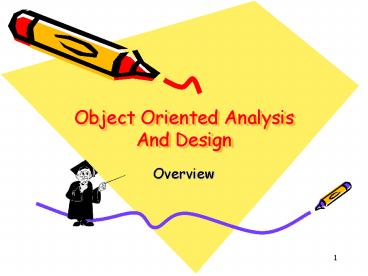Object Oriented Analysis And Design - PowerPoint PPT Presentation
1 / 42
Title:
Object Oriented Analysis And Design
Description:
... as the toolkits available, allows you to 'define' or tailor your own process. ... modeling is modeling using standard graphical notations' Dr. James Rumbaugh ' ... – PowerPoint PPT presentation
Number of Views:4766
Avg rating:3.0/5.0
Title: Object Oriented Analysis And Design
1
Object Oriented Analysis And Design
- Overview
2
What is an Object?
- A self-contained package, with specific variables
(attributes) and methods (behaviors). - An object stands alone.
- An objects implementation is purposely hidden
from us.
3
What is an Object?
Visual representation of a software object
4
What is an Object?
A bicycle modeled as a software object
5
What is a Class?
- A class is a blueprint or prototype that defines
the variables and the methods common to all
objects of a certain kind.
6
What is a Class?
- Class is an implementation of an abstract data
type and so encapsulates both data and
operations. - Object is run-time instance of class.
- Classes just sit there, objects do the real work.
- Memory is allocated for Objects not for Classes.
7
What is a Message?
- The object to which the message is addressed
(YourBicycle) - The name of the method to perform (changeGears)
- Any parameters needed by the method (lowerGear)
8
Example Object
- Description - provides time of day, and an
audible indication of a user-defined time during
the day - Interface
- Inputs - time of day, alarm time
- Outputs - time of day, audible alarm
- Attributes
- hour hand, minute hand, second hand, bell
- Behaviors
- Increment hour, increment minute, increment
second, sound bell
9
Key Object-Oriented Characteristics
- Encapsulation (Information Hiding)
- Attributes and behavior are rolled into the
object, and hidden from the rest of us. Only
thing exposed is the public interface - Inheritance
- Creating one object from another, already defined
object, adding to its capabilities and public
interface.. - Polymorphism
- Specific object behavior is determined within a
run-time context. An object can morph itself
based on the context in which it is currently
used. - Re-useable
- With very discrete and finite capabilities,
objects can be used in other parts of the system,
or within other systems.
10
Clock Object
- How does our clock rate as an object?
- Encapsulation
- Provides hour, minutes and seconds, and an alarm.
- Do we know the mechanisms for incrementing hours,
minutes and seconds? Sounding the alarm? - Inheritance
- We can use our simple clock object to create
additional, more complex objects requiring time.
E.g., chronograph, washing machine timer
controller, etc. - Polymorphism
- Not applicable
- Re-usable
- Our clock can be used in thousands of
applications as is. We can use it in any
application that requires us to keep track of
time, and alert us when a certain time has
occurred.
11
What is OOAD?
- Object Oriented Analysis Design is the art of
developing systems based on a set of cooperating
objects. - This stuff is not an exact science. Anyone who
tells you that is mistaken. - Experience allows you to develop the craft, but
it can never be mastered. - Success depends upon systems analysis and
software development teams understanding OOAD and
available tools. - Smooth and natural transition occurs between
analysis and design teams due to nature of
defined processes.
12
What is OOAD?
- OOAD facilitates a variety of processes for
analyzing and developing systems. - A methodology.
- There is no right or wrong process to implement
OOAD. Understanding the principles of OOAD, as
well as the toolkits available, allows you to
define or tailor your own process. - The main advantage of OOAD is its integration of
systems analysis and software development teams
through process definition and modeling
techniques available.
13
Visual Modeling
- Modeling captures essential parts of the system.
Visual modeling is modeling using standard
graphical notations Dr. James Rumbaugh - A picture is worth a thousand words. Ancient
Proverb
Order
Business Process
Item
Ship via
14
What is UML?
- UML stands for Unified Modeling Language
- The UML combines the best of the best from
- Data Modeling concepts (Entity Relationship
Diagrams) - Business Modeling (work flow)
- Object Modeling
- Component Modeling
- The UML is the standard language for visualizing,
specifying, constructing, and documenting the
artifacts of a software-intensive system. - It can be used with all processes, throughout
the development life cycle, and across different
implementation technologies
15
What is UML?
- The Unified Modeling Language is used to Specify,
Visualize, Implement, Test and Document systems. - UML captures the elements and artifacts of the
development of object oriented systems and
software. - UML also facilitates the Specification and
Visualization of ANY system (whether it appear as
an object-oriented system or not). - It is a visual modeling tool used to implement a
process and methodology.
16
What UML is NOT
- A process. Processes include
- Waterfall
- Spiral Development
- Incremental
- Agile
- etc.
- Proprietary
- UML is free to use and distribute. Third party
vendors can build a tool based upon it without
prior permission. - Companies can use it in their design
documentation without prior permission.
17
Static Modeling
- This defines the non-changing characteristics of
the system. For example - What are the uses of the system?
- What are the relationships between uses in the
system? - What are the inputs and outputs, or interface to
the system? - What are the objects in the system and their
relationships? - How is the system deployed?
18
Dynamic Modeling
- This defines the changing characteristics of the
system. For example - What are the various timing aspects of the uses
of the system? - What are the states, and circumstances of those
states, that the objects in the system can be in
at any particular time? - How does the system behave over time as a result
of the environment in which it is in?
19
UML Static Diagrams
- Use Case
- Depicts functional capabilities, or uses, of the
system. - Class
- Depicts relationships and dependencies of classes
in the system. - Object
- Depicts relationships and dependencies of
instantiated classes (I.e. objects) in the system.
20
UML Static Diagrams
- Structure Diagrams
- Depicts the main components of the system
(hardware, software, human) and the interfaces
between. - Package
- Depicts relationships and dependencies of
high-level components in the system. - Component
- Depicts relationships and dependencies of system
components. - Deployment
- Depicts how system components are implemented in
hardware in the system.
21
Use Case Diagram
22
Class Diagram
23
Object Diagram
24
Structure Diagram
25
Component Diagram
26
Package Diagram
27
Deployment Diagram
28
UML Dynamic Diagrams
- Interaction Diagrams
- Depict timing of events and messages within Use
Cases and classes in the system. They are
interchangeable. - Sequence
- Depicts timing of events in a sequential top to
bottom, left to right fashion. - Collaboration
- Depicts timing of events using a sequential
numbering.
29
UML Dynamic Diagrams
- State
- Depicts all the possible states that objects of
the class can have, and which events cause the
state to change. - Activity
- Depicts the activities performed in an operation
, though it can also be used to describe other
activity flows, such as a use case or an
interaction.
30
Sequence Diagram
31
Collaboration Diagram
32
State Diagram
33
Activity Diagrams
34
Visual Modeling With Class Diagrams
35
Class Diagram
36
Activity Diagram
37
Sequence Diagram
38
Thoughts on OOAD/UML
- The OOAD methodology, and any process that uses
it, will only work if the entire project team
embraces it. - Everyone from the Program Manager on down must be
convinced of its utility. - You cannot implement a system successfully unless
the entire system is analyzed and developed in a
consistent manner. - As a minimum, the system must go through the
Requirements and Analysis phases using Use Cases. - Most importantly, the systems and software teams
must be an integrated team to gain the most
benefits.
39
Model Driven Architecture (MDA)
- An approach to system development using models as
a basis for understanding, design, construction,
deployment, operation, maintenance and
modification - Three essential elements
- specifying a system independently of the platform
that supports it, - specifying platforms,
- transforming the system specification into one
for a particular choice of platform. - Goals portability, interoperability and
reusability - Prescribes the kinds of model to be used in
specifying a system, how those models are
prepared and the relationships between them
40
What MDA Does
- Identifies different viewpoints on a system
- different abstractions - reflecting different
concerns - providing a way of dealing with system complexity
- Specifies 3 kinds of viewpoint model for a
system - a computation independent model (CIM) a view of
a system that specifies its function without
specifying details of its structure - a platform independent model (PIM) a view of a
system that specifies its computational structure
independent of any specific platform - usable
with different platforms of similar type. - a platform specific model (PSM) a view of a
system that combines the specifications in the
PIM with a specification of the use of a
particular type of platform. - Specifies transformations between models
41
MDA Ultimate Goal?
- Complete, executable model.
- 100 automatic code generation from the model.
- Complete requirements, design and test
information contained in models.
42
UML Resources
- http//www.rational.com
- Rational site with a plethora of information
about UML and the Rational process. - http//www.omg.org/technology/documents/formal/uml
.htm - UML 2.0 specification