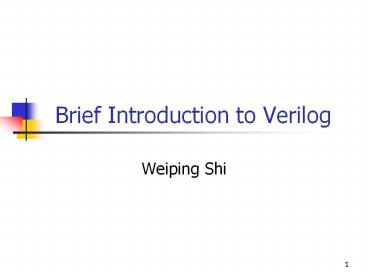Brief Introduction to Verilog - PowerPoint PPT Presentation
1 / 21
Title:
Brief Introduction to Verilog
Description:
Array Test bench. module tbench; reg [3:0] A, B; wire ... speed. accelerator. brake. clock. medium. low. stopped. high. a: accelerator. b: brake. a = 1, b = 0 ... – PowerPoint PPT presentation
Number of Views:117
Avg rating:3.0/5.0
Title: Brief Introduction to Verilog
1
Brief Introduction to Verilog
- Weiping Shi
2
What is Verilog?
- It is a hardware description language
- Allows designers to quickly create and debug
large scale designs - Similar to C in syntax
- Verilog will be used to do design assignments in
this course
3
Sample Half Adder
- module Add_half (sum, c_out, a, b)
- input a, b
- output sum, c_out
- wire c_out_bar
- xor (sum, a, b)
- nand (c_out_bar, a, b)
- not (c_out, c_out_bar)
- endmodule
4
Module Hierarchy
- Modules can be instantiated within other modules
- Allows for simplicity and regularity in the
design - Example Use two half adders to create a full
adder
5
Module Hierarchy Example
- module Add_half ( sum, c_out, a, b )
- input a, b
- output sum, c_out
- wire c_out_bar
- xor (sum, a, b)
- nand (c_out_bar, a, b)
- not (c_out, c_out_bar)
- endmodule
- Module Add_full ( sum, c_out, a, b, c_in ) //
parent module - input a, b, c_in
- output c_out, sum
- wire w1, w2, w3
- Add_half M1 ( w1, w2, a, b )
- Add_half M2 ( sum, w3, w1, c_in ) // child
module - or ( c_out, w2, w3 ) // primitive
instantiation - endmodule
6
Alternative Half Adders
- module Add_half ( sum, c_out, a, b )
- input a, b
- output sum, c_out
- assign c_out, sum a b // Continuous
assignment - endmodule
- module Add_half (sum, c_out, a, b )
- input a, b
- output sum, c_out
- reg sum, c_out
- always _at_ ( a or b)
- begin
- sum a b
- c_out a b
- end
- endmodule
7
Structural v.s. Behavioral
- Verilog can be structural or behavioral
- Structural definition specifies the gates and
their connections explicitly - Behavioral definition specifies the functionality
of a design - Does not contain any structural information such
as transistors or gates - Logic synthesis software implements the structural
8
Behavioral Example2 Bit Comparator
- module comparator (a_greater, b_greater, equal,
a, b) - input a, b
- output a_greater, b_greater, equal
- reg a_greater, b_greater, equal
- always _at_(a or b) // either a or b changes
- begin
- if (a b)
- begin
- a_greater 1
- b_greater 0
- equal 0
- end
- if (a
- begin
- a_greater 0
- b_greater 1
- equal 0
- end
- if (ab)
9
Alternate comparator
- module comparator (a_greater, b_greater, equal,
a, b) - input a, b
- output a_greater, b_greater, equal
- assign a_greater (a b) ? 1 0
- assign b_greater (a
- assign equal (ab) ? 1 0
- endmodule
- Uses a conditional continuous assignment to set
the outputs.
10
Clarification
- Registers are used when an output is updated on
an event. The value must be held until a new
event updates that value. - Assign statements are used when the output is
continuously being assigned.
11
Using Verilog on Sun
- Create your Verilog module in a text file
entitled - vi filename.v
- Compile the file using the command
- verilog filename.v
12
Testbench
- Manipulate the module inputs to observe the
circuit reaction - Uses module hierarchy
- Introduces the concept of delay
13
Sample Testbench for a Half Adder
- module tbench
- reg a,b // regs connect to module inputs
- wire sum,cout // wires connect to module
outputs - half_adder M1(cout,sum,a,b) // instantiate the
half adder - initial
- begin
- a 0, b 0 //time 0
- 5 a 1, b 0 //time 5
- 3 a 1, b 1 //time 8
- 4 a 0, b 1 //time 12
- 52 a 0, b 0 //time 64
- 70 finish //stops the simulation
- end
- initial
- begin
- monitor(time,a b, bb coutb
sumb,a,b,cout,sum)//displays the variable
values at each - //unit of time that an event occurs
14
Testbench Results
- Compiling source file "ha.v"
- Compiling source file "tbench.v"
- Highest level modules
- tbench
- 0a 0, b0 cout0 sum0
- 5a 1, b0 cout0 sum1
- 8a 1, b1 cout1 sum0
- 12a 0, b1 cout0 sum1
- 64a 0, b0 cout0 sum0
- "tbench.v" finish at simulation time 134
15
Arrays
- Arrays can be expressed in Verilog
- Can be used for inputs, outputs, wires, regs,
- Ex 4 bit input
- input 30 A
16
Array Example
- module xor_demo(xor_group,xor_bit,A,B)
- input 30 A, B
- output 30 xor_group,xor_bit
- assign xor_group A B
- assign xor_bit0 A0 B0
- assign xor_bit1 A1 B1
- assign xor_bit2 A2 B2
- assign xor_bit3 A3 B3
- endmodule
17
Array Test bench
- module tbench
- reg 30 A, B
- wire 30 xor_group,xor_bit
- xor_demo M1(xor_group,xor_bit,A,B)
- initial begin
- A 0 B 0
- 5 A 4'b0001 B 4'b1100
- 10 A 4'd5 B 4'd10
- 5 A 4'hF B4'hE
- end
- initial begin
- 40 finish
- end
- initial begin
- monitor(time,"Ab Bb groupb
bitb",A,B,xor_group,xor_bit)
18
Xor Array Results
- Compiling source file "xor.v"
- Compiling source file "xtbench.v"
- Highest level modules
- tbench
- 0A0000 B0000 group0000
bit0000 - 5A0001 B1100 group1101
bit1101 - 15A0101 B1010 group1111
bit1111 - 20A1111 B1110 group0001
bit0001 - L18 "xtbench.v" finish at simulation time 40
19
Parameters
- Parameters can be used to name integers
- Parameter declaration is done when you define the
port list - Ex parameter true 1b1
- parameter false 1b0
- parameter stop 5h1F
20
FSM Example Car
accelerator
brake
speed
clock
21
Behavioral Description
- module car(speed, a, b, clock)
- input a, b, clock
- output 10 speed
- reg 10 speed
- parameter stopped 2b00
- parameter fast 2b11
- always _at_(posedge clock or b)
- begin
- if (b 1 speed ! stopped)
- speed speed 1
- else if (b 0 a 1 speed ! fast)
- speed speed 1
- end
- endmodule