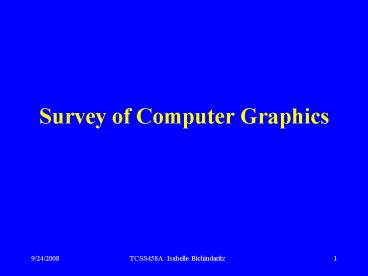Survey of Computer Graphics - PowerPoint PPT Presentation
1 / 44
Title:
Survey of Computer Graphics
Description:
Cathode Ray Tube (CRT) ... Primaries are Red (R), Green (G), Blue (B) Subtractive color ... Natural motion videos http://www.naturalmotion.com/downloads.htm. 9 ... – PowerPoint PPT presentation
Number of Views:1760
Avg rating:3.0/5.0
Title: Survey of Computer Graphics
1
Survey of Computer Graphics
2
Agenda
- Introduction to class.
- Survey of computer graphics.
3
Introduction to Class
- Syllabus
- Schedule
- Web-site http//courses.washington.edu/tcss458
- Lab assignments
- Projects
4
Introduction to Class
- 1. Introduction survey of computer
graphics - 2. Displays
- 3. Line drawing
- 4. Attributes, graphics primitives, and
- geometric transformations
- 5. 2D viewing
- 6. 3D viewing and 3D objects representation
/ midterm - 7. Visible and hidden surfaces and shading
- 8. Illumination models and surface-rendering
methods - 9. Color and rendering models
- 10. Computer animation
5
Acknowledgments
- Some of the graphics on these slides have been
provided by Donald Hearn and Pauline Baker
6
Objectives
- Define what is the field of computer graphics
- Historical background
- Survey some application areas
7
Computer Graphics
- Computer graphics deals with creating images with
a computer - Image synthesis (synonym)
- Includes considerations of
- Hardware
- Software
- Applications.
8
Computer Vision
- Computer vision deals with interpreting images
with a computer - Image analysis (synonym)
- Image understanding
- Image interpretation.
- Extracts features from images, such as color,
shapes, texture, etc.
9
Computer Imaging
- Computer imaging deals with storing,
manipulating, and transforming images with a
computer. - Images need first to have been input by some
means, such as a scanner, a video camera, a
digital camera, etc. - More generally, computer imaging deals with all
aspects of processing images with a computer, and
encompasses image synthesis and analysis. - This class deals with computer graphics image
synthesis.
10
An Example
- What does this image represent ?
- What hardware/software did we need to produce it?
11
Preliminary Answer
- Application The object is an artists rendition
of the sun for an animation to be shown in a
domed environment (planetarium) - Software Maya for modeling and rendering but
Maya is built on top of OpenGL - Hardware PC with graphics cards for modeling and
rendering.
12
Basic Graphics System
Output device
Input devices
Image formed in Frame Buffer
13
Cathode Ray Tube (CRT)
- Can be used either as a line-drawing device
(calligraphic) or to display contents of frame
buffer (raster mode)
14
History of Computer Graphics
- 1950-1960
- Computer graphics goes back to the earliest days
of computing - Strip charts
- Pen plotters
- Simple displays using A/D converters to go from
the computer to calligraphic CRT - Cost of refresh for CRT too high
- Computers slow, expensive, unreliable
15
History of Computer Graphics
- 1960-1970
- Wireframe graphics
- Project Sketchpad with I. Sutherland
- Display Processors
- Storage tubes
16
Project Sketchpad
- Ivan Sutherlands PhD thesis at MIT
- Recognized the potential of human-machine
interaction - Loop
- Display something
- User moves light pen
- Computer generates new display
- Sutherland also created many of the now common
algorithms for computer graphics
17
Display Processor
- Rather than have a host computer try to refresh a
display, use a special purpose computer called a
display processor (DPU) - The graphics is stored in a display list (display
file) on the display processor - The host compiles the display list and sends it
to the DPU
18
Direct View Storage Tube
- Created by Tektronix
- Did not require constant refresh
- Standard interface to computers
- Allowed for standard software
- Plot3D in Fortran
- Relatively inexpensive
- Opened the door to use computer graphics for the
CAD/CAM community
19
Computer Graphics
- 1970-1980
- Raster Graphics
- Beginning of graphics standards
- IFIPS
- GKS European effort
- Becomes ISO 2D standard
- Core North American effort
- 3D but failed to become ISO standard
- Workstations and PCs
20
Raster Graphics
- Image produced as an array (the raster) of
picture elements (pixels) in the frame buffer
21
Raster Graphics
- Allow us to go from lines and wireframes to
filled polygons
22
PCs and Workstations
- Although we no longer make the distinction
between workstations and PCs, historically they
evolved from different roots - Early workstations were characterized by
- Networked connection client-server
- High-level of interactivity
- Early PCs included the frame buffer as part of
the users memory
23
History of Computer Graphics
- 1980-1990
- Realism comes to computer graphics
smooth shading
environmental mapping
bump mapping
24
History of Computer Graphics
- 1980-1990
- Special purpose hardware
- Silicon Graphics geometry engine
- VLSI implementation of graphics pipeline
- Industry-based standards emerged
- PHIGS
- RenderMan
- Networked graphics X Window System
- Human-Computer Interface (HCI)
25
History of Computer Graphics
- 1990-2000
- OpenGL API see definition next slide
- Completely computer-generated feature-length
movies (Toy Story) are successful - New hardware capabilities
- Texture mapping
- Blending
- Accumulation, stencil buffer
26
APIs
- Application program interface, a set of routines,
protocols, and tools for building software
applications. - A good API makes it easier to develop a program
by providing all the building blocks. - A programmer puts the blocks together.
- Most operating environments, such as MS-Windows,
provide an API so that programmers can write
applications consistent with the operating
environment.
27
History of Computer Graphics
- 2000-present
- Photorealism
- Graphics cards for PCs dominate market
- Game boxes and game players push the market
- Use of computer graphics software becomes
routine in movie industry Maya, Lightwave, etc.
28
Course Focus
- The image formation process used by different
approaches to graphics. - The typical algorithms used to generate images on
the screen. - How modeling is performed.
- How objects are represented internally.
- Various methods for rendering.
- Color generation.
- Animation techniques.
29
Course Focus
- Satisfaction to develop new methods and advanced
solutions beyond what current software can do
(example Endorphin software, game development,
) - There is a lot of space for innovative programs
to advance the realism, beauty, and interactivity
of current graphics.
30
Objectives of Image Formation
- Look at the fundamental imaging notions
- Consider the physical basis for image formation
- Light
- Color
- Perception
- Introduce the synthetic camera model
- Survey other models
31
Image Formation
- In computer graphics, we form images which are
generally two dimensional using a process
analogous to how images are formed by physical
imaging systems - Cameras
- Microscopes
- Telescopes
- Human visual system
32
Elements of Image Formation
- Objects
- Viewer
- Light source(s)
- Attributes that govern how light interacts with
the materials in the scene - Note the independence of the objects, viewer, and
light source(s)
33
Light
- Light is the part of the electromagnetic spectrum
that causes a reaction in our visual systems - Generally these are wavelengths in the range of
about 350-750 nm (nanometers) - Long wavelengths appear as reds and short
wavelengths as blues
34
Ray Tracing and Geometric Optics
- One way to form an image is to
- follow rays of light from a
- point source and determine
- which rays enter the lens of
- the camera.
- However, each ray of light
- may have multiple interactions
- with objects before being absorbed
- or going to infinity.
35
Luminance and Color Images
- Luminance
- Monochromatic
- Values are gray levels
- Analogous to working with black and white film or
television - Color
- Has perceptional attributes of hue, saturation,
and lightness - We do we have to match every frequency in visible
spectrum only a subset.
36
Three-Color Theory
- Human visual system has two types of sensors
- Rods monochromatic, night vision
- Cones
- Color sensitive
- Three types of cone
- Only three values (the
- tristimulus values) are
- sent to the brain
- Need only match these three values
- Need only three primary colors.
37
Additive and Subtractive Color
- Additive color
- Form a color by adding amounts of three primaries
- CRTs, projection systems, positive film
- Primaries are Red (R), Green (G), Blue (B)
- Subtractive color
- Form a color by filtering white light with cyan
(C), Magenta (M), and Yellow (Y) filters - Light-material interactions
- Printing
- Negative film
38
Synthetic Camera Model
p
projection of p
image plane
39
Advantages
- Separation of objects, viewer, light sources
- Two-dimensional graphics is a special case of
three-dimensional graphics - Leads to simple software API
- Specify objects, lights, camera, attributes
- Let implementation determine image
- Leads to fast hardware implementation
40
Global vs Local Lighting
- Cannot compute color or shade of each object
independently - Some objects are blocked from light
- Light can reflect from object to object
- Some objects might be translucent
41
Survey of Graphics Applications
- Graphs and charts (pie chart, histogram, )
- Computer-aided design (airplane, architecture
CAD, ) - Virtual reality environments (augmented reality,
immersive VR, ) - Data visualization (data mining, )
42
Survey of Graphics Applications
- Education and training (flight simulator, )
- Computer art (paintbrush, )
- Entertainment (movies, games, )
- Image processing (PET scan, )
- Graphical user interface (window manager, )
43
Some demos
- Previous class term projectshttp//courses.washin
gton.edu/tcss458/autumn2006/html/halloffame.html - Natural motion videos http//www.naturalmotion.com
/downloads.htm
44
Some demos
- Virtual humans demos - cybertennis
(http//vrlab.epfl.ch/HandbookVHumans/Chapter201/
images_and_demos/cybertennis.mpg)(http//vrlab.ep
fl.ch/HandbookVHumans/ ) - Virtual reality demos (http//vrlab.epfl.ch/multim
edia/multimedia_index.html )