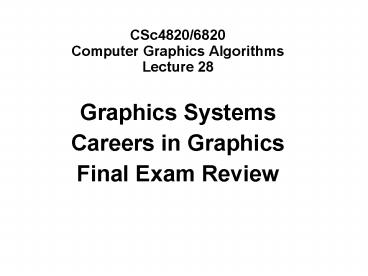CSc48206820 Computer Graphics Algorithms Lecture 28 - PowerPoint PPT Presentation
1 / 38
Title: CSc48206820 Computer Graphics Algorithms Lecture 28
1
CSc4820/6820 Computer Graphics
AlgorithmsLecture 28
- Graphics Systems
- Careers in Graphics
- Final Exam Review
2
What you have learned in this class
- 3D graphics pipeline
- OpenGL programming
- Real-time graphics algorithms
- Non-realtime rendering ray tracing radiosity
- An introduction to 3D modeling animation
3
3D Graphics Pipeline
- Graphics pipeline stages
- Scene database
- Culling (optional)
- Transformation and lighting
- Clipping and viewport mapping
- Rasterization
- Video out
- OpenGL/Direct3D is designed around this model.
- Most graphics hardware systems also follow the
pipeline model.
3
4
Pipeline Model
- SGI pioneered the pipelined design model
- Other hardware vendors (nVidia, ATI, Matrox,
3dfx, etc.) follow suit - Break down graphics computations into stages
4
5
SGIs RealityEngine (1993)
5
6
GeForce 8800 (2006)
7
Whats next
- GPU
- Multi-core CPU and GPU (e.g. Intels Larabee)
- Real-time ray tracing
- Real-time physics processing
7
8
Whats next
- New input devices
- For example Nintendos Wii remote control
9
Whats next
- Large 3D displays
- For example, Philips 3D TV
- http//www.youtube.com/watch?vHF-PMN3aK8gfeature
related
10
Large 3D display
- Philips 42 3D 42-3D6W01 WOW display system
- http//www.business-sites.philips.com/3dsolutions/
news/article-15169.html - Allow multiple users to view 3D content at the
same time within a large comfort zone, without
the need for special viewing glasses
11
Virtual Reality
- CAVE
- http//cave.ncsa.uiuc.edu/about.html
12
What is virtual reality?
- A hypothetical three-dimensional visual world
created by a computer user wears special goggles
and fiber optic gloves etc., and can enter and
move about in this world and interact with
objects as if inside it - Source WordNet (http//wordnet.princeton.edu/)
13
What is virtual reality?
- A human-computer interface in which the computer
creates a sensory-immersing environment that
interactively responds to and is controlled by
the behavior of the user. - Source http//www.hitl.washington.edu/scivw/EVE/I
V.Definitions.html
14
Examples of VR
- Blue-c
- http//blue-c.ethz.ch/
- http//www.virtuallybetter.com
- http//www.defense-update.com/products/v/VR-PTSD.h
tm
15
Augmented reality
- The use of transparent HMDs to overlay computer
generated images onto the physical environment.
Precisely calibrated, rapid head tracking is
required to sustain the illusion. - Source http//www.hitl.washington.edu/scivw/EVE/I
V.Definitions.html - http//en.wikipedia.org/wiki/Augmented_reality
16
Augmented reality
- Mix real and virtual objects
- Examples
- http//www.hitlabnz.org
- http//video.google.com/videoplay?docid6523761027
552517909 - http//video.google.com/videoplay?docid-192274707
3003090226
17
Careers in Computer Graphics
- What level of education is needed? What should I
concentrate? - What kind of jobs are there?
- Should I be a specialist or a generalist?
- What level of experience do they look for?
- What kind of jobs can a CS major get in this
industry?
18
Sources of Information
- SIGGRAPH 2006 panel
- Is a career in computer graphics possible?
- Videos online at http//portal.acm.org/toc.cfm?id
SERIES382typeseriescollportaldlACM - SIGGRAPH 2004 panel
- Careers in Computer Graphics
- On DVD
19
Education Background
- What level of education is needed? What should I
concentrate? - A broad education is essential
- Should be a good problem solver
- Your major is not that important, your passion,
your skill, and your demo reel are
20
Education Background
- What level of education is needed? What should I
concentrate? - The tools that you use are not that important.
Tools are constantly changing. Lots of in-house
tools. The company will train you. - Should know how the computer graphics works the
theory behind the tools, not just this button
does what.
21
The Job
- Two types of industries
- Film production, special effects, and TV
commercial - Game industry (more programming jobs)
- A broad range of jobs
- Modeler, 2D/3D animator, lighting specialist,
rigging specialist, compositor, level designer, R
D developer, shader programmers, etc. - Stay current
- Harder to stay current in technical jobs because
technologies constantly change
22
Specialist or Generalist
- Should I be a specialist or a generalist?
- Solid fundamental skills are important
- Specialization will get you hired, but general
skill will help you keep the job - There is no true generalist
- Small companies tend to prefer generalists, while
large companies tend to prefer specialists - Specialists come from generalists
- Better love what you are doing
23
Experience and Skill
- What level of experience do they look for?
- For junior level jobs, 3 to 5 years of experience
preferred - Get an internship
- Important to have an artistic eye
- Combination of artistic and technical background
is helpful - A lot of mentoring and training in the industry
- Right now, animators are in high demand
24
CS Majors
- What kind of jobs can a CS major get in this
industry? - Game programmers, game AI, physics engine
- R D developers (e.g. tool developers)
- Often need advanced degrees
- IT professionals
- Data management
- Character rigging
- Special effects (e.g. fire, crowd, weather)
- Lighting tools
- Take some artistic classes will help
25
Final Words
- Be adaptive, keep current, the industry is
constantly changing - Have a passion, have a goal
- Get into the industry is hard, prepare to start
from the bottom - Be a team player
- Make sure you love what you are doing
26
Final Exam Review
- December 4, 2008
- 1pm to 230pm
- Open book, open notes
- No computer
- No mobile devices
27
Whats NOT in the exam
- No Blender questions
- Clipping
28
Final Exam Review
- The 3D graphics pipeline
- What are the major stages?
- Why is it efficient?
- Transformations
- Translation
- Scale
- Rotate -- important
29
Final Exam Review
- View
- Camera setup
- Projection
- Orthographical projection
- Perspective projection
30
Final Exam Review
- Lighting
- The lighting equation
- Can figure out the lighting equation from OpenGL
program - Shading
- Smooth shading
- Phong shading
31
Final Exam Review
- Texture mapping
- The process of texture mapping
- Texture filtering
- Mip-mapping
32
Final Exam Review
- Per-fragment processing
- Fog
- Transparency
- Z-buffer test
- Stencil test
- What can accumulation buffer do?
33
Final Exam Review
- GPU
- What is GPU?
- Why GPU?
- Shaders
- What is a shader?
- High level shading languages
34
Final Exam Review
- Ray tracing
- The basic ray tracing algorithm
- Benefits and drawbacks
- Radiosity
- The radiosity algorithm
- Comparison with ray tracing
35
Final Exam Review
- 3D modeling
- Polygon mesh models
- Surface subdivision
- 3D animation
- Key frame based animation
36
The next step
- Read the 3D pipeline tutorial again
- http//www.extremetech.com/article2/0,1558,9722,00
.asp - Real-time Rendering 2nd Ed. by T.
Akenine-Moller and E. Haines, A K Peters - A very good survey of real-time graphics
algorithms - Learn shader programming DirectX 10, OpenGL 3.0
- Graphics tools
- Blender, Maya, 3DS Max, Softimage, Lightwave,
etc.
36
37
Spring 2008 courses
- CSC8820 Advanced Graphics Algorithms
- CSC4840 Computer Graphics Imaging
- 3D modeling and animation
38
- Thank you!