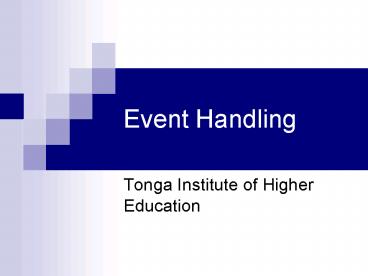Event Handling - PowerPoint PPT Presentation
1 / 19
Title:
Event Handling
Description:
Run the application. Opening A Form With Code ... A program can hide all of it's forms but still be running. ... if the program is run locally. We don't need to ... – PowerPoint PPT presentation
Number of Views:62
Avg rating:3.0/5.0
Title: Event Handling
1
Event Handling
- Tonga Institute of Higher Education
2
Event Driven Programs
- Event Driven Programs The program responds to a
user event - Event - An action or occurrence detected by a
program - User
- Clicking a mouse button
- Pressing a key
- System
- Running out of memory
- An error occurring
- For example, your program might work like this
- Show a form with a welcome message. The form
will also contain a textbox, OK button and
instructions to enter their name and click the Ok
button. - Wait for the user to respond
- When the user performs an action,
- If the user clicks the X in the top right corner,
quit the program - If the user typed in their name and pressed the
OK button, show a message that you are happy to
meet them - Gives more freedom to the user. It reacts to the
users actions - Gives user the impression that they are in
control
3
Current Situation
- We learned how to display a graphical user
interface - However, it doesnt do anything
- Event Something that is triggered by the user
of a GUI - Handler Code that can detect and respond to
events
4
Creating Events
- VS.NET automatically creates events for you
- Double clicking on the control will automatically
create code to handle the most common event - Code in this place will be executed when the
button is clicked - This place is called a subroutine
5
Demonstration
- Creating the most common event for a control
6
Creating Uncommon Events - 1
- To create an uncommon event
- View the code
- Select the control you wish to create an event
for - Select the event you wish to create
7
Creating Uncommon Events - 2
- To create an uncommon event
- View the code
- Select the control you wish to create an event
for - Select the event you wish to create
8
Demonstration
- Creating an uncommon event for a control
9
Creating Events
- When you using the techniques previously
discussed, VS .NET automatically creates events
in your code. - If you want, you can create this code yourself
The Event handled
Name of the Control
Keyword indicates that this method handles an
event
10
Demonstration
- Working with Event Code
11
MessageBox
- An attention getter
- Displays information to the user
- Forces user to do something before continuing
- MessageBox.Show("Hi")
12
Demonstration
- Displaying a MessageBox when a button is clicked
13
Class Activity
- Double Click on the button
- Add the following code to the subroutine
- MessageBox.Show("Hello World!")
- Run the application
14
Opening A Form With Code
- Sometimes, we need to open a form when an event
occurs. (Example Open a student form when a
button is clicked)
15
Demonstration
- Opening a form with code
16
Hiding a Form vs. Exiting an Application
- We can use events to hide and show forms
- frmCustomer.visible false
- This is different from exiting an application
- Application.Exit
- A program can hide all of its forms but still be
running. In this case, the program is not usable
and is needlessly using the computers resources - If we are using VS.NET, the program will always
stop running when we press the stop button - However, when we are using the .exe file, we must
use the task manager to shut down programs that
are running without any forms showing
17
Demonstration
- Hiding a Form vs. Exiting an Application
18
Error when Quitting a Program Due to Network
Configuration
- Application.Exit does not work properly when a
project is located on a network drive - You will get this error
- It will work if the program is run locally
- We dont need to worry about it
19
Demonstration
- Error Demonstration