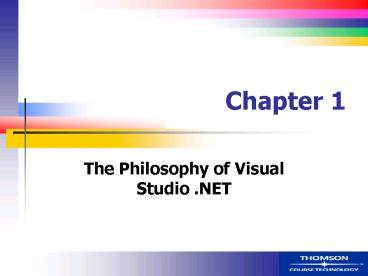The Philosophy of Visual Studio 'NET - PowerPoint PPT Presentation
1 / 57
Title:
The Philosophy of Visual Studio 'NET
Description:
... as a free download from Microsoft. Slide ... used by Windows 98, Windows 2000, and Windows XP ... the process is similar to the Java Virtual Machine. Slide 20 ... – PowerPoint PPT presentation
Number of Views:219
Avg rating:3.0/5.0
Title: The Philosophy of Visual Studio 'NET
1
Chapter 1
- The Philosophy of Visual Studio .NET
2
Objectives (1)
- Be introduced to Visual Basic .NET and Visual
Studio .NET - Learn about the features of Visual Studio .NET
- Learn how to choose a development language
- Learn about the design and implementation of the
.NET Framework - Understand the purpose of the Common Language
Runtime
3
Objectives (2)
- Receive an introduction to assemblies
- Understand the organization of namespaces
- Understand the .NET Framework class library
- Create a first VB .NET application
- Understand the syntax of Intermediate Language
4
Introduction to Visual Basic .NET (1)
- Visual Studio .NET revolutionizes software
development - Programs can be developed in any of the four
Visual Studio .NET languages - C, C, Visual Basic .NET, Visual J
- Third party languages are also supported
- Each language supplies nearly identical
functionality - Each language has the same performance
characteristics
5
Introduction to Visual Basic .NET (2)
- Only the .NET Framework needs to be installed to
compile and test .NET applications - Notepad or any text editor will work
- The .NET Framework contains all of the .NET
compilers and libraries - Strictly speaking, Visual Studio .NET is not
required
6
Summarizing the New Visual Studio .NET Features
(1)
- All languages share the same integrated
development environment - Languages may be selected at install time
- Help system has been reorganized
- Index topics organized by namespaces and types
within those namespaces - New controls are supported
- Some VB 6 controls are obsolete
- New types of applications are supported
- ASP.NET, Web Services, Windows Services
7
Summarizing the New Visual Studio .NET Features
(2)
- XML is used to communicate information between
applications and to send and receive data - New debugging features are supported
- Refer to Appendix A
- Deployment tools have been overhauled
- Deployment accomplished through a new project
type called a Setup Project
8
Language Enhancements
- All Visual Studio .NET languages are
object-oriented - True inheritance and polymorphism are supported
- No matter the language, all programs have a
similar structure - VB .NET supports several new keywords
- Note that the language has changed considerably
since VB 6 - C (C-sharp) is a new language
- File structure is similar for all languages
- All programs compiled into Intermediate Language
(IL)
9
Choosing a Development Language
- C is similar to C and may be preferred by C
developers - Signed and unsigned types are supported
- Combines syntax and semantics of VB and C
- Strict type checking is optional in VB .NET but
required by C - VB .NET supports optional procedure arguments but
C does not - C and J have a similar syntax
- Note J is not compatible with Java and does not
use the Java Virtual Machine
10
The Design and Implementation of the .NET
Framework
- The .NET Framework is at the heart of Visual
Studio .NET - The .NET Framework defines the rules for language
interoperability - The .NET Framework must be installed to compile
and test any .NET application - The .NET Framework is installed along with Visual
Studio .NET - Available as a free download from Microsoft
11
Relationship Between Visual Studio .NET and the
.NET Framework
- Visual Studio .NET provides the Integrated
Development Environment (IDE) - Use to develop and test applications
- Visual designers are used to create the interface
for an application (forms) - Visual designers are used to manage XML documents
- Other specialized Visual designers exist
- Use Visual Studio .NET to compile and execute
applications
12
(No Transcript)
13
Parts of the .NET Framework
- Common Language Runtime (CLR) manages the
execution of an application - Memory allocation and memory deallocation
- Just-In-Time (JIT) compiler translates
Intermediate Language into a native executable
when executable is run - .NET Framework class library contains reusable
components created by the .NET team
14
Requirements of the .NET Framework
- The .NET Framework must be installed to develop
and test any application - The .NET Framework is installed when installing
Visual Studio .NET - The .NET Framework can be downloaded from
Microsoft - Runs on all Windows versions except Windows 95
- Limited functionality on Windows 98 and Windows
ME because of limited operating system support
15
.NET Framework Versions
- Two versions
- Desktop version used by Windows 98, Windows 2000,
and Windows XP - Compact version used by PDAs and mobile devices
- Microsoft is working with third party vendors to
work with proprietary operating systems - Visual Studio .NET 2003 is released
- Almost identical to first version
- Note the project files are not backward compatible
16
The Common Language Runtime (CLR)
- Integral part of the .NET Framework
- Services
- Common Type System (CTS) defines standard data
types and their formats - Common Language Specification (CLS) defines rules
for language interoperability - Just-In-Time (JIT) compiler translates IL into a
native executable - Process is called JITting
- CLR manages execution of a running application
- Garbage Collector deallocates memory
17
The Common Type System (CTS)
- Defines the primary .NET data types used by all
applications - Defines how memory for structures and classes is
allocated - Allows components developed in different
languages to operate together - Enforces type safety
18
The Common Language Specification (CLS)
- A subset of the Common Type System
- Defines rules for naming variables
- Defines primitive data types
- Prohibits unsigned numeric data types
- Supports 0-based arrays
- Specifies rules for function argument lists
- Specifies event rules
- Prohibits memory pointers and pointers to
functions - A limited form of function pointers are supplied
through delegates
19
Intermediate Language (IL)
- .NET is designed to work with different hardware
architectures - Conceptually, an application can run on any
computer - All programs are compiled into a machine
independent Intermediate Language (IL) - Format is similar to assembly language but is
hardware independent - Just-In-Time compiler translates IL into a native
executable - Conceptually, the process is similar to the Java
Virtual Machine
20
Execution Management
- Code executed by the CLR is called managed code
- One application cannot interfere with the memory
allocated to another application
21
Execution Management
22
Introduction to the Garbage Collector (GC)
- CLR performs memory management
- A contiguous area of memory allocated to a
process is called the managed heap - Reference types are allocated from the managed
heap - CLR reclaims memory using the Garbage Collector
(GC) - GC examines variables to reclaim unused memory
- Looks for memory without a corresponding variable
(root) - GC uses 3 generations to optimize performance
- Allocated memory propagated from generation 0 to
generation 1 to generation 2
23
Introduction to Assemblies
- IL files have a well-defined format called an
assembly - Assemblies are the primary physical building
blocks of an application - Every application is considered an assembly
- .NET Framework classes are stored in assemblies
- Assemblies are a special form of executable file
- DLL files are assemblies too
24
Assembly Contents
- The assembly manifest contains a description of
the assembly - Manifest referred to as metadata
- Manifest contains
- A descriptive name and localization information
are called the assembly identity - Assembly contents describe the types exposed by
the assembly - Dependencies reference other assemblies required
for the current assembly to operate - Permissions dictate who can use the assembly
- Both users and other processes
25
Common Assemblies
- System.dll defines the primary data types
- System.Data.dll defines the components that make
up ADO.NET - System.Drawing.dll contains the components used
to draw various shapes to an output device - Forms and printers are output devices
- System.Windows.Forms.dll contains components to
implement desktop forms - System.XML.dll is used to process XML documents
26
The Organization of Namespaces
- Assemblies are physical Namespaces are logical
- An assembly may contain one or more namespaces
- Namespaces are organized into a hierarchy
- Namespaces are connected together with a dot (.)
- The System namespace contains components
developed by the .NET team - The Microsoft namespace contains components
developed by Microsoft but outside of the .NET
development team - Microsoft.VisualBasic for example
27
Common Namespaces
- System namespace contains fundamental classes
- System.Data namespace contains classes supplying
data access capabilities - ADO.NET
- System.Drawing provides access to the Graphical
Device Interface allowing shapes to be drawn to
forms and printers - System.IO provides access to files
- System.Windows.Forms supplies the capabilities to
create forms and control instances on those forms
28
Introduction to Types
- Types are divided into two categories
- Value types store data directly in the variable
- Int32, Int64, Single, Double for example
- Reference types store a memory address in the
variable - A memory address points to the address of the
actual object - Object memory allocated from the managed heap
- String, Array
29
Namespace Contents (1)
- Classes
- Reference types
- Support fields, events, methods, and properties
- Delegates
- Reference types
- Delegates provide event support
- Structures
- Value types
- Support properties and methods
- Conceptually similar to VB 6 user-defined types
30
Namespace Contents (2)
- Enumerations
- Limited form of a value type
- Associate a mnemonic name with a constant value
- Many object properties are enumerations
- Interfaces
- Define members that other classes implement
- Interfaces define the task a class must perform
but not how to perform that task
31
Relationship Between Types
32
The System.Console Class
- Definition
- Use to read and write characters or lines from a
system console (Command Prompt window) - Methods
- Read method reads a character from the input
stream - ReadLine method reads a line from the input
stream - Line contains one or more characters
- Carriage return character at the end of line is
removed - Write method writes a character to an output
stream - WriteLine method writes a line to the output
stream - Line is terminated with a carriage return
character
33
The System.Console Class (Example)
- Read a character
- pintCharacter System.Console.Read()
- Read a line
- pstrLine System.Console.ReadLine()
- Write a string
- System.Console.Write("Course Technology")
- Write a string terminated by a carriage return
- System.Console.WriteLine("Course Technology")
34
The .NET Framework Class Library (Introduction)
- Contains all types defined by the .NET Framework
- All classes, delegates, enumerators, interfaces,
and structures are types - Types are created from other types using
inheritance - All types ultimately derive from the superclass
named System.Object
35
The .NET Framework Class Library (Organization)
36
Members of System.Object
- A constructor is a procedure named New that
executes when the CLR creates a class instance - Equals tests whether two objects contain the same
data - GetHasCode defines the hashing function
- GetType returns the data type of the object
- ReferenceEquals tests for reference equality
- ToString converts the object's value to a String
- By default, ToString returns the fully qualified
name of a class
37
Primary .NET Framework Data Types
38
Declaring a Variable
- Use an access modifier, followed by the variable
name, followed by the data type - Example
- Dim pintCurrent As System.Int32
- Dim pintCurrent As Integer
- The preceding statements are equivalent
- The first uses the formal syntax and the later
uses convenience syntax - Both declare an Integer variable named pintCurrent
39
Type Inheritance
- Every type is inherited from another type
- Ultimately, all types inherit from System.Object
(the superclass) - System.ValueType inherits from System.Object
- System.Int32 inherits from System.ValueType
- System.Array (reference type) inherits from
System.Object directly - System.String (reference type) inherits from
System.Object directly
40
Type Inheritance (Illustration)
41
The Implementation of Structures
- Structures have methods and fields
- Int32 has fields named MinValue and MaxValue
storing minimum and maximum possible values - Example
- pintMin System.Int32.MinValue()
- pintMax System.Int32.MaxValue()
- pstrMin pintMin.ToString()
- pstrMax pintMax.ToString()
42
Type Conversion (1)
- Converting data from one type to another is
called type conversion - Using implicit type conversion, VB .NET will
attempt to convert one type to another
automatically - Using explicit type conversion, VB .NET will
automatically convert more restrictive types to
less restrictive types but not the other way
around - Option Strict statement enables or disables
strict type checking - Option Strict On
- Option Strict Off
43
Type Conversion (2)
- Integer will implicitly convert to Long because
Long is less restrictive - Single will implicitly convert to Double because
Double is less restrictive - Integer will implicitly convert to Single or
Double
44
The System.Convert Class
- Use the methods of the System.Convert class to
perform explicit type conversion - ToBoolean converts to a Boolean value
- ToDateTime converts to a DateTime structure
- ToInt16 converts to a Short Integer
- ToInt32 converts to an Integer
- ToInt64 converts to a Long Integer
- ToSingle converts to a single precision number
- ToDouble converts to a double precision number
- ToString converts to a string
45
The System.Convert Class (Example)
- Read a line and convert the contents to an
Integer (Int32) - Note that an error will occur if the value cannot
be converted - Dim pstrCurrent As String
- Dim pintCurrent As Integer
- pstrCurrent System.Console.ReadLine()
- pintCurrent System.Convert.ToInt32(pstrCurrent)
46
The System.Math Class
- Fields
- E represents the natural logarithmic base
specified by the constant e - PI stores the value of Pi
- Methods
- Abs returns the absolute value of its argument
- Cos returns the cosine of an angle
- Sign indicates whether the argument is positive
or negative - Sin returns the sine of an angle
- Sqrt returns the square root of an argument
- Tan returns the tangent of an angle
47
Organization of System.Convert and System.Math
48
Creating a First Application
- A program can be created in a module block
beginning with the Module and End Module
keywords, respectively - Statements appear between the Module and End
Module keywords - Example
- Module Startup01
- ' Statements
- End Module
49
Creating a Startup Procedure
- VB .NET executes a sub procedure named Main when
a program starts - Example
- Module Startup01
- Public Sub Main()
- ' Statements
- End Sub
- End Module
50
Locating the Visual Basic .NET Compiler
- The compiler is not stored in a searchable path
by default - Copy the script named corvars.bat to a searchable
path - Use vsvars.bat for .NET 2003
- Execute the script to reset the path as necessary
51
Running Corvars.bat
52
Compiling a Visual Basic .NET Application
- The compiler uses a command line interface
- Flags control compiler options
- /debug enables debugging
- /libpath specifies a directory to search for
assemblies - /main specifies the class or module containing
Sub Main - /optionexplicit enforces explicit variable
declaration - /optionstrict enforces strict type checking
- /out - defines executable file name
- /reference makes an assembly available
- /verbose displays compiler information
53
Compiling a Visual Basic .NET Application
(Example)
54
Executing the Application
55
The Syntax of Intermediate Language
- All programs are compiled to IL format
- ILDasm.exe can be run from a Command Prompt
window to produce a disassembled output file - A graphical interface is also supported
- Command Prompt Example
- ILDasm Startup01.exe /OutStartup01.il
56
ILDasm in a Window
57
ILDasm displaying Manifest