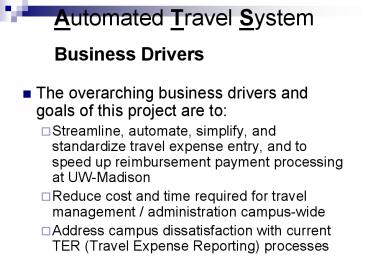Automated Travel System Business Drivers - PowerPoint PPT Presentation
1 / 20
Title:
Automated Travel System Business Drivers
Description:
... Travel Cards and then paying business-related charges directly to US Bank on ... your report with a saved template, a travel authorization, or an existing ... – PowerPoint PPT presentation
Number of Views:47
Avg rating:3.0/5.0
Title: Automated Travel System Business Drivers
1
Automated Travel SystemBusiness Drivers
- The overarching business drivers and goals of
this project are to - Streamline, automate, simplify, and standardize
travel expense entry, and to speed up
reimbursement payment processing at UW-Madison - Reduce cost and time required for travel
management / administration campus-wide - Address campus dissatisfaction with current TER
(Travel Expense Reporting) processes
2
Automated Travel SystemApplication Selection
Decision
- UW-Madison has selected PeopleSoft / Oracles
web-based Expense Management software for this
application because of its functionality and its
capability to integrate with other - PeopleSoft/Oracle modules.
3
Automated Travel SystemExpense Management Module
Functionality
- Totally web-based create and submit an expense
report from anywhere and/or approve an expense
report from anywhere - Direct deposit of all employee travel
reimbursements to the same bank account as their
payroll check dramatically reduces turnaround
time - Automation of most business rules and travel
limits - Reduced number of reviews and electronic reviewer
routing approvals
4
Automated Travel SystemExpense Management Module
Functionality (cont.)
- Automatic assignment of account codes simplifies
entry of expenses and reduces errors requiring
correction - Elimination of multiple paper forms currently
required for travel reimbursements - Reduce the need for employee out-of-pocket
expenditures by expanding the use of US Bank
Corporate Travel Cards and then paying
business-related charges directly to US Bank on
behalf of the traveler
5
Automated Travel System Expense Management
Module Functionality (cont.)
- Includes an optional pre-planning worksheet which
can be used for budgeting, prior approvals, or to
pre-populate an expense report after return from
trip - Robust user profile facilitates preference
settings reduces redundant expense report
entries and captures several important employee
data elements (critical for paperless workflow
and speed) - Provides for comprehensive travel data for
reporting, budgeting and post audit
6
Under the User Defaults panel, users can set up
frequent trip information to pre-populate expense
report fields, reducing entry time.
7
Starting your report with a saved template, a
travel authorization, or an existing report also
decreases the time and effort in completing an
expense report.
8
To simplify entry and to increase reporting
capabilities users can choose from a drop down
list the appropriate business purpose.
9
Two primary fields pre-populate the appropriate
account code. The first field is expense type.
10
The other field is the billing type.
Again - the combination of the two fields,
expense type and billing type, pre-populates the
appropriate account code. By restructuring our
travel account codes by expense type, weve been
able to take advantage of this functionality.
The user no longer needs to determine which
account code to use, reducing entry time and
errors.
11
Heres an example of a finished expense report,
ready for error checking and submission.
12
Part of the Expense Modules functionality is the
ability to check entries against pre-defined
expense limits and business rules. Heres an
example of how individual expense lines are
flagged asking the user for further details or
prompting error correction. The flag shown
displays after the user clicks the Check For
Errors button, or at the time of saving or
submitting the expense report.
13
This is an example of a flagged expense detail
line. By entering a more detailed description
(if required by expense type) or by correcting an
error, the flag will be eliminated and processing
can continue.
14
Heres a finished expense report. Once the
report is finished, the traveler has two choices
Save the report for later, or Finish and Submit.
15
After clicking the Finish and Submit button the
following screen displays. This acknowledgement
must be agreed to by the traveler and only the
traveler by clicking OK to complete the
submission process.
16
This screen is the summary screen. By clicking
OK the expense report is routed to the approver
function via Workflow.
17
Once the expense report has been successfully
submitted it moves electronically to the Approver
and the Auditor. Once approved, the traveler
will receive a confirmation e-mail, such as the
one shown below. The traveler will also receive
a confirmation email when the expense report has
been paid.
18
Automated Travel SystemProject Plan
- A project team representing a cross-section of
campus representatives has been assigned to
complete the following - Identify, simplify and validate business policies
and requirements (Status Complete) - Configure/customize the system to meet the
essential business requirements (Status
In-Progress, due Spring 2007) - Communicate with travelers / administrators to
build understanding and support in anticipation
of the system (Status In-Progress)
19
Automated Travel SystemProject Plan (cont.)
- Develop training and training tools to enable
travelers and travel administrators to
effectively use the application (Status
Anticipated for early 2007) - Restructure policies, procedures, and web
resources to be more end-user oriented (In-
Progress, due early 2007) - Implement a pilot program rollout with selected
Divisions and evaluate the results (Status
Anticipated for spring 2007) - Incorporate the results of the pilot evaluation
into a campus-wide rollout (Status Anticipated
late Summer 2007)
20
Stay TunedFuture Communications
- Attend FMM meetings for status presentations
- Read our communications in Administrative News
and WisconsinWeek - See our projects website at http//www.bussvc.wisc
.edu/acct/travel/storefront/index.html for
Frequently Asked Questions and regular project
status updates - (in development)