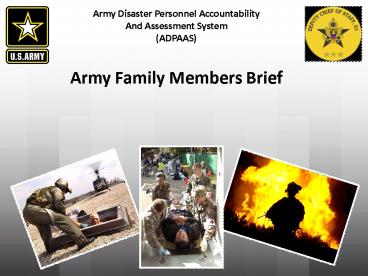Army Family Members Brief - PowerPoint PPT Presentation
1 / 27
Title:
Army Family Members Brief
Description:
Your ADPAAS location and contact info will NOT be over-written by DEERS unless you copy it over ... update or over-write with DEERS info by selecting 'Copy' ... – PowerPoint PPT presentation
Number of Views:362
Avg rating:3.0/5.0
Title: Army Family Members Brief
1
Army Family Members Brief
Army Disaster Personnel Accountability And
Assessment System (ADPAAS)
2
AGENDA
- ADPAAS Overview
- Navigating ADPAAS
3
What is ADPAAS?
The Armys web-based tool for initial accounting
and ongoing support of the Army Family after a
disaster event.
Assists the Army in answering the following
How are you? Where are you? How can we
contact you? What are your needs?
4
Who is Required to Report?
- All Army Family Members
- Sponsorsemployees or affiliates of the U.S.
Army - Includes Contractors OCONUS
- Family membersdependents of employees or
affiliates - Civilian dependents IF receiving evacuation
benefits
5
ADPAAS TERMS
- EVENT A natural or man-made disaster, terrorist
attack or any other event large or small, where
the Army has made a decision to conduct
accountability - GAOC Geographical Area of Coverage. The area
where the event occurred. Also known as the
affected area - AFFECTED Any Army Family Members that lives,
works, or are temporarily in the area where the
event occurred
6
ADPAAS TERMS CONT.
- ACCOUNTED FOR
- physically present
- contacted or made contact with
- in an official status (unauthorized absence,
desertion, deceased, or missing) - the sponsor indicates their family members are
accounted for or accountability is verified
through other means
7
The Accountability Process
1st Contact your Command/Organization 2nd
Logon to ADPAAS 3rd Call Army Information Line
1-800-833-6622 or IMCOM-SE OPS Center
404-464-0717
- In ADPAAS, there is a three step process
- Step 1 Self Account Verify Contact Info
- Step 2 Needs Assessment Survey (If Required)
- Step 3 Submit Needs Survey
- Support is not available at this time
8
When an Event Occurs Logon to
ADPAAShttps//adpaas.army.mil
- Select Army Family Members
2
1
- Logon with sponsors SSN and DOB
9
IF ADPAAS Shows You are NOT Affected by an Event
- I logon but Im not required to Account or
Assess?
- Contact Army Info Hotline - they can add you to
the event so you can account/assess
10
If ADPAAS Shows You ARE Affected by an Event
Accountability windows are automatically
displayed Step 1 Self-Account for Event (cant
move on until complete) Update
Location and Contact Info (cant move on until
complete)
11
Step 1 Self-Account
Current Location Displaced Location On
Leave Transferred Deployed/TAD/IA Separated/Retire
d
- Step 1 Self-Account for Event
- Select appropriate status and click the Save
button
12
Step 1 Cont. Contact / Location
- Provide current contact and location information
- Pre-populated with DEERs data
- Update with home address and multiple contact
means if not evacuated - Update with evacuated location and multiple
contact means if evacuated
- Provide other checkbox information
- TDY/TAD Orders
- Member Deployed
- School Aged Children
- Have Pets
- IF your default information isnt correct, update
it here and. - UPDATE YOUR DEERS INFO at https//www.dmdc.osd.m
il/appj/address/index.jsp
13
Step 2 Needs Assessment SurveyNeeds
Assessment may NOT be required for some events
Click on the Survey button to continue
14
Step 2 Cont. Needs Assessment Survey
- Up to 19 categories of needs covered
- Select one button for each category
- Enter additional comment if desired
15
Step 3 Submitting the Needs Assessment Survey
16
IF Needs Assessment is NOT required
- You have completed accountability and may logoff
- Keep your location and contact information
current throughout the event by going to the My
Info tab
17
Personal Profile Information
- DURING AN EVENT
- Update Contact/Location Information (My Info)
- Add additional contact information
- Add/Remove Family Members
- Update Family Members contact/location information
KEEP PERSONAL CONTACT INFORMATION UP-TO-DATE
MAKE CHANGES AT ANY TIME
18
Updating My Info
- Two Ways to Update
- Type in the ADPAAS Information form
- Over-write with DEERS info by selecting Copy
- Location, phone, and email (separately)
- For one or more family member
- Your ADPAAS location and contact info will NOT be
over-written by DEERS unless you copy it over
19
Updating Family Member Info
- Family Members Info
- Add, Remove, or Edit
- Edit allows manual update or over-write with
DEERS info by selecting Copy - Location, phone, and email (separately)
- For one or more family member
- Family member ADPAAS location and contact info
will NOT be over-written by DEERS unless you copy
it over
20
Home Page
- Review important event information (GAOC) !
21
Reference Library
22
Help Tab
23
When an Event Occurs
- Report status and whereabouts to your Command by
- 1st Contacting your Command/Organization
- 2nd Logging onto ADPAAS (Self Account)
- 3rd Calling the Army Information Line
1-800-833-6622 or IMCOM-SE OPS Center
404-464-0717 - Self Account by
- Logging onto ADPAAS
(https//adpaas.army.mil) - Complete Steps 1-3 ..
- Step 1 Self-account for Event
- Step 2 Update Location and Contact Info
- Step 3 Complete Needs Survey (IF Required)
24
PRACTICAL EXERCISE (15mins)
TASKS 1. Logon to ADPAAS, update contact
information and add a POC 2. Complete and
submit a needs assessment survey
CONDITIONS A terrorist attack occurred in
your area. Communication was disrupted and is
available in other displaced locations within a
50 mile radius. You were informed by your
Commander/Organization to evacuate and go to the
nearest safehaven location
STANDARDS Self account within 72 hours of
relocation. Review the Reference Library
and Home Tab for current information.
25
Summary
- ADPAAS Overview
- Navigating ADPAAS
- (Home Tab, My Info Tab, Assessment
- Tab, Reference Library, and Help Tab)
- Self Accounting
26
? QUESTIONS ?Please see http//www.acsim.army.mil
/readyarmy/ ADPAAS TAB
27
IMCOM-SE Team POCs
- Bud Rader
- 404-464-0720/ DSN 367-0720
- bud.rader_at_us.army.mil
- Ron Rosser
- 404-464-4045/DSN 367-4045
- ron.rosser_at_us.army.mil
- Also go to http//www.acsim.army.mil/readyarmy/
and click the ADPAAS TAB
27
March 2009
ADPAAS https//adpaas.army.mil