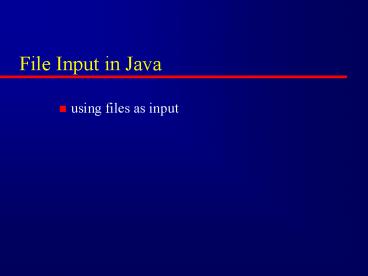File Input in Java - PowerPoint PPT Presentation
1 / 7
Title:
File Input in Java
Description:
File Input in Java. using files as input. 15-100. 2. Reading from a File ... What about non-formatted files? 15-100. 3. Opening an input File. try ... – PowerPoint PPT presentation
Number of Views:46
Avg rating:3.0/5.0
Title: File Input in Java
1
File Input in Java
- using files as input
2
Reading from a File
- A text file is used an input to the application
- Open the file
- Read and process one line at the time
- Close the file when done
- In general, the input file is formatted
- Every line has the same number of tokens
- Tokens are in the same order
- What about non-formatted files?
3
Opening an input File
- try
- FileReader textFile new FileReader(data.txt)
- BufferedReader inFile new BufferedReader(textFi
le) - System.out.println(File data.txt has been
opened.) - catch (FileNotFoundException fnfe)
- System.out.println(File data.txt was not
found!)
4
Reading Line by Line
- Use the method readLine() as we did when we read
from the Console window - String oneLine inFile.readLine()
- Then we process the contents of oneline
- We use the StringTokenizer Class
- The readLine() method returns
- either a String object
- or the value null
5
Reading all the Lines in the File
- We need to use a loop
- String oneLine inFile.readline()
- int number
- while (oneLine ! null)
- number Integer.parseInt(oneLine)
- System.out.println(Number read is
number) - oneLine inFile.readLine()
6
Closing a File
- In Java, the file must be closed after we read
the very last line. - inFile.close()
7
Homework
- Read the following
- Chapter 19, pp. 344-347, 350-353, 359-362
- Download and read the Word document Files.doc
- Lab 6 is due Sunday the 16th