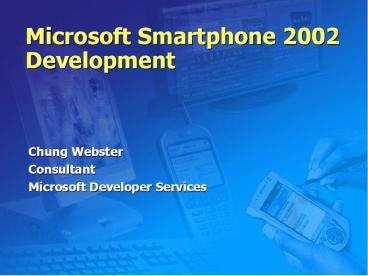Microsoft Smartphone 2002 Development - PowerPoint PPT Presentation
1 / 48
Title:
Microsoft Smartphone 2002 Development
Description:
Create a CAB file using CABWizSP under the SDK Tools directory ... Designer adds controls to code in reverse order. Security And Managed Code. ... – PowerPoint PPT presentation
Number of Views:87
Avg rating:3.0/5.0
Title: Microsoft Smartphone 2002 Development
1
Microsoft Smartphone 2002 Development
2
Agenda
- Smartphone Hardware
- Smartphone OS
- Smartphone User Interface
- Development Tools
- Application Security Deployment
- Working with Telephony
- .NET Compact Framework
3
Smartphone 2002 Hardware
- 120MHz ARM processor
- 16MB RAM for application execution and temporary
storage - 32MB flash ROM for OS and permanent data storage
- 176x220 16-bit colour display
4
Storage and Memory
- ROM (24MB)
- Permanent content from Microsoft, OEM, and
Operator provided applications. - Can be updated over-the-air.
- Flash (8MB)
- Permanent data storage for application data,
registry, and files, and databases. - Survives power loss, reboots, etc.
- RAM (16MB)
- Application execution and radio.
- Cleared on power off and reboot.
5
Smartphone 2002 OS
6
WinCE Controls
Not Recommended
Supported
- CheckBox
- DatePicker
- Edit
- Header
- Listbox
- Listview
- Progress
- Scrollbar
- Static
- Status
- Trackbar
- Treeview
- Buttons
- Radio Buttons
- Combo box
- Month Calendar
- Property Sheets/Pages
- Toolbar
- Expandable Edit
- Multi-Item Picker
Not Supported
New Controls
7
Smartphone User Interface
- Form factor require control changes
- Menus
- Multiline Text Edit
- Listboxes
- Stylus / SIP Input
Softkeys Expandable Edit Spinners Input Mod
es
8
Softkeys
- Left softkey is most common action
- Right softkey is a menu
- Items are listed in desktop-style order
- Items never have ellipses ()
- Dialogs have Done on the left softkey and
Cancel on the right (if necessary)
9
Edit Controls
- Edit controls support multiple input methods
- Typically the methods available will be numeric,
multi-tap, and T9 - Multi-line edit controls support zooming in for a
larger view
10
Spinner Control
- Replaces combo boxes, radio buttons, and list
boxes - Multi-item selection available
11
Typical Application Flow
- List view - card view - edit view
- Contacts is a classic example
12
Development Tools
- eMbedded Visual C 3.0
- Smartphone 2002 SDK
- Emulator
- No MFC / ATL
- No eVB
- Remote Tools
- Registry Viewer
- Process Viewer
- File Viewer
13
Useful Code Samples
14
Finding the Persistent Storage Path
- To persist data, it must be stored in the
registry or under in persistent storage
directory - Use SHGetSpecialFolderPath() for root path
- CSIDL_APPDATA\ for files internal to
your app - CSIDL_PERSONAL for files the user needs to work
with (My Documents) - Data stored in RAM file system will be lost on
power off
15
Finding the Persistent Storage Path
- TCHAR szVolumeFileMAX_PATH
- if(!SHGetSpecialFolderPath(NULL, szVolumeFile,
CSIDL_APPDATA, TRUE)) - ASSERT(FALSE)
- hr HRESULT_FROM_WIN32(GetLastError())
- return 0
- // szVolumeFile - \IPSM\Application Data
16
Creating Softkeys and Handling Back
- Softkeys are just PocketPC menu bars that only
have two items - Send a message to the menu bar to request
messages for the back key
17
Creating Softkeys and Handling Back
- define TPC
- //Create a MenuBar
- SHMENUBARINFO mbi
- memset(mbi, 0, sizeof(SHMENUBARINFO))
- mbi.cbSize sizeof(SHMENUBARINFO)
- mbi.hwndParent hParent
- mbi.nToolBarId IDM_MAIN_MENU
- mbi.hInstRes g_hInst
- mbi.nBmpId 0
- mbi.cBmpImages 0
- // Create the menu bar
- if (!SHCreateMenuBar(mbi))
- MessageBox(hParent, TEXT("SHCreateMenuBar
Failed"), TEXT("Error"), MB_OK) - return false
18
Creating Softkeys and Handling Back
- // Request notifications for the back key
- SendMessage(mbi.hwndMB, SHCMBM_OVERRIDEKEY,
VK_TBACK, MAKELPARAM(SHMBOF_NODEFAULT
SHMBOF_NOTIFY, SHMBOF_NODEFAULT SHMBOF_NOTIFY))
19
Creating Softkeys and Handling Back
- // Handle the back key in the main window proc
- LRESULT CALLBACK MainWndProc(HWND hWnd, UINT
uMessage, WPARAM wParam, LPARAM lParam) - switch (uMessage)
- case WM_HOTKEY
- if((VK_TBACK HIWORD(lParam))
- // Send back key to control with focus
- SHSendBackToFocusWindow(message, wParam,
lParam)
20
Voice Calls
- Based on TAPI, with extensions for GSM-specific
functionality - One simple API to make a voice call
- tapiRequestMakeCall
21
Voice Calls Example 1
- include
- LONG result
- result tapiRequestMakeCall(TEXT(18005551212),
NULL NULL, NULL) - if (result ! 0)
- // Insert error handling code here
22
Voice Calls Example
- include
- PHONEMAKECALLINFO mci
- int result
- memset(mci, 0, sizeof(mci))
- mci.cbSize sizeof(mci)
- mci.dwFlags PMCF_PROMPTBEFORECALLING
- mci.pszDestAddress TEXT(18005551212")
- result PhoneMakeCall(mci)
- if (result ! 0)
- // Insert error handling code here
23
Changing Input Modes
//Set input mode to multitap SendDlgItemMessage(
hDlg, IDC_CONTROL, EM_SETINPUTMODE, 0,
EIM_SPELL) //Set input mode to numeric SendDl
gItemMessage(hDlg, IDC_CONTROL, EM_SETINPUTMODE,
0, EIM_NUMBERS) //Set input mode to T9 SendDl
gItemMessage(hDlg, IDC_CONTROL, EM_SETINPUTMODE,
0, EIM_AMBIG)
//Set input mode to multitap SendDlgItemMessage(
hDlg, IDC_CONTROL, EM_SETINPUTMODE, 0,
EIM_SPELL) //Set input mode to numeric SendDl
gItemMessage(hDlg, IDC_CONTROL, EM_SETINPUTMODE,
0, EIM_NUMBERS) //Set input mode to T9 SendDl
gItemMessage(hDlg, IDC_CONTROL, EM_SETINPUTMODE,
0, EIM_AMBIG)
24
Dialler App
Introduction to Telephony
25
Application Security and Deployment
26
Smartphone Security
- Devices can be configured by the operator
Unlocked device
Locked device 1
Locked device 2
27
Application Management Execution
- Two modes of execution
- Unprivileged has access to most APIs, registry
keys, and files - Privileged has access to everything
- Modes allow operators to protect sensitive areas
of the device and network
28
Application Management Execution
- When do you need privileged?
- Inbox plugins
- Intercept SMS messages
- Device drivers
- How do you get privileged?
- On a test device sign with a test cert
- On a shipping device get signed with an operator
cert
29
Debugging Applications
- To debug against device need to sign files and
provision device for cert.
30
Packaging Process
- Create a CAB file using CABWizSP under the SDK
\Tools directory - Create an INF file detailing application and
company details, files to copy, shortcut creation
Application Package (.CAB)
CABWizSP
Your Files
Information File (.inf)
31
Packaging Process
- To enable security signed applications
- Sign the Exe and Cab using Signcode.exe
CABWizSP
Application Package (.CAB)
Your Files
Information File (.inf)
32
Application Management Distribution
- Choose a channel to distribute your application
- Use Mobile2Market to increase distribution
channels - http//www.microsoft.com/mobile/developer/develope
rprograms/mobile2market/default.asp - Choose a transport to distribute your
application - Pocket Internet Explorer
- Email attachment
- Storage card
- ActiveSync
33
Create a Package
34
Smartphone Futures
- Microsoft are committed to the platform
- V. Next release
- Based on Win CE 4.2
- Compact Framework 1.0 in ROM
- ATL Support
- JIT Debugging
- RTTI / Exception Handling
35
.NET Compact Framework 1.0 For Smartphone
- Will be a feature of next version of Smartphone
- New UI Support
- ROM - only no CAB Install of Framework
- Managed apps follow native security model
- Added support for 5 new languages
- Dutch, Danish, Swedish, Portuguese Brasilia, UK
English - Multilingual User Interface (MUI) Support
- Entire v1 feature set supported
- SQL Server CE not supported
36
NETCF Supported ControlsPocket PC and Windows
CE.NET
- Supported controls
- Button
- CheckBox
- ComboBox
- ContextMenu
- DataGrid
- DomainUpDown
- FileOpenDialog
- HScrollBar
- ImageList
- Label
- ListBox
- ListView
- TreeView
- FileSaveDialog
MainMenu NumericUpDown Panel PictureBox Progre
ssBar RadioButton StatusBar TabControl TextBox
Timer ToolBar VScrollBar MessageBox Form
37
NETCF Supported ControlsSmartphone
- Supported controls
- Button
- CheckBox
- ComboBox
- ContextMenu
- DataGrid
- DomainUpDown
- FileOpenDialog
- HScrollBar
- ImageList
- Label
- ListBox
- ListView
- TreeView
- FileSaveDialog
MainMenu NumericUpDown Panel PictureBox Progre
ssBar RadioButton StatusBar TabControl TextBox
Timer ToolBar VScrollBar MessageBox Form
38
Smartphone Controls
- TextBox
- .Multiline True MLE Control
- .Multiline False Edit Control
39
Smartphone Controls
- ComboBox
- Action to view all items full screen
40
Smartphone Controls
- TreeView
- Recommended Full Screen
- No CheckBoxes on Smartphone
- ListView
- Recommended Full Screen
41
Soft Keys (Menus)
- Left SoftKey can not have menu items
- If there is no MainMenu on the form
- SoftKey press raises KeyDown and KeyUp events
- KeyEventArgs.KeyCode is Keys.F1 and F2
42
Home Key
- Home Key returns to home screen
- No KeyPress event thrown
- So Home Key cant be overridden
43
Back Key
- Back Key navigates back to previous screen
- Next window in z - order brought to front
- Exceptions
- Always cancels out of modal dialogs
- Backspace when focus on Textbox
- When menu showing cancels out of menu
- Overriding Default Behavior
- Set KeyPressEventArgs.Handled true
- Intended for custom controls or games
44
Control Focus And Tabbing
- Focus is critical to Smartphone UI model
- Up and Down navigation keys switch between
controls - Focusable Controls
- CheckBox, ComboBox, ListView, TreeView, Form,
TextBox - Tab order goes in order of focusable controls in
controls collection - Custom Controls
- Focusable unless Enabled property set to false
- Developer must tab out of their control by
overriding the up/down keys and giving focus to
next control - Designer Issue
- Designer adds controls to code in reverse order
45
Security And Managed Code
- .NET Compact Framework adapts native
application-level security model - Managed apps follow native security policy
- Security check also done on P/Invoke call
- Application must be signed with carrier approved
cert to run on locked devices - Code Access Security will come in .NET Compact
Framework 2.0 - More granular security, unique to .NET
46
Application Architecture
Pocket PC UI
Smartphone UI
User Interface
Application Engine
Application Engine
Utility Libraries
Utility Libraries
- Applies to Native and NETCF code
47
Smartphone Developer Kit
- Exclusive to MSPP members (550)
- eVT 3.0
- Smartphone 2002 SDK
- Documentation
- Whitepapers
- Samples
- Compal AR11
- SIM Unlocked
- Security Unlocked
48
Summary
- eVC 3.0 to target Smartphone 2002
- Design your user interface
- Left menubar is default action
- Spinners
- Expandable Edits
- Keep as simple as possible
- Your application may need signing
- Compact Framework is coming
49
Remember To Fill Out This Sessions Evaluation!
50
(No Transcript)