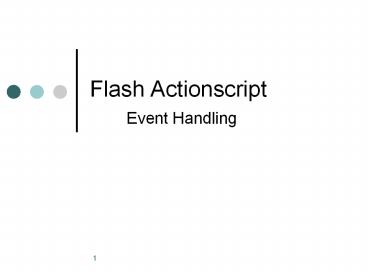Flash Actionscript Event Handling - PowerPoint PPT Presentation
1 / 30
Title:
Flash Actionscript Event Handling
Description:
Right now we know all about variables lets go back to our text input/output ... the addEventListener() method of the source object, in essence 'subscribing' the ... – PowerPoint PPT presentation
Number of Views:77
Avg rating:3.0/5.0
Title: Flash Actionscript Event Handling
1
Flash Actionscript Event Handling
2
Event Handling
- Right now we know all about variables lets go
back to our text input/output example - Suppose we want to create an Enter button e.g.
user types stuff into the input field, when
finished clicks Enter, and then the text is
displayed in the output field??? - What we need is some way to detect that the user
has clicked on the button and some way of knowing
what to do when this happens
3
ActionScript and Events
- ActionScript code is executed when an event
occurs E.g., when a movie clip is loaded, when a
keyframe on the timeline is entered, or when the
user clicks a button. - Events can be triggered either by the user or by
the system. Users click mouse buttons and press
keys the system triggers events when specific
conditions are met or processes completed (the
SWF file loads, the timeline reaches a certain
frame, a graphic finishes downloading).
4
ActionScript and Events
- When an event occurs, you write an event handler
to respond to the event with an action. - When you are writing ActionScript code to perform
event handling, there are three important
elements you'll want to identify - The event source
- The event
- The response
5
ActionScript and Events
- The event source
- Which object is the one the event is going to
happen to? - E.g., which button will be clicked, or which
Loader object is loading the image? - The event source is also known as the event
target, because it's the object where the event
is targeted by the Flash Player (where the event
actually happens).
6
ActionScript and Events
- The event
- What is the thing that is going to happen, the
thing that you want to respond to? - This is important to identify, because many
objects trigger several events. - The response
- What step(s) do you want performed when the event
happens?
7
ActionScript and Events
- Any time you write ActionScript code to handle
events, it will include these three elements, and
the code will follow this basic structure - elements in bold are placeholders you'd fill in
for your specific case.
function eventResponse(eventObjectEventType)void
// Actions performed in response to the
event go here. eventSource.addEventListener(Ev
entType.EVENT_NAME, eventResponse)
8
ActionScript and Events
- First, we define a function, which is the way to
specify the actions you want performed in
response to the event. - Next, we call the addEventListener() method of
the source object, in essence "subscribing" the
function to the specified event so that when the
event happens, the function's actions are carried
out.
9
ActionScript and Events
- A function provides a way for you to group
actions together, with a single name that is like
a shortcut name to carry out the actions. - When you're creating a function for event
handling, you must choose the name for the
function (named eventResponse in this case), and
you must also specify one parameter
(eventObject). - Specifying a function parameter is like declaring
a variable, so you also have to indicate the data
type of the parameter.
10
ActionScript and Events
- There is an ActionScript class defined for each
event, and the data type you specify for the
function parameter is always the class associated
with the particular event you want to respond to.
- Finally, between the opening and closing curly
brackets ( ... ), you write the instructions
you want the computer to carry out when the event
happens.
11
ActionScript and Events
- Once you've written the event-handling function,
you need to tell the event source object (the
object that the event happens to--for example,
the button) that you want your function to be
called when the event happens. - You do this by calling the addEventListener()
method of that object (all objects that have
events also have an addEventListener() method).
12
ActionScript and Events
- The addEventListener() method takes two
parameters - First, the name of the specific event you want to
respond to. - Second, the name of your event response function.
13
Examining the Event-handling Process
- What happens when you create an event listener?
Lets look at creating a listener function that
is called when an object named myButton is
clicked. - Here is how this code would actually work when
it's running in Flash Player
function eventResponse(eventMouseEvent)void
//Actions performed in response to the event go
here. myButton.addEventListener(MouseEvent.CLI
CK, eventResponse)
14
Examining the Event-handling Process
- When the SWF file loads, Flash Player makes note
of the fact that there's a function named
eventResponse().
Function eventResponse (event MouseEvent)void
//actions performed in response to the event go
here. myButton.addEventListener(MouseEvent.CLICK
, eventResponse)
15
Examining the Event-handling Process
- Flash Player then runs the code (specifically,
the lines of code that aren't in a function). In
this case that's only one line of code calling
the addEventListener() method of the event source
object (named myButton) and passing the
eventResponse function as a parameter.
Function eventResponse (event MouseEvent)void
//actions performed in response to the event go
here. myButton.addEventListener(MouseEvent.CLICK
, eventResponse)
myButton listeners function1() function2()
16
Examining the Event-handling Process
- Internally, myButton has a list of functions that
are listening to each of its events, so when its
addEventListener() method is called, myButton
stores the eventResponse() function in its list
of event listeners.
Function eventResponse (event MouseEvent)void
//actions performed in response to the event go
here. myButton.addEventListener(MouseEvent.CLICK
, eventResponse)
myButton listeners function1() function2() eve
ntResponse()
17
Examining the Event-handling Process
- At some point, the user clicks the myButton
object, triggering its click event (identified as
MouseEvent.CLICK in the code). - At that point, the following occurs
18
Examining the Event-handling Process
- Flash Player creates an object, an instance of
the class associated with the event in question
(MouseEvent in this example). - For many events this will be an instance of the
Event class for mouse events it will be a
MouseEvent instance and for other events it will
be an instance of the class that's associated
with that event. - This object that's created is known as the event
object, and it contains specific information
about the event that happened what type of event
it is, where it happened, and other
event-specific information if applicable.
19
Examining the Event-handling Process
Function eventResponse (event MouseEvent)void
//actions performed in response to the event go
here. myButton.addEventListener(MouseEvent.CLICK
, eventResponse)
myButton listeners function1() function2() eve
ntResponse()
eventObject targetmyButton
typemouseEvent.CLICK
20
Examining the Event-handling Process
- Flash Player then looks at the list of event
listeners stored by myButton. - It goes through these functions one by one,
calling each function and passing the event
object to the function as a parameter. - Since the eventResponse() function is one of
myButton's listeners, as part of this process
Flash Player calls the eventResponse() function.
21
Examining the Event-handling Process
Function eventResponse (event MouseEvent)void
//actions performed in response to the event go
here. myButton.addEventListener(MouseEvent.CLICK
, eventResponse)
eventObject targetmyButton
typemouseEvent.CLICK
myButton listeners function1() function2() eve
ntResponse()
22
Examining the Event-handling Process
- When the eventResponse() function is called, the
code in that function runs, so your specified
actions are carried out.
Function eventResponse (event MouseEvent)void
//actions performed in response to the event go
here. myButton.addEventListener(MouseEvent.CLICK
, eventResponse)
myButton listeners function1() function2() eve
ntResponse()
eventObject targetmyButton
typemouseEvent.CLICK
23
Event-Handling Examples
- Clicking a button to start the current movie
clip playing - Draw a circle on the stage, convert it to a
graphic symbol and give it the name ball. - Create a simple animation with motion tweening
using ball. - Create a new button symbol for your play
button. Call it myButton.
24
Event-Handling Examples
- On your main timeline create a new layer called
button and with that layer selected drag
myButton onto the stage. - With your button still selected go to the
properties panel and Give this instance of
myButton the instance name playbutton. - Create another new layer and call it actions.
- Put the following code into frame 1 of your
actions layer.
25
Event-Handling Examples
- Remember playButton is the instance name of the
button, and this is a special name meaning "the
current object"
this.stop() function playMovie(eventMouseEvent
)void this.play() playButton.addEventL
istener(MouseEvent.CLICK, playMovie)
26
Event-Handling Examples
- Clicking a button to navigate to a URL
- Create a new button symbol and call it myButton.
- Place the button on the main timeline and give it
the instance name linkButton. - Create a new layer called actions and put the
following code into frame 1
27
Event-Handling Examples
- Remember In this case, linkButton is the
instance name of the button
function gotoFacebook(eventMouseEvent)void
var facebookURLURLRequest new
URLRequest("http//www.facebook.com/")
navigateToURL(facebookURL) linkButton.addEve
ntListener(MouseEvent.CLICK, gotoFacebook)
28
Text Input Example
- Open a new movie and select the Text Option.
Select Input Text from the drop-down menu in the
properties panel and click once on the stage to
insert a textfield. - Give your textfield the instance name entryText.
- With the Text Option still selected insert
another textfield, select Dynamic Text from the
drop-down menu and give it the instance name
outputText.
29
Text Input Example
- Create a button symbol for your enter button.
Call it myButton. - Drag myButton onto the main timeline and give it
the instance name entryButton. - Create a new layer called actions and place the
following code into frame 1
30
Text Input Example
- Remember entryText is an input text field, and
outputText is a dynamic text field. Entrybutton
is the instance name of your enter button.
function updateOutput(eventMouseEvent)void
var pressedKeyString entryText.text
outputText.text "You typed " pressedKey
entryButton.addEventListener(MouseEvent.CLICK
,updateOutput)