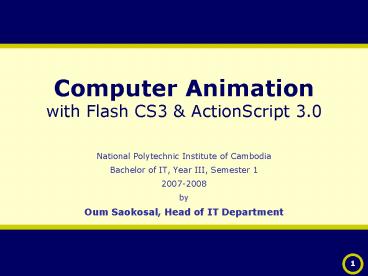Computer Animation with Flash CS3 - PowerPoint PPT Presentation
1 / 18
Title:
Computer Animation with Flash CS3
Description:
1. Computer Animation. with Flash CS3 & ActionScript 3.0 ... How to make a button clickable? Create a symbol: Movie Clip or Button. ... – PowerPoint PPT presentation
Number of Views:55
Avg rating:3.0/5.0
Title: Computer Animation with Flash CS3
1
Computer Animationwith Flash CS3 ActionScript
3.0
- National Polytechnic Institute of Cambodia
- Bachelor of IT, Year III, Semester 1
- 2007-2008
- by
- Oum Saokosal, Head of IT Department
2
ActionScript and the Flash Authoring Tool
p.821
- Computer Animationwith Flash CS3 ActionScript
3.0
3
ActionScript and the Flash Authoring Tool
- Write ActionScript in Flash
- Timeline Script
- Accessing Created Symbol Instances
- New Event Handling in AS3
4
Write ActionScript in Flash (1)
- Tools for Writing Code
- Flash authoring tool Adobe Flash CS3
- Adobe Flex Builder 2 (an IDE)
- Notepad Flex 2 SDK
5
Write ActionScript in Flash (2)
- To write AS on Timeline
- Click on a key frame and then press F9.
6
Timeline Script (for AS3.0)
- Methods
- play()
- stop()
- gotoAndPlay()
- gotoAndStop()
- nextFrame()
- prevFrame()
- Properties
- currentFrame
- currentLabel
- currentLabels
- totalFrames
7
Accessing Created Symbol Instances (1)
- Create a symbol MovieClip or SimpleButton.
- Create an instance by dragging it from the
library to the stage. - Input a name to every instance, say, movie1 and
button1. After that, you can call these names in
the AS. - Click on a keyframe and write code
8
Accessing Created Symbol Instances (2)
- Properties
- movie1.x 20 //set x location
- movie1.y 40 // set y location
- movie1.width 100 // set new width
- movie1.height 200 // set new height
9
Accessing Created Symbol Instances (3)
- Where these properties came from?
- In AS3, all display objects are inherited from
DisplayObject class. - movie1 is also DisplayObject so it can use every
properties and methods of DisplayObject class. - For more details, click Help menu -gt
- -gt ActionScript 3.0 Language and Component
Reference - -gt All Classes
- -gt DisplayObject
10
New Event Handling in AS3 (1)
- AS3 changes the event handling, eg. Click on
buttons, to a new machanism. - on ()
- onClipEvent()
- .onload
- addListener()
- UIEventDispatcher()
11
New Event Handling in AS3 (2)
- How to make a button clickable?
- Create a symbol Movie Clip or Button.
- Create an instance by dragging it from the
library to the stage. - Input a name to every instance, say, movie1 and
button1. - Click on a keyframe and write code
- (Note in AS3, we can never write codes on buttons
anymore. We MUST write these on the keyframe.)
12
New Event Handling in AS3 (2)
- Full Syntax
- instanceName.addEventListener(type, listener,
useCapture, priority, useWeakReference) - Minimized Syntax
- instanceName.addEventListener(type,listener)
- Example
- playButton.addEventListener(MouseEvent.CLICK,
onPlayButtonClick)
13
New Event Handling in AS3 (3)
- button1.addEventListener(MouseEvent.CLICK,
onButton1Click) - function onButton1Click(eMouseEvent)void
- trace("button 1 Clicked")
- movie1.addEventListener(MouseEvent.CLICK,
onMovie1Click) - function onMovie1Click(eMouseEvent)void
- trace("Movie 1 Clicked")
14
Exercise
- Make a pictures slideshow (SlideShow.fla)
15
Solution (1)
- Open a Flash file (AS3.0)
- Import pics to library (File-gtImport)
- Convert the pics to Movie Clip (Optional)
- Make keyframes and place a pic to every Keyframe
16
Solution (2)
- Create a button symbol and put it in a new layer
- Make 2 instances (next, prev) from the button
symbol - Give an instance name nextButton and another
one previousButton
17
Solution (3)
- Create a new layer and name it, say, AS3
- Write code the keyframe of the AS3 layer
18
Solution (4) Code AS3.0
- stop()
- nextButton.addEventListener(MouseEvent.CLICK,
onNextButtonClicked) - previousButton.addEventListener(MouseEvent.CLICK,
onPreviousButtonClicked) - function onNextButtonClicked(eMouseEvent)void
- if (currentFrame totalFrames)
- gotoAndStop(1)
- else
- nextFrame()
- function onPreviousButtonClicked(eMouseEvent)voi
d - if (currentFrame 1)
- gotoAndStop(totalFrames)
- else
- prevFrame()