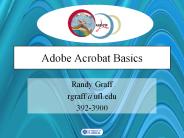Linking basics: - PowerPoint PPT Presentation
1 / 10
Title: Linking basics:
1
Linking basics other sites email links image
links link usability
2
Ch 3
3
Task 1
Linking basics other sites email links image
links link usability
4
Anchor lta gt
ltagt anchor tag
- provides data to link
- images,
- sounds
- another area within the page or
- to another Web page
Type
Container ltagt lt/agt
Attributes
Accesskey,charser, coords, href,
hreflang,id,name, rel, rev, shape, tabindex
5
Linking Basics
lta hrefhttp//student.college.edu/stu01/frost.h
tmlgtRobert Frostlt/agt
6
Links - ltagt anchor taglt/agt
Linking to pages on other websites
Value
lta hrefhttp//student.college.edu/stu01/frost.h
tmlgtRobert Frostlt/agt
href
/stu01/
student.college.edu
frost.htmlgt
http//
7
Link attributes
href
- stands for Hypertext Reference
- identifies the pointer or pathway to the
destination of the link - lta hreffrost.htmlgtRobert Frostlt/agt
- lta hrefpoetry.htmlRFgtRobert Frostlt/agt
8
Link attributes
title
title attribute is displayed as a tool tip in
most visual browsers, when a user hovers over the
link. The value of the attribute should be a
description of what the link will take you to
lta hreffrost.html titleRobert Frosts
Poems gtRobert Frostlt/agt
9
Email These links let someone easily email you
when they are clicked. They use the href
attribute
lta href"mailtobarbara.white_at_cdu.edu.au"gtemail
melt/agt lta href"mailtobarbara.white_at_cdu.edu.au"gt
Barbara Whitelt/agt lta href"mailtobarbara.white_at_c
du.edu.au"gtbarbara.white_at_cdu.edu.ault/agt
10
Link Usability
- Effective links
- Make clear what the user will get from the link.
- Within a sentence, make the link the emphatic
element. - Shift focus from the links or linked-to documents
to the subject. - Provide depth and breadth through plentiful links
to related information within your site. - Establish credibility by offering outbound
- links.
- Show where we are.
- Write URLs that humans can read.
- Tell people about a media object before
- they download.
- Announce the new with special links.