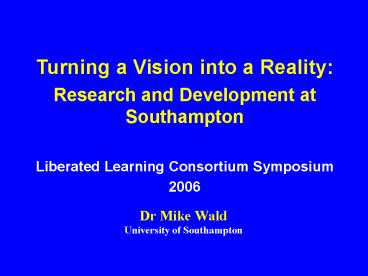Dr Mike Wald - PowerPoint PPT Presentation
1 / 34
Title:
Dr Mike Wald
Description:
ASR only cost effective at low error rates if high accuracy transcript required ... but line breaks were preferred where screen space was no problem ... – PowerPoint PPT presentation
Number of Views:39
Avg rating:3.0/5.0
Title: Dr Mike Wald
1
Dr Mike Wald University of Southampton
2
(No Transcript)
3
Investigation of Display Format
4
SMIL Display
5
HTML Display
6
Investigation of Display Format
7
ASR Captioning Efficiency
8
Utterance Separation Methods
Punctuation is the conventional way of
formatting. but line breaks were preferred where
screen space was no problem ellipses were also
found useful coloured text can be used to
separate utterances
-
but individuals must be
able to choose the colours
coloured backgrounds
can be used as well
9
Accuracy UnderstandingStop / Proceed with
Caution / GO
10
Word Error Rateunderestimating understanding
The Liberated Learning Consortium has been in
existence for nearly seven years.
said
A Liberated Learning Consortium has existed for
seven years.
displayed
gt40 word error rate
11
Word Error Rate overestimating understanding
They did win the battle
said
displayed
They did not win the battle
20 word error rate
12
Concept Error Rate to measure understanding
The Liberated Learning Consortium has been in
existence for nearly seven years.
said
A Liberated Learning Consortium has existed for
seven years.
displayed
gt40 word error rate 0 concept error rate ?
13
Concept Error Rate to measure understanding
They did win the battle
said
displayed
They did not win the battle
20 word error rate 100 concept error rate ?
14
Key Errors
- Not easily guessed without prior knowledge of
content - greatly improve understanding if corrected
They did win the battle
said
displayed
They did not win the battle
not
Key error
if corrected gives
0 word error rate 0 concept error rate
15
Guessed Word Error Rate
- reader guesses what was actually said
- ltoriginal WER if correct an error
- gtoriginal WER if change correct word to error
e.g.
They did win the battle
said
They did not win the bottle
displayed
guessed
He did not win the battle
40 original word error rate 40 word error
rate after guessing
16
Perceived Word Error Rate
If reader thinks there are more errors than there
really are they will trust the transcript less
than they should
They did win the battle
said
They did not win the bottle
displayed
guessed
He did not win the battle
40 original word error rate 40 word error
rate after guessing How many errors does reader
think there still are?
17
User Study
- speaker independent speech recognition
- 22 word error rate
- 2715 word transcript
18
Guessed Word Error Rate
- readers guessed what was actually said
- little change in Word Error Rate as
- words guessed correctly
- balanced by
- words guessed incorrectly
19
Perceived Word Error Rate
- Word Error Rate 22
- Readers perception of Word Error Rate
- 30 - 50 overall
- 11 - 70 for important words
- readers thought there were more errors than there
really were and so found it difficult and
frustrating
20
Concept Error Rate Estimate
- 15
- assuming previous knowledge of content
- 30
- assuming no previous knowledge of content
21
Key Errors
- 16 of the total errors
- would require 5 corrections per minute to
- improve Concept Error Rate from 15 to 0
- but
- only improves Word Error Rate from 22 to 18
22
28 KB/s speech signal
320 b/s (240 words/minute)
320 b/s (240 words/minute)
23
The user can choose the pause delays.. and
separators-----
And font and colour preferences
24
(No Transcript)
25
Window showing speaker 1
Window showing speaker 2
I disagree as in this present financial situation
it would be better to be careful
I think it would be a good idea to go ahead with
the plan
26
Real Time Editor
27
28 KB/s speech signal
320 b/s (240 words/minute)
Real Time Editor
Corrects 15 errors/minute
320 b/s (240 words/minute)
28
Corrected Text
Original Text
This is lemon station of how the original
ViaScribe taxi can be displayed immediately in
won window while the slightly delayed corrected
text can me displayed in separate window
This is a demonstration of how the original
ViaScribe text can be displayed immediately in
one window while the slightly delayed corrected
text can be displayed in a separate window
29
to come .
30
Personalised Display Window
This is a demonstration of the ViaScribe text
sent to the personalised display window with
certain important sections highlighted by the user
31
Notes Window
Personalised Display Window
This is a demonstration of the ViaScribe text
sent to the personalised display window
These are the users notes time synchronised with
the display text
32
Window showing speaker 1 speaker 2
I think it would be a good idea to go ahead with
the plan
I disagree as in this present financial situation
it would be better to be careful
33
Edited display of speaker 1 speaker 2
I think it would be a good idea to go ahead with
the plan
I disagree as in this present financial situation
it would be better to be careful
Real Time Editor
Corrects 15 errors/minute
34
Questions ?