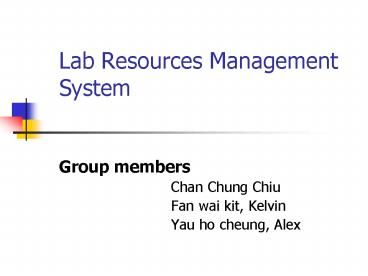Lab Resources Management System - PowerPoint PPT Presentation
1 / 18
Title:
Lab Resources Management System
Description:
... Institution, the system manager overlooks the facilities and resources of the computer labs. In general, the setup and software are different in different labs. ... – PowerPoint PPT presentation
Number of Views:95
Avg rating:3.0/5.0
Title: Lab Resources Management System
1
Lab Resources Management System
- Group members
- Chan Chung Chiu
- Fan wai kit, Kelvin
- Yau ho cheung, Alex
2
Table of Contents
- Background
- Current System problems
- Solutions alternatives
- System Functions
- Cost and Development Time
- Conclusion recommendation
3
A. Background
- In a Higher Educational Institution, the system
manager overlooks the facilities and resources of
the computer labs - In general, the setup and software are different
in different labs. - Most of the labs are so designed that two labs
are adjacent with a technician room in between. - A technician will be stationed in the technician
room to support the operations of the two labs
4
A. Background
- There is exception that some labs are isolated
and one technician room is associated with each
lab. - In each of the technician room, some of the
software CDs will be kept. - In addition. tools and other inventories are also
kept in different technician rooms. - The system manager decided to employ a lab
recourses management system for better management
of resources.
5
B. Current System Problems
- Current System
- Currently, all the resources of different labs
are maintained manually. - Problems
- Not efficient in management
- Resources are not fully utilized due to
inefficient management - Inconvenience in checking resources status and
inventory
6
C. Solutions alternatives
- Solution
- Develop a computer Lab Resources Management
System - Can maintain all resources
- Can access via the Internet
- Can provide report(s) about resources
7
C. Solutions alternatives
- Alternatives
- Web Based type
- Advantages
- easy to build up with a lower cost
- Can access at many place (with IE pc)
- Disadvantages
- May be the system cant run properly in other
type of browser - Traditional Networked Application type
- Advantages
- stronger system security
- Disadvantages
- extra development tools increase development cost
8
D. System Functions
- Access via Internet ( Web based solution only )
- User authentication
- Resources management
- Reports
9
D. System Functions
- Access via Internet ( Web based solution only )
- User authentication
- User login is required, user id and password
validation - different type of users can access different
system functions, user types include - System manager
- Technicians
- Administrator
10
D. System Functions
- Resources management
- Initial setup (administrator only)
- Computer configurations
- Tools maintenance
- Consumable inventory
- Software license maintenance
- Hardware devices
11
D. System Functions
- Resources management
- Initial setup (administrator only)
- Setup a new labs location and resources included
- Computer configurations
- Maintenance of lab computers configurations,
including hardware and software - Tools maintenance
- Maintain the inventory records of different tools
in different labs
12
D. System Functions
- Resources management
- Consumable inventory
- Maintain the inventory records of consumables
- E.g. CDs, cables, plugs
- Software license maintenance
- Recording the quantity and locations of campus
license, limited number of license, media CDs and
user menu - Hardware devices
- Record the borrow and return of hardware devices
from teachers/ students
13
D. System Functions
- Reports
- The system will produce three type of reports
- Softcopy
- Hard copy
- print to file.
- Types of report
- room configurations and capacity
- Pc configurations
- software license and hardware
- tools and consumable
- Reporting the ratio of technician and room
14
E. Cost and Development Time
- Expect development time 30 week
- Expect cost(solution 1) 100,000.
- Expect cost(solution 2) 130,000.
- Deliverables Week 1 -System development
proposal. - Week 10 -Analysis report.
- Week 18 -Architectural and
database design with implementation
plan. - Week 30 -Software product and a
technical document. - P.S. Every stage will have a presentation.
15
F. Conclusion recommendation
- Conclusion
- Both type of the system can enhance resources
management efficiency - Recommendation
- The web based one recommended
- More economy in developing cost
- System architecture is more simply than the
traditional networked application type - Developing time for the web based one is shorter
and with no functions different
16
- End of presentation
17
Option 1 Web Based Type
18
Option 2 Tradition Network Application Type