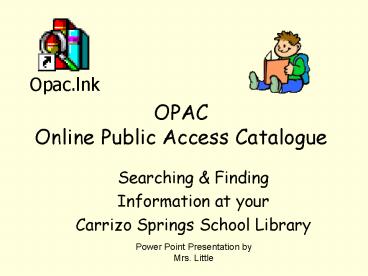OPAC Online Public Access Catalogue - PowerPoint PPT Presentation
1 / 25
Title:
OPAC Online Public Access Catalogue
Description:
Can have 25 titles max in bookbag & print the list to find books in library. ... Goggle, Yahoo, etc. It's a HUGE timesaver when searching. ... – PowerPoint PPT presentation
Number of Views:3073
Avg rating:3.0/5.0
Title: OPAC Online Public Access Catalogue
1
OPACOnline Public Access Catalogue
- Searching Finding
- Information at your
- Carrizo Springs School Library
Power Point Presentation by Mrs. Little
2
Search Text Box Type word or phrase then click
at a Search box on the Toolbar.
OPAC SCREEN
Menu Bar
Toolbar
Bookbag allows You to create a list of books
(bibliography) in library. Can have 25 titles
max in bookbag print the list to find books in
library. Great for research or keeping list of
books you want to read.
Different Search Boxes Search by Keyword,
Title, Author, Subject, Series, Power, AR
3
Keyword Search Tips
- Spelling is VERY important!
- Electronic searches are only as good as the
keywords you use A search engine will search for
what you type, so be sure that its spelled
correctly. - Keyword Search
- A search looks for a specific word or phrase. If
it cannot be found, a list appears highlighting
the closest subject or you can try using another
word. And if too many titles appear, use a power
search. - Power searches include using Wildcard and Boolean
searches. These can be done on almost all search
engines Goggle, Yahoo, etc. Its a HUGE
timesaver when searching. - To see more about an item, double-click it, or
highlight it and click Select at the bottom.
4
KEYWORD SEARCH Searches most of the MARC record
for that specific word and searches the title,
subject area, or summary. Titles can be sorted
by column headings by clicking on them. Keyword
and Power Searches are the ONLY two searches that
allows patrons to sort data. Keywords are
highlighted in the record.
Number of Titles found
Click On Column Heading To sort
5
Keyword Search- same search, same books, but with
titles sorted by date
Same number of titles
Notice Date Column Heading is Dark, so you know
how the titles are sorted
6
What words are highlighted? What other
information about this book is on the screen? If
youre researching, what is going to be the most
important information?
Notice the Call Number
What type of material is this?
Summarizes all copies of this book.
7
Title Search You get a list and number of books
with that word in the title and their status, in
or out. Double click blue bar or click at Select
to see list of books, then click on book for
information.
8
Author Search Type Last Name first, then a
comma, and first name last if you know it. If
you only know the last name, just try that and it
will give you all books by that author last name.
9
Series Search I love a series!
- Simply type in the title of your series and click
at the Series Search button on the Toolbar. - Were still working on this feature so some
schools may not be ready for this feature
- A series of books are separate, independent
works, usually related by subject or characters
Harry Potter, Sammy Keyes, Gossip Girls, Lincoln
Library of Sports Champions, etc.
10
Power Search advanced keyword search for
several words or phrases and you can search all
fields or specific fieldssuch as title, author,
notes, subject or series. Using Power Search
shows that youre more computer savvy ?
- Wildcards
- ? Replaces a single letter, you can use more than
one question mark in a word, but it cannot be
the first letter Example - Wom?n finds woman, women
- Helps when youre not sure how to spell a word.
- replaces a number of characters at the end of a
word. It cannot be the first or second letter of
a word. Example - Comput finds computer, computers, computing, and
compute, - Caution! Place your truncation symbols carefully.
The entry "cat" will retrieve cats, catches,
catatonic, catalog, catapult, cathedral,
Catherine, catholic, etc.
- Boolean Operators Boolean search is named after
19th century mathematician George Boole, who
developed theories for working with sets of
information - Defines the relationship between search terms by
using three Boolean operators - AND, OR, BUT NOT (remember that using OR always
expands the search) - Examples
- Cats AND dogs finds books that mention BOTH
cats and dogs - Cats OR dogs finds books that mention cats,
dogs, or both - Cats BUT NOT dogs finds books that do not
mention dogs - You can also use plus signs and minus
- -signs to specify and limit your search.
11
Power Search Screen in OPACAfter you type your
keywords or phrases click on the search button on
right.
Boolean Operators
Note all of your Fields to search
12
Power Search Results for children and violence
Notice that you can sort your columns by
clicking on headings
Results are in Call Number order
This is a video icon.
13
Power Search for children but not violence.
Notice the number of titles that OPAC found using
this Boolean search.
14
AR Search Click the AR button and remember NOT
to click Search before putting in your
information or it will take forever and give you
almost every book title in the library ?
Your subject search
Put this info first
Click Search AFTER you have put Info
You can still be more specific by using subjects.
15
MARC Record This is what librarians see and
where Search is looking to find the search term
you requested.
Subject tags for subject searches
What is in tag 245? What type of information is
in the 600s? Which tag would we look to find
out a brief summary of this book? Where is the
ISBN number and what does it mean to you? Did
you know that the MARC record even has the size
of the book.
16
This is the same book and the same record, but
its how you see it in OPAC. Notice no numbers
and not all of the MARC record information and if
you click at Brief it will give less
information.
Call Number
View titles before or after this title.
Copy Information Displays the call number
and Availability of each copycopy means book.
17
Subject Search great way to search for books on
a certain subjectchild abuse, drugs, etc.
Subject entries are also links, so click on a
link for more books of the same subject.
Call Number
Remember the 600s??
Book Summary
18
From OPAC to the Bookstack
- After you find your book either
- 1. Write the call number or commit it to memory
- 2. Click at Bookbag if you want a list of books.
- RememberCall Numbers are on the spine of a book
and think of them as an address to find that
book. - F or FIC are for fiction books
- Dewey Decimal are numbers and mostly non-fiction
- R or REF are reference books and cannot be
checked out - Bs or 92s are for Biography books
- SC is for Story Collection (bunch of short
stories)
19
Who the heck was Melvil Dewey and what does his
creation mean?
- Dewey Decimal Classification
- A way of organizing knowledge. It is the most
widely used system for arranging library
materials by subject. By classifying books by
subject, all the books on the same topic will be
filed together on the shelves or in the database. - Why "Decimal"? "Decimal", from Latin "decem"
meaning ten, refers to a number system based on
10. Melvil decided that all knowledge could be
described in ten main divisions. What do you
think??? - He also promoted the use of the metric system,
helped found the American Library Association in
1876, and created Columbia University's School of
Library Economy in 1887, he began the field of
library science in the United States.
Melvil Dewey Born in 1851 and created
this Classification system in 1876. So, how long
have we been using the Dewey Decimal System???
20
Dewey Ten Main Classes
- The Dewey system has ten main classes, which are
- 000 Generalities
- 100 Philosophy and Psychology
- 200 Religion
- 300 Social Science
- 400 Language
- 500 Natural Science and Mathematics
- 600 Technology (Applied Sciences)
- 700 Arts
- 800 Literature
- 900 Geography and History
- Each of the above classes each have ten
divisions. These divisions are further
divided--and then further divided. Each division
becomes more specific. The more numbers, the more
specific the subject. In this way, the Dewey
classification system goes from the general to
the specific.
21
Further Dewey Divisions
- Did you know that not all books in the Dewey
Decimal System are nonfiction? - Folk Fairy Tales 398. 398.2
- Riddles 398.6
- Poetry 811
- Fiction 813, Yep, fiction books can be
classified as 813s. Most libraries have fiction
books separate because they would take up too
much space.
22
Browsing Dewey
- Click at the link below and find the Dewey number
for - Spanish Dictionaries
- Information on the Old Testament
- Information on mammals
- Landscape design of cemeteries
- Texas history
- Dewey Decimal Classification System
23
Using Book BagYou can browse titles and print a
list of books you want to find in the library.
When you see a Book you want, click On Add to
Bookbag
To print the above list, Be sure there is no
checkmark.
Every time you add a title to book bag it keeps a
total.
24
TitlePeekSee the book cover, browse a chapter -
without leaving the computer. Enhances your OPAC
search results with book covers, reviews,
summaries and more through this content
enrichment service. Coming Next Year
25
The End!