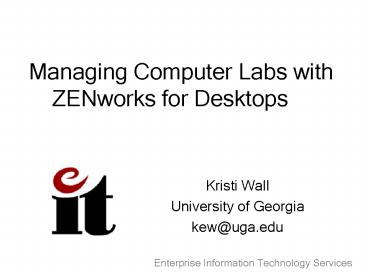Managing Computer Labs with ZENworks for Desktops - PowerPoint PPT Presentation
1 / 25
Title:
Managing Computer Labs with ZENworks for Desktops
Description:
File level imaging solution take advantage of add on imaging ... Use add on images for machines with different software requirements ... – PowerPoint PPT presentation
Number of Views:304
Avg rating:3.0/5.0
Title: Managing Computer Labs with ZENworks for Desktops
1
Managing Computer Labs with ZENworks for Desktops
- Kristi Wall
- University of Georgia
- kew_at_uga.edu
2
What is ZENworks for Desktops?
- ZENworks for Desktops is Novells full featured
desktop management system - Directory enabled desktop management system
utilizes Novells eDirectory - Offers both desktop management and application
management capabilities
3
What does ZENworks for Desktops give me?
- Workstation Imaging image one or many
workstations at a time - Application management, distribution and repair
on and off the network - Desktop Management Policies secure
workstations, manage users experiences and
remotely manage users and workstations - Inventory collect software and hardware info
4
What do I need to run ZFD?
- Runs on either NetWare or Windows
- eDirectory is required
- Current version (ZFD 4) does not require the
traditional Novell client - Modular agents necessary to provide various ZFD
functions - ZFD functions outside a firewall
5
Our Focus Today
- Lab deployment and maintenance strategies
- Locking down workstations with desktop policies
how do you handle exceptions? - Restricting applications
- Directory design considerations
- UGAs MyID lab authentication
6
Interesting Imaging Aspects
- ZFD imaging is based on a Linux kernel
- Three ways to initiate an imaging session
- Linux partition on the workstation, Imaging media
(CD or diskettes), PXE (Preboot Services) - File level imaging solution take advantage of
add on imaging - ZENworks Image Safe Data safely store
workstation specific information
7
New Lab Deployment
- Multicast from workstation or server
- New machines dynamically retrieve IP, Windows
Networking and DNS info - Image selection can be based on hardware rules
you define - Use add on images for machines with different
software requirements
8
Lab Upgrades or Maintenance
- Flag machine(s) for automatic imaging operations
when necessary - After an image is restored the Image Safe Data
overwrites values stored in the image - Netbios Name
- IP information (DHCP or static)
- Workgroup membership
- eDirectory workstation object information, if any
- Randomizes the SID
- Scheduled Wake-on-LAN services
9
Using ZFD for Workstation Security
- Control user authentication and access
- Use ZFD policies to control what users can do
- Policies applied to workstations will apply to
all users who use that workstation - Policies applied to users will apply wherever
that user logs in - Using workstation and user policies give a
combined security effect
10
User Authentication and Access
- How do users authenticate?
- Dont use single account for lab logins
- Dynamic Local User policy for NT/2K/XP
- Designate local group membership
- Can be tied to specific workstations
- Volatile or nonvolatile local user accounts
- Use NTFS, if possible, to enhance ZFDs security
policies - Change default group security settings!
11
What rights do users need?
- For Application Launcher to work properly, the
logged-in user requires the following rights - Full Control access to the NAL cache directory
(typically, C\NALCACHE). - Full Control access to the user's TEMP directory
(typically, C\DOCUMENTS AND SETTINGS\username\LOC
AL SETTINGS\TEMP). - Read\Write rights to the HKEY_CURRENT_USER\
Software\NetWare\NAL\.1.0 registry key. - Read rights to the HKEY_LOCAL_MACHINE\Software\Net
Ware\NAL\1.0 registry key - Read rights to the HKEY_LOCAL_MACHINE\Software\Nov
ell\ZENworks registry key. - In addition, the System user requires full access
to all areas of the workstation. By default, this
access is granted to the System user as a member
of the Administrators group. Do not limit the
default rights given to the Administrators group.
12
ZFD Desktop Management Policies
- Extensible Policies still available POLEDIT
anyone? - Win98/NT/2K/XP
- Import custom ADM files
- Group Policies provide more control
- Win2K/XP
- Same as Group Policies in AD
- Settings stored in eDirectory and applied when
necessary
13
Interesting GP Aspects
- By default User based group policies dont remain
in effect after a user logs out. - User, Computer and Security group policy settings
can be applied to a user or workstation. - Policys can be scheduled to be applied at a
certain time (event or time) - Workstation group policies have loopback support
- Replace mode (dont apply users settings)
- Merge mode (apply workstations settings last
last policy applied wins)
14
Common Group Policy Settings for Labs
- Configure Windows Components
- Internet Explorer
- NetMeeting
- Task Scheduler
- Windows Installer
- Remove Options from Windows Explorer
- Control Desktop environment
- Remove access to Control Panels
- Remove System Settings and Apps
15
Locking down Windows Explorer
- Remove dangerous options from Explorer
- Map/Disconnect Network Drive
- Folder Options from Tools Menu (view file types,
active desktop) - Context Menus (shortcut menus when you right
click an item) - Hardware tab
- Search button
- Request alternate credentials for installs
16
Controlling Drive Access
- Prevent or hide access to drives
- Designate which drives are available (or not) to
users. - Can prevent access completely
- Causes some warnings when opening Explorer and
dialog boxes within applications - Recommended Hide drives and handle security
through NTFS file rights
17
Controlling the Desktop
- Start Menu and Taskbar control
- Remove Settings (no control panel, printer)
- Remove Run from Start Menu
- Desktop control
- Hide Icons on Desktop (all or some)
- Control Active Desktop (enable, disable, prohibit
changes)
18
Control System Settings Apps
- Dont display Welcome screen at logon
- Disable REGEDIT
- Disable Command Prompt
- Allow command prompt script processing?
- Run or dont run specified Windows apps or
- prevents users from running programs that are
started by the Windows Explorer process - Consider Rogue Process Management
- Disable Autoplay
19
What about Admin access?
- If you use extensible policies
- FIRST create a reversed policy that reverses the
policies you will create for regular users. - Associate that to YOU and other admins
- If you use group policies
- Create a reversal gp for yourself (just in case)
- Be careful with Workstation Loopback Support
- Arrange search policy to always find and apply
users policies last
20
Restricting Applications
- Novell Application Launcher (NAL) can be run as
the shell for more security - Rogue Process Management
- Application Launcher watches processes run on the
workstation - Terminates and/or ignores processes not launched
through Application Launcher - Can log rouge processes too
- Allows exceptions
21
eDirectory Design Guidelines
- Tree wide ZFD policies can be provided by one
server. - You may want more ZFD servers depending on your
network design. - Policies applied to different areas of the tree
can be located together. - The search policy checks to find associations of
policies and applications, not the objects
themselves.
22
UGAs MyID lab authentication
- EITS run labs authenticate to UGAs central MyID
service - Windows 2000 lab utilizing Dynamic Local User
policy - DLU is only user policy applied to MyIDs
- Only allowed DLU access to specified workstations
in tree
23
Limitations Problems
- Dont allow additional user policies
- Recommend using Group Policies applied to
workstation objects - Remember group policies containing user settings
can be applied to workstations - Search policy only searches for policies and
applications applied to the MyID container (only
central EITS settings) - Departmental applications associated to lab
workstation objects
24
Possible Futures
- Extend MyID information to contain departmental
and possibly class information - Synchronize MyID data to hierarchical eDirectory
tree - Allow department policy and application
associated to MyIDs merge two tree ZFD settings
on user login - Applications and policies can be applied to users
with appropriate departmental affiliation and
class load
25
ZFD Resources
- This presentation will be posted off the UGA
ZENworks web pages www.eits.uga.edu/lans/novell/z
enworks - Official ZFD documentation www.novell.com/lg/zdpr
/index - ZFD Coolsolutions www.novell.com/coolsolutions/z
enworks - ZEN Email List
- ZEN_at_listserv.uga.edu