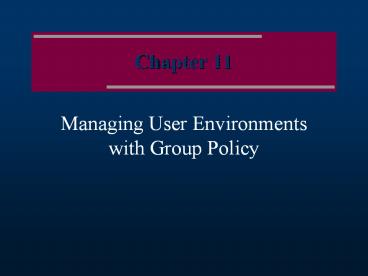Managing User Environments with Group Policy - PowerPoint PPT Presentation
1 / 38
Title:
Managing User Environments with Group Policy
Description:
Allows VBScript or JavaScript to be run natively on 32-bit Windows platforms ... Enable/disable various desktop setting. Active Directory ... – PowerPoint PPT presentation
Number of Views:84
Avg rating:3.0/5.0
Title: Managing User Environments with Group Policy
1
Chapter 11
- Managing User Environments with Group Policy
2
Learning Objectives
- Use scripts to apply configuration settings to
users and computers - Control the user environment through
administrative techniques - Use folder redirection to move user files to a
server
3
Using Scripts to Apply Configuration Settings to
Users and Computers
- Overview of scripts
- Windows Scripting Host (WSH)
- Assigning scripts through Group Policy
4
Overview of Scripts
- Scripts can be run at
- Startup
- Logon
- Logoff
- Shutdown
5
Windows Scripting Host
- Allows VBScript or JavaScript to be run natively
on 32-bit Windows platforms - WSH version 2 shipped with Windows 2000
- WSH comes with two executable files
- WScript - GUI version of WSH
- CScript - command-line version of WSH
- Other engines - perl
6
Windows Scripting Host
- Options
7
WSF vs WSH
- WSF
- Single file
- Multiple Jobs
- XML - based
- WSH
- Multiple files
- Configuration file
- Script file (.vbs, .js)
- Single Job
8
WSH
Logon.wsh ScriptFilePathh\csci450\logon.vbs
OptionsTimeout0DisplayLogo1BatchMode0
Logon.vbs MsgBox Hello World
9
WSF
Logon.wsf ltjobgtltscript languageVBScriptgtmsgBox
"Hello World" lt/scriptgtlt/jobgt
10
Benefits of WSF
- Multiple engine support
- Multiple jobs
- Support for include files
- Support for type libraries
- Support for xml editing tools
11
Windows Scripting Host
- Assigning scripts through Group Policy
12
Windows Scripting Host
- Assigning scripts through Group Policy
Scripts can be stored in any folder recommended
not to change default location FRS will
replicate
13
Windows Scripting Host
- Assigning scripts through Group Policy
14
Windows Scripting Host
- Assigning scripts through Group Policy
15
Controlling the User Environment through
Administrative Templates
- ADM files
- Computer templates
- User templates
16
ADM Files
- Administrative templates are text files that
define Registry settings containing the desired
configurations - These templates also define how GP settings are
displayed under the Admin Templates nodes in the
Group Policy Editor - Stored in systemroot\system32\GroupPolicy\ADM
17
ADM Files
- ADM Files comprise these templates
- They include
- System.adm
- Windows 2000 client policy
- Inetres.adm
- Internet Explorer setting
- Windows.adm
- Windows 9.x UI settings used with poledit
- Winnt.adm
- UI setting for WINNT 4
- Common.adm
- Settings common to both 9.x and WINNT 4
18
ADM Files
19
ADM Files
- CLASS
- User or Machine
- CATEGORY
- Node name
- POLICY
- Valuename options
- Keyname Registry entry
- EXPLAIN
- Contextual Help
- STRING
- Text strings policy description
- PART
- UI option
- PartTypes
- Advance UI options
- NUMERIC
- Edit field that wil accept numeric only
20
ADM Files
21
Computer Templates
- The default nodes within the Computer
Configuration Administrative Templates - Affects HKEY_LOCAL_MACHINE
- Windows Components
- System
- Network
- Printers
22
Computer Templates
- Windows Components
- NetMeeting
- Internet Explorer
- Task Scheduler
- Windows Installer
23
Computer Templates
- System
- Logon
- Disk Quotas
- DNS Client
- Group Policy
- Windows File Protection
- prevents the replacement of protected system
files - detects attempts by other programs to replace or
move a protected system file
24
Computer Templates
- Network
- Offline Files
- Local copies of files stored on network drives
- Network and Dialup Connections
- Aloows or prohibits connection sharing
25
Computer Templates
- Printers
- No subnodes, but you can configure policy
settings - Configure settings such as
- Should printers be published in AD
- Enable Web-Based printing
- Allow printer browsing, etc
26
User Templates
- The following nodes exist by default in
Administrative Templates under the User
Configuration node - Sets HKEY_USER
- Windows Components
- Start Menu Taskbar
- Desktop
- Control Panel
- Network
- System
27
User Templates
- Windows Components
- NetMeeting
- Internet Explorer
- Windows Explorer
- Microsoft Management Console (MMC)
- Allow author mode
- Ability add snap-ins
- Task Scheduler
- Windows Installer
28
User Templates
- Start Menu Taskbar
- this node can be used to severely restrict and
limit what a user can do by eliminating choices
from the taskbars and Start menu
29
User Templates
- Desktop
- Active Desktop
- Enable/disable various desktop setting
- Active Directory
- Restrict user ability to interact with AD
30
User Templates
- Control Panel
- Add/Remove Programs
- Display
- Printers
- Regional Options
31
User Templates
- Network
- Offline files
- Network and dialup connections
32
User Templates
- System
- Logon/Logoff
- Group Policy
- Behavior of group policy as it pertains to slow
connections
33
Using Folder Redirection to Move User Files to a
Server
- An extension within Group Policy
- User \ Windows Settings
- Access settings my right click
34
Using Folder Redirection to Move User Files to a
Server
- Only the following folders can be redirected
- Application Data
- Desktop
- My Documents
- My Pictures
- Start Menu
- \Documents and Settings\username\folder
35
Using Folder Redirection to Move User Files to a
Server
- BasicRedirect Everyones Folder To The Same
Location
36
Using Folder Redirection to Move User Files to a
Server
- AdvancedSpecify Locations For Various Groups
37
Using Folder Redirection to Move User Files to a
Server
- Available settings
- Grant The User Exclusive Rights To ?special
folder? - Move The Contents Of ?special folder? To The New
Location - Policy Removal
38
Using Folder Redirection to Move User Files to a
Server
- Consider