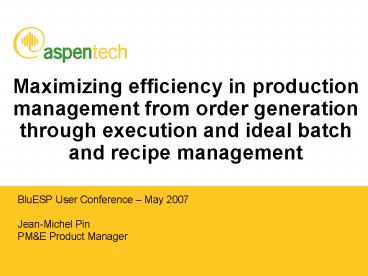Maximizing efficiency in production management from order generation through execution and ideal bat - PowerPoint PPT Presentation
1 / 20
Title:
Maximizing efficiency in production management from order generation through execution and ideal bat
Description:
Maximizing efficiency in production management from order generation through execution and ideal bat – PowerPoint PPT presentation
Number of Views:191
Avg rating:3.0/5.0
Title: Maximizing efficiency in production management from order generation through execution and ideal bat
1
Maximizing efficiency in production management
from order generation through execution and ideal
batch and recipe management
- BluESP User Conference May 2007
- Jean-Michel Pin
- PME Product Manager
2
aspenONE Coverage of ISA-S95
Sales receives an order for a product enters
into an enterprise system
Aspen Integration Infrastructure Aspen
Operations Domain Model
Planners/Schedulers/Ops Managers will determine
how to fulfill the order
Aspen Operations Domain Model Aspen
Schedule Insight
Order is completed, product moved to inventory or
to the customer and production reconciled
Aspen Plant Scheduler
Operations will then push the order into
manufacturing for execution
Aspen eBRS Aspen ODM
Aspen Process Explorer Aspen OpsKPI Aspen Golden
Batch Profiler
Aspen eBRS
Based on assets available (equipment, people,
inventory) the production schedule for the order
is created
Aspen eBRS Aspen ODM
Aspen IP.21 Aspen Batch.21
Aspen eBRS
As product being manufactured, status of assets,
consumption of raw materials and inventory of
finished goods is reported back
Plant Connectivity through CIM-IO / BXE
Work activities moved out to operations for
execution according to schedule
3
S95 - Definition Management Aspen eBRS
- This module allows the process engineer or
chemist to manage and define master recipes that
consist of a number of unit procedures, basic
phases, documents and parameters. While basic
phases represent a set of individual actions that
are executed at a given time-place, documents
represent either information for the attention of
the operator or are used for reporting purposes.
4
S95 - Definition Management Aspen eBRS
relationship between Master recipe, Procedures,
Unit procedures, Operations and Basic Phases
Aspen BatchPlus Recipe
Templates
- The recipe and basic phases definition
effectively describe the operators workflow and
related actions, i.e. dictate - What has to be done (i.e. what sequence of
operations)? - Where it can be executed (i.e. which
workstations can be used)? - Who can perform the operations (i.e. which users
or operators are allowed to take actions and
execute the operation)?
5
S95 - Production Dispatching Aspen eBRS
- Production dispatching provides the shop-floor
with a management view of the activities allowing
optimal asset and personnel allocation,
activities synchronization and increasing
real-time manufacturing visibility.
6
S95 - Production Dispatching Aspen eBRS
- The Work Order Dispatch module allows the
process engineer, chemist or production
supervisor to manage the work orders and to
visualize or print their associated documents. - In addition, the supervisor can also
- Create a work order manually and review the work
orders automatically created by an ERP system. - Dispatch a work order to a given workstation for
execution. - Control the execution of all the work orders as
information of basic phases being currently
executed or already completed for all
workstations is displayed in the work order
dispatch module.
7
S95 - Execution Aspen eBRS
- Workflow management is about executing a recipe
and controlling the workflow of activities in the
workshop operator guidance, PLC/DCS phase
trigger, equipment status check
8
S95 - Execution AeBRS
- Basic Phases are executed on the plant floor
according to the rules and actions defined in the
recipe procedure logic. - Execution of basic phases generates the data to
populate the Batch Record. In case of regulated
industry e-signature will be required. - Batch Record stored in Aspen Batch.21
- Master Data store in Aspen ODM (Equipments and
Materials)
9
S95 - Resource ManagementAspen ODM
- Resource management provides a real-time and
historical management view of assets materials
for optimal resource allocation.
10
S95 - Resource ManagementAspen ODM
- It manages the status, the locations and the
validity of equipments. It ensures the correct
equipment is utilised at each manufacturing stage
(through bar code identification) and prevents
use of incorrect or disallowed (e.g. unclean or
un-validated) equipment items - It manages Material Lot data track quantity,
status, sub-lot data and keeps track of changes - It uses Aspen eBRS for Industry Specific front end
11
S95 Data Collection AnalysisAspen InfoPlus.21
12
S95 Data Collection AnalysisAspen Batch.21
13
Aspen Batch Event Extractor
- Reads directly from IABatch, AIM, RSBatch, DeltaV
Batch Historian, OpenBatch databases - GUI allows high level of customization of Aspen
Batch.21 characteristics - Aspen Batch.21 configuration auto-generated
- Configuration maintained in SQL-Server database
- Extendable to any relational data source
- New on the DVD for V2006
14
Architecture/Approach
15
S95 Analysis TrackingAspen OpsKPI
16
S95 AnalysisAspen Process Explorer
17
S95 AnalysisAspen Event.21
- Event.21 handles event and alarm tracking within
InfoPlus.21 and monitors process variables to
determine when event conditions occur. Users
also can manually enter events. Events can be
viewed through displays in Aspen Process Explorer
and users can enter comments associated with
specific events.
18
S95 Analysis TrackingAspen Q (SPC/SQC)
19
S95 Analysis TrackingAspen Golden Batch
Profiler
20
S95 Analysis TrackingGolden Batch Profiler
- Aspen Golden Batch allows operators to monitor in
real-time process parameters against an ideal or
golden profile - The Profile has a target value and limits.
- The Profile applies to an Aspen Batch.21
sub-batch, which can be a phase, operation or the
whole batch. You can have multiple profiles for
each batch. - The envelope or profile is computed from previous
best batches or can be imported from an external
application
21
S95 Tracking Scheduling Insight
- Provide scheduled versus actual view of
production includes drill down to batch detail
data.
Providing actual values to support Gantt view of
a schedule that overlays Schedule vs. actual.
Roll up sub-lot inventory production and track
good and total inventory produced
22
- Questions?
Jeanmichel.pin_at_aspentech.com