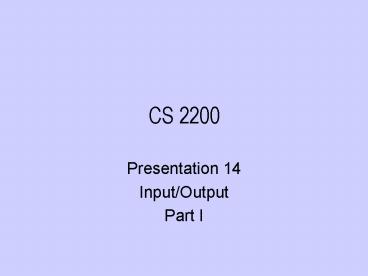CS 2200 - PowerPoint PPT Presentation
1 / 29
Title:
CS 2200
Description:
Jacquard's Punched Cards. Hollerith's tabulating machines. IBM. Other technologies ... Graphics Display O Human 60,000. Modem IO Machine 8. Network IO Machine 6,000 ... – PowerPoint PPT presentation
Number of Views:84
Avg rating:3.0/5.0
Title: CS 2200
1
CS 2200
- Presentation 14
- Input/Output
- Part I
2
Our Road Map
Processor
Memory Hierarchy
I/O Subsystem
Parallel Systems
Networking
3
First there was I/O...
- then computers?
4
Roots of I/O Devices
- Telecommunications
- Smoke signals
- Drums
- Optical telegraphy
- Electrical telegraphy
- Wireless telegraphy
- Teletype
- Television
- etc.
5
Roots of I/O Devices
- Control/Tabulation
- Jacquards Punched Cards
- Holleriths tabulating machines
- IBM
- Other technologies
- Magnetic recording
- Wire
- Tape
6
Characterization
- Behavior
- Input
- Output
- Storage
Computer
7
Characterization
- Partner
- Human
- Machine
Computer
8
Characterization
- Data Rate
- Peak rate
Computer
9
Types
- Device Behavior Partner DataRate
kb/s - Keyboard I Human 0.01
- Mouse I Human 0.02
- Voice Input I Human 0.02
- Scanner I Human 400
- Voice Output O Human 0.6
- Line Printer O Human 1
- Laser Printer O Human 200
- Graphics Display O Human 60,000
- Modem IO Machine 8
- Network IO Machine 6,000
- Floppy Disk S Machine 100
- Optical Disk S Machine 1,000
- Magnetic Tape S Machine 2,000
- Magnetic Disk S Machine 10,000
10
Mouse
I got the idea for the mouse while attending a
talk at a computer conference. The speaker was so
boring that I started daydreaming and hit upon
the idea. Doug Englebart
- Uses mechanical counters or optical devices to
generate pulses which increment or decrement
counters - Counter values determined by polling.
11
Magnetic Disks
- Fixed head drums
- Disks
- Removable disk packs
- Floppy disk
- Invented for IBM Field Engineers
- Contact
- Slow speed
12
Magnetic Disks
- Hard disk
- Higher speed
- Larger
- Higher Density
- Multiplatter
- Flying heads!
13
Magnetic Disks
14
Magnetic Disks
- Hard disk
- Higher speed (3600 - 7200)
- Larger
- Higher Density
- Multiplatter
- Flying heads!
- Performance
- Seek time (8-20 ms or faster)
- Rotational latency (4-8 ms)
- Transfer rate 2-40 MB/sec
15
Magnetic Disks
- Surfaces (2 per platter), tracks, sectors, head
assembly - all tracks have same number of sectors
- all sectors record same number of bits
- logical cylinder
- a set of corresponding tracks on all surfaces
- characteristics
- seek time, rotational latency, data transfer rate
- Typical numbers
- 20 surfaces, 1000 tracks, 128 sectors
16
Disk Terminology
Cylinder Track 'x' on all platters/surfaces
17
Questions?
18
Hooking everything up.
19
Five Classic Components
Processor
Memory
Control
Datapath
20
How do we connect to the CPU?
One way
21
Another...
22
(No Transcript)
23
Buses
- Recall that we said...
- Buses consist of address, data and control lines.
- As noted numerous bus configurations have been
developed - Processor and device speeds have changed
- Economics have changed
- New device types
- etc.
24
But how do we do I/O???
- Memory mapped I/O
- To the programmer the device just looks like
memory addresses. - Read or Write or Both
- Load/store with these addresses to make I/O
happen. - Usually mapped to OS address space
- Programmer requests I/O via system call
25
Typical Simple Output Device
Command Ready
Write
0
0
0
0
0
0
0
0
Control
W/O
Error
Busy
0
0
0
0
0
0
0
0
Status
R/O
0
0
0
0
0
0
0
0
Data
W/O
26
But how do we do I/O???
- Special Instructions
- May have separate I/O Address space
- Typical instructions (Intel Pentium)
- IN Move data from I/O Port to register
- OUT Move data from register to I/O Port
- INS Move data from I/O Port to memory
- OUTS Move data from I/O Port to memory
27
But how do we do I/O???
- I/O Device communicates to processor via
interrupts - Data Transfer
- Program Control
- Read data from I/O device into register
- Store from registers into memory
- DMA
- CPU Initiates request
- Provide address and count
- Transfer occurs via bus from device to memory
28
Questions?
29
(No Transcript)