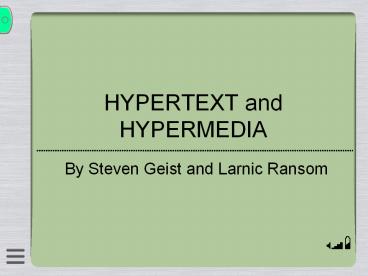HYPERTEXT and HYPERMEDIA - PowerPoint PPT Presentation
Title:
HYPERTEXT and HYPERMEDIA
Description:
HYPERTEXT and HYPERMEDIA. By Steven Geist and Larnic Ransom. Hypertext. Hypertext is a system of storing images, text, and other computer files that ... – PowerPoint PPT presentation
Number of Views:2589
Avg rating:3.0/5.0
Title: HYPERTEXT and HYPERMEDIA
1
HYPERTEXT and HYPERMEDIA
- By Steven Geist and Larnic Ransom
2
Hypertext
- Hypertext is a system of storing images, text,
and other computer files that allows direct links
to related text, images, sound, and other data. - Hypertext is the main basis of operation for the
web.
3
- It is an information database or medium that
links verbal and nonverbal information on the
web. - Hypertext links called hyperlinks create a
complex virtual web of connections for users. - Hypermedia combines the words hypertext and
multimedia.
4
Hypermedia
- Hypermedia is an updated extension of text in
hypertext. - It is the marriage between hypertext and
multimedia. - Hypermedia documents contain links to other
pieces of text, sound, images, movies, and other
forms of media.
5
How Hypertext is Different From Hypermedia
- Like regular text, hypertext can be edited,
stored, searched or read. Unlike regular text,
it can also contain connections to other
documents. - Hypermedia documents are like hypertext, except
that they also contain links to other forms of
media like movies, sound, and images.
6
Basic Features of a Hypertext System
- A graphical user interface, or GUI. This allows
users to easily navigate through large amounts of
data. - Tools that allow users to create and manage nodes
and links. - Information Retrieval systems, allowing users to
search for items based on specified criteria. - A hypermedia engine that will manage information
about nodes and links. - A storage system such as a filesystem or a
database system.
7
Example of Hypertext
- http//www.cyberartsweb.org/cpace/cpace/ht/systems
.html
8
Example of Hypermedia
- http//music.yahoo.com/
9
Grandfather of Hypertext
- Due to the rapidly growing amount of knowledge in
the mid 40s, an efficient way for storing and
retrieving information was needed. Vannevar Bush
developed a device called the Memex. The Memex
(short for memory extension), worked on the
principle of associative indexing. This is
similar to the process that the human brain uses
to store and retrieve information. - By using associative indexing, Bush hoped to make
accessing data more organized, intuitive, and
easy to use.
10
The Augment Project
- In the 60s, Douglas Engelbart developed the NLS
(or the oN-Line System). This system helped the
user in working with ideas, creating links
between different documents, teleconferencing,
text processing, sending and receiving e-mail,
and allowed the user to configure the system to
his needs. - In order to allow the user to easily manage the
system, Engelbart made use of a mouse and a
window manager. This allowed users to point and
click. - The system was intended for office automation.
11
Xanadu
- Xanadu is not a real system by itself, but a
series of ideas that other systems use. - Developed by Ted Nelson for the past 35 years,
the Xanadu is envisioned as a docuverse where
all information ever created will be available to
everyone. - Would allow the creation of documents, but none
could be deleted. Also, all documents would be
interconnected.
12
Uses of Hypermedia/Hypertext
- As an educational tool, such as what we use in
this class. - As a way of navigating the internet.
- A way of organizing content in a database.
- As a way of allowing users with disabilities to
learn. - Entertainment.
- Making online purchases.
- Not just for the internet. Can be used in other
applications such as dictionaries, encyclopedias,
databases, and presentations.
13
Future of Hypertext/Hypermedia
- http//www.thebrain.com/
- Adaptive hypermedia systems will build a user
profile, and will adapt the contents of a
hypermedia page to the users knowledge or goals.
14
Resources
- http//www.ht04.org/ht04tutorialAdaptive.php
- http//faculty.washington.edu/krumme/projects/hyp
erbiblio.html - http//cyberartsweb.org/cpace/cpace/ht/jhup/histor
y.html - http//www.linuxgazette.com/issue78/holm.html
- http//www.thebrain.com
- http//music.yahoo.com/
- http//www.cyberartsweb.org/cpace/cpace/ht/systems
.html - http//www.e-papyrus.com/hypertext_review/chapter1
.html