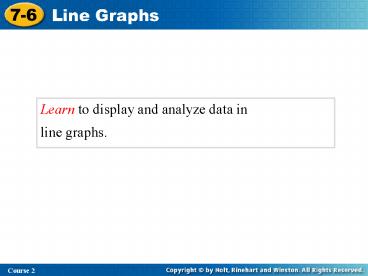Learn to display and analyze data in PowerPoint PPT Presentation
1 / 23
Title: Learn to display and analyze data in
1
Learn to display and analyze data in line graphs.
2
Vocabulary
line graph double-line graph
3
You can use a line graph to show how data changes
over a period of time.
A line graph uses line segments to connect data
points. The result is a visual record of change.
4
Additional Example 1 Making a Line Graph
Make a line graph of the data in the table.
During which 2-hour period did the temperature
change the most?
5
Additional Example 1 Continued
95 F 90 F 85 F 80 F 75 F
11 AM 1 PM 3 PM 5 PM
6
Additional Example 1 Continued
Step 2 Plot a point for each pair of values.
Connect the points using line segments.
95 F 90 F 85 F 80 F 75 F
11 AM 1 PM 3 PM 5 PM
7
Additional Example 1 Continued
Step 3 Label the axes and give the graph a
title.
Temperatures on a Given Day
Temperature F
Time
8
Additional Example 1 Continued
The temperature changed the most between 11 A.M.
and 1 P.M.
9
Check It Out Example 1
Step 1 Determine the scale and interval for each
axis. Place units of time on the horizontal axis.
25 20 15 10 5
Jan Feb Mar Apr
10
Check It Out Example 1 Continued
Step 2 Plot a point for each pair of values.
Connect the points using line segments.
25 20 15 10 5
Jan Feb Mar Apr
11
Check It Out Example 1 Continued
Step 3 Label the axes and give the graph a title.
Homes Sold
25 20 15 10 5
Number of Homes Sold
Jan Feb Mar Apr
Month
12
Check It Out Example 1 Continued
Between February and March showed the greatest
increase in number of homes sold.
Homes Sold
25 20 15 10 5
Number of Homes Sold
Jan Feb Mar Apr
Month
13
You can use a line graph to estimate values
between data points.
14
Additional Example 2
Using a Line Graph to Estimate
Data
Use the Florida population graph to estimate the
population of Florida in 1950.
To estimate the population in 1950, find the
point on the line between 1940 and 1960 that
corresponds to 1950.
The graph shows about 3.5 million people.
15
Check It Out Example 2
Use the Florida Population graph to estimate the
population of Florida in 1970.
To estimate the population in 1970, find the
point on the line between 1960 and 1980 that
corresponds to 1970.
The graph shows about 7.5 million people.
16
A double-line graph shows change over time for
two sets of data.
17
Additional Example 3 Making a Double-Line Graph
The table shows stock prices for two stocks in
one week. Make a double-line graph of the data.
18
Additional Example 3 Continued
Stock Prices
Plot a point for Stock A for each day of the
week.
Price ()
Then, using a different color, plot a point for
Stock B for each day of the week.
Day
19
Additional Example 3 Continued
Stock Prices
Connect the points.
Price ()
Day
20
Additional Example 3 Continued
Stock Prices
Make a key to show what each line represents.
Price ()
Day
21
Check It Out Example 3
Stock Prices
Plot a point for Stock A for each day of the
week.
Price ()
Then, using a different color, plot a point for
Stock B for each day of the week.
Day
22
Check It Out Example 3 Continued
Stock Prices
Connect the points.
Price ()
Day
23
Check It Out Example 3 Continued
Stock Prices
Make a key to show what each line represents.
Price ()
Day