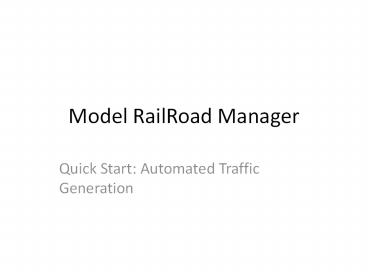Model%20RailRoad%20Manager - PowerPoint PPT Presentation
Title:
Model%20RailRoad%20Manager
Description:
Model RailRoad Manager Quick Start: Automated Traffic Generation Define a division Specify division name declare as On your layout Define division yard s citytown ... – PowerPoint PPT presentation
Number of Views:106
Avg rating:3.0/5.0
Title: Model%20RailRoad%20Manager
1
Model RailRoad Manager
- Quick Start Automated Traffic Generation
2
Define a division
- Specify division name
- declare as On your layout
3
Define division yards citytown
- Specify citytown name
- Identify the division hosting the citytown
4
Define Yard track/siding
- Specify track name
- a single track for arrival/departure/storage is
sufficient to get started - declare tracks rail class as Yard
5
Define a Yard stop
- A spot on the yard track for arrival/departure
trains - Specify Stop name this stop, say MyYard, is also
the Yard Name - Identify the track hosting the stop
6
Define Citytowns Homeyard
- Each citytown is served by a yard
- Reopen the citytown record
- Assign the Yard stop, MyYard , as Homeyard to
this Citytown
7
Define two more city/towns
- Specify citytown names (say Town1 and Town2)
- Assign the same Division
- Assign the MyYard yard stop to each citytown
8
Define a Buyer Industry
- Specify Buyer name (say Industry1)
- Define a track/siding in Town1 for Industry1
- Define a Receiving Stop for Industry1
- Specify consumption activity (commodity, reorder
frequency, etc.)
9
Define a Seller Industry
- Specify Seller name (say Industry2)
- Define a track in Town 2 for Industry2
- Assign track rail class as Industrial Siding
- Define a Shipping Stop for Industry2
10
Define some rolling stock
- Specify at least one locomotive
- Specify some freight cars with AAR code
appropriate for the commodity to be moved - Assign MyYard as Homeyard for each loco and car
- Specify production activity (commodity,
production rate, etc.)
11
Define a train
- Give Train a number, say 711, based on type
(say a local) - Assign a Consist name to the train (say 4BA3)
- Assign origin and destination as MyYard
- Assign stop sequence as MyYard, Town1, Town2,
MyYard
12
Inspect Make Shipments from Industry Partners
tabpage
- Confirm that buyer and seller are recognized as
automated trading partners - Set the Greenwich Mean Time (GMT) clock date and
time - Start the Industries working by advancing the
clock by one or more hours - Continue to step clock until at least one
Shipment is created
13
Inspect the Shipment tabpage
- Note that for each shipment, multiple routing
legs are created - Routing legs specify the sequence of moves of
your cars from Shipper to Consignee - Routing legs correspond to waybills
- A train is required for each routing leg movement
14
Open Generate Industry Traffic and Train
Activity window
- Add train 711 to manifest list
- Set train starting time per Suggested Train
Start Times button report - Advance clock if train start time has not arrived
- Click the Auto-generate this Manifest button
- Or Click the buttons 1 thru 6 on the Generate
Manifest Sequence - The manifest status will progress from Not
Ready to Completed as the schedule and
switchlist are created and the train is run in
batch mode
15
Inspect the results of this Manifest Generation
- Baseline Schedule shows the train stop sequence
- Train Actual Schedule shows date and time for
arrival and departure at each stop - Train Switchlists shows the switchlist for the
local to pickup and setout the cars ordered by
Industry1 from Industry2 - Run Trains shows the results of the train when
run is completed in automated batch mode.
16
Continue
- Add new trains
- Add new manifests
- step clock as needed
- Generate manifests creating schedules,
switchlists and runs