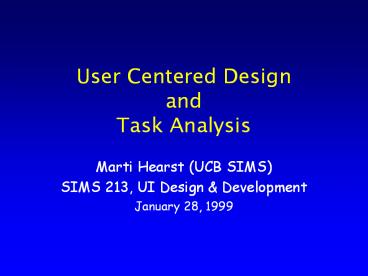User Centered Design and Task Analysis PowerPoint PPT Presentation
Title: User Centered Design and Task Analysis
1
User Centered Design andTask Analysis
- Marti Hearst (UCB SIMS)
- SIMS 213, UI Design Development
- January 28, 1999
2
Ripped from the Headlines
- Jan 28, 1999, New York Times
- On-Line Trades Rise and So Do the Complaints
- Internet investor places an order for a stock he
thinks will cost between 15-25. Buys 2,300
shares at 90 each!! - Internet investor places an order to sell 30
shares, never got e-confirmation, replaced order,
sold 60 shares - What is the problem?
3
Ripped from the Headlines
- Investors have erroneous mental model of how
e-trade works - mistakenly assume timing is the same for
non-professionals as for brokers - assumptions about when/what a confirmation is
- Interfaces not providing adequate and appropriate
feedback - Warning messages on web sites is not sufficient
4
Today
- Administrivia
- Textbook
- Class Accounts/Enrollment
- More on Projects/Timeline
- Individual Differences
- User-Centered Design (cont.)
- Task Analysis (intro)
5
Lecture Topic Schedule (Tentative)
- 1 Intro to HCI Current Uis
- 2 Design Cycle, Affordances, User-Centered Design
- 3 Task Analysis
- 4 Human Abilities
- 5 Design Guidelines/Heuristic Evaluation
- 6 Prototyping
- 7-8 Interaction Models (Midterm)
- 9 Web Design/Search Interfaces
- 10 Information Architecture/Navigation
- 11 User Testing
- 12 Innovative UIs
- 13 Graphic Design/3D UIs
- 14 Personality/Social Aspects/Agents
- 15 Class Presentations
6
Topic and Assignment Schedule (Tentative
1/28/99)Week numbers indicate assignment due
datesThere may be an additional assignment
- 1 Intro to HCI Current UIs
- 2 Design Cycle, Affordances, User-Centered Design
- 3 Task Analysis
(Indiv Project Proposal) - 4 Human Abilities (Task
Analysis Assign., Project Assign.) - 5 Design Guidelines/Heuristic Evaluation (Project
Task Analysis) - 6 Prototyping
(Interface Sketch, HE Assign) - 7-8 Interaction Models (Midterm) (Lo-fi
Prototype, Midterm) - 9 Web Design/Search Interfaces (Work on
Interactive Prototype) - 10 Information Architecture/Navigation
(Interactive Prototype) - 11 User Testing
(Project Heuristic Evaluation) - 12 Innovative UIs
(Second Interactive Prototype) - 13 Graphic Design/3D Uis (Pilot User
Study Description) - 14 Personality/Social Aspects/Agents (Pilot User
Study) - 15 Class Presentations (Third
Prototype, Presentations)
7
Individual Differences
- You do not necessarily represent a good average
user of equipment or systems you design - Do not expect others to think or behave
- as you do
- as you would like them to
- People vary in thought and behavior just as they
do physically
8
Playing Pictionary
- Getting into someone elses head
9
Accommodation of Human Diversity
- Physical abilities and workplaces
- Differences in height, reach
- Dynamic measurements strength, speed
- Account for variances in sense perception
- vision depth, contrast, color blindness, motion
sensitivity - hearing
- touch
10
Accommodation of Human Diversity
- Cognitive and Perceptual Abilities
- memory
- problem solving and learning
- decision making
- search and scanning
- time perception
- Dynamic Physiological-Affecting Factors
- sleep deprivation/fatigue
- anxiety/fear
- drugs and alcohol
- circadian rhythms
11
Accommodation of Human Diversity
- Personality differences (Nass et al.)
- Cultural and international identity
- Users with disabilities
- Elderly Users
12
Diversity in Roles
novices walk up and use systems interface
affords restricted set of tasks tutorials for
complex uses casual standard
idioms recognition over recall reference
guides interface afforts basic task
structure intermediate advanced idioms complex
controls reminders and tips interface affords
advanced tasks expert shortcuts for power
use interface affords full task
customization
kiosk WWW most shrink- wrapped
software custom software
13
What is User-centered Design?
- Developers working with target users
- Think of the world in users terms
- Understanding work process
- points where humans and computers intersect
- Not technology-centered/feature driven
14
What is Usability?
- Ease of learning
- should be faster the second time and so on...
- Retention over time
- remember how from one session to the next
- Productivity
- perform tasks quickly and efficiently
- Minimal error rates
- if they occur, good feedback so user can recover
- High user satisfaction
- confident of success
TTN
15
How to Involve the User
- Ethnographic Observation
- Participatory Design
- Scenario Development
16
Understanding the User
- How do your users work?
- task analysis, interviews, observation
- How do your users think?
- understand human cognition
- observe users performing tasks
- How do your users interact with UIs?
- observe!
17
Ethnographic Observation
- Observe do not intervene
- Try to avoid preconceptions
- General approach
- Preparation
- Field Study
- Analysis
- Reporting
18
Ethnographic Observation
- Preparation
- Get acquainted with organizations policies and
work culture - Gain access and permission to observe
- Set initial goals
- Field Study
- Establish rapport with managers and users
- Observe/Interview users in workplace
- Collect data
- subjective/objective
- qualitative/quantitative
19
Ethnographic Observation
- Analysis
- Quantify and compile the collected data
- Reduce and interpret the data
- Refine goals and process based these
- Reporting
- Consider multiple audiences and goals
- Prepare report and present findings
20
Participatory Design
- Users help designers learn
- what is involved in their jobs
- what tools they use
- i.e, what they do
- Developers reveal technical capabilities
- builds rapport an idea of what is possible
- Users try prototype comment on it
- developers make incremental changes iterate
21
Participatory Design
- User actively participates in design of the
system - Pros
- potentially more accurate information about the
tasks - more opportunity for users to influence the
design decisions - buy-in from sense of participation
- potential greater acceptance of final system
22
Participatory Design
- Cons (potential)
- more costly
- lengthier implementation period
- antagonism from those whose suggestion are not
incorporated - force designers to compromise design
- exacerbate personality conflicts between
designers and users - highlight organizational politics
23
Participatory Design Observation Techniques
- In the work place
- Use recording technologies
- notebooks
- tape recorders
- video cameras
- Ask users to think out loud while working
- look for job-specific procedures / terminology
- Show users transcript ask about it
24
What Users Might Say
- ?
- This is too difficult
- You dont have the steps in the order we do
them - Do not take comments personally
- you shouldnt have a personal stake
- Goal is to make the system easy to use for your
intended users
25
Scenario Development
- Characterize what happens when users perform
typical tasks - Tools
- table of user communities vs tasks
- table of task sequences
- flowchart or transition diagram
- videotape depicting scenario
- This leads us into Task Analysis
26
Caveats
- Politics
- advocating change can cause controversy
- get a sense of the organization
- important to get buy-in from all those involved
- Dont design forever without prototyping
- rapid prototyping, evaluation, iteration is key
to technique - Systems level apps are poor candidates
- networking, etc.
27
Task-Centered Design
- Reading Textbook, Chapter 7
28
Outline
- Example (E-Commerce)
- Overview of Task Analysis
- Why do Task Analysis?
- How to do a Task Analysis
- Selecting Tasks
- Using Tasks in Design
29
E-Commerce Web Sites
- Encourage and allow users to
- shop
- purchase
- learn about the company
- Compare poorly and well-designed sites
- Back to Basics Toys
- ToySmart
- Red Rocket
30
Task Analysis Overview
- Identification
- Find out
- who users are
- what tasks they need to perform
- Observe existing practices
- Create scenarios of actual use
- Design
- Decide which users and tasks to support
- Design based on this
- Evaluation
- Test interface by walking through tasks
- Do this before implementation
31
Why Task Analysis?
- System will fail if it
- does not do what the user needs
- is inappropriate to the user
- Why dont we just define what a good interface
is? - Infinite variety of users and tasks
- guidelines are usually too vague
- e.g. Provide feedback, Be intuitive
32
Task Analysis Questions
- Who is going to use the system?
- What tasks do they now perform?
- What tasks are desired?
- How are the tasks learned?
- Where are the tasks performed?
- What is the relationship between the user and the
data?
33
Task Analysis Questions
- What other tools does the user have?
- How do users communicate with each other?
- How often are the tasks performed?
- What are the (time) constraints on the task?
- What happens when things go wrong?
34
Next Time
- Complete Task Analysis Example
- Characteristics of Good Task Examples
- Walk-Throughs
- Using tasks in design