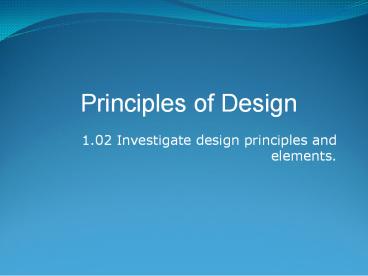1.02 Investigate design principles and elements. PowerPoint PPT Presentation
1 / 12
Title: 1.02 Investigate design principles and elements.
1
Principles of Design
- 1.02 Investigate design principles and elements.
2
The Six Principles of Design
- Alignment
- Balance
- Contrast
- Proximity/Unity
- Repetition/Consistency
- White space
3
Alignment
- Alignment of elements in a pattern or grid.
- Visual relationship between all of the elements
in a layout, even if the elements are far apart. - View an example at http//desktoppub.about.com/od/
designprinciples/l/aa_pod2.htm
4
Symmetrical Balance
- Elements of the design are centered or evenly
divided both vertically and horizontally - View examples at http//www.alifetimeofcolor.com/
main.taf?p3,1,1,8
5
Asymmetrical Balance
- Off-center alignment created with an odd or
mismatched number of elements.
6
Radial Balance
- With radial designs the elements radiate from or
swirl around in a circular or spiral path.
7
Contrast
- The use of big and small elements, black and
white text, squares and circles - Adds emphasis to important information
- Adds appeal
- View an example at http//www.alifetimeofcolor.com
/main.taf?p3,1,1,9
8
Proximity/Unity
- Grouping elements to demonstrate their
relationship to each other. - Makes it easier for the reader to understand the
relationships between elements. - Examples
- Captions placed with the pictures they describe.
- Images placed near the text they are depicting.
- View an example athttp//desktoppub.about.com/od/
designprinciples/l/aa_pod2.htm
9
Repetition/Consistency
- Repeat some aspect of the design throughout the
entire layout. - Aids navigation
- Improves readability
- Examples
- Keying all side headings in the same typeface and
color. - Using the same formatting for all bulleted lists
throughout the publication. - View an example at http//desktoppub.about.com/od/
designprinciples/l/aa_pod2.htm
10
White Space
- Negative or space empty of any color
- Gives a design breathing room
- Smoothes transition between elements
- View an example at http//desktoppub.about.com/od/
designprinciples/l/aa_pod2.htm
11
Rule of Thirds and Grids
- Rule of Thirds Using imaginary grids to
visually divide the page into thirds vertically
and/or horizontally and placing most important
elements within those thirds. - View an example at http//desktoppub.about.com/od/
designprinciples/l/aa_pod2.htm
12
Optical Center andZ-Pattern
- Optical Center the spot the eye first sees when
it encounters a page. - It is slightly above and to the right of the
actual center of the page. - Place the most important design element here.
- Z-Pattern the patterneye follows when
scanning a page. - Place important elements along theZ-pattern.