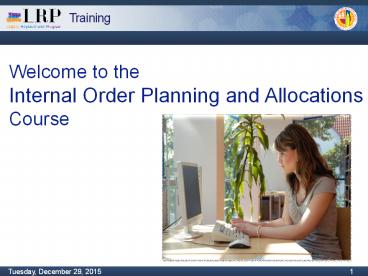Welcome to the Internal Order Planning and Allocations Course - PowerPoint PPT Presentation
1 / 57
Title:
Welcome to the Internal Order Planning and Allocations Course
Description:
By the end of this class, you will be able to: Create an internal order. Create Funded Program. Create the CO plan. Copy planning versions. Describe and execute ... – PowerPoint PPT presentation
Number of Views:191
Avg rating:3.0/5.0
Title: Welcome to the Internal Order Planning and Allocations Course
1
Welcome to theInternal Order Planning and
AllocationsCourse
2
Introduction
- Instructor, Darrell Lagler
- Welcome and Introductions
- Logistics
- Ground Rules
- Course Objectives
- Course Content
3
Accessing SAP
4
Accessing SAP
5
Accessing SAP Login
6
Course Agenda
Chapter Description Time
1 Internal Order Planning Allocations 240 minutes
2 Reports 60 minutes
3 Summary 15 minutes
7
Course Objectives
- By the end of this class, you will be able to
- Create an internal order
- Create Funded Program
- Create the CO plan
- Copy planning versions
- Describe and execute allocations from an internal
order - Describe Statistical Key Figures (SKF)
- Explain settlement rules
- Display activity types
- Explain how cycles and segments are used to
define funding lines - Generate reports
8
Course Chapters
Chapter Description Time
1 Internal Order Planning and Allocations 240 minutes
2 Reports 60minutes
3 Summary 15 minutes
9
Funding Terminology
OLD NEW
Fund Fund
Area N/A
Org Funds Center
Program Functional Area
Object General Ledger Account
Project WBS Element
Job Ticket Internal Order
10
Allocation Methods
Capital I/O Distribution Periodic Reposting Assessment
A type of allocation which uses a settlement rule to settle first to an Asset under Construction (AuC) and ultimately to a Fixed Asset. A non-capital allocation in which only direct costs typically are accumulated in a seller funding, and then allocated to multiple funding lines. A non-capital allocation with multiple buyer lines. The costs collected in the first buyer line and then reposted to the subsequent funding lines as listed. A non-capital allocation in which direct and overhead costs are typically accumulated in a seller funding and then allocated to multiple buyer funding lines.
Settlement rule/parameters within I/O Transaction KSV5 Transaction KSW5 Transaction KSU5
11
CO Plan Process Flow
A request is initiated for services
School or Office
Transfer Plan to FM/GM
ZPIF_RUN (ZCOEH1012)
12
FMAVCR01 Demonstration
Walkthrough Verify Available Funding
FMAVCR01 Budget and Actuals Report
This is a demonstration only. Watch as the
instructor shows you how to complete the task in
SAP.
13
FMAVCR01 - Exercise
Exercise Verify Available Funding
ADD links to Globally Published simulations in
Uperform
To complete this exercise follow the
instructions listed here.
14
KO04 Demonstration
Walkthrough Create Internal Order
KO04 Order Manager
This is a demonstration only. Watch as the
instructor shows you how to complete the task in
SAP.
15
KO04 - Exercise
Exercise Create Internal Order
ADD links to Globally Published simulations in
Uperform
To complete this exercise follow the
instructions listed here.
16
KO04 Demonstration
Walkthrough Create Capital Internal Order
KO04 Order Manager
This is a demonstration only. Watch as the
instructor shows you how to complete the task in
SAP.
17
KO04 - Exercise
Exercise Create Capital Internal Order
ADD links to Globally Published simulations in
Uperform
To complete this exercise follow the
instructions listed here.
18
Capital Internal Order AuC Creation
Note the information message. Click the Enter
key to continue. Click the Yes button on the next
message.
19
Capital Internal Order AuC Creation contd
- Asset Master Record- Click on Time Dependant tab
- Enter Fund and Functional Area
- Click the back button to return to Projects
module
20
Navigation Between Internal Order and Project
Follow the menu pathExtras gt Asset under
ConstructionNOTE the state of the AuC reflects
the state of the I/O - If the I/O is in change
mode, the AuC will also be in change mode
21
FMMDAUTO Demonstration
Walkthrough Create Funded Program
FMMDAUTO Create Funded Program
This is a demonstration only. Watch as the
instructor shows you how to complete the task in
SAP.
22
FMMDAUTO- Exercise
Exercise Create Funded Program
ADD links to Globally Published simulations in
Uperform
To complete this exercise follow the
instructions listed here.
23
Plan Versions
- 01 Original not to be modified. Used as
historical reference. - 00 Operational version that is modified to
release excess or augment deficient budget
allocation. Use to update FM and GM. - 99 Estimate (i.e. - Maximo users)
24
Navigating Versions in KPF6
Use the arrow buttons to navigate to other
versions
25
KPF6 Demonstration
Walkthrough Create CO Plan
KPF6 Planning Cost Elements
This is a demonstration only. Watch as the
instructor shows you how to complete the task in
SAP.
26
KPF6 - Exercise
Exercise Create CO Plan
ADD links to Globally Published simulations in
Uperform
To complete this exercise follow the
instructions listed here.
27
KO14
- Used to copy CO plan amount from Original to
Operational
28
KO14 Demonstration
Walkthrough Copy Planning Version
KO14 Copy Planning
This is a demonstration only. Watch as the
instructor shows you how to complete the task in
SAP.
29
KO14 - Exercise
Exercise Copy Planning
ADD links to Globally Published simulations in
Uperform
To complete this exercise follow the
instructions listed here.
30
Budget Transfer
- The transaction code ZPIF_RUN (ZC0EH1012) will
transfer budget from COFE funded program to the
Internal Order funded program.
31
ZPIF_RUN Budget Allocation Demonstration
Walkthrough Budget Allocation
ZPIF_RUN Budget Transfer
This is a demonstration only. Watch as the
instructor shows you how to complete the task in
SAP.
32
ZPIF_RUN - Exercise
Exercise Budget Transfer
ADD links to Globally Published simulations in
Uperform
To complete this exercise follow the
instructions listed here.
33
Cycles and Segments
- A cycle is a collection of rules for cost
allocation. - A cycle may contain a number of segments. A
segment consists of the following elements - Sender objects
- Receiver objects
34
Cycle Naming Convention
Position Legend Definition
1st Type of Allocation Method A - Assessment D Distribution P Periodic Reposting
2nd Job Cost Users 1 Maintenance Operations 2 Transportation Fleet 3 Transportation Auto 4 ITD 5 Truck Operations 6 Reprographics 7 Factilities
3rd to 6th IFS Program Code (Receiver) IFS Program Code(Receiver)
EXAMPLE A2S046
35
S_ALR_87005742 Demonstration
Walkthrough Define Allocation of Actual Cost
S_ALR_87005742 Define Allocation of Actual Cost
This is a demonstration only. Watch as the
instructor shows you how to complete the task in
SAP.
36
S_ALR_87005742 - Exercise
Exercise Define Allocation of Actual Cost
ADD links to Globally Published simulations in
Uperform
To complete this exercise follow the
instructions listed here.
37
KSU5 Demonstration
Walkthrough Allocation of Actual Costs
KSU5 Allocation of Actual Costs
This is a demonstration only. Watch as the
instructor shows you how to complete the task in
SAP.
38
KSU5 - Exercise
Exercise Allocation of Actual Costs
ADD links to Globally Published simulations in
Uperform
To complete this exercise follow the
instructions listed here.
39
Statistical Key Figures
A statistical key figure (SKF) is used for
informational purposes and/or as a basis for cost
allocations. Statistical information may be
maintained and managed for cost centers and
internal orders in SAP Controlling. Examples
of SKFs are the number of students, area in
square meters, or number of employees. For job
costing purposes, SKFs will be used as a basis
for the calculation of labor charges for bus
drivers based on student counts.
40
Statistical Key Figures contd
Provides a more flexible method of allocating
costs to multiple receivers.
Multiple receivers using different percentages.
41
Statistical Key Figure contd
In Receiver Tracing Factor tab, enter the
Statistical Key Figure.
In Segment Header tab, choose Actual Statistical
Key Figures.
42
Statistical Key Figures contd
Create Cycle and SegmentS_ALR_87005742
Create SKFKK01
Enter SKFKB31
43
KB31 - Demonstration
Walkthrough Enter Statistical Key Figure
KB31 Enter Statistical Key Figure
This is a demonstration only. Watch as the
instructor shows you how to complete the task in
SAP.
44
Internal Billing
- Settlements
- Used for capital assets or project related items
- Monthly settlement run
45
Internal Order Settlement Rule
46
Course Chapters
Chapter Description Time
1 Internal Order Planning and Allocations 240 minutes
2 Reports 60 minutes
3 Summary 15 minutes
47
KOB1 Demonstration
Walkthrough Display Actual Cost Line Items for
Orders
KOB1 Display Actual Cost Line Items for Orders
This is a demonstration only. Watch as the
instructor shows you how to complete the task in
SAP.
48
KOB1 - Exercise
Exercise Display Actual Cost Line Items for
Orders
ADD links to Globally Published simulations in
Uperform
To complete this exercise follow the
instructions listed here.
49
KSB1 Demonstration
Walkthrough Display Actual Cost Line Items for
Cost Centers
KSB1 Display Actual Cost Line Items for Cost
Centers
This is a demonstration only. Watch as the
instructor shows you how to complete the task in
SAP.
50
KSB1 - Exercise
Exercise Display Actual Line Items for Cost
Centers
ADD links to Globally Published simulations in
Uperform
To complete this exercise follow the
instructions listed here.
51
Course Chapters
Chapter Description Time
1 Internal Order Planning and Allocations 240 minutes
2 Reports 60 minutes
3 Summary 15 minutes
52
Chapter Summary
- You should now be able to
- Create an internal order
- Create Funded Program
- Create the CO plan
- Copy planning versions
- Describe and execute allocations from an internal
order - Describe Statistical Key Figures (SKF)
- Explain settlement rules
- Display activity types
- Explain how cycles and segments are used to
define funding lines - Generate reports
53
Course PTR0110 Transaction Codes
FMAVCR01 Display Annual Values of Control Objects
FMMDAUTO Automatic Creation of FM Master Data
KO04 Order Manager
KPF6 Planning Costs Elements/Activity Inputs Change
KO14 Copy Planning Version
ZPIF_RUN Budget Transfer
S_ALR_87005742 Create Assessment Cycle
KSU5 Execute Actual Assessment
54
Course Reports
KOB1 Display Actual Cost Line Items for Orders
KSB1 Display Actual Cost Line Items for Cost Centers
55
Support Beyond Training
- After training support will include
- The Procurement Customer Support Center
- The BASE Training Center will be the single point
of access for SAP end-user documentation/materials
. - This website will make it easier for end users to
access related business process materials. - The materials will include the following
- Course Presentations
- Simulations
- Quick Reference Guides
- Job Aids
- Context Sensitive Help within the Shopping Cart
56
BASE Training Center Website http//basetraining.
lausd.net
57
You have just completed the Central Office Asset
Management course. Thank you for attending!