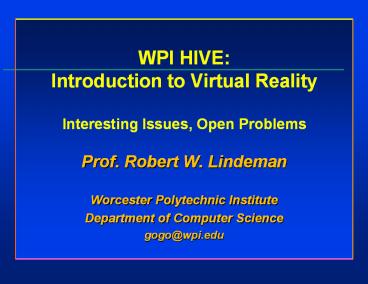WPI HIVE: Introduction to Virtual Reality Interesting Issues, Open Problems - PowerPoint PPT Presentation
1 / 37
Title:
WPI HIVE: Introduction to Virtual Reality Interesting Issues, Open Problems
Description:
WPI HIVE: Introduction to Virtual Reality Interesting Issues, Open Problems Prof. Robert W. Lindeman Worcester Polytechnic Institute Department of Computer Science – PowerPoint PPT presentation
Number of Views:426
Avg rating:3.0/5.0
Title: WPI HIVE: Introduction to Virtual Reality Interesting Issues, Open Problems
1
WPI HIVEIntroduction to Virtual
RealityInteresting Issues, Open Problems
- Prof. Robert W. Lindeman
- Worcester Polytechnic Institute
- Department of Computer Science
- gogo_at_wpi.edu
2
Overview
- Administrative Stuff
- What is Virtual Reality?
- Why study Interaction in VR?
- Open Problems
3
Motivation
- Much excitement (and hype) about how VR was going
to change things - VR has not made inroads into everyday life
- Lagging technology
- Lack of understanding of usability issues
- Lack of killer app
- Still remains mainly in research labs
- Video games show great promise
- Training scenarios - surgery, military, therapy
- Long-Term Goal
- Make VR more usable
4
Nothing New?SENSORAMA by Morton Heilig (1960)
5
Background
- VR defined
- Fooling the senses into believing they are
experiencing something they are not actually
experiencing - Virtual reality systems consist of
- Graphical/audio/haptic/... rendering
- Content
- Tracking of people and objects
- Collision detection
- Interaction techniques
- Optional, but common
- Networking
- Autonomous agents
6
Keys to Success
- High fidelity (or realism)
- Graphics, audio, haptics, behaviors, etc.
- Low latency
- Tracking
- Collision detection
- Rendering
- Networking
- Ease of use
- Low cumber for users
- Easy integration for programmers
- Compelling Content
7
The Senses
- See (Visual Sense)
- Visuals are excellent!
- Hear (Aural Sense)
- Spatialized audio is very good!
- Smell (Olfactory Sense)
- Very hard! Too many types of receptors.
- Touch (Haptic Sense)
- Application specific and cumbersome
- Taste (Gustatory Sense)
- We know the base tastes, but that is it!
8
See Head-Mounted Displays
9
See Projection-Based Environments
10
See Projection-Based Environments (cont.)
11
Hear Sound in VR
- Display techniques
- Multi-speaker output (sound cube)
- Headphones
- Waveform filtering
- Simple balance volume control
- Head-Related Transfer Functions
- Software "Standards"
- OpenAL
- A3D from Aureal (RIP!)
- VRSonic.com
12
Smell Olfactory Sense
- Two main problems
- Scent generation
- Tens of thousands of receptor types
- Scent delivery
- Easier problem
13
Smell Air Cannon (Yanagida, 2004)
14
Touch Haptic Feedback in VR
- Tactile Surface properties
- Most densely populated area is the fingertip
(okay, it's the tongue) - Kinesthetic Muscles, Tendons, etc.
- Also known as proprioception
15
Vibrotactile Feedback Projects
GW TactaBoard and TactaVest
Navy TSAS Project
16
The TactaBoard 2.1
17
Empirical Studies
- TactaChair experiments
- Vibration location identification
- Priming for a visual search task
- Intensity matching
- Current experiments
- Exposure during room clearing tasks
- Spatial awareness
- Team member location for team training
- Robot tele-operation
18
TactaChair Experiments
19
Exposure Experiments
- Looking at the use of spatialized vibrotactile
feedback as a training aid on "victim" search
tasks
20
Exposure Experiments (cont.)
- Use vibration to convey exposure
- Results to appear in ACM CHI 2005
21
Issues to be Addressed
- Transfer effects from virtual to real
environments - How do subjects perform after training in VR?
- Psychophysical issues
- Sensory substitution
- Cognitive Issues
- Does the addition of haptic cues increase
cognitive load? - Multi-modal integration
22
Interaction in VR
- Use of a keyboard and mouse is not tractable
- Can't see them
- Want to move around
- No good 3D mappings
- How can we allow easy interaction that takes
advantage of real-world experience? - This is the problem that we need to solve!
23
Primary Interface Tasks
- Navigation and Wayfinding
- Object Selection
- Object Manipulation
- Direct Manipulation
- Indirect Manipulation
- Can compare different techniques empirically
24
Desktop InteractionSensAble PHANToM
http//www.sensable.com/
25
Direct Manipulation
Courtesy Virginia Tech
26
Can We Do WIMP in VR?
Courtesy Virginia Tech
27
Wearable Interaction with HapticsImmersion
CyberGrasp
http//www.immersion.com/
28
Wearable InteractionRob's Hand-Held Windows
http//www.cs.wpi.edu/gogo/
29
How Do We Do Menus?
Courtesy Virginia Tech
30
Interface Devices
Courtesy Virginia Tech
31
Augmented Reality (AR)
Courtesy Virginia Tech
32
Applications
- Data perceptualization
- Map variables to tactors
- Spatial awareness
- Driver warning system (vibrotactile Bott's dots)
- Navigational aid
- Firefighter guidance
- Non-verbal communication
- Map hand signals to vibrotactile patterns
33
The Unified Scene Graph
- A way of specifying visual, audio, and tactile
object properties - Design goals
- Provide programmer with a single scene graph
- Need to retain speed
- Need to support different "renderers"
- Main concepts
- Material node on steroids
- Compile/flatten routines
34
The Unified Scene Graph (cont.)
- Associate all properties in Material Node
35
Summary of Research Activities
- Human-Computer Interaction
- Usability studies
- Computer Graphics
- Virtual Reality and Gaming
- Interesting input devices
- Haptic/tactile feedback
- Multi-modal interaction and integration
- Pervasive and Wearable Computing
- Robot Tele-Operation
36
Open Problems in VR
- Tracking sucks!
- Optical, magnetic, ultrasonic, inertial, hybrid
- Integration of sensory stimuli
- Good combination of direct and indirect user
interaction - User studies!
- Tough to design
- Easy to get subjects
37
More Info
- gogo_at_wpi.edu
- http//www.cs.wpi.edu/gogo/
- http//www.cs.wpi.edu/gogo/hive/