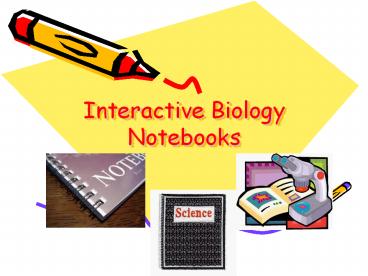Interactive%20Biology%20Notebooks - PowerPoint PPT Presentation
Title:
Interactive%20Biology%20Notebooks
Description:
Interactive Biology Notebooks What are Interactive Biology Notebooks? A student thinking tool An organizer for questions and what you have learned in class A way to ... – PowerPoint PPT presentation
Number of Views:143
Avg rating:3.0/5.0
Title: Interactive%20Biology%20Notebooks
1
Interactive Biology Notebooks
2
What are Interactive Biology Notebooks?
- A student thinking tool
- An organizer for questions and what you have
learned in class - A way to access and process what you have learned
with various modalities (writing, drawing,
discussion, etc.) - A place for recording rough drafts
- A formative assessment tool for teachers
3
Why Use Interactive Biology Notebooks?
- Improve organization skills
- Improve opportunities for critical thinking
- Express understanding of material creatively
4
Why Are We Using Interactive Biology Notebooks?
- Record data
- Record notes
- Study for tests
- Track progress
- Communication of thoughts and learning
5
Biology Notebook Set-up
6
Notebook Supplies
- Spiral notebook
- Glue or glue stick
- Pens and pencils
- Scissors
- Colored pencils or crayons
7
Right Side/Left Side What Goes Where
- Left Side
- Student Output
- Lots of color
- Concept maps
- Drawings
- Reflective writing
- Questions
- Data and graphs
- Songs
- Poems
- Data from experiments
- Cartoons or cartoon strips
- Right Side
- Teacher Input/Content
- Blue or black ink/Pencil
- Information given in class
- Lecture notes
- Lab activities
- Video notes
- Summaries
- Textbook notes
- Procedures for experiments
- Classroom specific information
8
The Left Side Getting You to Think About Your
Learning
- Reflection using guiding prompts
- What are you curious about?
- What would you like to test?
- What was the main idea?
- What are the important details to remember?
- How does this relate to your life?
- What dont you understand?
9
Getting Started Step 1
- On the cover, write your name and period
number. If you want, draw a diagram of something
that reminds you of biology.
10
Step 2
Cover 1
- Starting with the first page, number the first 50
pages. Numbers should be small and at the bottom
outside corner of each page.
2 3
11
Step 3
2 Table of Contents Date Description Page 3
- At the top of pages 3, 4, and 5 write Table of
Contents. Divide each page into 3 columns date,
discription, and page number. (Skip pages 1 and
2.)
Table of Contents Date Description Page 4 Table of Contents Date Description Page 5
12
Step 4
- Add the following reflection questions on page 2.
You will use these as open response questions.
- What are you curious about?
- What would you like to test?
- What was the main idea?
- What are the important details to remember?
- How does this relate to your life?
- What dont you understand?
13
Examples
14
(No Transcript)
15
(No Transcript)
16
(No Transcript)
17
(No Transcript)
18
Graphic Organizers
- Help organize thoughts
- Assist with answering open response and other
types of questions
19
Fish Bones
20
Venn Diagram
21
T-Chart
22
Net
23
Wheel
24
Tree
25
Graphic Organizers
- There are many different graphic organizers you
can use to organize your thoughts and what you
learn in class. - You may use any type of graphic organizer to help
you remember information. - At times you will be directed as to which type of
graphic organizer to use.
26
We Are Ready!
- Remember, always be sure to bring your Biology
Notebook with you to class! - Scientists write down everything they do, so that
they may remember what works, and learn from what
doesnt work. - You will also want to remember what you learn in
class, so that you may do well in Biology this
year. ?