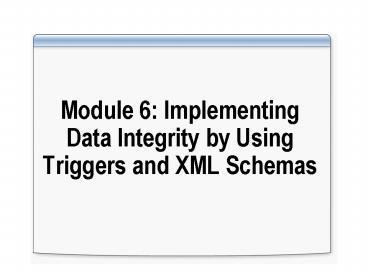Module 6: Implementing Data Integrity by Using Triggers and XML Schemas - PowerPoint PPT Presentation
Title: Module 6: Implementing Data Integrity by Using Triggers and XML Schemas
1
Module 6 Implementing Data Integrity by Using
Triggers and XML Schemas
2
Overview
- Implementing Triggers
- Implementing XML Schemas
3
Lesson 1 Implementing Triggers
- What Are Triggers?
- How an INSERT Trigger Works
- How a DELETE Trigger Works
- How an UPDATE Trigger Works
- How an INSTEAD OF Trigger Works
- How Nested Triggers Work
- Considerations for Recursive Triggers
- Practice Creating Triggers
4
What Are Triggers?
- Special stored procedures that execute when
INSERT, UPDATE, or DELETE statements modify a
table - Two categories
- AFTER triggers execute after an INSERT, UPDATE,
or DELETE statement - INSTEAD OF triggers execute instead of an INSERT,
UPDATE, or DELETE statement - Trigger and the initiating statement are part of
a single transaction
5
How an INSERT Trigger Works
INSERT statement executed
1
INSERT statement logged
2
AFTER INSERT trigger statements executed
3
CREATE TRIGGER insrtWorkOrder ON
Production.WorkOrderAFTER INSERT ASBEGIN
SET NOCOUNT ON INSERT INTO Production.Transa
ctionHistory( ProductID,ReferenceOrderID,
TransactionType ,TransactionDate,Quantity
,ActualCost) SELECT inserted.ProductID,inse
rted.WorkOrderID ,'W',GETDATE(),inserted.Or
derQty,0 FROM insertedEnd
6
How a DELETE Trigger Works
DELETE statement executed
1
DELETE statement logged
2
AFTER DELETE trigger statements executed
3
CREATE TRIGGER delCategory ON
CategoriesAFTER DELETE ASBEGIN UPDATE P SET
Discontinued 1 FROM Products P INNER JOIN
deleted as d ON P.CategoryID
d.CategoryID END
7
How an UPDATE Trigger Works
UPDATE statement executed
1
UPDATE statement logged
2
AFTER UPDATE trigger statements executed
3
CREATE TRIGGER updtProductReview ON
Production.ProductReviewAFTER UPDATE NOT FOR
REPLICATION AS BEGIN UPDATE
Production.ProductReview SET
Production.ProductReview.ModifiedDate
GETDATE() FROM inserted WHERE
inserted.ProductReviewID
Production.ProductReview.ProductReviewIDEN
D
8
How an INSTEAD OF Trigger Works
UPDATE, INSERT, or DELETE statement executed
1
Executed statement does not occur
2
INSTEAD OF trigger statements executed
3
CREATE TRIGGER delEmployee ON
HumanResources.Employee INSTEAD OF DELETE
NOT FOR REPLICATION AS BEGIN SET NOCOUNT
ON DECLARE _at_DeleteCount int SELECT
_at_DeleteCount COUNT() FROM deleted IF
_at_DeleteCount gt 0 BEGIN ENDEND
9
How Nested Triggers Work
INSERT, UPDATE, or DELETE statement
1
3
and so on
2
Trigger executes INSERT, UPDATE, or DELETE on
another table
10
Considerations for Recursive Triggers
- Disabled by default. To enable
- Considerations
- Can exceed the 32-level nesting limit without
careful design and thorough testing - Can be difficult to control the order of table
updates - Can be replaced with nonrecursive logic
ALTER DATABASE AdventureWorks SET
RECURSIVE_TRIGGERS ON
11
Practice Creating Triggers
- In this practice, you will
- Drop existing triggers
- Create an UPDATE trigger
- Create an INSTEAD OF trigger
12
Lesson 2 Implementing XML Schemas
- What Are XML Schemas?
- What Is an XML Schema Collection?
- What Is Typed XML?
- Practice Using Typed XML
13
What Are XML Schemas?
- Defines the elements and attributes that are
valid in an XML document - Uses the XML Schema syntax defined by the W3C
14
What Is an XML Schema Collection?
- Named collection of one or more XML schemas
- Associated with columns or variables of xml data
type to provide typed XML capability - Created by using CREATE XML SCHEMA COLLECTION
statement
15
What Is Typed XML?
- Columns or variables of the xml data type that
are associated with an XML schema collection - SQL Server validates the contained XML against
XML schemas in the associated XML schema
collection
16
Practice Using Typed XML
- In this practice, you will
- Create an XML schema collection
- Create a typed XML column
- Insert valid and invalid data into a typed XML
column
17
Lab Implementing Data Integrity by Using
Triggers and XML Schemas
- Exercise 1 Creating Triggers
- Exercise 2 Implementing XML Schemas