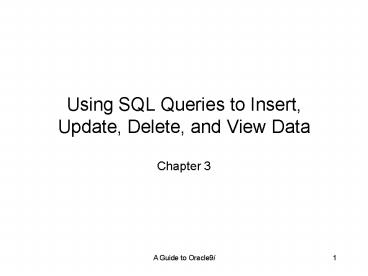Using SQL Queries to Insert, Update, Delete, and View Data - PowerPoint PPT Presentation
1 / 48
Title:
Using SQL Queries to Insert, Update, Delete, and View Data
Description:
Using SQL Queries to Insert, Update, Delete, and View Data Chapter 3 Lesson A Objectives Learn how to run a script to create database tables automatically Learn how ... – PowerPoint PPT presentation
Number of Views:217
Avg rating:3.0/5.0
Title: Using SQL Queries to Insert, Update, Delete, and View Data
1
Using SQL Queries to Insert,Update, Delete, and
View Data
- Chapter 3
2
Lesson A Objectives
- Learn how to run a script to create database
tables automatically - Learn how to insert data into database tables
- Learn how to create database transactions and
commit data to the database - Create search conditions in SQL queries
- Understand how to update and delete database
records, and how to truncate tables - Learn how to create and use sequences to generate
surrogate key values automatically - Learn how to grant and revoke database object
privileges
3
Using Scripts to Create Database Tables
- One or more SQL commands saved in a text file
- Usually have .sql extension
- To run from SQLPlus
- Start full file path (c\temp\myfile.sql)
- _at_full file path (_at_c\temp\myfile.sql)
- Extension can be omitted if it is .sql
4
Inserting Data into Tables
- INSERT command adds new records
- Field values should match column order, or be
specified in command - INSERT INTO faculty (F_ID, F_LAST, F_FIRST,
F_MI, LOC_ID) VALUES (1, 'Cox', 'Kim', 'J', 9)
5
Format Models
- Used to format data retrieved from database
- Can be used to format a date to display time or a
number to display as a currency
6
Numerical Format Models
7
Date Format Models
8
Date Format Models
9
Inserting Date and Interval Values
- Use to_date function to convert a character
string to a date - Specify date string and matching format model
- TO_DATE('08/24/2004', 'MM/DD/YYYY')
- TO_DATE('1000 AM', 'HHMI AM')
- Use functions to convert character strings to
intervals - TO_YMINTERVAL('4-9') inserts a positive interval
of 4 years, 9 months - TO_DSINTERVAL('0 011500') inserts a positive
interval of 4 days, 1 hour, 15 minutes, 0 seconds
10
Inserting LOBs
- Before inserting LOB must insert a LOB locator
- LOB locator a structure that contains
information that identifies the LOB data type and
points to the alternate memory location - Write a program or use a utility to add LOB data
to database - Use EMPTY_BLOB() function to insert a LOB locator
11
Creating Transactions and Committing New Data
- Transaction series of action queries that
represent a logical unit of work - User can commit (save) changes
- User can roll back (discard) changes
- Pending transaction a transaction waiting to be
committed or rolled back - Oracle DBMS locks records associated with pending
transactions - Other users cannot view or modify locked records
12
Commit and Roll Back in SQLPlus
- Transactions begin automatically with first
command - Type COMMIT to commit changes
- Type ROLLBACK to roll back changes
13
Savepoints
- A bookmark that designates the beginning of an
individual section of a transaction - Changes are rolled back to savepoint
14
Creating Search Conditions in SQL Queries
- An expression that seeks to match specific table
records - Used in SELECT, UPDATE and DELETE statements
- WHERE fieldname comparison_operator
search_expression - WHERE S_ID 1
15
Comparison Operators
16
Defining Search Expressions
- Character strings
- Must be enclosed in single quotes
- Case sensitive
- Dates
- Use to_date function with date string and format
model - Intervals
- Use to_yminterval and to_dsinterval with interval
string format model
17
Creating Complex Search Conditions
- Combines multiple search conditions using the
AND,OR, and NOT logical operators. - AND both conditions must be true
- OR one or both condition must be true
- NOT opposite of actual value
- Use () to group logical operators
18
Updating and Deleting Existing Table Records
- UPDATE
- Updates field values in one or more records in a
table - Only one table may be updated at a time
- UPDATE tablename SET field1 new_value1, field2
new_value2, ... WHERE search condition - DELETE
- Removes specific records from a database table
- If search condition is omitted, entire table data
is removed - DELETE FROM tablename WHERE search condition
19
Updating and Deleting Existing Table Records
- TRUNCATE
- Removes all of the table data without saving any
rollback information - Must disable foreign key constraints before
truncating table - TRUNCATE TABLE tablename
20
Sequences
- Sequential lists of numbers to create unique
surrogate key values - To use a sequence
- SELECT sequence_name.NEXTVAL FROM DUAL
- INSERT INTO location LOC_ID) VALUES(loc_id_sequenc
e.NEXTVAL)
21
Database Object Privileges
- Privileges must be granted so that other users
can access objects in user schema - GRANT privilege1, privilege2,ON object_name TO
user1,user2,... - REVOKE privilege1, privilege2,... ON object_name
FROM user1, user2, ... - To grant or revoke privileges for everyone use
PUBLIC as user
22
Lesson B Objectives
- Learn how to write SQL queries to retrieve data
from a single database table - Create SQL queries that perform calculations on
retrieved data - Use SQL group functions to summarize retrieved
data
23
Retrieving Data from a Single Database Table
- SELECT fieldname1, fieldname2, ... FROM
ownername.tablename WHERE search_condition - To select
- All rows omit where clause
- All fields, use SELECT FROM
- Only unique field values SELECT DISTINCT
fieldname - Search condition
- Use comparison and logical operators
- IS NULL/IS NOT NULL to match/exclude NULL values
- IN/NOT IN to match set values
- LIKE with wildcards and _ to match character
strings
24
Sorting Query Output
- Use ORDER BY sort_key_field(s)
- Default order is ascending, use DESC to sort
descending
25
Using Calculations in SQL Queries
- Calculations are performed by DBMS, result only
sent to client - Can use arithmetic operators (, -, , /)
- Place calculation in select clause SELECT price
quantity FROM - Calculations can be performed on NUMBER, DATE and
INTERVAL fields only - Single-row functions built in Oracle functions
to perform calculations and manipulate retrieved
data values
26
Oracle9i SQL Group Functions
- Group functions perform an operation on a group
of queried rows and returns a single result
27
Group By
- Use to group output by the field with duplicate
values and apply group functions to the grouped
data
28
Having
- Use to place a search condition on results of
group function calculations - Like WHERE for group functions
- HAVING group_function comparison_operator value
- HAVING SUM(capacity) gt 100
29
Formatting Output in SQLPlus
- To change default column headings
- Specify alternate column headings SELECT
fieldname1 "heading1_text", fieldname2
"heading2_text", ... - Use an alias for column headings SELECT
fieldname1 AS alias_name1... - To change SQLPlus line and page size settings
- Select Options/Environment on menu bar
- Modify linesize and pagesize to desired values
30
Formatting Numbers and Dates
- Use to_char function with format models
- TO_CHAR(field_name, 'format_model')
- SELECT inv_id, TO_CHAR(inv_price, '99,999.99')
FROM inventory WHERE item_id 1
31
Lesson C Objectives
- Learn how to create SQL queries that join
multiple tables - Learn how to create nested SQL queries
- Understand how to combine query results using set
operators - Create and use database views
32
Joining Multiple Tables
- Join combine data from multiple database tables
using foreign key references - SELECT field1, field2, ... FROM table1, table2
WHERE table1.joinfield table2.joinfield AND
search_condition(s) - If tables share field names, must prefix field in
select with table name (table1.field1,
table2.field1) - Join condition part of where clause indicating
how tables are related (table1.foreign_key
table2.primary key) - Search conditions can be added to join condition
using AND operator
33
Inner Join
- Join two tables based on values in one table
being equal to values in another table - Also known as equality join, equijoin or natural
join - Returns results only if records exist in both
tables
34
Joining Via Linking Table
35
Using a Query Design Diagram
- Helpful for creating complicated queries
- Can use a formula to derive actual query from
diagram
36
Outer Join
- Returns all rows in one table and matching rows
in joined table - Inner table all rows are returned
- Outer table matching rows are returned
- Outer table marked with a in join condition
- inner_table.join_field outer_table.join_field()
- Null values are inserted for fields in outer
table that are not found
37
Self-Join
- A query that joins a table to itself
- Used when a table has a foreign key relationship
to itself (usually parent-child relationship) - Must create a table alias and structure the query
as if you are joining the table to a copy of
itself - FROM table1 alias1, ...
- Use alias, not table name for select and where
clauses
38
Self-Join Example
39
Creating Nested Queries
- Used to select results based on the result of a
query - Consists of a main query and one or more
subqueries. - Main query first query that appears in the
SELECT command - Subquery retrieves values that the main querys
search condition must match
40
Creating Nested Queries
- Nested queries can return single or multiple
values - To match single values use operator
- To match multiple values use IN operator
- Subqueries can be nested to more than one level
(nested subqueries) - Nested subqueries are slower than joins and
should be used sparingly
41
Nested Subquery Example
42
Using Set Operators To Combine Query Results
- Use to select data from multiple tables not
connected with foreign key relationships
43
Set Operators
- query1 OPERATOR query2 (where operator is UNION,
UNION ALL, INTERSECT, or MINUS) - Both queries must have same number of select
fields and same data types in same order - UNION suppresses duplicate values
- UNION ALL includes duplicate values
- INTERSECT takes only matching fields
- MINUS takes only fields in query1 not query2
44
Creating and Using Database Views
- Similar to storing the result of a query in the
database - Based on a source query that
- can specify a subset of a single tables fields
or records - can join multiple tables
- Can be used to enforce security (user has access
to view but not underlying table)
45
Creating and Using Database Views
- Views can be updateable if
- SELECT clause contains only fieldnames, no
functions or calculations - cannot contain the ORDER BY, DISTINCT, or GROUP
BY clauses, group functions, or set operators - search condition cannot contain a nested query
- Views are used like tables for selecting,
inserting, updating and deleting data (only
updatable views can be modified)
46
Creating and Deleting Views
- CREATE OR REPLACE VIEW view_name AS
source_query - DROP VIEW viewname
47
Summary
- Use INSERT commands to add data
- NUMBER, DATE and INTERVAL data types can be
converted to and from character strings using
format models - Database changes are made within a transaction
that can be committed or rolled back - Use search conditions to specify records to
update, delete or select - Arithmetic, logical, grouping, and built-in
Oracle functions can be used to specify search
conditions and manipulate data - Query output can be formatted by modifying SELECT
clause
48
Summary
- Results from more than one table related through
foreign key relationships can be combined in a
join - Results from more than one unrelated table can be
combined using set operators - Queries can be saved by creating a view
- Views can be used like tables to select, insert,
update and delete data