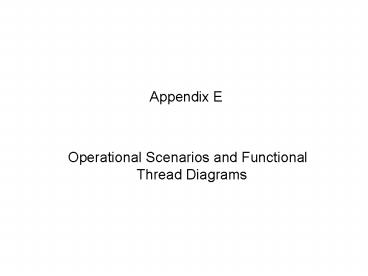Functional Thread Diagram: Screen vehicles electronically using snapshots PowerPoint PPT Presentation
1 / 23
Title: Functional Thread Diagram: Screen vehicles electronically using snapshots
1
Appendix E
Operational Scenarios and Functional Thread
Diagrams
2
Operational Scenarios and Functional Thread
Diagrams
- An operational scenario is a description of how
a state intends that their customers and the
state, or the state and core infrastructure
systems, should interact to accomplish key CVISN
functions. An example was given in chapter 4.
More examples are provided here. - The operational scenario is shown as a list of
sequential steps. To differentiate between
different time schedules, numbers are used to
show the interaction between the applicant and
the state, and the states update of snapshots.
Those interactions occur as soon as possible
after the initial application is received by the
state. Letters are used to show the states
connections to the clearinghouses, since that
occurs at a regular period instead of being
triggered immediately by the carriers actions. - Each operational scenario is illustrated by
overlaying information onto the state system
design template. The lines represent data flow
between products, with arrows indicating the
direction of flow. Each line is labeled with a
number or letter. The complete set of lines
constitutes a thread of activities that
accomplish a function. Hence, the diagram is
called a functional thread diagram. - This appendix provides examples of operational
scenarios and functional thread diagrams. They
are included for reference and as starting points
for states that plan to implement similar
processes.
3
CVISN Level 1 Electronic Screening Key
Operational Scenarios
- Electronic Screening Enrollment
- Example 1 Operational Scenario Carrier
Submits Electronic Screening Applications to a
Carrier Automated Transaction (CAT) - Example 2 Operational Scenario Electronic
Screening Administrator Handles Enrollment
Function - Example 3 Operational Scenario Electronic
Screening Enrollment Done Through Web-site - Screen Vehicles Electronically at a
Weigh/Inspection Site Using Snapshot Data - Example 4 Operational Scenario States Using
the HELP PrePass System - Example 5 Operational Scenario States Using
the NorPass System
4
Example 1 Operational Scenario Electronic
Screening EnrollmentCarrier Submits Electronic
Screening Applications to a CAT
- Note Prior to enrolling, the carrier will
examine the electronic screening policy
disclosures of the states in which it operates
and determine where it would like to participate
in electronic screening. - 1. The carrier submits Electronic Screening
Applications, via a Carrier Automated Transaction
(CAT) system, which submits it to the Enrollment
Agent States Credentialing Interface (CI), via
an EDI X12 TS 286. Using the CAT, the carrier
may perform any of the following functions. The
input required for each function is also listed. - Carrier enroll request carrier ID,
participation request, other state required data. - Vehicle enroll request carrier ID, vehicle ID
(VIN), transponder ID, participation requests,
other state-required data. - Add/update carrier supplemental carrier ID,
vehicle ID (VIN), transponder ID, participation
requests, other state-required data. - Add/updated vehicle supplemental transponder
ID, participation requests, other state-required
data. - Status query.
- Note The state in which the carrier enrolls is
referred to as the Enrollment Agent State, and
the other states that the carrier enrolls to
participate in are referred to as Additional
E-Screening States.
5
Example 1 Operational Scenario Electronic
Screening EnrollmentCarrier Submits Electronic
Screening Applications to a CAT
- 2. The Enrollment Agent State CI will check for
existing carrier and vehicle snapshots. (This
process assumes that these snapshots exist, based
on prior vehicle registration.) The CI queries
the Enrollment Agent State CVIEW for a carrier
and vehicle snapshot, via an EDI X12 TS 285. - 3. CVIEW passes the carrier and vehicle snapshot
to the CI, via EDI X12 TS 285. - Note If snapshots do not exist, the enrollment
request will be rejected, and the CI sends an EDI
X12 TS 286 to the CAT. The carrier is required
to perform vehicle registration prior to
e-screening enrollment. - 4. The Enrollment Agent State CI stores the
enrollment request data and is the authoritative
source for this information. The CI processes
the request and sends carrier and vehicle
snapshot segment updates to CVIEW, via an EDI X12
TS 285. These segment updates modify the
e-screening participation fields in the affected
snapshots. - 5. If the request includes carrier participation
in the Enrollment Agent States
e-screening program, CVIEW forwards the carrier
snapshot to the E-Screening Enrollment system,
via an EDI X12 TS 285.
6
Example 1 Operational Scenario Electronic
Screening EnrollmentCarrier Submits Electronic
Screening Applications to a CAT
- 6. The state either approves or disapproves the
carriers participation in this states
E-screening program. The E-Screening
Enrollment system is the authoritative source for
the state acceptance decision. The Enrollment
Agent States decision is transmitted to CVIEW as
a carrier snapshot segment update, via an EDI X12
TS 285. - Note The state may choose to contact the
carrier for reasons such as - Set up a billing account
- Sign agreements or documents
- Obtain additional information.
- 7.The Enrollment Agent State CVIEW sends carrier
and vehicle snapshot segment updates to the
Roadside Operations system, via EDI X12 TS 285.
Snapshots are used at the roadside when making
the bypass/pull-in decision. - 8. The Enrollment Agent State CVIEW sends carrier
and vehicle snapshot segment updates to SAFER,
via EDI X12 TS 285. These updates include the
participation request data and Enrollment Agent
State acceptance decision. - 9. SAFER sends the carrier and vehicle snapshot
segment updates to Additional E-Screening State
CVIEWs, via EDI X12 TS 285. Transponder ID
information is passed only to states where the
carrier has requested participation.
7
Example 1 Operational Scenario Electronic
Screening EnrollmentCarrier Submits Electronic
Screening Applications to a CAT
- A. The Additional E-Screening State CVIEW
forwards the carrier snapshot to the
E-Screening Enrollment system, via an EDI X12 TS
285. - B. The Additional E-Screening State enrollment
system processes the request and either approves
or disapproves the carriers participation. The
E-Screening Enrollment system transmits the
states decision to CVIEW as a carrier snapshot
segment update, via an EDI X12 TS 285. - C. The Additional E-Screening State CVIEW sends
carrier and vehicle snapshot segment updates to
the Roadside Operations system, via EDI X12 TS
285. Snapshots are used at the roadside when
making the bypass/pull-in decision. - D. The Additional E-Screening State CVIEW sends
carrier and vehicle snapshot segment updates to
SAFER, via EDI X12 TS 285. These updates contain
the acceptance decisions. - E. SAFER sends the carrier and vehicle snapshot
segment updates to the Enrollment Agent State
CVIEW, via EDI X12 TS 285. - F. The Enrollment Agent State CVIEW sends the
carrier and vehicle snapshot segment updates to
the CI, via EDI X12 TS 285. - G. Enrollment Agent State CI passes acceptance
status to CAT, via EDI X12 TS 286. - Note Multiple TS 286 messages may be
transmitted at various times as each state
modifies its acceptance decision.
8
Example 1 Functional Thread Diagram Electronic
Screening EnrollmentCarrier Submits Electronic
Screening Applications to a CAT
Generic State Commercial Vehicle Administration
Systems
Web Site
Service Providers
Carrier Systems
Credentialing Interface (CI)
F
E-Screening Enrollment
Internet Tools (e.g. Browser)
1
2
6
Credentialing System (e.g., CAT)
G
5
Other Carrier Systems
4
E
CV Info Exchange Window (CVIEW)
3
8
D
7
Generic State Roadside Systems
9
Additional ES States
Carrier Commercial Vehicle
CVIEW/ Data Mailbox
A
Transponder
C
E-Screening Enrollment
B
Roadside Operations
9
Example 2 Operational Scenario Electronic
Screening EnrollmentElectronic Screening
Administrator Handles Enrollment Function
- Note Prior to enrolling, the carrier will
examine the electronic screening policy
disclosures of the states in which it operates
and determines where it would like to participate
in electronic screening. - The carrier contacts the Electronic Screening
Administrator for the Enrollment Agent State and
manually submits applications to perform any of
the following functions. The input required for
each function is also listed. - Carrier enroll request carrier ID,
participation request, other state-required data. - Vehicle enroll request carrier ID, vehicle ID
(VIN), transponder ID, participation requests,
other state-required data. - Add/update carrier supplemental carrier ID,
vehicle ID (VIN), transponder ID, participation
requests, other state-required data. - Add/update vehicle supplemental transponder ID,
participation requests, other state-required
data. - Status query.
- Note The state in which the carrier enrolls is
referred to as the Enrollment Agent State, and
other states that the carrier enrolls to
participate in are referred to as Additional
E-Screening States.
10
Example 2 Operational Scenario Electronic
Screening EnrollmentElectronic Screening
Administrator Handles Enrollment Function
- The Electronic Screening Enrollment Administrator
processes the request and performs enrollment
criteria checks and data verification. The
carrier application is either approved or
disapproved, based on the states enrollment
criteria. Note The carrier is required to
perform vehicle registration prior to e-screening
enrollment. - The Electronic Screening Enrollment
Administrator sends carrier and vehicle snapshot
segment updates to CVIEW, via an EDI X12 TS 285.
These segment updates modify the e-screening
participation fields and the enrollment states
decision in the affected snapshots. - The Enrollment Agent State CVIEW sends carrier
and vehicle snapshot segment updates to the
Roadside Operations system, via EDI X12 TS 285.
Snapshots are used at the roadside when making
the bypass/pull-in decision. - The Enrollment Agent State CVIEW sends carrier
and vehicle snapshot segment updates to SAFER,
via EDI X12 TS 285. These updates include the
participation request data and Enrollment Agent
State acceptance decision. - SAFER sends the carrier and vehicle snapshot
updates to Additional E-Screening State CVIEWs,
via EDI X12 TS 285. Transponder ID information
is passed only to states where the carrier has
requested participation.
11
Example 2 Operational Scenario Electronic
Screening EnrollmentElectronic Screening
Administrator Handles Enrollment Function
- The Additional E-Screening State CVIEW forwards
the carrier snapshot to the E-Screening
Enrollment Administrator, via an EDI X12 TS 285. - The Additional E-Screening State Enrollment
Administrator processes the request and either
approves or disapproves the carriers
participation. The E-Screening Enrollment system
transmits the states decision to CVIEW as a
carrier snapshot segment update, via an EDI X12
TS 285. - The Additional E-Screening State CVIEW sends
carrier and vehicle snapshot segment updates to
the Roadside Operations system, via EDI X12 TS
285. Snapshots are used at the roadside when
making the bypass/pull-in decision. - The Additional E-Screening State CVIEW sends
carrier and vehicle snapshot segment updates to
SAFER, via EDI X12 TS 285. These updates contain
the acceptance decisions. - SAFER sends the carrier and vehicle snapshot
segment updates to the Enrollment Agent State
CVIEW, via EDI X12 TS 285. - Carrier and vehicle snapshots may be viewed by
the Electronic Screening Enrollment Administrator
by performing queries against the Enrollment
Agent State CVIEW. The query responses from
CVIEW will be via EDI X12 TS 285.
12
Example 2 Operational Scenario Electronic
Screening EnrollmentElectronic Screening
Administrator Handles Enrollment Function
Generic State Commercial Vehicle Administration
Systems
Web Site
Service Providers
1
Carrier Systems
Credentialing Interface (CI)
2
E-Screening Enrollment
Internet Tools (e.g. Browser)
Credentialing System (e.g., CAT)
F
Other Carrier Systems
E
D
CV Info Exchange Window (CVIEW)
4
3
5
Generic State Roadside Systems
Additional ES States
Carrier Commercial Vehicle
B
CVIEW/ Data Mailbox
Transponder
A
E-Screening Enrollment
Roadside Operations
C
13
Example 3 Operational Scenario Electronic
Screening EnrollmentElectronic Screening
Enrollment Done Through Web Site
- Note Prior to enrolling, the carrier will
examine the electronic screening policy
disclosures of the states in which it operates
and determine where it would like to participate
in electronic screening. - The carrier logs on to a Web browser.
- Via the browser, the carrier accesses the ESE Web
site to enter data to accomplish any of the
following functions. The input required for each
function is also listed. - Carrier enroll request carrier ID,
participation requests, other state-required
data. - Vehicle enroll request carrier ID, vehicle ID
(VIN), transponder ID, participation requests,
other state-required data. - Add/update carrier supplemental carrier ID,
vehicle IDs (VINs), transponder IDs,
participation requests, other state-required
data. - Add/update vehicle supplemental carrier ID,
vehicle ID (VIN), transponder ID, participation
requests, other state-required data. - Status query.
- The carrier also indicates that a new
transponder is needed.
14
Example 3 Operational Scenario Electronic
Screening EnrollmentElectronic Screening
Enrollment Done Through Web Site
- Note The state in which the carrier enrolls
is referred to as the Enrollment Agent State, and
other states that the carrier enrolls to
participate in are referred to as Additional
E-Screening States. - The Electronic Screening Enrollment Administrator
processes the request and performs enrollment
criteria checks and data verification. The
carrier application is either approved or
disapproved, based on the states enrollment
criteria. Note The carrier is required to
perform vehicle registration prior to e-screening
enrollment. - The Electronic Screening Enrollment system
verifies the enrollment request by checking the
related carrier and vehicle snapshots. The ESE
system requests the carrier and vehicle snapshots
from CVIEW, via EDI X12 TS 285 or XML. - CVIEW sends the requested snapshots to the ESE
Web site. - The ESE Web site informs the carrier, via the Web
browser, of eligibility for bypasses based on the
safety and credentials check. - If the carrier agrees, a command is sent via the
Web browser to continue with the enrollment
process.
15
Example 3 Operational Scenario Electronic
Screening EnrollmentElectronic Screening
Enrollment Done Through Web Site
- The ESE Web site sends a message to the local
E-Screening Enrollment customer service
representative (CSR) with instructions to ship
transponders to the motor carrier. - The local E-Screening Enrollment office CSR ships
the transponders to the motor carrier. - The ESE system sends carrier and vehicle snapshot
segment updates to CVIEW, via EDI X12 TS 285.
These segment updates modify the e-screening
participation fields and the Enrollment States
decision in the affected snapshots. - The Enrollment Agent State CVIEW sends carrier
and vehicle snapshot segment updates to the
Roadside Operations system, via EDI X12 TS 285.
Snapshots are used at the roadside when making
the bypass/pull-in decision. - The Enrollment Agent State CVIEW sends carrier
and vehicle snapshot segment updates to SAFER,
via EDI X12 TS 285. These updates include the
participation request data and Enrollment Agent
State acceptance decision. - SAFER sends the carrier and vehicle snapshot
segment updates to Additional E-Screening State
CVIEWs, via EDI X12 TS 285. Transponder ID
information is passed only to states where the
carrier has requested participation.
16
Example 3 Operational Scenario Electronic
Screening EnrollmentElectronic Screening
Enrollment Through Web Site
Generic State Commercial Vehicle Administration
Systems
2,6
Web Site
3,9
Service Providers
Carrier Systems
Credentialing Interface (CI)
7
E-Screening Enrollment
Internet Tools (e.g. Browser)
5
8
Credentialing System (e.g., CAT)
Other Carrier Systems
CV Info Exchange Window (CVIEW)
1
11
10
Generic State Roadside Systems
Additional ES States
Carrier Commercial Vehicle
CVIEW/ Data Mailbox
Transponder
12
E-Screening Enrollment
Roadside Operations
17
Example 4 Operational Scenario Screen
Vehicles Electronically Using Snapshot
DataStates Using the HELP PrePass? System
- Note The following steps (1 - 4) occur in
real-time for each vehicle. - 1. Transponder ID is transmitted from the
Dedicated Short Range Communications (DSRC)
transponder on board the Commercial Vehicle to
the Sensor/Driver Communications interface using
ASTM version 6. - 2. A screening decision is made.
- 3. The screening decision is communicated back to
the driver, again using the ASTM version 6
standards. - Screening information is communicated back to
Roadside Operations for use by site staff. This
may be a non-standard interface.
18
Example 4 Operational Scenario Screen
Vehicles Electronically Using Snapshot
DataStates Using the HELP PrePass? System
- Note The following steps (A - D) occur on a
periodic basis to establish screening values for
the site. - A. SAFER sends subscription updates to the state
CVIEW for carrier and vehicle snapshots based on
state-specified subscriptions, via EDI X12 TS
285. - B. CVIEW distributes carrier- and
vehicle-snapshots to the PrePass? Processing
Center. - C. The PrePass? Processing Center distributes a
pre-clearance list to the roadside sites. - Enrolled vehicles are identified from the
pre-clearance list. The resulting carrier- and
vehicle-specific screening scores or values are
sent to the screening system. This is a local
interface that is not subject to to standards. - SAFER sends the carrier and vehicle snapshot
updates to Additional E-Screening State CVIEWs,
via EDI X12 TS 285. Transponder ID information
is passed only to states where the carrier has
requested participation.
19
Example 4 Functional Thread Diagram Screen
Vehicles Electronically Using Snapshot
DataStates Using the HELP PrePass? System
Generic State Commercial Vehicle Administration
Systems
Web Site
Service Providers
Carrier Systems
Credentialing Interface (CI)
E-Screening Enrollment
Internet Tools (e.g. Browser)
Credentialing System (e.g., CAT)
Other Carrier Systems
CV Info Exchange Window (CVIEW)
A
B
E
PrePass? Processing Center
Generic State Roadside Systems
C
D
Additional ES States
Roadside Operations
L M
Carrier Commercial Vehicle
4
CVIEW/ Data Mailbox
3
2
Transponder
1
E-Screening Enrollment
3
Roadside Operations
20
Example 5 Operational Scenario Screen
Vehicles Electronically Using Snapshot
DataStates Using the NorPass System
- Note The following steps (1 - 4) occur in
real-time for each vehicle. - 1. Transponder ID (or carrier- and
vehicle-specific identifiers) is transmitted from
the Dedicated Short Range Communications (DSRC)
transponder on board the Commercial Vehicle to
the Sensor/Driver Communications interface using
ASTM version 6. - 2. A screening decision is made.
- 3. The screening decision is communicated back to
the driver, again using the ASTM version 6
standards. - Screening information is communicated back to
Roadside Operations for use by site staff. This
may be a non-standard interface.
21
Example 5 Operational Scenario Screen
Vehicles Electronically Using Snapshot
DataStates Using the NorPass System
- Note The following steps (A - F) occur on a
periodic basis to establish screening values for
the site. - A. SAFER sends subscription updates to the state
CVIEW for carrier and vehicle snapshots based on
state-specified subscriptions, via EDI X12 TS
285. - B. The Credentialing Interface (CI) updates CVIEW
with snapshot data for intrastate carriers and
vehicles, via EDI X12 TS 285. - C. CVIEW distributes carrier and vehicle
snapshots to the Enrolled Vehicle List (EVL)
Builder/Editor, via EDI X12 TS 285. - D. The EVL Builder/Editor generates an EVL from
the CVIEW snapshot data and downloads the EVL to
the roadside. - Enrolled vehicles are identified from the EVL.
Site operators may interact with Roadside
Operations to control local screening criteria,
which will be based on the EVL. The resulting
carrier and vehicle specific screening scores
or values are sent to the screening system. This
is a local interface that is not subject to
standards. - SAFER sends the carrier and vehicle snapshot
updates to Additional E-Screening State CVIEWs,
via EDI X12 TS 285. Transponder ID information
is passed only to states where the carrier has
requested participation.
22
Example 5 Functional Thread Diagram Screen
Vehicles Electronically Using Snapshot
DataStates Using the NorPass System
Generic State Commercial Vehicle Administration
Systems
Web Site
Service Providers
Carrier Systems
Credentialing Interface (CI)
B
E-Screening Enrollment
Internet Tools (e.g. Browser)
Credentialing System (e.g., CAT)
Other Carrier Systems
A
CV Info Exchange Window (CVIEW)
C
Enrolled Vehicle List Builder/Editor
F
Generic State Roadside Systems
D
E
Additional ES States
Roadside Operations
L M
Carrier Commercial Vehicle
4
CVIEW/ Data Mailbox
2
3
Transponder
1
E-Screening Enrollment
3
Roadside Operations
23
This page intentionally blank.
24
OBSOLETE / DELETED
25
Example 1 Functional Thread Diagram
Electronic Screening EnrollmentCarrier submits
Electronic Screening Applications to a CAT
Replaced
Generic State Commercial Vehicle Administration
Systems
CVISN Core Infrastructure Systems
(National/Regional)
Service Providers
Credentialing Interface (CI)
1
Carrier Systems
2
F
E-Screening Enrollment
Credentialing System (e.g., CAT)
CDLIS
G
6
IRP Clearinghouse
Internet Tools
IFTA Clearinghouse
5
ASAP MCDC
Web CAT
NMVTIS
4
Other Carrier Systems
RSPA HazMat
CV Info Exchange Window (CVIEW)
3
E
MCMIS
8
7
SAFER
D
Generic State Roadside Systems
Licensing Insurance
9
Carrier Commercial Vehicle
ASAP Analysis Admin/CAPRI
Transponder
A
26
Example 1 Functional Thread Diagram
Electronic Screening EnrollmentCarrier submits
Electronic Screening Applications to a CAT
Replaced
Generic State Commercial Vehicle Administration
Systems
Web Site
CVISN Core Infrastructure Systems
(National/Regional)
Service Providers
Carrier Systems
Credentialing Interface (CI)
F
E-Screening Enrollment
CDLIS
Internet Tools (e.g. Browser)
1
2
6
Credentialing System (e.g., CAT)
IRP Clearinghouse
G
IFTA Clearinghouse
5
Other Carrier Systems
NMVTIS
4
3
MCMIS
CV Info Exchange Window (CVIEW)
E
8
SAFER
D
7
Licensing Insurance
Generic State Roadside Systems
9
Compliance Review (e.g., CAPRI)
Carrier Commercial Vehicle
Transponder
Additional E-Screening State
A
CV Info Exchange Window (CVIEW)
C
B
E-Screening Enrollment
27
Example 2 Operational Scenario Electronic
Screening EnrollmentElectronic Screening
Administrator Handles Enrollment Function
- Note Prior to enrolling, the carrier will
examine the electronic screening policy
disclosures of the states in which it operates
and determines where it would like to participate
in electronic screening. - 1. The carrier contacts the Electronic Screening
Administrator for the Enrollment Agent State and
manually submits applications to perform any of
the following functions. The input required for
each function is also listed. - Carrier Enroll request Carrier ID,
participating request, other state required data. - Vehicle enroll request Carrier ID, Vehicle ID
(VIN), Transponder ID, participation requests,
other state-required data. - Add/update carrier supplemental Carrier ID,
Vehicle ID (VIV), Transponder ID, participation
requests, other state-required data. - Transponder ID, participation requests, other
state-required data. - Status query
- Note The state in which the carrier enrolls is
referred to as the Enrollment Agent State, and
other states that the carrier enrolls to
participate in are referred to as Additional
E-Screening States.
Example 2 replaced by WP scenario
28
Example 2 Operational Scenario Electronic
Screening EnrollmentElectronic Screening
Administrator Handles Enrollment Function
Example 2 replaced by WP scenario
- 2. The Electronic Screening Enrollment
administrator processes the request and performs
enrollment criteria checks and data verification.
The carrier application is either approved or
disapproved, based on the states enrollment
criteria. Note The carrier is required to
perform vehicle registration prior to E-screening
enrollment. - The Electronic Screening Enrollment
administrator sends carrier and vehicle snapshot
segment updates to CVIEW, via an EDI X12 TS 285.
These segment updates modify the E-screening
participation fields and the Enrollment States
decision in the affected snapshots.
29
Example 2 Operational Scenario Electronic
Screening Enrollment
Electronic Screening Administrator Handles
Enrollment Function
Example 2 replaced by WP scenario
3.The Enrollment Agent State CVIEW sends carrier
and vehicle snapshot segment updates to the
Roadside Operations system, via EDI X12 TS 285.
Snapshots are used at the roadside when making
the bypass/pull-in decision. 4. The Enrollment
Agent State CVIEW sends carrier and vehicle
snapshot segment updates to SAFER, via EDI X12 TS
285. These updates include the participation
request data and Enrollment Agent State
acceptance decision. 5. SAFER sends the carrier
and vehicle snapshot segment updates to
Additional E-Screening state CVIEWs, via EDI X12
TS 285. Transponder ID information is passed
only to states where the Carrier has requested
participation.
30
Example 2 Operational Scenario Electronic
Screening Enrollment
Electronic Screening Administrator Handles
Enrollment Function
Example 2 replaced by WP scenario
- A. The Additional E-Screening State CVIEW
forwards the carrier snapshot to the
E-Screening Enrollment administrator, via an EDI
X12 TS 285. - B. The Additional E-Screening State Enrollment
administrator processes the request and either
approves or disapproves the Carriers
participation. The E-Screening Enrollment system
transmits the states decision to CVIEW as a
carrier snapshot segment update, via an EDI X12
TS 285. - C. The Additional E-Screening State CVIEW sends
carrier and vehicle snapshot segment updates to
the Roadside Operations system, via EDI X12 TS
285. Snapshots are used at the roadside when
making the bypass/pull-in decision. - D. The Additional E-Screening State CVIEW sends
carrier and vehicle snapshot segment updates to
SAFER, via EDI X12 TS 285. These updates contain
the acceptance decisions. - E. SAFER sends the carrier and vehicle snapshot
segment updates to the Enrollment Agent State
CVIEW, via EDI X12 TS 285. - F. Carrier and vehicle snapshots may be viewed by
the Electronic Screening Enrollment administrator
by performing queries against the Enrollment
Agent State CVIEW. The query responses from
CVIEW will be via EDI X12 TS 285.
31
Example 2 Functional Thread Diagram
Electronic Screening Enrollment Electronic
Screening Administrator Handles Enrollment
Function
Example 2 replaced by WP scenario
Generic State Commercial Vehicle Administration
Systems
CVISN Core Infrastructure Systems
(National/Regional)
Service Providers
Credentialing Interface (CI)
Carrier Systems
1
E-Screening Enrollment
Credentialing System (e.g., CAT)
CDLIS
2
IRP Clearinghouse
Internet Tools
IFTA Clearinghouse
F
ASAP MCDC
Web CAT
NMVTIS
Other Carrier Systems
RSPA HazMat
CV Info Exchange Window (CVIEW)
E
MCMIS
4
3
SAFER
D
Generic State Roadside Systems
Licensing Insurance
5
Carrier Commercial Vehicle
ASAP Analysis Admin/CAPRI
Transponder
A
32
Example 2 Functional Thread Diagram Electronic
Screening Enrollment Electronic Screening
Administrator Handles Enrollment Function
Example 2 replaced by WP scenario
Generic State Commercial Vehicle Administration
Systems
Web Site
CVISN Core Infrastructure Systems
(National/Regional)
Service Providers
Carrier Systems
Credentialing Interface (CI)
E-Screening Enrollment
CDLIS
Internet Tools (e.g. Browser)
2
1
Credentialing System (e.g., CAT)
IRP Clearinghouse
IFTA Clearinghouse
F
Other Carrier Systems
NMVTIS
MCMIS
CV Info Exchange Window (CVIEW)
E
D
SAFER
4
3
Licensing Insurance
Generic State Roadside Systems
Compliance Review (e.g., CAPRI)
5
Carrier Commercial Vehicle
Transponder
A
33
Electronic Screening Enrollment
1
Generic State Commercial Vehicle Administration
Systems
Carrier
2b
Service Providers
3
2a
Credentialing Interface (CI)
2c
14
Carrier Systems
2d
15
Carrier Automated Transaction (CAT)
Internet Applications
5
4
SafeVUE (SAFER/CVIEW access)
ASAP MCDC
CV Info Exchange Window (CVIEW)/ Data Mailbox
7
Other Carrier Systems
13
6
Generic State Roadside Systems
8
12
Screening
L M
Carrier Commercial Vehicle
Additional ES States
Transponder
CVIEW/ Data Mailbox
ASPEN
L M
9
10
E-Screening Enrollment
11
Roadside Operations
Note In this figure, Enrollment Administration
replaces Safety Information System
34
Example 3 Functional Thread Diagram Screen
Vehicles Electronically Using Snapshot
DataStates Using the HELP PrePass? System
Generic State Commercial Vehicle Administration
Systems
CVISN Core Infrastructure Systems
(National/Regional)
Service Providers
Credentialing Interface (CI)
Carrier Systems
E-Screening Enrollment
Credentialing System (e.g., CAT)
CDLIS
IRP Clearinghouse
Internet Tools
Replaced
IFTA Clearinghouse
ASAP MCDC
Web CAT
NMVTIS
Other Carrier Systems
RSPA HazMat
CV Info Exchange Window (CVIEW)
MCMIS
A
B
SAFER
PrePass? Processing Center
Generic State Roadside Systems
C
Licensing Insurance
D
Carrier Commercial Vehicle
ASAP Analysis Admin/CAPRI
4
2
3
Transponder
1
3
35
Example 3 Functional Thread Diagram Screen
Vehicles Electronically Using Snapshot
DataStates Using the HELP PrePass? System
Generic State Commercial Vehicle Administration
Systems
Web Site
CVISN Core Infrastructure Systems
(National/Regional)
Service Providers
Carrier Systems
Credentialing Interface (CI)
E-Screening Enrollment
CDLIS
Internet Tools (e.g. Browser)
Replaced
Credentialing System (e.g., CAT)
IRP Clearinghouse
IFTA Clearinghouse
Other Carrier Systems
NMVTIS
MCMIS
CV Info Exchange Window (CVIEW)
A
D
SAFER
B
PrePass? Processing Center
Licensing Insurance
Generic State Roadside Systems
C
D
Compliance Review (e.g., CAPRI)
5
Carrier Commercial Vehicle
4
3
2
Transponder
1
A
3
36
Example 3 Functional Thread Diagram Screen
Vehicles Electronically Using Snapshot
DataStates Using the HELP PrePass? System
Generic State Commercial Vehicle Administration
Systems
Web Site
CVISN Core Infrastructure Systems
(National/Regional)
Service Providers
Carrier Systems
Credentialing Interface (CI)
E-Screening Enrollment
CDLIS
Internet Tools (e.g. Browser)
Replaced
Credentialing System (e.g., CAT)
IRP Clearinghouse
IFTA Clearinghouse
Other Carrier Systems
NMVTIS
MCMIS
CV Info Exchange Window (CVIEW)
A
D
SAFER
B
PrePass? Processing Center
Licensing Insurance
Generic State Roadside Systems
C
D
Compliance Review (e.g., CAPRI)
5
Carrier Commercial Vehicle
4
3
2
Transponder
1
A
3
37
Example 4 Functional Thread Diagram Screen
Vehicles Electronically Using Snapshot
DataStates Using the NorPass System
Generic State Commercial Vehicle Administration
Systems
CVISN Core Infrastructure Systems
(National/Regional)
Service Providers
Credentialing Interface (CI)
B
Carrier Systems
E-Screening Enrollment
Credentialing System (e.g., CAT)
CDLIS
IRP Clearinghouse
Internet Tools
IFTA Clearinghouse
ASAP MCDC
Web CAT
NMVTIS
Other Carrier Systems
RSPA HazMat
CV Info Exchange Window (CVIEW)
MCMIS
Replaced
A
C
Enrolled Vehicle List Builder/Editor
SAFER
Generic State Roadside Systems
D
Licensing Insurance
E
Carrier Commercial Vehicle
ASAP Analysis Admin/CAPRI
4
2
3
Transponder
1
3
38
Example 4 Functional Thread Diagram Screen
Vehicles Electronically Using Snapshot
DataStates Using the NorPass System
Generic State Commercial Vehicle Administration
Systems
Web Site
CVISN Core Infrastructure Systems
(National/Regional)
Service Providers
Carrier Systems
Credentialing Interface (CI)
B
E-Screening Enrollment
CDLIS
Internet Tools (e.g. Browser)
Credentialing System (e.g., CAT)
IRP Clearinghouse
IFTA Clearinghouse
Other Carrier Systems
NMVTIS
MCMIS
CV Info Exchange Window (CVIEW)
A
Replaced
D
SAFER
C
Enrolled Vehicle List Builder/Editor
Licensing Insurance
Generic State Roadside Systems
D
E
Compliance Review (e.g., CAPRI)
5
Carrier Commercial Vehicle
4
2
3
Transponder
1
A
3
39
Generic State Design Template
Generic State Commercial Vehicle Administration
Systems
Web Site
Service Providers
Carrier Systems
Credentialing Interface (CI)
E-Screening Enrollment
Internet Tools (e.g. Browser)
Credentialing System (e.g., CAT)
Other Carrier Systems
CV Info Exchange Window (CVIEW)
Generic State Roadside Systems
Additional ES States
Carrier Commercial Vehicle
CVIEW/ Data Mailbox
Transponder
E-Screening Enrollment
Roadside Operations
40
Example 2 Operational Scenario Electronic
Screening EnrollmentElectronic Screening
Administrator Handles Enrollment Function
- Step 2a CAT formats the request and sends a TS
286 to the Enrollment Agent State CI - Carrier enroll request
- Carrier vehicle enroll request
- Add/update carrier supplemental
- Add/update vehicle supplemental
- Status query.
- Step 2b Enrollment Agent State CI will check
for existing carrier and vehicle snapshots.
Process assumes that these snapshots exist, based
on prior vehicle registration. CI sends a TS 285
snapshot request to the CVIEW. - Step 2c Enrollment Agent State CVIEW will
return the TS 824. - Step 2d If snapshots do not exist, request will
be rejected (CI sends TS 286 to CAT). The
carrier is required to perform vehicle
registration prior to e-screening enrollment.
41
Example 2 Operational Scenario Electronic
Screening EnrollmentElectronic Screening
Administrator Handles Enrollment Function
- Step 3 Enrollment Agent State CI stores the
enrollment request data and is the authoritative
source for this information. CI processes the
request and sends carrier and vehicle segment
updates (TS 285) to CVIEW. These segment
updates modify the e-screening participation
fields in the affected snapshots. - Step 4 If the request includes carrier
participation in the Enrollment Agent States
E-screening program, CVIEW subscription
processing forwards the carrier snapshot (TS 285)
to the E-Screening Enrollment system. - Step 5 E-Screening Enrollment system (for
Enrollment Agent State) processes the request.
The state may choose to contact the carrier for
reasons such as - Set up billing account
- Sign agreements or documents
- Obtain additional information.
- The state either approves or disapproves carrier
participation in this states e-screening
program. The E-Screening Enrollment system is
the authoritative source for the state acceptance
decision. E-Screening Enrollment system
transmits the states decision to CVIEW via a
carrier snapshot update (TS 285).
42
Example 2 Operational Scenario Electronic
Screening EnrollmentElectronic Screening
Administrator Handles Enrollment Function
- Step 6 The Enrollment Agent State CVIEW sends
carrier and vehicle snapshots (TS 285) to the
Roadside Operations computer. Snapshots are used
at the roadside when making the bypass/pull-in
decision. - Step 7 Enrollment Agent State CVIEW passes the
carrier and vehicle segment updates (TS 285) to
SAFER. These updates include the participation
request data and Enrollment Agent State
acceptance decision. - Step 8 SAFER subscription process distributes
the carrier and vehicle snapshots (TS 285) to the
Additional E-Screening State CVIEWs. Transponder
ID information is passed only to states where
carrier has requested participation. - Step 9 Additional E-Screening State CVIEW
subscription processing forwards the carrier
snapshot (TS 285) to the E-Screening Enrollment
system - Step 10 Additional E-Screening State Enrollment
system processes the request and either approves
or disapproves carrier participation.
E-Screening Enrollment system transmits the
states decision to CVIEW via a carrier snapshot
update (TS 285).
43
Example 2 Operational Scenario Electronic
Screening EnrollmentElectronic Screening
Administrator Handles Enrollment Function
- Step 11 Additional E-Screening State CVIEW
sends carrier and vehicle snapshots (TS 285) to
the Roadside Operations computer. Snapshots are
used at the roadside when making the
bypass/pull-in decision. - Step 12 Additional E-Screening State CVIEW
passes the carrier and vehicle segment updates
(TS 285) to SAFER. These updates contain the
acceptance decisions. - Step 13 SAFER subscription process distributes
the carrier and vehicle snapshots (TS 285) to
Enrollment Agent State CVIEW. - Step 14 Enrollment Agent State CVIEW passes
carrier and vehicle snapshots (TS 285) to CI. - Step 15 Enrollment Agent State CI passes
acceptance status to CAT via TS 286. Multiple TS
286 messages may be transmitted at various times
as each state modifies its acceptance decision.
44
Example 2 Operational Scenario Electronic
Screening EnrollmentElectronic Screening
Administrator Handles Enrollment Function
Generic State Commercial Vehicle Administration
Systems
Web Site
Service Providers
14
Carrier Systems
2a
3
Credentialing Interface (CI)
E-Screening Enrollment
Internet Tools (e.g. Browser)
2d
Credentialing System (e.g., CAT)
15
5
Other Carrier Systems
4
7
CV Info Exchange Window (CVIEW)
12
13
2b
1
6
2c
8
Generic State Roadside Systems
Additional ES States
Carrier Commercial Vehicle
CVIEW/ Data Mailbox
Transponder
E-Screening Enrollment
9
10
Roadside Operations
11