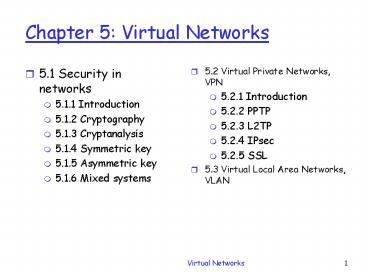Chapter 5: Virtual Networks PowerPoint PPT Presentation
1 / 112
Title: Chapter 5: Virtual Networks
1
Chapter 5 Virtual Networks
- 5.2 Virtual Private Networks, VPN
- 5.2.1 Introduction
- 5.2.2 PPTP
- 5.2.3 L2TP
- 5.2.4 IPsec
- 5.2.5 SSL
- 5.3 Virtual Local Area Networks, VLAN
- 5.1 Security in networks
- 5.1.1 Introduction
- 5.1.2 Cryptography
- 5.1.3 Cryptanalysis
- 5.1.4 Symmetric key
- 5.1.5 Asymmetric key
- 5.1.6 Mixed systems
2
Chapter 5 Virtual Networks
- 5.2 Virtual Private Networks, VPN
- 5.2.1 Introduction
- 5.2.2 PPTP
- 5.2.3 L2TP
- 5.2.4 IPsec
- 5.2.5 SSL
- 5.3 Virtual Local Area Networks, VLAN
- 5.1 Security in networks
- 5.1.1 Introduction
- 5.1.2 Cryptography
- 5.1.3 Cryptanalysis
- 5.1.4 Symmetric key
- 5.1.5 Asymmetric key
- 5.1.6 Mixed systems
3
Introduction
- Secure channel
- Properties
- Confidentiality
- Integrity
- Authenticity
- Non-repudiation
Secure channel?
Receiver
Sender
4
Introduction
- Confidentiality
- Transmitted info in an insecure channel can only
be understood by desired destination/s - It must stay unintelligible for the rest
- Ways of protection
- Dedicated physical links
- High cost
- Difficult maintenance
- Cipher
- Attack e.g. obtaining data from sender
5
Introduction
- Integrity
- Ensures that transmitted info was not modified
during the communication process - Message in destination must be the same as in
source - Ways of protection
- Digital signature
- Attack e.g. modifying the destination address in
a product bought on the internet
6
Introduction
- Authenticity
- Ensures the source of the info
- Avoids impersonation
- Ways of protection
- Digital signature
- Challenge
- Human authentication
- Biometric (fingerprint, retina, facial
recognition, etc.) - Attack e.g. user impersonation in bank
transaction
7
Introduction
- Non-repudiation
- Avoid senders denial
- Avoid receivers denial
- Ways of protection
- Digital signature
- Attack e.g. loss of an application form
8
Introduction
- Insecure channel
- Non-reliable
- Attacks Violation of channel security
- Types
- Passive
- Active
- Categories
- Interception
- Interruption
- Modification
- Fabrication
9
Introduction
- Passive attacks
- Attacker does not change the content of the
transmitted information - Objectives
- Entity identification
- Traffic control
- Traffic analysis
- Usual data exchange time detection
- Difficult to detect
- Easy to avoid -gt encryption
10
Introduction
- Active attacks
- Attacker does change the content of the
transmitted information - Types
- Masked (impostor)
- Repetitive (intercepted msg, repeated later)
- Msg modification
- Service denial
- Difficult to prevent
- Easy to detect -gt detection recovery
11
Introduction
- Interception
- Confidentiality attack
- Passive
- A non-authorized intruder achieves the access to
a non-shared resource - E.g
- Traffic capture
- Obtaining copies of files or programs
Receiver
Transmitter
Intruder
12
Introduction
- Interruption
- Destruction of a shared resource
- Active
- E.g
- Destruction of hardware
- Communication breakdown
Receiver
Transmitter
Intruder
13
Introduction
- Modification
- A non-shared resource is intercepted modified
by a non-authorized host before arriving to its
final destination - Active
- E.g
- Change in sent data
Receiver
Transmitter
Intruder
14
Introduction
- Fabrication
- Authenticity attack
- Active
- Non-authorized host (impostor) generates a
resource that arrives to the final destination - E.g
- Fraud information
Receiver
Transmitter
Intruder
15
Chapter 5 Virtual Networks
- 5.2 Virtual Private Networks, VPN
- 5.2.1 Introduction
- 5.2.2 PPTP
- 5.2.3 L2TP
- 5.2.4 IPsec
- 5.2.5 SSL
- 5.3 Virtual Local Area Networks, VLAN
- 5.1 Security in networks
- 5.1.1 Introduction
- 5.1.2 Cryptography
- 5.1.3 Cryptanalisis
- 5.1.4 Symmetric key
- 5.1.5 Asymmetric key
- 5.1.6 Mixed systems
16
Cryptography
- Introduction
- Why?
- Way of protecting information against intruders
(encryption digital signatures) - Definition
- Science of secret writing, for hiding information
from third parties - Principle
- Keeping privacy between two or more communication
elements
17
Cryptography
- Introduction
- Functioning basis
- Altering original msg to avoid the access to the
information of any non-authorized party - E.g
- Original msg This lecture is boring
- Altered msg Wklv ohfwxuh lv erulqj
- Caesar cipher (K3)
18
Cryptography
- Decipher
- Mechanism that converts an incomprehensible msg
in the original one - Necessary to know the used cipher algorithm and
the key
- Cipher
- Mechanism that converts a plain msg in an
incomprehensible one - Cipher algorithm needs a key
19
Cryptography
- Introduction
- Functioning scheme
Receiver
Transmitter
cipher
decipher
20
Chapter 5 Virtual Networks
- 5.2 Virtual Private Networks, VPN
- 5.2.1 Introduction
- 5.2.2 PPTP
- 5.2.3 L2TP
- 5.2.4 IPsec
- 5.2.5 SSL
- 5.3 Virtual Local Area Networks, VLAN
- 5.1 Security in networks
- 5.1.1 Introduction
- 5.1.2 Cryptography
- 5.1.3 Cryptanalisis
- 5.1.4 Symmetric key
- 5.1.5 Asymmetric key
- 5.1.6 Mixed systems
21
Cryptanalysis
- Introduction
- Definition
- Set of methods used to guess the key used by the
elements of communication - Objective
- Reveal the secret of communication
- Attacks
- Brute force attack (most common)
- Types
- Ciphertext-Only Attack
- Known Plaintext Attack
- Chosen Plaintext Attack
22
Chapter 5 Virtual Networks
- 5.2 Virtual Private Networks, VPN
- 5.2.1 Introduction
- 5.2.2 PPTP
- 5.2.3 L2TP
- 5.2.4 IPsec
- 5.2.5 SSL
- 5.3 Virtual Local Area Networks, VLAN
- 5.1 Security in networks
- 5.1.1 Introduction
- 5.1.2 Cryptography
- 5.1.3 Cryptanalisis
- 5.1.4 Symmetric key
- 5.1.5 Asymmetric key
- 5.1.6 Mixed systems
23
Symmetric Key
- Features
- Private key
- Transmitter Receiver share the same key
Receiver
Transmitter
cipher
decipher
24
Symmetric Key
- Algorithms
- DES, 3DES, RC5, IDEA, AES
- Requirements
- Neither plaintext nor the key may be extracted
from the msg - The cost in time money of obtaining the
information must be higher than the value of the
obtained information - Algorithm strength
- Internal complexity
- Key length
25
Symmetric Key
- Accomplished objectives
- Confidentiality
- Integrity
- Authentication
- Non repudiation
- Depending on the number of parties sharing the
secret key
26
Symmetric Key
- Advantages
- Algorithm execution rate
- Best method to cipher great pieces of information
- Disadvantages
- Distribution of private key
- Key management
- The number of used keys is proportional to the
number of used secure channels
27
Chapter 5 Virtual Networks
- 5.2 Virtual Private Networks, VPN
- 5.2.1 Introduction
- 5.2.2 PPTP
- 5.2.3 L2TP
- 5.2.4 IPsec
- 5.2.5 SSL
- 5.3 Virtual Local Area Networks, VLAN
- 5.1 Security in networks
- 5.1.1 Introduction
- 5.1.2 Cryptography
- 5.1.3 Cryptanalisis
- 5.1.4 Symmetric key
- 5.1.5 Asymmetric key
- 5.1.6 Mixed systems
28
Asymmetric Key
Tx private
Tx public
Rx private
- Features
- Public Key
- Every party has got a pair of keys
(private-public)
Rx public
Receiver
Transmitter
cipher
decipher
29
Asymmetric Key
- Algorithms
- Diffie-Hellman, RSA, DSA
- Requirements
- Neither plaintext nor the key may be extracted
from the msg - The cost in time money of obtaining the
information must be higher than the value of the
obtained information - For an public-key encrypted text, there must be
only a private key capable of decrypt it, and
viceversa
30
Asymmetric Key
- Accomplished objectives
- Confidentiality
- Integrity
- Authentication
- Offers very good mechanisms
- Non repudiation
- Offers very good mechanisms
31
Asymmetric Key
- Advantages
- No problems for key distribution -gt public key
- In case of the steal of a users private key,
only the msgs sent to that user are involved - Better authentication mechanisms than symmetric
systems - Disadvantages
- Algorithm execution rate
32
Asymmetric Key
- Authentication
- Challenge-response
- Digital signature
- Digital certificate
- Non repudiation
- Digital signature
- Digital certificate
33
Asymmetric Key
Tx private
Tx public
Rx private
Rx public
- Challenge-response
- Send of a challenge in clear text. Its response
is only known by the transmitter - The transmitter sends a private-key ciphered
response
Receiver
Transmitter
cipher
decipher
34
Asymmetric Key
Tx private
Tx public
Rx private
- Digital signature
- Verifies source authenticity
- Parts
- Signature (transmitter)
- Signature verification (receiver)
Rx public
Receiver
Transmitter
Signature
verification
35
Asymmetric Key
Tx private
Tx public
Rx private
- Digital signature
- Problem Process is slow
- Use of fingerprint
Rx public
Receiver
Transmitter
36
Asymmetric Key
- Digital signature - fingerprint
- Reduces encryption time
- Hash function
- Turns a variable length set of data in a summary
or fingerprint. A fingerprint has a fixed length
and it is illegible and nonsense - Irreversible
- Algorithms SHA-1, MD5
- Requirements
- Capability of turning variable length data in
fixed length blocks - Easy to use and implement
- Impossible to obtain the original fingerprint
text - Different texts must generate different
fingerprints - Problem Key management
37
Asymmetric Key
- Digital certificate
- Information unit containing a pair of
public-private keys, together with the necessary
information to allow the owner for secure
communications - Contents
- Public key
- Private key (if owner)
- Owner information
- Useful information (algorithms, allowed
functions, ...) - Valid-from
- Certificate Authority signatures
- Revocation is possible
38
Chapter 5 Virtual Networks
- 5.2 Virtual Private Networks, VPN
- 5.2.1 Introduction
- 5.2.2 PPTP
- 5.2.3 L2TP
- 5.2.4 IPsec
- 5.2.5 SSL
- 5.3 Virtual Local Area Networks, VLAN
- 5.1 Security in networks
- 5.1.1 Introduction
- 5.1.2 Cryptography
- 5.1.3 Cryptanalisis
- 5.1.4 Symmetric key
- 5.1.5 Asymmetric key
- 5.1.6 Mixed systems
39
Mixed systems
Tx private
Tx public
Rx private
Rx public
- Session keys
- Process
- Session Key distribution (asymmetric)
- Secure communication (symmetric)
Session key
Receiver
Transmitter
40
Mixed systems
Tx private
Tx public
Rx private
Rx public
- Session keys
- Process
- Session Key distribution (asymmetric)
- Secure communication (symmetric)
Session key
Receiver
Transmitter
41
Mixed systems
- Accomplished objectives
- Confidentiality
- Integrity
- Authentication
- Non repudiation
- Use of digital signatures certificates
42
Mixed systems
- Advantages
- No problems for key distribution -gt public key
- Improbable to guess session key
- May use public key authentication
non-repudiation mechanisms - Algorithm execution rate
43
Chapter 5 Virtual Networks
- 5.2 Virtual Private Networks, VPN
- 5.2.1 Introduction
- 5.2.2 PPTP
- 5.2.3 L2TP
- 5.2.4 IPsec
- 5.2.5 SSL
- 5.3 Virtual Local Area Networks, VLAN
- 5.1 Security in networks
- 5.1.1 Introduction
- 5.1.2 Cryptography
- 5.1.3 Cryptanalisis
- 5.1.4 Symmetric key
- 5.1.5 Asymmetric key
- 5.1.6 Mixed systems
44
Virtual Private Networks
- Introduction
- Interconnection of users entities
- Dedicated line (intranets)
- Expensive
- Difficult to manage
- Use os public access network
- Security risks
LAN
Public network
45
Virtual Private Networks
- Concept
- VPN Private data channel implemented upon a
public communication network - Objectives
- Linking remote subnetworks
- Linking subnetworks remote users
- Use of virtual tunnel with encryption
Virtual tunnel
LAN
Public network
46
Virtual Private Networks
- Requirements
- Authentication identity verification
- Virtual IP address range management
- Data cipher
- Management of digital certificates and public and
private keys - Support for many protocols
47
Virtual Private Networks
- Types
- Hardware-based systems
- optimized specific designs
- Very secure and simple
- High performance
- High cost
- Additional services (firewalls, intruder
detectors, antivirus, etc.) - Cisco, Stonesoft, Juniper, Nokia, Panda Security
- Software-based systems
48
Virtual Private Networks
- Advantages
- Security confidentiality
- Cost reduction
- Scalability
- Simple management
- Compatibility with wireless links
49
Virtual Private Networks
- Elements
- Local or private networks
- Restricted access LAN with pvt IP address range
- Insecure networks
- VPN tunnels
- Servers
- Routers
- Remote users (road warriors)
- Remote offices (gateways)
50
Virtual Private Networks
- Scenarios
- P2P
- LAN - LAN
- LAN remote user
LAN
LAN
LAN
51
Chapter 5 Virtual Networks
- 5.2 Virtual Private Networks, VPN
- 5.2.1 Introduction
- 5.2.2 PPTP
- 5.2.3 L2TP
- 5.2.4 IPsec
- 5.2.5 SSL
- 5.3 Virtual Local Area Networks, VLAN
- 5.1 Security in networks
- 5.1.1 Introduction
- 5.1.2 Cryptography
- 5.1.3 Cryptanalisis
- 5.1.4 Symmetric key
- 5.1.5 Asymmetric key
- 5.1.6 Mixed systems
52
PPTP
- Features
- Peer to Peer Tunnel Protocol (PPTP)
- Designed developed by 3Com, Microsoft
Corporation, Ascend Communications y ECI
Telematics defined IETF (RFC 2637) - Used for secure virtual access of remote users to
a private network - Use of tunnel mechanisms for the send of data
from client to server - Use of a private or public IP network
53
PPTP
- Functioning
- PPTP server configured to distribute private LAN
IP addresses - Server acts as a bridge
192.168.1.30
192.168.1.31
PPTP server 192.168.1.1
67.187.11.25
LAN
192.168.1.32
Remote user
192.168.1.100 - 120
54
PPTP
- Phases
- PPP Connection establishment with ISP
- PPTP connection control
- TCP connection
- Control msgs exchange
- Data transmission
- GRE Protocol
- Cipher
55
PPTP
- PPP
- Point-to-Point Protocol (RFC 1661)
- Data link layer
- Used for the connection to ISP by means of a
telephony line (modem) or PSTN - Versions for broadband access (PPPoE y PPPoA)
- Functions
- Establishing, maintaining and finishing
peer-to-peer connection - User authentication (PAP y CHAP)
- Creation of encrypted frames
IP
Data
PPP
56
PPTP
- PPTP connection control
- Specifies session control messages
- PPTP_START_SESSION_REQUEST session start request
- PPTP_START_SESSION_REPLY session start response
- PPTP_ECHO_REQUEST session keepalive request
- PPTP_ECHO_REPLY session keepalive response
- PPTP_WAN_ERROR_NOTIFY error notification
- PPTP_SET_LINK_INFO client-server connection
configuration - PPTP_STOP_SESSION_REQUEST session stop request
- PPTP_STOP_SESSION_REPLY session stop reply
57
PPTP
- PPTP authentication
- Uses the same mechanisms as PPP
- PAP (Password Authentication Protocol)
- Very simple send of name and passwd in plaintext
- CHAP (Challenge Handshake Authentication
Protocol) - Challenge-response mechanism
- Client generates a fingerprint from the received
challenge (MD5) - Shared secret key
- Send of challenge to renew identity
58
PPTP
- PPTP authentication
- Two new mechanisms
- SPAP (Shiva Password Authentication Protocol)
- PAP with the send of an encrypted client passwd
- MS-CHAP (Microsoft Challenge Handshake
Authentication Protocol) - Proprietary CHAP-based-Algorithm by Microsoft
- Mutual authentication process (client server)
- Due to a security failure in Windows NT, MS-CHAP
v2 was created
59
PPTP
- Data transmission
- Uses a modification of GRE (Generic Routing
Encapsulation) protocol RFC 1701 y 1702 - Establishes a functional division in three
protocols - Passenger Protocol
- Carrier Protocol
- Transport Protocol
Transport
Carrier
Protocol
60
PPTP
- Data transmission
- Send of PPP frames -gt encapsulated in IP datagrams
TCP
Data
IP
IP
Data
MAC
GRE
PPP
61
PPTP
- Encryption
- MPPE (Microsoft Point-To-Point Encryption)
- RFC 3078
- uses RSA RC4 algorithm-gt Session key from a
client pvt key - Only with CHAP or MS-CHAP
- Allows non-encrypted tunneling (PAP or SPAP) -gt
No VPN
62
PPTP
- Advantages
- Implementation low cost (uses public network)
- No limit for the number of tunnels due to server
physical interfaces (but more resources are
necessary in the server for every tunnel) - Disadvantages
- Very vulnerable
- Non-authenticated TCP connection control
- Weakness of MS-CHAP protocol in NT systems
- Weakness of MPPE protocol
- Use of pvt passwd
63
Chapter 5 Virtual Networks
- 5.2 Virtual Private Networks, VPN
- 5.2.1 Introduction
- 5.2.2 PPTP
- 5.2.3 L2TP
- 5.2.4 IPsec
- 5.2.5 SSL
- 5.3 Virtual Local Area Networks, VLAN
- 5.1 Security in networks
- 5.1.1 Introduction
- 5.1.2 Cryptography
- 5.1.3 Cryptanalisis
- 5.1.4 Symmetric key
- 5.1.5 Asymmetric key
- 5.1.6 Mixed systems
64
L2TP
- Features
- Layer 2 tunneling protocol (RFC 2661) - PPP
- L2TP v3 (RFC 3931) - multiprotocol
- Based in 2 network protocols to carry de red PPP
frames - PPTP
- L2F (Layer Two Forwarding)
- Used together with IPSec to offer more security
(L2TP/IPSec, RFC 3193)
65
L2TP
- Functioning
- LAC L2TP Access Concentrator
- LNS L2TP Network Server
- Server acts as a bridge
192.168.1.31
L2TP Server (LNS) 192.168.1.1
67.187.11.25
LAN
ISP
Compulsory
192.168.1.32
Remote user
192.168.1.100 - 120
LAC
Voluntary
66
L2TP
- Types of tunnels
- Compulsory
- User starts a PPP connection with ISP
- ISP accepts connection PPP link
- ISP requests authentication
- LAC starts L2TP tunnel to LNS
- If LNS accepts, LAC encapsulates PPP with L2TP
and sends frames - LNS accepts L2TP frames process them as if they
were PPP frames - LNS authenticates PPP valid user -gt assigns IP
addr
- Voluntary
- Remote users is connected to ISP
- L2TP client starts L2TP tunnel to LNS
- If LNS accepts, LAC encapsulates PPP with L2TP
and sends through tunnel - LNS accepts frames process them as if they were
PPP frames - LNS authenticates PPP valid user -gt assigns IP
addr
67
L2TP
- Messages
- Two types
- Control
- Used during the establishment, keepalive
termination of the tunnel - Reliable control channel (guarantees msg
delivery) - Data
- Encapsulates information into PPP frame
- Uses UDP port 1701
68
L2TP
- Control msgs
- Connection keepalive
- Start-Control-Connection-Request Session start
request - Start-Control-Connection-Reply Session start
response - Start-Control-Connection-Connected Established
session - Start-Control-Connection-Notification Session
end - Hello sent during inactivity periods
69
L2TP
- Control msgs
- Call keepalive
- Outgoing-Call-Request start of outgoing call
- Outgoing-Call-Reply start of outgoing call
response - Outgoing-Call-Connected outgoing call
established - Incoming-Call-Request start of incoming call
- Incoming-Call-Reply start of incoming call
response - Incoming-Call-Connected incoming call
established - Call-Disconnect-Notify call stop
70
L2TP
- Control msgs
- Error notification
- WAN-Error-Notify
- PPP Control session
- Set-Link-Info configures client-server connection
71
L2TP
- Advantages
- Implementation low cost
- Multiprotocol support
- Disadvantages
- Only the two terminals in the tunnel are
identified (possible impersonation attacks) - No support for integrity (possible service denial
attack) - Does not develop confidentiality
- Does not offer encryption, though PPP may be
encrypted (no mechanism for automatic key
generation)
72
Chapter 5 Virtual Networks
- 5.2 Virtual Private Networks, VPN
- 5.2.1 Introduction
- 5.2.2 PPTP
- 5.2.3 L2TP
- 5.2.4 IPsec
- 5.2.5 SSL
- 5.3 Virtual Local Area Networks, VLAN
- 5.1 Security in networks
- 5.1.1 Introduction
- 5.1.2 Cryptography
- 5.1.3 Cryptanalisis
- 5.1.4 Symmetric key
- 5.1.5 Asymmetric key
- 5.1.6 Mixed systems
73
IPSec
- Features
- Internet Protocol Security
- Offers security services for the network layer
- Allows linking different networks (remote
offices) - Allows a remote user to access the pvt resources
in a network - IETF (Internet Engineering Task Force) Standard
- Integrated in IPv4 default included in IPv6
- IPSec is connection oriented
74
IPSec
- Features
- Services
- Data integrity
- Source authentication
- Confidentiality
- Replay attack prevention
- Functioning modes
- Transport mode
- Tunnel mode
75
IPSec
- Security association
- Definition (SA)
- Unidirectional agreement between the parties in
an IPSec connection according to the methods
parameters used for the tunnel structure. They
must guarantee transmitted data security - An entity must store
- Used security algorithms and keys
- Functioning mode
- Key management methods
- Valid time for the established connection
- Database with SA
76
IPSec
- Security association
- Example
- SPI 12345
- Source IP 200.168.1.100
- Dest IP 193.68.2.23
- Protocol ESP
- Encryption algorithm 3DES-cbc
- HMAC algorithm MD5
- Encryption key 0x7aeaca
- HMAC key0xc0291f
- Methods for key distribution management
- Manual personal delivery
- Automatic AutoKey IKE
77
IPSec
- IKE Protocol
- Internet Key Exchange Protocol (IKE)
- Defined in IETF
- key distribution management
- SA establishment
- Standard is not only limited to IPSec (OSPF or
RIP) - Hybrid protocol
- ISAKMP (Internet Security Association and Key
Management Protocol) - Define msg syntax
- Necessary proceedings for SA establishment,
negotiation, modification and deletion - Oakley
- Specifies the logic for the secure key exchange
78
IPSec
- IKE IPSec tunnel negotiation
- Two phases
- Phase 1 Establishment of a secure bidirectional
communication channel (IKE SA) - IKE SA different to IPSec SA
- Called ISAKMP SA
- Phase 2 Agreements about cipher and
authentication algorithms -gt IPSec SA - Uses ISAKMP to generate IPSec SA
- The precursor offers different possibilities
- The other entity accepts the first configuration
according to its limitations - They inform each other about the type of traffic
79
IPSec
- Advantages
- Allows remote access in a secure way
- Best option for e-commerce (secure infrastructure
for electronic transactions) - Allows secure corporate networks (extranets) over
public networks
80
IPSec
- Protocols
- Authentication Header Protocol (AH)
- Encapsulated Secure Payload (ESP)
81
IPSec
- AH Protocol
- Network layer Protocol field 51
- Provided services
- Integrity
- Authentication
- Does not guarantee confidentiality (no data
encryption) - HMAC (Hash Message Authentication Codes)
- Generation of digital fingerprint (SHA or MD5)
- Encryption of digital fingerprint with shared
secret
82
IPSec
- AH Protocol
- HMAC
Transmitter
Receiver
IP
AH
DATA
IP
AH
DATA
HMAC
HMAC
83
IPSec
32 bits
- AH Protocol
- Format
IP header
Next header
Payload length
Reserved
Security Parameters Index (SPI)
AH header
Sequence number
Authentication data
Data
84
IPSec
- AH Protocol
- Format
- Next header superior layer protocol
- Payload length Data field length (32 bits)
- Security Parameters Index (SPI) SA identifier
- Sequence number
- Authentication data Variable length HMAC
85
IPSec
- ESP Protocol
- Network layer Protocol field 50
- Supported services
- Integrity (optional)
- Authentication (optional)
- Confidentiality (data encryption)
- Symmetric key encryption algorithm Algoritmo de
(DES, 3DES, Blowfish) - Usually block encryption (padding)
- Requires a secure mechanism for key distribution
(IKE)
86
IPSec
- ESP Protocol
Transmitter
Receiver
IP
ESP
DATA
IP
ESP
DATA
ESP
ESP
87
IPSec
32 bits
- ESP Protocol
- Formato
IP header
Security Parameters Index (SPI)
Sequence number
ESP
Datos
Encryption
Next header
Pad length
Padding
Authentication data
88
IPSec
- ESP Protocol
- Format
- Security Parameters Index (SPI) SA Identifier
- Sequence number
- Padding
- Pad length padding length (bytes)
- Next header Superior layer protocol
- Authentication data Variable length HMAC
89
IPSec
- Modes of operation
- Applicable to AH ESP
Transport Mode using AH Transport Mode using ESP
Tunnel Mode using AH Tunnel Mode using ESP
Most used
90
IPSec
- Transport Mode
- Data are encapsulated in an AH or ESP datagram
- Ensures end-to-end communication
- client-client scheme (both ends must understand
IPSec) - Used to connect remote users
IPSec host
IPSec host
IP 1
IP 2
IP 1
Data
IPSec
IP 2
91
IPSec
- Transport mode
- AH Next header Protocol in IP header
- ESP Next header Protocol in IP header
AH header
Original IP header
Data
Authentication
ESP header
Original IP header
Data
Encryption
Authentication
92
IPSec
- Tunnel mode
- Data are encapsulated in a whole IP datagram
- A new IP header is generated
- Used when the final destination is not the IPSec
end (gateways)
Host without IPSec
gateway using IPSec
gateway using IPSec
IP 1
IP B
IP A
IP 2
Host without IPSec
IP A
Data
IPSec
IP B
IP 1
IP 2
93
IPSec
- Tunnel mode
- AH New IP header Protocol 51 Next header 4
- ESP New IP header Protocol 50 Next header 4
AH header
New IP header
Original IP Header
Data
Authentication
ESP Header
New IP header
Original IP Header
Data
Encryption
Authentication
94
Chapter 5 Virtual Networks
- 5.2 Virtual Private Networks, VPN
- 5.2.1 Introduction
- 5.2.2 PPTP
- 5.2.3 L2TP
- 5.2.4 IPsec
- 5.2.5 SSL
- 5.3 Virtual Local Area Networks, VLAN
- 5.1 Security in networks
- 5.1.1 Introduction
- 5.1.2 Cryptography
- 5.1.3 Cryptanalisis
- 5.1.4 Symmetric key
- 5.1.5 Asymmetric key
- 5.1.6 Mixed systems
95
SSL
- Project OpenVPN
- Implementation of VPN based on SSL (OpenSSL)
- Free software (GPL)
- Reason Limitations of IPSec
- Features
- Driver is in charge of building a tunnel
encapsulating pkts through a virtual link - Allows authentication encryption
- All communications using TCP or UDP port (default
1194) - Multiplatform
- Allows compression
96
SSL
- Project OpenVPN
- Features
- Client-server model (version 2.0)
- Self-install packages and graphic interfaces
- Allows remote management
- Great flexibility (many script formats)
97
SSL Secure Sockets Layer
- Widely deployed security protocol
- Supported by almost all browsers and web servers
- https
- Originally designed by Netscape in 1993
- Number of variations
- TLS transport layer security, RFC 2246
- Provides
- Confidentiality
- Integrity
- Authentication
- SSL provides application programming interface
(API) to applications - C and Java SSL libraries/classes readily
available
Virtual Networks
97
98
SSL general features
- Handshake use of certificates and private keys
to authenticate each other and exchange shared
secret - Key Derivation use of shared secret to derive
set of keys - Data Transfer Data to be transferred is broken
up into a series of records - Connection Closure Special messages to securely
close connection
Virtual Networks
98
99
SSL handshake and key derivation
SSL hello
certificate
KB(MS) EMS
- MS master secret
- EMS encrypted master secret
Virtual Networks
99
100
Key derivation
- Use different keys for message authentication
code (MAC) and encryption - Four keys
- Kc encryption key for data sent from client to
server - Mc MAC key for data sent from client to server
- Ks encryption key for data sent from server to
client - Ms MAC key for data sent from server to client
- Takes master secret and (possibly) some
additional random data and creates the keys
Virtual Networks
100
101
Data Transfer and closure
- SSL breaks stream in series of records
- Each record carries a MAC
- Receiver can act on each record as it arrives
length
data
MAC
- sequence number into MAC
- MAC MAC(Mx, sequencedata)
- Note no sequence number field
- Use of random numbers
- record types, with one type for closure
- type 0 for data type 1 for closure
Virtual Networks
101
102
SSL Record Format
Data and MAC encrypted
Virtual Networks
102
103
Real Connection
Everything henceforth is encrypted
TCP Fin follow
Virtual Networks
103
104
Chapter 5 Virtual Networks
- 5.2 Virtual Private Networks, VPN
- 5.2.1 Introduction
- 5.2.2 PPTP
- 5.2.3 L2TP
- 5.2.4 IPsec
- 5.2.5 SSL
- 5.3 Virtual Local Area Networks, VLAN
- 5.1 Security in networks
- 5.1.1 Introduction
- 5.1.2 Cryptography
- 5.1.3 Cryptanalisis
- 5.1.4 Symmetric key
- 5.1.5 Asymmetric key
- 5.1.6 Mixed systems
105
VLAN
- Introduction
- Las LANs institucionales modernas suelen
presentar topología jerárquica - Cada grupo de trabajo posee su propia LAN
conmutada - Las LANs conmutadas pueden interconectarse entre
sí mediante una jerarquía de conmutadores
S1
A
C
B
106
VLAN
- Inconvenientes
- Falta de aislamiento del tráfico
- Tráfico de difusión
- Limitar tráfico por razones de seguridad y
confidencialidad - Uso ineficiente de los conmutadores
- Gestión de los usuarios
107
VLAN
- VLAN
- VLAN basada en puertos
- División de puertos del conmutador en grupos
- Cada grupo constituye una VLAN
- Cada VLAN es un dominio de difusión
- Gestión de usuario -gt Cambio de configuración del
conmutador
G
A
B
C
D
E
F
H
I
108
VLAN
- VLAN
- Cómo enviar información entre grupos?
- Conectar puerto del conmutador VLAN a router
externo - Configurar dicho puerto como miembro de ambos
grupos - Configuración lógica -gt conmutadores separados
conectados mediante un router - Normalmente los fabricantes incluyen en un único
dispositivo conmutador VLAN y router
G
A
B
C
D
E
F
H
I
109
VLAN
- VLAN
- Localización diferente
- Miembros de un grupo se encuentran en edificios
diferentes - Necesario varios conmutadores
- Conectar puertos de grupos entre conmutadores -gt
No escalable
C
F
G
A
B
D
E
H
I
110
VLAN
- VLAN
- Localización diferente
- Troncalización VLAN (VLAN Trunking)
- Puerto troncal pertenece a todas las VLANs
- VLAN Destino de la trama? -gt formato de trama
802.1Q
Enlace troncal
C
F
G
A
B
D
E
H
I
111
VLAN
- IEEE 802.1Q
- IEEE 802.3 (Ethernet)
- IEEE 802.1Q
Dir. Destino
Dir. Origen
Datos
Preambulo
Tipo
CRC
Dir. Destino
Dir. Origen
CRC nuevo
Datos
Preambulo
Tipo
TPID
TCI
Información de control de etiquetado
Identificador de protocolo de etiquetado
112
VLAN
- VLAN
- VLAN basada en MAC (nivel 2)
- El administrador de red crea grupos VLAN basados
en rangos de direcciones MAC - El puerto del conmutador se conecta a la VLAN
correspondiente con la dirección MAC del equipo
asociado - VLAN nivel 3
- Basada en direcciones de red IPv4 o IPv6
- Basada en protocolos de red (Appletalk, IPX,
TCP/IP)