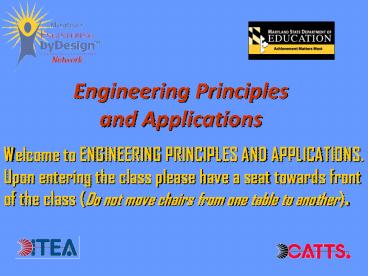Engineering Principles and Applications PowerPoint PPT Presentation
Title: Engineering Principles and Applications
1
Engineering Principles and Applications
Welcome to ENGINEERING PRINCIPLES AND
APPLICATIONS. Upon entering the class please have
a seat towards front of the class (Do not move
chairs from one table to another).
2
PLEASE RESPECT THE FOLLOWING RULES AND PROCEDURES
WHILE IN THE TECHNOLOGY/ ENGINEERING LAB.Upon
entering class, sit at attendance seat and start
daily drill.At end of class please return tools,
clean work area and return to attendance
seat.Always practice SAFETY FIRST.Refrain from
HorseplayNo food or drink in Technology Lab /
Engineering classThis is an upper level
Technology class, Students are expected to act in
a mature and responsible manner.All work is to
be turned on at due date.Teacher will collect
all work together.
3
In your notes please put todays date then copy
the following four terms (be sure to skip two
lines between each term).Math Science
Technology ENGINEERING Write a brief one
line definition for each term.
4
Math use of numbers as tools to solve problems
Science Study of how and why things occur.
Technology use of accumulated knowledge (math
and science) to make tools that make work easier
and improve life ENGINEERING Design of
technical system.Be Sure You Know This
5
Organizing Principles Engineering byDesign
Program
- Technology affects everyday life
- Technology drives invention and innovation
- Technologies combine to make systems
- Engineering through design improves life
- Technology creates issues
- Technology has impacts
- Technology is the basis for improving on the past
and creating the future
6
Do We Teach engineering or Engineering?
engineering little e used as a verb to
teach all students to think or learn to engineer
or use engineering concepts Engineering big
E used as a noun prepare students to be
Engineers career oriented
7
Unit Number and Description Threaded
Activity Major EnterpriseFirst Marking
PeriodUnit 0 Introduction Drafting Engineering
DesignUnit 1 Materials Technology Strength Of
Shape Manufacturing Unit 2 Structural
Technology Beam and Bridge ConstructionUnit
3 Bio-Medical, Fluid, Thermal. Heart-Lung
Machine MedicalUnit 4 Optical Systems Topic
Investigation Information and Communications s
econd Marking PeriodUnit 5 Mechanical
Systems Response Vehicle Transportation, Power
conversion Unit 6 Electronic Technology 33 in 1
Electronic Labs Digital electronics Unit
7 Information Technologies WIKI Page WEB 2.0
Unit 8 Thermal, Fluid Technology Hot Air
Balloon Engineering DesignUnit 9 Final
Activity Skills-Based Final Exam
8
This Technology Education lab is broken into
three areasInstruction / Project areaMaterial
Processing areaComputer Area
- Please do not enter Material Processing or
Computer Area without instructor permission - Please do not enter closets or storage areas
without instructor permission
9
- Engineering will be a project oriented class.
- Projects, called Engineering Challenges, are
designed to apply concepts covered in Math
(Algebra, Geometry and Calculus) and Science
(Physics). - Class will be structured as follows
- Lesson introduction
- Background Information, research, instruction
- Design and prototype model development
- Documentation and data collection
- Lab clean-up and review
10
- First Marking Period areas of study will include
- Drafting and Design
- Materials and Manufacturing
- Structural Technology
- Bio-Medical Systems
- Optics (Topic Investigation Presentation)
11
SAFETY It is extremely important that students
always act in a safe manner. Following are basic
procedures and practices students should follow
whenever students are in the Technology Lab -
Upon entering class immediately have a seat and
complete daily drill. - Never touch class tools
equipment without teacher permission.- Only use
equipment that teacher has demonstrated.- Use
tools / equipment as directed and for purpose
tool is intended.- If you have a question on how
to use equipment, tools or how to do a procedure
ask for teacher instruction.- Report all
damaged/ broken/ malfunctioning equipment to
teacher.- Wear safety glasses.- No Horseplay-
Always Practice SAFETY FIRST!
12
TALL BALL MINI CHALLENGE3 minutes to discuss
challenge3 minutes thumbnail sketches / brain
storming4 minutes choose partner discuss
ideas plan12 minutes assemble prototype
test - modify
13
Tall Ball Challenge review and connections
- The cone is one of the most efficient shapes for
this structure. Identify the parts of the cone to
the left
A B C D E
14
Tall Ball Challenge review and connections
- Dynamic (Physical properties of cone under load)
35 grams
Energy distributed Equally To determine Force
per point F/A
15
Tall Ball Challenge review and connections
Energy distributed Equally To determine Force
per point F/A 2
2 A ? r r 4 r 16 A
? 16 50 in 2 35 gm .7 gm
2 2 50 in in
35 grams
16
Tall Ball Challenge review and connections
A Apex B Altitude C Slant Height D
Radius E Base
17
Engineering L2 Technology FundamentalsOptical
TechnologyTopic Investigation
- OBJECTIVE Review notes on Topic Investigation
in order to complete proposal for upcoming
Research on Optics. - DRILL Define the term OPTICS and give three
examples of objects that use optical technology
18
- Text Technology Engineering and Design
- pp. 23 38 Chapter 1 Technology Fundamentals
- p. 40 Understanding Concepts questions 2 4
- pp. 115 129 Chapter 6 Electronic Communication
- p. 130 Understanding Concepts questions 1, 2, 5
19
- CORE TECHNOLOGIES (not covered in text, list
these and explain - BIOTECH
- ELECTRICAL
- ELECTRONIC
- FLUIDS
- MATERIALS
- MECHANICAL
- OPTICAL
- STRUCTURAL
- THERMAL
20
- Please review information Presented in TOPIC
INVESTIGATION PACKET. - The packet is designed to help guide you in the
process of determining a subject / technological
area for your Topic Investigation. - You Are to read through the packet then we will
go through the packet as a class
21
- Identify other examples of optics in technology
- Telescope Arthroscopic Surge
- Optical
- Fiber Optics LED
22
- Use the terms / examples created for OPTICAL
TECHNOLOGIES to create a TOPIC INVESTIGATION
proposal. - You are expected to work on the Topic
Investigation on your own (as there is very
little formal homework in this class). We may
have days in which we spend a little time working
on Topic Investigation, but they will be few and
far between. - You will be expected to complete your Topic
Investigation proposal during today and tomorrow
and turn it in at the beginning of class two days
from now. - It is recommended you spend a little time during
the next two days doing a little research to aid
in development of Topic Investigation Proposal
23
You topic investigation should contain (will be
grade in) the following Introduction of
topic Introduce points / facts (at least three)
Body (Discuss in depth three facts) Summary of
report Concluding statement (at least one
paragraph)
24
You topic investigation should contain (will be
grade in) the following 3 4 pages hand
written 6 8 double spaced typed Cover page
(does not count in page total) Bibliography
(not in page total) sketches / pictures (not in
page total)
25
- Topic Investigation Timeline milestones
(important dates) - - Topic Investigation Proposal Tomorrow
- - Rough Draft for review 3 weeks from Friday
- - Power Point Turned in 5 weeks from today
- Topic Investigation report 5 weeks from today
- Topic Investigation presentations begin 5 weeks
from tomorrow
26
- You topic investigation should contain the
following - Introduction of topic
- Introduce three key points / facts
- Discuss each of three facts (Body)
- Summary of report
- Concluding statement
27
Engineering L3 Measurement systems and
toolsOptical TechnologyTopic Investigation
- OBJECTIVE Identify common measuring tools to
measure linear distance as we review text to
prepare to set up first drafting drawing - DRILL How has technological advancement of the
last twenty years aided in efficiency of
performing research?
28
- Text Technology (PURPLE TEXT BOOK)
- pp. 156 171 Chapter 1 Technology Fundamentals
- p. 172 Key Terms Volume, Area
- p. 172 Test Your Knowledge questions 1, 2, 6
29
Introduction to Drafting
- Basic Drafting tools include
- T-Square
- 30/60 Triangle
- 45 triangle
- Drafting Scale
30
Borders and Title BlocksDraw top of title block
1/2
31
Borders and Title BlocksDraw borders to
following measurements
½ inch
¼ inch
¼ inch
1/4 inch
32
Borders and Title Blocks
3 1 1 1 1
33
Title Block Lettering Guides Draw two light
horizontal lines, one line 1/8 from top of title
block and one line 1/8 from bottom.
34
Engineering L4 Safety ReviewSafety
VideoSafety test
- OBJECTIVE Safety
- DRILL Identify three important safety rules to
follow while working in the Technology Lab
35
Before we begin to study drafting it is important
to spend a little more time on General Lab Safety
- Last class we discussed the following important
safety items - - Upon entering class immediately have a seat
and complete daily drill. - Never touch class
tools equipment without teacher permission.-
Only use equipment that teacher has
demonstrated.- Use tools / equipment as directed
and for purpose tool is intended.- If you have a
question on how to use equipment, tools or how to
do a procedure ask for teacher instruction.-
Report all damaged/ broken/ malfunctioning
equipment to teacher.- Wear safety glasses.- No
Horseplay- Always Practice SAFETY FIRST! - WHAT ARE OTHER IMPORTANT SAFETY RULES TO FOLLOW
WHEN WORKING IN TECHNOLOGY LAB (MACHINES, HAND
TOOLS, ELECTRICAL, COMPUTERS)?
36
How many of the following rules did we get?
- When working around machines with moving and/or
spinning parts be sure to secure dangling
jewelry, long hair, loose clothing, and remove
accessories that might get caught. - When working with equipment focus on what you are
doing. Do not speak to people operating machines. - Stay out of machines Safety Zone(3 foot
perimeter) if you are not directly involved in
operation. - Immediately report all accidents/ injuries to
instructor. - Report any unsafe conditions to instructor
- Use tools / equipment only as directed and after
instruction - Do not carry hand tools etc. in your pockets
37
A few more important safety items
- Tools for cutting should be sharpDull tools
cause injuries - Wear safety glasses
- Return tools and equipment to proper location as
soon as you are finished using it! - Do not carry long stock by balancing it in
center. - Wear an apron to protect / secure clothing
- Do not put sharp tools or hot items near
neighbors, face, or handle carelessly. - Do not use electrical tools or items in such a
way that is likely to cause shock. - Always leave class with same number of body parts
that you entered with.
38
SAFETY VIDEOThe following video deals with
safety in the Tech Ed lab, as well as general
safety rules to follow outside of class. As
there is so much information presented in video
you will not be asked to take notes. You are
expected to pay attention
39
SAFETY QUIZPlease be sure to immediately fill in
name, period and date.Do not write on question
sheet.
40
Engineering L5 Design and Drawing for
EngineeringDefinitions of LinesOrthographic
Drawing
- OBJECTIVE Review text on Line Definitions in
order to prepare to complete first drafting
drawing. - Discuss rules of orthographic drawing in order to
prepare to complete first drafting drawing. - DRILL In drafting what does ----------
represent
41
- Text Technology Engineering and Design
- pp. 586 594 Design and Drawing for Engineering
- how to use drafting scale
- Definitions
- DRAWING TO SCALE
- Draw and explain use of the lines below
- VISIBLE LINE
- HIDDEN LINE
- CENTER LINE
- EXTENSION LINE
- DIMENSION LINE
- p. 596 review LINEAR MEASUREMENT FRACTIONS
42
- Definitions
- p. 591 DRAWING TO SCALE drawing an object
smaller or larger than actual size but in correct
proportion - how to use drafting scale
- Students should define in notes
- VISIBLE LINE
- HIDDEN LINE
- CENTER LINE
- EXTENSION LINE
- DIMENSION LINE
- p. 596 review LINEAR MEASUREMENT FRACTIONS
43
Borders and Title BlocksDraw borders to
following measurements
½ inch
¼ inch
¼ inch
1/4 inch
44
Borders and Title BlocksDraw top of title block
1/2
45
Borders and Title Blocks
3 1 1 1 1
46
Title Block Lettering Guides Draw two light
horizontal lines, one line 1/8 from top of title
block and one line 1/8 from bottom.
47
Title Block Information The following
information goes into each of the title blocks
NAME DRAWING TITLE SCALE DATE
48
Rules of Orthographic Drawing
Most three dimensional Objects contain six views
Top Front Side
Top
W
L
W
Front
Right
Left
H
Bottom
Rule 2 The Length, Width, and Height Of the
Front, Top and Side views must Be equal
Back
49
Drafting Scoring ToolExample__/ 2 Line work
.__/ 2 Lettering . __/2 Dimensioning__/ 3
Accuracy .values may change according to
drawing
- Be sure to use light construction lines as you
are laying out (constructing) the drawing.
50
Rules of Orthographic Drawing
Top Front Side
Top
W
L
W
Front
Right
H
-A three view drawing is used to Show size and
shape of rectangular And complex objects. - Most
three view drawings will contain front, side and
top view
51
Rules of Multi-view (orthographic) drawings.
Two view drawings can be used to show size and
shape of cylindrical parts and other simple shapes
52
Refer to the Drawing exercise sheet.Consider
your skill level and choose two drawings to
convert to ORTHOGRAPHIC views.Start with Front
viewPosition lower left corner of front view One
inch from title block and 1 inch from left
border.Use 1 inch spacing between front and side
views.
53
Refer to pages 62 -68 of Mechanical Drawing
textbook for information pertaining to
Orthographic Projection
54
Areas to note for Orthographic DrawingALL
LETTERING IN CAPITALConstruction lines are
light.Lettering, dimensioning, Borders and
Visible Lines are dark. See pages 14, 33-35,
134-136 of Mechanical Drawing Text.Use drawing
tools correctly (see pages 16 29)Theory of
shape description (see pages 62
68)Orthographic Projection (see Pages 87 90)
55
Engineering L6 Basic Drafting Pattern
DevelopmentDrill Please set up a paper for your
next drawing
1
2
4
- OBJECTIVE SW gain an understanding of
engineering design as we learn the rules of
pattern (stretch out) development to better
communicate ideas thru paper modeling.
56
Areas to note from Orthographic DrawingALL
LETTERING IN CAPITALConstruction lines are
light.Lettering, dimensioning, Borders and
Visible Lines are dark. See pages 14, 33-35,
134-136 of Mechanical Drawing Text.Use drawing
tools correctly (see pages 16 29)Theory of
shape description (see pages 62
68)Orthographic Projection (see Pages 87 90)
57
Turn to Page 291 of Mechanical Drawing Text
book.Please study pages 291 301In pattern
development of prisms we are basically creating a
complete Orthographic Projection with all shared
edges connected.Below is oblique sketch of
todays drill
58
Three view Orthographic
59
Six view Orthographic
60
Pattern Development of box
61
Dont forget tabs to connect edgesWhich
tabs are missing?
62
Dont forget tabs to connect edgesWhich
tabs are missing?
63
Engineering L7 Oblique Drawing Drill Set up
the drawing you are currently working on. Quietly
take out needed drafting equipment
2
1
4
- Objective SW gain an understanding of
engineering design as we learn the rules of
oblique drawings in order to better communicate
ideas.
64
Refer to pages 62 -68 of Mechanical Drawing
textbook for information pertaining to
Orthographic ProjectionRefer to pages 130 - 135
of Mechanical Drawing textbook for information on
dimensioning.P. 130 Dimensioning 11.2P. 130
Lines and symbols 11.3 P. 130 Dimension lines
11.4P. 130 Arrowheads 11.5p.130 Extension
LinesP. 133 Placing dimensions 11.2
UnidirectionalP. 134 Theory of dimensioning 11.13
65
Review Rules of Orthographic Drawing
Most three dimensional Objects contain six views
Top Front Side
Top
W
L
W
Front
Right
Left
H
Bottom
Rule 2 The Length, Width, and Height Of the
Front, Top and Side views must Be equal
Back
66
Review Rules of Orthographic Drawing
Top Front Side
Top
W
L
W
Front
Right
H
-A three view drawing is used to Show size and
shape of rectangular And complex objects. - Most
three view drawings will contain front, side and
top view
67
Rules of Oblique Drawing
Top Front Side
L
Front
H
Text Mechanical Drawing Pages 203 207 Object
placed with one surface (front) parallel to
picture plane
68
Rules of Oblique Drawing
Front
30 degrees
Text Mechanical Drawing Pages 203 207 Object
placed with one surface (front) parallel to
picture plane Oblique drawing is made by
projectors at an angle of 30 degrees with picture
plane and parallel to each other
69
Engineering L8 Basic Drafting Isometric
DrawingDrill Sketch the item below as an
Oblique view
1
2
4
- OBJECTIVE SW gain an understanding of
engineering design as we learn the rules of
Isometric Drawings to better communicate ideas
thru paper modeling.
70
Isometric Drawing
71
Rules of Isometric Drawing
Isometric drawing Multi-view drawing
Top Front Side
Top
W
L
W
Front
Right
H
Isometric drawings get their name from the fact
that the angles formed by the lines at the upper
right corner are equal each is 120
degrees. Used when top, side and front are
equally important.
72
TO PRODUCE AN ISOMETRIC DRAWING1. Lightly draw
the upper right corner of an isometric box that
will hold object.2. Complete box by lightly
drawing lines parallel to three original lines,
spaced according to Length, Height and Width
73
Engineering L9 Intro to CAD Using Google
Sketch-upDrill What does the acronym CAD stand
for?
- Objective Experiment with various Sketch-up
tools as we complete a set of tutorials in order
to gain Fundamental understanding of CAD
74
Engineering L10 Intro to CAD Using Google
Sketch-upDrill Identify the term for two cad
tools you used yesterday and the function of each
tool
- Objective Synthesize the various drawing tools
of Google sketch-up in order to draw assessment
block using CAD
75
Engineering L11 Basic Drafting
AssessmentDrill Set up a paper with drafting
borders (you will have ten minutes to complete
the set-up).
- Objective Follow rules of orthographic and
isometric drawing as we complete a set of
assessment exercises to demonstrate our mastery
of basic drafting skills
76
Drafting quiz grading criteriaOVERALL ACCURACY
___ /5LETTERING NEATNESS ___ /2LINE WORK
___ /2DIMENSIONING ___ /3DRAWING SPACING
___ /2MEASUREMENTS ___ /2