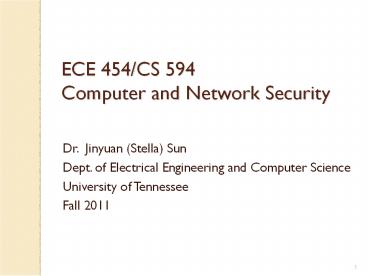ECE 454/CS 594 Computer and Network Security PowerPoint PPT Presentation
Title: ECE 454/CS 594 Computer and Network Security
1
ECE 454/CS 594 Computer and Network Security
- Dr. Jinyuan (Stella) Sun
- Dept. of Electrical Engineering and Computer
Science - University of Tennessee
- Fall 2011
1
2
Wireless Security 2--WLAN and WSN
3
Outline
- Introduction to WLAN
- Security mechanisms in IEEE 802.11
- Attacks on IEEE 802.11
- Measures to strengthen WLAN security
- Conclusions
4
Introduction to WLAN
- WLANs are becoming increasingly popular, and
promise to be the platform for many future
applications - Home entertainment networking
- Typical WLAN/WPAN technologies
- IEEE 802.11 Bluetooth
WLAN End User Forecast (millions)
5
Introduction to WLAN
6
Introduction to WLAN
- Transmission range 300 meters
- High bandwidth
- 802.11b up to 11Mbps
- 802.11a/g up to 54Mbps
- 802.11n 100Mbps
- Shared wireless channel
- IEEE 802.11 MAC protocols
- Distributed Coordination Function (DCF)
- Point Coordination Function (PCF)
- Infrastructure vs. ad hoc mode
7
Introduction to WLAN
Ad hoc mode
8
Introduction to WLAN
Infrastructure mode
9
WLAN Security Problem!!!
- Wireless networking is just radio communications
- Hence anyone with a radio can eavesdrop and
inject traffic
10
A Few Dumbest Ways to Secure a WLAN Overview
- MAC authentication
- Disabling DHCP
- SSID hiding
- Antenna placement and signal suppression
11
MAC Authentication
- Use of the word authentication is laughable,
all thats happening is MAC address filtering - MAC addresses are transmitted in clear text
- Extremely easy to capture
- Extremely easy to clone and defeat
- Extremely difficult to manage MAC filtering
12
Disabling DHCP
- Disabling DHCP and forcing the use of Static IP
addresses is another common myth - IP schemes are easy to figure out since the IP
addresses are sent over the air in clear text - Takes less than a minute to figure out an IP
scheme and statically enter an IP address
13
SSID Hiding
- No such thing as hiding an SSID, all thats
happening is Access Point beacon suppression - Four other SSID broadcasts not suppressed
- Probe requests/Probe responses
- Association requests/Re-association requests
- SSIDs must be transmitted in clear text,
otherwise 802.11 cannot function
14
Antenna Placement and Signal Suppression
- The hackers antenna is bigger than yours
- Directional high-gain antennas can pick up a weak
signal from several kilometers away - Lowering the signal hurts legitimate users a lot
more than it hurts the hackers
15
IEEE 802.11 Security Mechanisms
- Service Set Identifier (SSID)
- MAC address filtering
- Wired Equivalent Privacy (WEP) protocol
- 802.11 products are shipped by the vendors with
all security mechanisms disabled!!
16
SSID Limitations
- An SSID is the unique name of a WLAN
- All packets on a WLAN should carry its SSID
- An extremely weak form of security - limit the
network access to only the clients with knowledge
of the SSID - Beacon frames containing SSID are always sent in
the clear - A hacker can use analysis tools (e.g., AiroPeek)
to identify SSID - Some vendors use default SSIDs which are pretty
well known (e.g., CISCO uses tsunami) - Changes in SSID require communicating it to all
legitimate mobile clients
17
MAC Address Filtering
- Control access by allowing only valid MAC
addresses to access the network - Pros
- Provides a little stronger security than SSID
- Cons
- Increases administrative overhead
- Reduces scalability
- Determined hackers can still break it by spoofing
MAC addresses with software
18
Wired Equivalent Privacy (WEP)
- The industrys solution WEP (Wired Equivalent
Privacy) - Share a single cryptographic key among all
devices - Encrypt all packets sent over the air, using the
shared key - Use a checksum to prevent injection of spoofed
pacekts
19
WEP Security Requirements
- WEP had three main security goals
- Confidentiality To prevent casual eavesdropping
- Access control To prevent illegal access to a
wireless network infrastructure - Data integrity To prevent tampering with
transmitted messages - None of the three security goals are attained!!!
20
How WEP Works
IV
original unencrypted packet
21
WEP Access Control
- Before association, the STA (station) needs to
authenticate itself to the AP (Access Point) - Authentication is based on a simple
challenge-response protocol
STA
AP
Challenge r
Response Ek(r)
22
WEP Integrity
- WEP integrity protection is based on an encrypted
CRC value - Operation
- ICV (integrity check value) is computed and
appended to the message - The message and the ICV are encrypted together
CRC
Plaintext
ICV
Ciphertext
23
WEP Confidentiality
- WEP encryption is based on RC4 Algorithm
- For each message to be sent
- Shared secret key between STA and AP is the same
for each message - 24-bit IV changes for every message
- RC4 produces a pseudo-random stream, which is
XORed to the message
24
WEP Encryption
message ICV
Seed
K
RC4
IV
secret key
Encrypt
message ICV
IV
Decrypt
K
RC4
IV
secret key
IV Initial Vector K pseudo-random
keystream ICV Integrity check value
Seed
message ICV
25
WEP Blocks
Receiver (Decryptor)
Sender (Encryptor)
Sender (encryptor)
26
WEP Problems
- Access Control
- Authentication is one-way only, AP is not
authenticated to STA, STA is at risk to associate
to a rogue AP - The same shared secret key is used for
authentication and encryption - Integrity
- Possible for an attacker to flip selected bits of
the message, and still have the message pass the
ICV test - Confidentiality
- RC4 is always used in software implementation
- IV reuse and weak key
27
A Property of RC4
- Keystream leaks, under known-plaintext attack
- Suppose we intercept a ciphertext C, and suppose
we can guess the corresponding plaintext P - Let Z RC4(key, IV) be the RC4 keystream
- Since C P?Z, we can derive the RC4 keystream Z
P?C P?(P ? Z) (P?P)?Z 0?Z Z - This is not a problem ... unless keystream is
reused!
28
WEP Problems (Cont.) IV Reuse
- IVs are only 24 bits, so there are only 224
unique IVs. After around 17 million messages, IVs
are reused - This seemingly large IV space can be depleted
quickly. On average reuse occurs after - Collisions occur when an IV is reused and so the
same RC4 key stream is used to encrypt the data.
c1 p1 ? k c2 p2 ? k c1 ? c2 (p1 ? k) ? (p2 ? k) p1 ? p2
message ICV
Seed
K
RC4
IV
secret key
29
WEP Problems (Cont.) IV Reuse
- If IVs repeat, confidentiality is at risk
- If we send two ciphertexts (C, C) using the same
IV, then the xor of plaintexts leaks (P ? P C
? C) - If we can guess one plaintext, the other is
leaked - Lesson If RC4 isnt used carefully, it becomes
insecure
30
WEP Problems (Cont.) Weak Key
- For some seed values (called weak key), the
beginning of the RC4 output is not really random - If a weak key is used, the first few bytes of the
output reveals a lot of information about the
key, so breaking the key is made easier - Knowing plaintext before it is encrypted allows
attackers to exploit the weak IVs and gain
knowledge of the shared key - WEP encryption can be broken by capturing a few
million messages!
31
Some Facts
32
Attack 1 Keystream Reuse
- WEP didnt use RC4 carefully
- The problem IVs frequently repeat
- The IV is often a 24-bit counter that starts at
zero - Hence, rebooting causes IV reuse
- Also, there are only 17 million possible IVs, so
after intercepting enough packets, there are sure
to be repeats - Implications can eavesdrop on 802.11 traffic
- An eavesdropper can decrypt intercepted
ciphertexts even without knowing the key
33
Attack 2 Dictionary Attack
- Send IP traffic to a mobile client from an
Internet host under the attackers control - Intercept the ciphertext to obtain RC4(K, IV)
- Repeat until all the keysteams RC4(K, IV)s are
known - Be able to decrypt any intercepted packet using
the correct RC4(K, IV)
Credits Arbaugh, et al.
34
Attack 3 Packet Modification
- CRC is linear ? CRC(P ? ?) CRC(P) ? CRC(?)
? the modified packet (P ? ?) has a valid
checksum - Attacker can tamper with packet (P) without
breaking RC4 and fear of detection
35
Attack 4 Spoofed Packets
- Attackers can inject forged 802.11 traffic
- Learn Z RC4(K, IV) using Attack 2
- Since the CRC checksum is unkeyed, you can then
create valid ciphertexts that will be accepted by
the receiver - Attackers can bypass 802.11 access control
- All computers attached to wireless net are exposed
36
Attack 5 Authentication Spoofing
- Shared-key authentication
- The AP sends the mobile client a challenge which
is a 128-byte random string in plaintext - The client responds with the same challenge
encrypted using WEP - The authentication succeeds if the decryption of
the response at the AP matches with the challenge - It is easy to derive the keystream used to
encrypt the response, which can then be used to
create a proper response for a new challenge.
37
Attack 6 IP Redirection
- This attack works when the AP acts as an IP
router with Internet connectivity - The attacker sniffs an encrypted packet off the
air and modifies the IP destination address to be
one controlled by the attacker using Attack 3 - The AP will then decrypt the packet and sends it
to the new destination - Thus the attacker can let the AP decrypt any
packet he would like to know
38
Attack 7 Cracking the Key
- Some available tools
- AirSnort http//airsnort.shmoo.com/
- WEPCrack http//wepcrack.sourceforge.net/
- WepLab http//weplab.sourceforge.net/
- dwepcrack http//www.dachb0den.com/projects/dwepc
rack.html - aircrack http//www.cr0.net8040/code/network/
39
Possible Improvements
- IV Reuse
- Use longer IV space
- Hash IV and shared key combination before sending
through RC4 - Weak Key
- Weak IVs can be filtered out
- Discard first 256 outputs of RC4 algorithm to
reduce correlation between input and output - Have additional protection Firewalls, Virtual
Private Networks (VPNs)
40
War Driving/Walking
If the distance from the Access Point to the
street outside is 1500 feet or less, then a
Intruder could also get access while sitting
outside
41
War-driving Expeditions
In one 30-minute journey using the Pringles can
antenna, witnessed by BBC News Online, the
security company I-SEC managed to find and gain
information about almost 60 wireless networks.
42
War Chalking
- Practice of marking a series of symbols on
sidewalks and walls to indicate nearby wireless
access. That way, other computer users can pop
open their laptops and connect to the Internet
wirelessly.
43
Packet Sniffing
44
Jamming (Denial-of-Service)
- Broadcast radio signals at the same frequency as
the wireless Ethernet transmitters - 2.4 GHz - To jam, you just need to broadcast a radio signal
at the same frequency but at a higher power. - Waveform Generators
- Microwave
45
Replay Attack
Bad guy Eve
46
An Exercise in Wireless Insecurity
- Tools used
- Laptop with 802.11a/b/g card
- Netstumbler
- Aircrack (or any WEP cracking tool)
- Ethereal
- GPS
- The car of your choice
From B. Lee et. al.
47
Step1 Find Networks to Attack
- An attacker would first use Netstumbler to drive
around and map out active wireless networks - Using Netstumbler, the attacker locates a strong
signal on the target WLAN - Netstumbler not only has the ability to monitor
all active networks in the area, it also
integrates with a GPS to map APs location
48
WarDriving
49
Step 2 Choose the Network to Attack
- At this point, the attacker has chosen his
target, most likely a business - Netstumbler can tell you whether or not the
network is encrypted - Also, start Ethereal to look for additional
information.
50
Step 3 Analyzing the Network
- Netstumbler tells that SSID is ITwireless
- Multiple access points
- Many active users
- Open authentication method
- WLAN is encrypted with WEP
51
Step 4 Cracking the WEP key
- Attacker sets NIC drivers to Monitor Mode
- Begins capturing packets with Airodump
- Airodump quickly lists the available network with
SSID and starts capturing packets - After a few hours of airodump session, launch
aircrack to start cracking! - WEP key for ITwireless is revealed!
52
Step 5 Sniffing the Network
- Once the WEP key is cracked and the NIC is
configured appropriately, the attacker is
assigned an IP, and can access the WLAN - Attacker begins listening to traffic with
Ethereal - Sniffing a WLAN is very fruitful because everyone
on the WLAN is a peer, therefore you can sniff
every wireless client - Listening to connections with plain text
protocols (in this case FTP and Telnet) to
servers on the wired LAN yielded usable logins
53
Security Evaluations of WEP
- WEP cannot be trusted for security
- Attackers can eavesdrop and spoof wireless
traffic - Also can break the key with a few minutes of
traffic - Attacks are serious in practice
- Attack tools are easily retrievable on the
Internet - Hackers sitting in a van in your parking lot may
be able to watch all your wireless data, despite
the encryption - WEP is often not used anyway
- High administrative costs
- WEP is turned off by default
54
Conclusion
- The bad news 802.11 cannot be trusted for
security - 802.11 encryption is readily breakable, and
50-70 of networks never even turn on encryption - Hackers are exploiting these weakness in the
field - The good news
- Fixes (WPA, 802.11i) are on the way!
- Suggestions for securing your home 802.11
- Use encryption
- Dont announce yourself
- Limit access to your access point
55
More and Better Schemes
56
Access Point Setup
57
Measures to Strengthen WLAN Security
- WPA Wi-Fi Protected Access
- An interim solution with backward compatibilities
- Started in Apr. 2003 and becoming mandatory in
Nov. 2003 - WPA enhances WEP in three ways
- A message integrity code (MIC), in place of CRC
to defeat message forgeries - A packet sequencing method to defeat replay
attacks - Per-packet WEP encryption keys
- Installation of WPA include a firmware update and
a driver upgrade
58
Measures to Strengthen WLAN Security
- IEEE 802.11i
- The long-term solution towards 802.11 security
- Ratified in June 2004
- Unique features
- Use a single key to provide confidentiality and
integrity to reduce key management overhead - Replace RC4 with AES as the encryption algorithm
- Use counter mode for encryption
- Use the Cipher Block Chaining Message
Authentication Code (CBC-MAC) for integrity
protection - Address all known WEP deficiencies, but require
brand-new wireless cards and APs
59
History Repeats Itself
Cell phones
wireless security not just 802.11
analog cellphones AMPS
1980
wireless networks
analog cloning, scanners?fraud pervasive costly
digital TDMA, GSM
1990
TDMA eavesdropping Bar
more TDMA flaws WSK
GSM cloneable BGWGSM eavesdropping
BSW,BGW
2000
Future 3rd gen. 3GPP,
60
Further Reading
- N. Borisov, I. Goldberg and D. Wagner,
Intercepting Mobile Communications The
Insecurity of 802.11. MobiCom 2001. - N. Cam-Winger, et al., Security Flaws in 802.11
Data Link Protocols. Communications of the ACM,
May 2003. - http//www.cs.berkeley.edu/daw/research/wireless.
html - http//www.cs.umd.edu/waa/wireless.html
- W. Arbaugh, et al., Your 802.11 Wireless Network
Has No Clothes. IEEE Wireless Communications,
Dec. 2002.
61
Wireless Sensor Network Security
62
Wireless Sensor Networks
- A wireless sensor network (WSN) is composed of a
large number of low-cost sensor nodes randomly
deployed to monitor the field of interest - Sensor nodes
- Limited in energy, computation, and storage
- Sense/monitor their local environment
- Perform limited data processing
- Communicate untethered over short distances
- Sink
- Gather data from sensor nodes and connect the WSN
to the outside world
63
Wireless Sensor Networks
sink
64
Wireless Sensor Networks
- Applications
- Physical security for military operations
- Indoor/outdoor environmental monitoring
- Seismic and structural monitoring
- Industrial automation
- Bio-medical applications
- Health and wellness monitoring
- Inventory location awareness
- Future consumer applications, e.g., smart homes
65
Security Requirements
Message confidentiality
Message authenticity integrity
An attacker at (20,18)
An attacker at (20,18)
A
B
U
Node mutual authentication
More
sink
66
Design Challenges
- Shared wireless channel
- Facilitate message eavesdropping injection
- Resource constraints of sensor nodes
- Battery, memory, computation, communication
- Very large network scale (n100 or n1000)
- Impossible to monitor each individual node
- Nodes are subject to attacks such as captures
- Vulnerable protocol design
- Security is often overlooked
67
1 Sybil Attack
- A malicious node claims multiple identities
- Severely interrupt routing, fair resource
allocation, distributed storage, misbehavior
detection - Douceur (IPTPS02), Newsome et al. (IPSN04)
E
F
I am V
I am U
Correct path
A
D
I am F
I am W
wrong path
C
B
68
2 Node Duplication Attack
- The attacker put clones of a captured node at
random or strategic locations in the network - Parno et al. (SP05)
A
sink
69
3 Random Walk Attack
- The attacker uses secret information of a
captured node to roam in the network
A
sink
70
4 Sinkhole Attack
- Compromised node attracts traffic in a particular
area by making itself attractive in terms of
routing metric - Then attacker can further the attack by selective
forwarding, modifying, and dropping packets
intended for the destination
71
5 Wormhole Attack
- Attackers tunnel packets received at one location
to another distant network location - Hu et al. (INFOCOM03), Karlof et al. (SNPA03)
- Allowing the attacker to
- Disrupt routing, selectively drop packets,
- Build sinkhole based on wormhole
A
B
secret Wormhole link
72
6 Data Injection Attack
- The attacker continuously injects bogus data into
the network via a captured node - Ye et al. (INFOCOM04), Zhu et al. (SP04)
- Allowing the attacker to
- Deplete scarce energy of sensor nodes
- Cause network congestion false alarms
A
Bogus data
sink
73
Neighbor-to-Neighbor Authentication
- Two neighboring nodes verify that the other party
is who it claims to be - Chan et al. (SP03)
- Otherwise, attackers can
- Inject false data reports via good nodes
- Distribute wrong routing information
- Impersonate good nodes to misbehave
74
Key Agreement
- Two neighboring nodes establish a shared secret
key known only to themselves - Eschenauer and Gligor (CCS03), Chan et al.
(SP03), Liu and Ning (CCS03), - The shared key is a prerequisite for
- Message encryption/decryption
- Message authentication
75
Other Defense Techniques
- Secure location discovery
- Broadcast authentication
- Secure data aggregation
- Secure clock synchronization
- Secure routing and MAC protocols
- Intrusion detection
76
Conclusion
Security is a journey, not a destination!