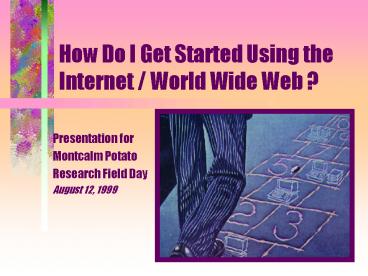How Do I Get Started Using the Internet / World Wide Web ? - PowerPoint PPT Presentation
1 / 24
Title:
How Do I Get Started Using the Internet / World Wide Web ?
Description:
... think twice before sending something offensive Emoticons Full Version Abbreviated : ) Happy ... McAfee VirusScan 4.02 Operating System ... – PowerPoint PPT presentation
Number of Views:80
Avg rating:3.0/5.0
Title: How Do I Get Started Using the Internet / World Wide Web ?
1
How Do I Get Started Using the Internet / World
Wide Web ?
- Presentation for
- Montcalm Potato
- Research Field Day
- August 12, 1999
2
What is the Internet / Web ?
- A collection of computers that communicate with
each other in a common language
server
you
- Once you are on the internet you can
- read available information
- send / receive email
- ask / answer question on a newsgroup
- have realtime chats via the keyboard
- have realtime video communications
- order products
3
Deciding to Get Connected
- Today we hope to help you think about how you
might use internet services - What Computer Stuff Do I Need?
- Choosing an ISP ( Internet Service Provider )
- Examples of Potato Related Information
- Finding and Identifying Good Information
4
What Computer Hardware?
- Necessary
- internal components
- external peripherals
- Nice, if affordable
5
Internal Computer Hardware
- CPU 486 or better Intel Pentium, Pentium II,
Celeron Cyrix M II, 5x86, Media GX, 6x86 MX - memory 32Mb or more 64Mb recommended (memory
is currently cheap) 128K cache or more - graphic interface 4 Mb memory minimum
- disk storage several gigabytes (4 Gb seems to
be the low end of new machines) 3-1/2 floppy - CDRom drive for loading software
- modem 56K bps v.90PCI data or data/fax (
depending on line quality, transmission speed may
be less )
6
External Computer Hardware
- monitor 15" or larger 0.28" or smaller dot
pitch - keyboard 101 key, natural
- screen pointer mouse, track-ball, joystick
- printer dot-matrix, ink jet, laser
- telephone line ( not a PBX line )
7
Nice, But Not Necessary
- sound card and speakers
- microphone
- network card ( unless you have an office network
) - DVD ( digital video disk ) replaces CDRom
8
Dell Dimension L Model L400c Purchase
Price 859 (July 29, 1999) Processor Intel
Celeron Processor at 400MHz Chassis Micro
Tower Memory 64MB 100MHz SDRAM
Cache 128KB Integrated L2 Hard
Drive 4.3GB1 Ultra ATA Monitor 15" (13.8"
viewable) 800F Monitor Graphics Intel 3D AGP
Graphics CD-ROM/DVD 40X Max Variable CD-ROM
Drive Sound SoundBlaster 64V PCI Sound Card
Speakers harman/kardon HK-195 Speakers 56k
Capable4 Modem FREE 3Com USRobotics V.90PCI
WinModem Software Microsoft Works Suite 99 with
Money 99 Basic McAfee VirusScan
4.02 Operating System Microsoft Windows 98,
Second Edition Keyboard QuietKey Keyboard
Mouse Logitech First MouseWheel (PS/2v)
Warranty 3 Year Limited Warranty Service 1
Year Next-Business-Day At-Home Service
9
Making the Computer Speak Internet
- Computer operating system
- Windows 95 / 98
- Web browser
- Internet Explorer
- Netscape
- Application software
- Adobe reader
- Readplayer
- Email software
Hi, web world ...
10
(No Transcript)
11
(No Transcript)
12
Email Addresses you_at_ISP.domain.country
- you - your email name
- ISP - your Internet Service Provider
- domain - com, org, net, edu, gov, mil
- country - not used for US addresses generally a
2-letter designator - brook_at_msue.msu.edu
- runwater_at_yahoo.com
- rbrook_at_agstorageinfo.com
13
Making Email Effective
- use a name and return address
- use a subject line
- do NOT use only uppercase use bullets instead of
long paragraphs - put blank line between paragraphs
- if relying to a message, use parts of original
- use spell cheeck (if available)
- email is sent immediately think twice before
sending something offensive
14
Emoticons
- Full Version Abbreviated
- -) Happy )
- (- Left Handed (
- -( Sad (
- -) Winky )
- -) Oh, what a night! )
- 8-O Yelling/Shocked 8O
- - Frowning
15
Choosing an Internet Service Provider ( ISP )
- Don Smucker
- Montcalm Co. Extension
16
Examples of Potato Related Internet Resources
- Brendan Niemira
- Botany Plant Pathology
17
Finding and Identifying Good Information
Its on the web, therefore its ...
18
Effective Web Searching
- Search Guides divide information in categories
provide a thumb-nail review of a site useful for
popular inquiries examples Yahoo, Infoseek,
potato.msu.edu - Search Engines look at sites to find words or
phrases useful for specific inquires not indexed
by a search guide examples Altavista,
Webcrawler, AskJeeves
19
http//www.yahoo.com
20
http//www.altavista.com
21
http//www.askjeeves.com http//www.ask.com
22
Better Inquiries with Search Engines
- use quotation marks for specific phrases
- using Roger Brook finds 592,050 web pages
- using Roger Brook finds 88 web pages
- using Roger C. Brook finds 10 web pages
- use (plus) and - (minus) signs
- James Bond Sean Connery -Pierce Bosnan
-Roger Moore (9556 hits) - use capital letters if you want a specific word /
phrase capitalization
23
Critically Evaluating Web Resources
- Scope - purpose, relevance
- Authority - who, organization
- Accuracy - spelling, sources, links
- Objectivity - advertising, bias
- Currency - dates, links
- Design/presentation
24
Will the Internet / World Wide Web Make / Save
You Money?