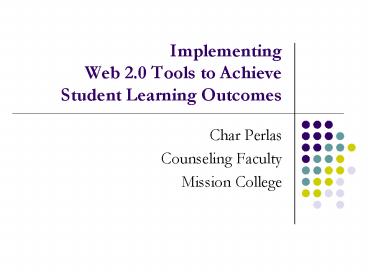Implementing Web 2.0 Tools to Achieve Student Learning Outcomes - PowerPoint PPT Presentation
1 / 57
Title:
Implementing Web 2.0 Tools to Achieve Student Learning Outcomes
Description:
Please include the url s and titles of the YouTube videos ... Listing in Schedule of Classes NOTE: ... specifically the Internet To learn more about our ... – PowerPoint PPT presentation
Number of Views:181
Avg rating:3.0/5.0
Title: Implementing Web 2.0 Tools to Achieve Student Learning Outcomes
1
Implementing Web 2.0 Tools to Achieve Student
Learning Outcomes
- Char Perlas
- Counseling Faculty
- Mission College
2
Speaker Char Perlas PhD, MPA, MS
- Mission College Faculty
- Division Chair, Student Services
- Department Chair, Counseling
- Director, MESA
3
Learning Objectives
- By the end of this Webinar, participants will be
able to - Articulate the need for hybrid format
implementation - Develop and/or revise a course into a hybrid
format which achieves specific course student
learning outcomes - Create hybrid course activities with the
utilization of free Web 2.0 tools
4
Main Webinar Themes
- Hybrid Learning
- Student Learning Outcomes
5
What is Hybrid Learning?
- 50 face to face and 50 online
- 75 face to face and 25 online
- 90 face to face and 10 online
6
Answer
- YOU ARE ALL CORRECT!
7
Defining SLOs
- What do students need to be able to do OUT THERE
that were responsible for IN HERE? - -Ruth Stiehl, The Outcomes Primer
8
The Need for Hybrid Format Implementation
- Preparing students for the future needs of the
workforce - Addressing Accreditation requirements and
Statewide Assessment Initiative - Meeting the needs of the Millennial Student
9
The Millennial Students Who are they?
Among other things they are a generation who has
and is growing up with technology, specifically
the Internet
10
Millennial Students- What are they saying about
education?
To learn more about our Millennial Students, view
this video on YouTube http//www.youtube.com/watc
h?vdGCJ46vyR9o
11
The Millennials
- The first generation to grow up surrounded by
digital media - This is the generation growing up with cell
phones, Internet, automatic teller machines,
laser surgery, iPods, e-mail and text messaging - They are the entire K-12 and the traditional aged
students making up the college and university
populations
12
Current Trends Affecting the Millennial
Generation
- Focus on children and family
- Busiest children of any generation
- Multiculturalism is a way of life
- Terrorism
- Most protected generation in history
13
Teaching the Millennial studentHow do they
learn?
- Teaching the Millennial student requires
effective strategies for teaching and learning
that involve the learner in the development of
these strategies - Prefers to learn in a collaborative environment
- Involved in structured activities
- Learning activities need to be fun, flexible, and
interesting - Learning sessions that involve some sort of
technology are preferred for these learners
14
What can we provide for them?
- Message boards, chat rooms, and e-mail
- Wiki Web sites
- Course notes and web links posted for students
- Direction to various internet accessible
databases - Lectures and presentations via pod-cast
- Courses should involve multimedia components
- Engage the students in the development of course
learning objectives
15
- How does one go about implementing these
technological strategies into curriculum in a way
that addresses Student Learning Outcomes?
16
Curriculum Revision Technique
- Wiggins and McTighes (2006) Backward Model
- Stage 1 Identify Desired Results (SLOs)
- Stage 2 Determine Acceptable Evidence
(Assessment) - Stage 3 Plan Learning Experiences (Web 2.0
activities)
17
Reflect on a Current Course
- What are your course
- SLOs?
- Technique on measuring SLOs?
- Activities in achieving SLOs?
18
Using Web 2.0 Tools to Improve Learning Outcomes
Web 2.0 Video
19
Using Web 2.0 Tools
- Utilization of different modes of instruction
helps students process the information and better
comprehend the content - (Debevec, Shih Kashyap, 2006, p. 294).
20
Course Management vs. Web 2.0
- Course Management
- Used in basic ways
- Built around credit-based course
- Web 2.0
- Numerous innovative possibilities for enhancing
student learning - Students create and contribute to their learning
environment
21
How to implement Web 2.0 tools into your
course/program
- Blogging
- Wikis
- ePortfolios
22
Whats a Blog?
- According to Blogger.com, a blog is a web site,
- where you write stuff on an ongoing basis.
- New stuff shows up at the top, so your visitors
can read what's new. Then, they comment on it or
link - to it or email you, or not.
- -www.blogger.com, 2007
23
Blogs a Collaborative Environment
- Promote deep learning
- Assignments are a beginning not an end
- Extend classroom walls
- Facilitate metacognition and reflection
- Demonstrate achievement of learning outcomes
- E-Portfolio Blogs could demonstrate improvement
in student learning over time
24
Research on Blogging
- Promotes critical and analytical thinking
- Emphasizes creative, intuitive and associational
thinking - Combines the best of solitary reflection and
social interaction - (Eide Neurolearning Blog, 2005)
25
Blogging Getting Started
- www.blogger.com
26
Sample Blogger Assignment
27
Wikis
- What are wikis?
- According to the writingwiki.org web site
- Wikis are free, online writing spaces.
- Wikis convey a highly collaborative view of
composing and creativity.
28
Wiki Benefits
- wikiineducation.com outlines the benefits of
implementing wikis in curriculum - Creating Simple Web Pages
- Project development with peer review
- Group authoring
- Track a group project
29
Wikis Getting Started
- This YouTube video
- explains Wikis and
- how they work
30
Creating your Wiki
- www.wikispaces.com
31
ePortfolios
32
ePortfolio Benefits
- Allows students to
- Collect
- Select
- Reflect
- Set goals
- Celebrate achievement
33
ePortfolios Getting Started
- Purpose
- Tools
- Internet Access
34
ePortfolios Getting Started
- Helen Barrett provides a resource to assist you
in utilizing - wikispaces to develop interactive electronic
portfolios - How should the portfolio be organized? Set up a
template for students. - What artifacts will you include in your
portfolio? Resumes, blogs, journal entries,
pictures, etc - What does each artifact represent? Include a
brief reflection of each artifact. - Allow for instant feedback Invite a new member.
- Publish your portfolio
35
ePortfolio Results
- Evidence of achieved student learning outcomes
- Showcase of students creativity and
accomplishments - Has the capability for students to develop a
Lifetime Personal Web Space (Cohn Hibbitts,
2004)
36
ePortfolio Example
37
Feedback on Web 2.0 tools
- According to Kolowich (2011)
- Professors consider YouTube the most useful tool
by far - Only 2 percent (of those surveyed) uses Twitter
in class - Facebook is rarely used in class for homework
assignments - Faculty view Wikis as having greater value than
Twitter or Facebook in the classroom
38
Sample YouTube Assignment
- YOU TUBE (10 pts) After identifying your major,
research two related careers via YouTube. Select
two YouTube videos that provide you with
information on your selected careers and watch
the videos. After watching the YouTube videos,
write a one-page overview of the videos and
include the information learned in the videos.
Please include the urls and titles of the
YouTube videos in your paper. Submit via the
Angel Drop Box Titled You Tube. Due by 920am
on March 2nd.
39
Listing in Schedule of Classes
NOTE This section of COUNS-012 is being taught in a hybrid delivery mode and meets in class on Tuesday 8/30 12/6 and all Thursdays. Attendance is required for all in person class sessions. An additional 1.5 hours per week of online activities/assignments is required for successful course completion. For further information, contact Char Perlas at char.perlas_at_wvm.edu or (408) 855-5041.
40
Hybrid Format Implementation Manual
- Definition
- Benefits and Limitations
- Backward Design Model
- Additional hybrid activities and assessment
examples - Information on training students
- Instructors role
- Student expectations and sample rubrics
41
Sample Activity with Associated Rubric
42
Sample Rubric
43
Activities
- Read What Web 2.0 Can Teach Us About Learning by
- Edward Maloney
- Is implementation of Web 2.0 tools into your
curriculum and/or program feasible? Why or why
not. - What do you feel are the largest barriers to
implementing Web 2.0 tools? Develop one possible
solution to each barrier you identified.
44
Feasibility
45
Examples of Key Challenges
- Student Population
- Instructor Knowledge
- Available Resources
46
Key Challenges (cont)
- Outdated Curriculum
- Ethical Considerations
- Lack of Feedback
47
Key Challenges (cont)
- Alienation
- Resistance to Change
- Lack of Diversity
- Workload (time)
48
Recommendations
- Student Population - Integrate Wiggins and
McTighes (2005) 6 Facets of Understandings with
Henderson and Gorniks (2007) concept of 3S
understanding. - Instructor Knowledge - Develop a collaborative
professional learning community. - Available Resources - Utilize Wiggins and
McTighes (2005) backward design as a foundation
for curriculum development.
49
Recommendations (cont)
- Outdated Curriculum - Utilize Wiggins and
McTighes (2005) backward design as a foundation
for curriculum development. - Ethical Considerations - Implement Henderson and
Hawthornes (2000) ethical code on the journey of
understanding. - Lack of Feedback - Develop a collaborative
professional learning community.
50
Recommendations (cont)
- Alienation Utilize technology to share best
practices, ask questions, and provide feedback. - Resistance to Change Embrace the new student
learning paradigm. - Lack of Diversity - Develop a stakeholder
learning community inclusive of individuals
representative of the underrepresented population
being served. - Workload (time) Allocate department/division
meeting time and professional development hours
towards curriculum development.
51
Solutions to Challenges
52
Activities
- Develop Web 2.0 Activities for your
course/program! - Develop 3 Web 2.0 activities for your students
- Identify the learning outcomes students should
achieve after completion of the Web 2.0 activity - Create a timeline for Web 2.0 implementation
53
(No Transcript)
54
Final Outcomes
- We are now in the process of connecting all of
the worlds knowledge pools together - - Tom Friedman
55
Thank You for Attending!
- In order to assess the effectiveness of this
workshop, please take a minute to complete the
Muddiest point handout and email completed
handout to char.perlas_at_wvm.edu - For more information on this workshop including
PPT presentation and handouts, visit - http//salsa.missioncollege.org/perlas/
- Scroll to Presentations and click on
- Implementing Web 2.0 Tools (PPT) link
- Implementing Web 2.0 Tools Handouts link
56
References
- Barrett, H. C. (2006). Authentic assessment with
electronic portfolios using common software and
web 2.0 tools. Retrieved November 18, 2007, from
Electronic Portfolios Web site
http//electronicportfolios.org/web20.html - Breivik, P. (2005, March). 21st Century Learning
and Information Literacy. Change, 37(2), 20-27.
Retrieved November 15, 2007, from Academic Search
Premier database. - Cohn, E. R., Hibbitts, B. J. (2004). Beyond the
electronic portfolio A lifetime personal web
space. Educause Quarterly, 27, Retrieved November
18, 2007, from http//www.educause.edu/apps/eq/eqm
04/eqm0441.asp?printyes. - Cornish, E. (2004). Futuring The exploration of
the future. Bethesda, Maryland World - Future Society.
- Debevec, K., Shih, M., Kashyap, V. (2006)
Learning Strategies and Performance In a - Technology Integrated Classroom. Journal of
Research on Technology in Education, 38(3), 293
308. Retrieved November 3, 2007 from ProQuest
database. - DiBiase, D. (2007). ePortfolio. Retrieved
November 18, 2007, from Penn State University Web
site http//eportfolio.psu.edu/about/e-PortfolioR
ationale.pdf - Friedman, T. (2006). The world is flat. New York
Farrar, Straus and Giroux. - Kolowich, S. (2011). Top profs, youtube tops
twitter. Inside Higher Ed, Retrieved from
http//www.insidehighered.com/news/2011/04/12/surv
ey_examines_youtube_facebook_twitter_and_other_soc
ial_media_use_by_college_professors
57
References
- Maloney, E. (2007, January 5). What web 2.0
teaches us about learning. The Chronicle of
Higher Education, 53, Retrieved December 3, 2007,
from http//chronicle.com/weekly/v53/i18/18b02601.
htm - Moxley, J. (2006, August 8). For teachers new to
wikis. Retrieved November 18, 2007, - from Writing Wiki Web site
- http//writingwiki.org/default.aspx/WritingWiki/F
or20Teachers20New20to20Wikis.html - Pearce, J. (2007, August). Using wiki in
education. Retrieved November 18, 2007, from - The Science of Spectroscopy Web site
http//www.scienceofspectroscopy.info/edit/index.p
hp?titleUsing_wiki_in_education - Prensky, M. (2001) Digital natives, digital
immigrants. On the Horizon, 9(5), 1-5. - Rheingold, H. (2004). M-learning 4 generation
txt? Retrieved November15 from http//www.thefeatu
resarchives.com - Smelser, L (2002). Making connections in our
classrooms online and off. ERIC, - Retrieved June 28, 2007 from http//www.eric.ed.g
ov/ERICDocs/data/ericdocs2sql/content_storage_01/0
000019b/80/1a/01/fe.pdf. - Stiehl, R. and Lewchuk L. (2007). Outcomes
Primer. Blaine, WA The Learning Organization.