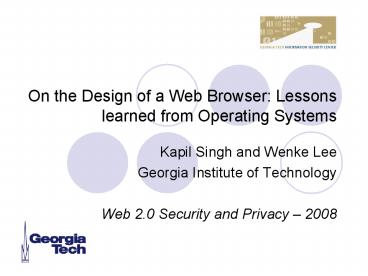On the Design of a Web Browser: Lessons learned from Operating Systems - PowerPoint PPT Presentation
1 / 15
Title:
On the Design of a Web Browser: Lessons learned from Operating Systems
Description:
... Lessons learned from Operating Systems Kapil Singh and Wenke Lee Georgia Institute of Technology Web 2.0 ... Vx32 provides lightweight sandbox for guest code ... – PowerPoint PPT presentation
Number of Views:115
Avg rating:3.0/5.0
Title: On the Design of a Web Browser: Lessons learned from Operating Systems
1
On the Design of a Web Browser Lessons learned
from Operating Systems
- Kapil Singh and Wenke Lee
- Georgia Institute of Technology
- Web 2.0 Security and Privacy 2008
2
Motivation
- Browser has evolved from rendering static web
pages to a host of variety of applications. - Browser size has grown and is running much more
application code. - Effectively building up into a mini-OS.
- so why not think of browser design based on
known OS designs?
3
What we have today?
- All browser components run in one isolation
boundary. - Minimum or no isolation among components
- Problem of plug-ins
- increased code size
- Source of increasing browser
- vulnerabilities
- bad maintainability
- lack of flexibility
- Not much freedom to customize your browser
4
Have we already seen these issues somewhere?
- Monolithic kernel design suffers from similar
limitations! - Can we do something better?
- Micro-kernel, Exokernel, SpinOS
- Can the lessons from OS be applied to the browser
design?
5
Design Principles
- Isolation between browser components
- Integrity of communication channels
- Separation between policy and mechanism
- Customization and Flexibility
6
Browser Design
- Goal To leverage known OS designs to develop a
secure and flexible web browser. - Utilize the µ-kernel OS design Leitdke95
- Layered architecture with a kernel mode and a
user mode. - ß-kernel provides complete mediation.
- All applications run on the layer on top of the
ß-kernel.
7
Browser from an OS view
µ-kernel based OS
ß-kernel based browser
8
ß-kernel primitives
- Address space
- Communication between browser components
- Identity of browser components
9
ß-kernel primitives Address Space
- Enable isolation and customized access control.
- Memory management module owns complete address
space at browser startup. - Grant, Map and Flush operations.
- Applicable to browser cache and file system.
10
Example Same Origin Policy
X.com
Y.com
Memory Management
Access Control
X
X
ß-kernel
11
Design Directions
- Single process browser
- better performance and memory management
- Intra-address space isolation Ford08, Chiueh99
- Vx32 provides lightweight sandbox for guest code
in the host address space. - Can control the systems calls from the guest
code.
12
Single process Performance (?)
13
Tackling browser extensions
- Browser design allows flexibility to develop your
own memory management, access control, etc. on
top of the kernel. - Installation of new extensions mediated by the
ß-kernel. - Communication interfaces verified according to
the user policies. - Execution verification and isolation
- Intra-process sandboxing
14
Conclusions
- Presented a new browser design based on the
learnings from a µ-kernel design. - Design shows potential, feasibility depends on
performance and usability. - Attempt to bridge the gap between OS designs and
browser designs. - Might be useful to utilize other experiences from
the OS field.
15
- Thank You.
- Questions?
- Kapil Singh
- ksingh_at_cc.gatech.edu