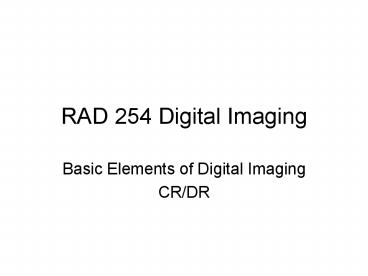RAD 254 Digital Imaging PowerPoint PPT Presentation
1 / 26
Title: RAD 254 Digital Imaging
1
RAD 254 Digital Imaging
- Basic Elements of Digital Imaging
- CR/DR
2
CD/DR
- Image data CAPTURE
- Image data PROCESSING
- Image DISPLAY
- Image data ARCHIVING
- Image data DISTRIBUTION TRANSMISSION
3
Electronic Imaging
- Produce image
- Digitize (A-D Converter)
- Process Data
- Output or D-A Conversion then Analog Display
- Network
- Archive Image
4
Image Acquisition Detection
- Image detector types
- COMPUTED RADIOGRAPHY (CR)
- Photostimulable Phosphor (PSP)
- DIRECT RADIOGRAPHY (DDR, DR)
- Solid State X-ray Detector (SSXD)
5
CR/DR Differences (steps)
- COMPUTED RADIOGRAPHY(CR)
- X-ray PSP A-D Conversion Data
- DIRECT RADIOGRAPHY (DDR, DR)
- X-ray SSXD - Data
6
Image Data Processing
- The selection of processing algorithms, and
anatomic regions and radiographic projections
controls how the acquired (latent) image is
presented for display
7
Image Display
- In both CR and DR, a separate device MUST be used
to display (as well as view) the digitized image
(video monitor) - High resolution (1.5-2.5k matrix)
- Diagnostic
- Clinical Review
- Web based
8
Image Data Archiving
- Storage and retrieval
- RAID
- Storage Terabyte (Tb) capacity
- Digital Linear Tape (DLT)
- Application Software Provider (ASP)
9
Image Data Distribution/Transmission
- One of the greatest strengths of a digital
imaging system is the ability to share images
simultaneously with multiple sites, sometimes
over great distances (Iraq) - PACS
- Teleradiology
10
Myth
- DR will turn a bad tech into a good tech!
- TRUTH Digital radiography makes people stupid
give them an auto pilot mentality
11
Myth
- Positioning and collimation dont matter
- Truth Positioning and collimation are MORE
critical with digital imaging systems
12
Myth
- X-ray techniques dont matter you can use
whatever you want. - Truth Images almost always look better at
higher exposures very possible to over-expose
the patient!
13
Caveat
- Typically use HIGHER kVp
- Get the photons to the image receptor
- Algorithm to determine image quality
- STILL GREAT POTENTIAL TO OVER IRRADIATE THE
PATIENT
14
Myth
- DR only operates as a 200 speed system.
- TRUTH Can operate at whatever speed system you
desire but remember - NOISE vs. X-RAY DOSE
15
Myth
- You cant use grids with a CR system.
- TRUTH Grid use is still an important part of
obtaining good image quality and controlling
scatter
16
Computer Technophobia Nagy, P
- A Symantic study found that 70 of users
experienced difficulties with computers.
Symptoms included swearing at computers, loss of
productivity, and emotional distress. 21 of
users suffer from PC RAGE, sometimes involving
physical assault on and damage of a computer.
17
Skill sets NOT to forget
- Basic Radiography 101
- Proper patient positioning
- Proper beam restriction
- Proper exposure factors
- Correct patient ID
- Correct R and L marker use
18
Skill sets NOT to forget
- Basic x-ray physics
- How a radiographic image is made
- GOOD image quality elements
- Effects of incorrect x-ray exposure selection and
image quality
19
New Skill Set Development
- Critical thinking skills
- Ability to identify a good image
- Knowledge of how to fix a repairable bad image
- Understanding the exposure indicator
20
New Terminology
- PACS
- Picture Archival and Communications Systems
- PPACS
- Picture and Paper and Communications System
21
New Terminology
- Teleradiology
- ASP
- Application Service Providers
- DICOM
- Digital Images and COmmunication in Medicine
- HL-7
- Health Level - 7
22
New Terminology
- HIS
- Hospital Information System
- RIS
- Radiology Information System
- HIS/RIS Broker (make sure they talk to each other)
23
Electronic Medical Record (EMR)
- DICOM Standard
- Work Stations
- HL-7
Standard
24
21st Century Imaging
- All modalities will be in digital format
- Direct to Digital acquisition (SSXD)
- On-line access to patient records
- Total patient record (EMR)
- Software and equipment changes
- Radiation exposure a MAJOR concern
- Remote reading stations miles away
25
STOP the BS and just tell me!
- In CR the photostimulable phosphor (just like
an intensifying screen) is exposed to x-rays. The
PSP cassette is then scanned by a laser
reader to obtain the image (stored images are
released as varied shades of light) - DR/DD uses a flat panel detector(s) and a
scintillator combined with a photodiode the light
produced is digitized and translated into
densities for computer viewing.
26
Thanks to
- Rolando R. Reyes, B.S., R.T.(R)
- Senior Project Manager
- Eastman Kodak Health Imaging
- Rochester, NY