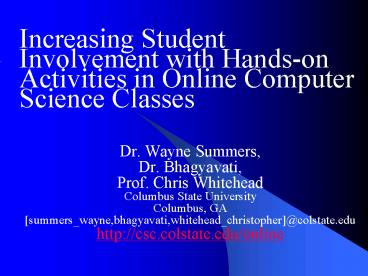Increasing Student Involvement with Hands-on Activities in Online Computer Science Classes - PowerPoint PPT Presentation
1 / 11
Title:
Increasing Student Involvement with Hands-on Activities in Online Computer Science Classes
Description:
Increasing Student Involvement with Hands-on Activities in Online Computer Science Classes Dr. Wayne Summers, Dr. Bhagyavati, Prof. Chris Whitehead – PowerPoint PPT presentation
Number of Views:119
Avg rating:3.0/5.0
Title: Increasing Student Involvement with Hands-on Activities in Online Computer Science Classes
1
- Increasing Student Involvement with Hands-on
Activities in Online Computer Science Classes - Dr. Wayne Summers,
- Dr. Bhagyavati,
- Prof. Chris Whitehead
- Columbus State University
- Columbus, GA
- summers_wayne,bhagyavati,whitehead_christopher_at_c
olstate.edu - http//csc.colstate.edu/online
2
Introduction
- Different learning styles of students
- Designing and delivering hands-on activities to
engage the kinesthetic learner are particularly
challenging in computer science courses - Provide students in Computer Science courses the
same hands-on experiences that are standard in
courses taught in a face-to-face environment
3
Agenda
- Computer science assignments using students
computers - Computer science assignments developed for the
virtual lab - Problems encountered with both types of
assignments - Solutions and workaround for the problems
- Repository of hands-on assignments for use in
online and blended classes
4
Computer Science Body of Knowledge
Discrete Structures Programming Fundamentals Algorithms and Complexity Architecture and Organization Operating Systems Net-Centric Computing Programming Languages http//csc.colstate.edu/online/ Human-Computer Interaction Graphics and Visual Computing Intelligent Systems Information Management Social and Professional Issues Software Engineering Computer and Network Security
5
Security Lab Assignmentsusing student computers
- Elementary Cryptography
- Uses spreadsheets to replicate cryptography
- Program Security
- Requires downloading software
- Computer Forensics
- Requires downloading software and data
- Security Policy Review
- Requires inspecting website and collaboration
with classmates - CyberProtect (Network Management)
- Requires downloading software or mailing a CD
6
Security Lab Assignmentsusing virtual lab
- Firewall Policy
- Uses software that would require reconfiguring
students computer - Network Security - Intrusion Detection
- Uses software that students should not be running
over the Internet
7
Problems
- Assignments have to be designed so as not to be
limited by the students computing resources.
Students typically have access to only one
computer and one operating system which limits
the flexibility in the assignments - Unwise to allow students to use their personal
computers to experiment with security software - Technical problems in the virtual lab
8
Computer Security Class Student Agreement
- I understand that I am taking a class that will
teach me computer access techniques that can be
used to break in to, damage or otherwise alter
("hack") computer systems. I also understand that
it is the purpose of the class that this
knowledge be used to protect information
resources and not to compromise or destroy them
or otherwise break any laws or disrupt
educational, commercial or other activities. Any
access to a system without the administrator/owner
s permission is illegal. - The following actions are clearly not ethical
- Breaking into a computer system without the
permission of the owner or administrator of that
computer system. - Doing anything that substantially interferes with
other user's access to computer-based services
(i. e., denial of service attacks). - Accessing computer-based information without
appropriate authorization. - Accessing any computer-based service without
appropriate authorization. - Unauthorized monitoring of electronic
communication. - I agree that I will not damage, disrupt or access
any computer systems or other students work
during this class. I also understand that I will
be expected to work with other students to test
security, but I agree that it will always be done
with their knowledge. I addition I will not
destroy or damage their work and will let them
know what I have accessed on their system. I will
cease accessing their system when asked. - I understand that if I can not accept these
terms, I can drop the class with no academic
penalty. Once accepted, their violation entitles
the class administrator to administer
disciplinary consequences if I fail to abide by
these agreements.
9
Solutions
- Limit assignments to those that do not require
special technology - Use virtual machines (VM) to emulate the hardware
of different computers in a network - VMWare (http//www.vmware.com/),
- Planetlab (http//www.planet-lab.org/),
- Emulab (http//www.emulab.net/)
- Virtual network/security lab
- SAIL - Using a Virtual Lab to teach an online
Information Assurance Program
10
Summary
- Students in online and blended courses can be
provided with hands-on assignments - There are a variety of solutions
11
Where to Get More Information
- http//csc.colstate.edu/online
- http//csc.colstate.edu/summers/NOTES/6126/
- http//csc.colstate.edu/summers/NOTES/6128/
- http//csc.colstate.edu/summers/NOTES/6136/
- summers_wayne_at_colstate.edu