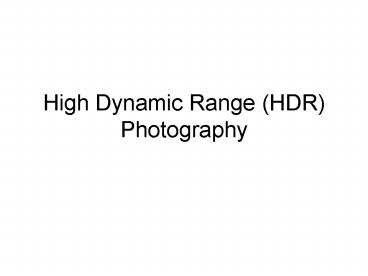High Dynamic Range (HDR) Photography PowerPoint PPT Presentation
Title: High Dynamic Range (HDR) Photography
1
High Dynamic Range (HDR) Photography
2
Camera vs Eye
- Eye sees a wider range of color luminance than
digital cameras - HDRs images compensate for this by combining
three or more digital images - Normal exposure, overexposed and underexposed,
easy to do with midrange or better Canon cameras - More than three images can be used, Nikon gear
can do 5 or 7 easily
3
Why three images?
- Normal exposure for cameras best
- Over exposed gets stuff in shadows
- Underexpose gets stuff that is blown out
- Consider case of room with window looking out on
bright scene
4
Process in Photomatix or Photoshop
- Reduce HDR images colors to useable range of
color values - Raw HDR images look funny on computer screen
5
When to Use HDR
- Scenic images
- Cityscapes, night and day
- Difficult lighting
- Your are not moving
- Subject not moving mostly
6
HDR Process
- Take photos
- Create HDR in photomatix or photoshop
- Import into photoshop and maybe remix with
original RAW images
7
Photos
- Use tripod
- Aperture priority mode, f stop to get important
stuff in focus f/11 to f/22? - ISO 100 to reduce noise in process
- Turn on auto-bracketing -2,0,2 stops
- Continuous shooting is nice and remote trigger
- Shoot RAW images
8
Create HDR
- Generate single HDR from auto-bracketed images
- In photomatix choose Generate HDR Image
- Browse to select 3 bracketed images
- Choose the option Align Source
- Click Generate Tone Mapping
9
Tone Mapping
- HDR needs tone mapping to display colors on
monitor. Way too many colors at first. - Every photo is different but as a start try
- Strength 100
- Color saturation reasonable
- Luminosity, less contrast to right
- Microcontrast I like a lot but play around
- Smoothing HDRness of shot, middle 3 mostly
10
Tone Mapping Continues
- White and Black Point, Gamma adjust to get
histogram inside box - Click Process
- Save when processed
11
Photoshop HDR
- Open tonemapped jpg
- Process like any other image
- Levels
- Vibrance
- Noise
- Sharpen
- And so forth
12
Odds and Ends
- www.hdrsoft.com is photomatix site
- 15 off with stuckincustoms
- Can HDR a single image, just open file in
photomatix and generate HDR
PowerShow.com is a leading presentation sharing website. It has millions of presentations already uploaded and available with 1,000s more being uploaded by its users every day. Whatever your area of interest, here you’ll be able to find and view presentations you’ll love and possibly download. And, best of all, it is completely free and easy to use.
You might even have a presentation you’d like to share with others. If so, just upload it to PowerShow.com. We’ll convert it to an HTML5 slideshow that includes all the media types you’ve already added: audio, video, music, pictures, animations and transition effects. Then you can share it with your target audience as well as PowerShow.com’s millions of monthly visitors. And, again, it’s all free.
About the Developers
PowerShow.com is brought to you by CrystalGraphics, the award-winning developer and market-leading publisher of rich-media enhancement products for presentations. Our product offerings include millions of PowerPoint templates, diagrams, animated 3D characters and more.