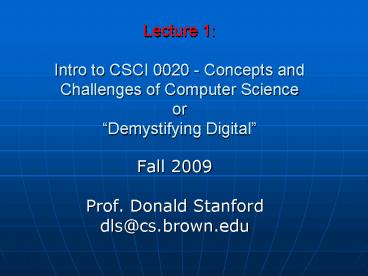Lecture 1: Intro to CSCI 0020 Concepts and Challenges of Computer Science or Demystifying Digital - PowerPoint PPT Presentation
1 / 50
Title:
Lecture 1: Intro to CSCI 0020 Concepts and Challenges of Computer Science or Demystifying Digital
Description:
Multimedia integrates various forms/media of information. Networking ... It is driven by the convergence of two technologies: multimedia and networking. Questions? ... – PowerPoint PPT presentation
Number of Views:74
Avg rating:3.0/5.0
Title: Lecture 1: Intro to CSCI 0020 Concepts and Challenges of Computer Science or Demystifying Digital
1
Lecture 1 Intro to CSCI 0020 - Concepts and
Challenges of Computer ScienceorDemystifying
Digital
- Fall 2009
- Prof. Donald Stanford
- dls_at_cs.brown.edu
2
Who am I?
- Brown class of 1972, International Relations
- ScM, Applied Mathematics, Brown 77
- Chief Technology Officer of GTECH Holdings Corp
1979-2002 (retired) - Adjunct prof. in CS and Engin since 2002
- Times2 Academy Charter School
- R.I. Innovation Factory Board
- Self employed Technology Consultant and advisor
- Currently consulting with GTECH
- Commute between RI and St. Thomas V.I. much of
the year
3
Dons Office Hours
- By Appointment
- I am available after every class to answer
questions or discuss anything important
4
CS2 TAs Fall 2009
- Luke Angelini Head TA
- Ben Cohen
- Mike Jaehnig
- Roman Shraga
- John Loesser
- Xander Tabloff
- Amin Shaik
- Tasha Pelaez
5
Embrace your TAs!
- Remember,
- The TAs are your friends!
- They are also full time students so you need to
take that into consideration when you interact
with them
6
Guest Lecturer
- Lou Mazzuchelli
- Brown Alum
- Founder, Cadre Technologies
- Technologist and Bon Vivant
7
CSCI 0020 or CS2?
- CSCI0020 is the course formerly known
affectionately to generations of Brown students
and grads as CS2 - Implementation of the new Banner registration
system resulted in the re-numbering of all
courses.. - You will still hear me or other people referring
to us as CS2 since it rolls off the tongue a lot
easier!
8
What is CSCI 0020?
- A computer literacy course which covers a lot of
territory - Hands-on experience with important applications
web pages, spreadsheets, databases, simple
programs, etc. - Conceptual knowledge - what is going on
- under the hood
- Discussion about what the digital revolution
means to you in everyday activities
9
Course Material
- Text No Text!Reading is assigned on the
Worldwide Web or passed out in the labs - Lecture Notes available on the CS2 webpage
after the lecture - CS2 Homepage http//www.cs.brown.edu/courses/csci
0020 - The CS2 website is a critical resource. When in
doubt, go there first!
10
The CS2 Website
- Contains latest info on everything to do with the
course (MOTD, Schedules, Syllabus, etc) - All assignments and tutorials are posted there
- All assignments are submitted using a hand-in
utility on the Mycourses site which is linked to
the CS2 site - All grades are posted and can be checked on the
Mycourses site
11
Lectures
- I will present most of the lectures but on
occasion we may have a guest or a TA lecture - Lectures will be posted to the website after they
are presented - Both the midterm and the final will have extra
point questions (6 points!) that can only be
answered if you attended the lectures
12
Sections
- Each student will be assigned a lab section - a
once a week meeting of about 15 students plus two
UTAs. - All sections will be held in CIT room 267.
- Signups after class on Thursday
- Section attendance is mandatory and will count
for 16 of your grade
13
Lab Sections
- Every student is required to sign up for section
and obtain a log-in account for this course - Sections are important and should be attended
regularly. Dont expect TAs to tutor you if you
havent been to Section - If you are having problems, contact the head TAs
or me ASAP!...
14
A CS2 Thursday Tradition
- Thursdays are designated as Hawaiian Shirt Days!
- Don will match his Hawaiian shirts against the
best that you can pit against him - You can win valuable prizes that will help with
the assignments!.....Be There!
15
Some of the Previous Winners!
16
CS2 Millionaire Quiz Shows
- Each week we will hold a review quiz show in
which a lucky volunteer will have the opportunity
to show the rest of the class how smart they are
and how much theyve learned! - And they too can win Valuable Prizes!
- Study guides, Ice Cream, etc.
17
For 100
Don, the CS2 Instructor attended
Princeton
Harvard (sucks)
Brown
Slippery Rock
18
Grading
- Two exams Midterm (15) Final
(15). - Project Assignments 60
- Section Participation 16
- Total available points 106!
- Late Projects will incur a penalty!
- DO NOT show up at the very end of the semester
asking for more time to do the projects!
19
Signing up for CS2
- Please register in Banner as soon as possible if
you are not already registered - In addition, you must turn in a signed copy of
the Non-Collaboration policy at lab section - Tell your friendsand make up your mind
soon!....it takes 5 days for the Registrar to add
you to Mycourses
20
Why Study Computing?
- Useful for getting a job and providing you with
the tools for a wide variety of work. - Interesting in its own right.
- Its Fun!
- Guaranteed to become still more im-portant
regardless of where you work or what you study in
the future
21
The CS 2 Promise
- You will know how computing a digital devices
work to greater level of understanding - You will leave this course with valuable new
skills that will benefit you at work and study - You may be intrigued enough to pursue the subject
further - You will have some fun along the way and meet
some new cool people! - You will have a useful digital vocabulary and
will be able to hold your own in any geeky
conversations at cocktail parties or social events
22
When asked the question?
- What did you get for your Birthday?
- You will be able to reply authoritatively
- Golly, I received a wonderful digital imager
with a 6.2 mega-pixel low noise CMOS imager with
XVGA resolution due to its 9 micron pixel size,
complete with a 5 gigabyte flash card and an IEEE
1394 port for high speed data transfers!
23
For those of you who are aspiring capitalists
- Competence in Information Technology is worth big
bucks in the job market!
24
Paul Allen
Bill Gates
25
Questions ???
26
The Computing Revolution
- Distant Pre-history (prior to 1945)
- Birth of Digital Computers around WWII
- Repeated revolutions since then with computing
technology becoming pervasive in almost all areas
technology, industry, entertainment and science
27
How did we get from
HERE.
To HERE ??????
28
Pervasive Computing
- What is it and what does it mean to us?
29
Trend towards Pervasive Computing
size
one computer, many people
one computer, one person
one person, many computers
smart dust
number
30
The Machine
- Hardware the physical components of the
computer - central processing unit, memory,
input-output devices - Operating system the program that serves as a
buffer between the user and the hardware - Software the applications one uses or writes to
get stuff done
31
Moores Law
- The number of transistors that can be
manufactured into a square inch of integrated
circuit doubles every 18 months or so. This
means - The amount of memory that can be supplied for a
given cost doubles every 18 months or so and, - the speed of computation goes up by a factor of
2 about every 1.5 years for the same cost! - Gordon Moore, co-founder Intel Corp
- 1965
32
Implications of Moores Law
- The Apple iPod that fits into your shirt pocket
would have occupied more space than this room 30
years ago! - The equivalent amount of memory and computing
power in your average PC would have cost gt10M 25
years ago! - If Moores law continues to hold, in 20 years a
PC like device will fit on a chip small enough
to be injected into your blood stream and perform
a diagnostic on your heart and send the results
back using a wireless network.
33
Moores law in action
34
The Software Revolution
- Relatively few people actually program
computers. Most use software (programs)
developed by others, intended to be used by
people with limited understanding of how
computers work, hence a huge market in commecial
computer appications - E.g., spreadsheets, databases, powerPoint, word
processing, web design, games, mathlab, computer
aided design, graphics, imaging, simulation
35
The Emergence A New Law
- Bandwidth (the amount of information one can
pump though a connection) doubles every nine
months or so. - Interestingly, it seems that the amount of
information we want to send doubles at the same
rate, due in large part to the growth
commercialization and popularity of the internet.
36
The Communication Revolution
- The World Wide Web
- The convergence of Computers, TV, Telephone,
Multi-Media, Personal Digital Assistants that now
communicate with each other in increasing numbers
using a wide variety of media (images, video,
sound, text, etc.)
37
The Future that Was and Wasnt
- Past predictions that have failed robots that
clean your house, machines you can have a
conversation with (HAL) - In some cases we have greatly exceeded
expectations - computer inter-connection (the web), computer
graphics, animation, industrial robots, ease of
use, - increased flexibility
38
Where Does This Flexibility Come From?
- All data that the computer will work on, and the
instructions it will execute (the software) , are
stored in electronic digital memory. - Thus the same physical device, but loaded with
different instructions and data, acts quite
differently.
39
Bits ( Binary Digits)
- Internally, all data in a digital device is
memory is stored in electronic devices that are
either on or off (binary). - Thus all data can be thought of as being
expressed in bits, where on 1 and off 0. - (also expressed as true/false)
- In future lectures we will understand how data
can be stored and manipulated in a binary system
40
The Digital (Re)-EvolutionSome Examples
- Digital Documents (Email)
- Digital Music (CD)
- Digital Imaging
- Digital Video (DVD)
- Digital Television (HDTV)
- Digital Signatures and Identities!!!
41
The Digital EvolutionSome Examples (continued)
- Virtual Reality and Simulation
- Digital Communications
- The Internet
- The World Wide Web
- browsers
- web pages/sites
- hypertext
42
In Other Words,
- Digital Representations Everywhere !!!
- Affects practically every aspect of modern life
- Similar to Medicine, advancements continue to
occur at an ever quickening pace
43
The Digital Domain Today
Two Important Essential Components
- Multimedia
- Networking
44
Multimedia
- Informational media
- text
- numerical data
- illustrations, photographs
- animation, video
- sounds, voice, music
- Multimedia integrates various forms/media of
information
45
Networking
- Networks connect computers at different locations
- Networks permit the exchange and sharing of
information across time and space - Networked computers have created a new habitat
called cyberspace
46
Networking (contd)
- Networks support point-to-point and
point-tomultipoint communication - Allow computers of different scale, type, and
performance to interact - Expand the capabilities of connected computers
through distributed computing
47
Growth of Arpanet into the Internet
48
Who Benefits from Multimedia and Networking?
- Information Consumers
- Information Providers
- Informational Workers
- Students and Researchers
49
Summary
- Todays computer systems are far more than
computational and text processing tools - They enable a new communication paradigm
- This paradigm is enhanced by the rapid expansion
of the World Wide Web - It is driven by the convergence of two
technologies multimedia and networking
50
Questions?