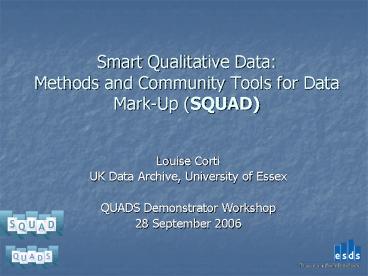Smart Qualitative Data: Methods and Community Tools for Data MarkUp SQUAD - PowerPoint PPT Presentation
1 / 42
Title:
Smart Qualitative Data: Methods and Community Tools for Data MarkUp SQUAD
Description:
online data searching and browsing of multi-media data ... was rocked by the announcement last Thursday that Mr. Verdi would leave his job ... – PowerPoint PPT presentation
Number of Views:62
Avg rating:3.0/5.0
Title: Smart Qualitative Data: Methods and Community Tools for Data MarkUp SQUAD
1
Smart Qualitative Data Methods and Community
Tools for Data Mark-Up (SQUAD)
- Louise Corti
- UK Data Archive, University of Essex
- QUADS Demonstrator Workshop
- 28 September 2006
2
Access to qualitative data
- access to qualitative research-based datasets
- resource discovery points catalogues
- online data searching and browsing of multi-media
data - new publishing forms re-presentation of research
outputs combined with data a guided tour - text mining, natural language processing and
e-science applications offer richer access to
digital data banks - underpinning these applications is the need for
agreed methods, standards and tools
2
3
Applications of formats and standards
- standard for data producers to store and publish
data in multiple formats - e.g UK Data Archive and ESDS Qualidata Online
- data exchange and data sharing across dispersed
repositories and software packages (eg CAQDAS) - more precise searching/browsing of archived
qualitative data beyond the catalogue record - shared toolsets for preparing qualitative data
for sharing and archiving
3
4
Our own needs
- ESDS Qualidata online system
- limited functionality - currently keyword search,
KWIC retrieval, and browse of texts - wish to extend functionality
- display of marked-up features (e.g.. named
entities) - linking between sources (e.g.. text, annotations,
analysis, audio etc) - for 5 years we have been developing a generic
descriptive standard and format for data that is
customised to social science research and which
meets generic needs of varied data types - some important progress through TEI and
Australian collaboration
4
5
How useful is textual data?
- dob 1921
- Place Oldham
- finalocc Oldham
- Welham
- U id'1' who'interviewer' Right, it starts with
your grandparents. So give me the names and dates
of birth of both. Do you remember those sets of
grandparents? - U id'2' who'subject' Yes.
- U id'3' who'interviewer' Well, we'll start with
your mum's parents? Where did they live? - U id'4' who'subject' They lived in Widness,
Lancashire. - U id'5' who'interviewer' How do you remember
them? - U id'6' who'subject' When we Mum used to take
me to see them and me Grandma came to live with
us in the end, didn't she? - U id'7' who'Welham' Welham Yes, when Granddad
died - '48. - U id'8' who'interviewer' So he died when he was
48? - U id'9' who'Welham' Welham No, he was 52. He
died in 1948. - U id'10' who'interviewer' But I remember it.
How old would I be then? - U id'11' who'Welham' Welham Oh, you would have
been little then. - U id'12' who'subject' I remember him, he used
to have whiskers. He used to put me on his knee
and give me a kiss. - ...
5
6
What are we interested in finding in data?
- short term
- how can we exploit the contents of our data?
- how can data be shared?
- what is currently useful to mark-up?
- long term
- what might be useful in the future?
- who might want to use your data?
- how might the data be linked to other data sets?
6
7
SQUAD Project Smart Qualitative Data
- Primary aim
- to explore methodological and technical solutions
for exposing digital qualitative data to make
them fully shareable and exploitable - collaboration between
- UK Data Archive, University of Essex (lead
partner) - Language Technology Group, Human Communication
Research Centre, School of Informatics,
University of Edinburgh - 18 months duration, 1 March 2005 31 August 2006
7
8
SQUAD main objectives
- developing and testing universal standards and
technologies - long-term digital archiving
- publishing
- data exchange
- defining context for research data (e.g.
interview settings and dynamics and micro/macro
factors - user-friendly tools for semi-automating processes
already used to prepare qualitative data and
materials (Qualitative Data Mark-up Tools (QDMT) - formatted text documents ready for output
- mark-up of structural features of textual data
- annotation and anonymisation tool
- automated coding/indexing linked to a domain
ontology - providing demonstrators and guidance
8
9
What features can be marked-up?
- spoken interview texts provide the clearest?and
most common?example of kinds of typical encoding
features - 3 basic groups of structural features
- utterance, specific turn taker, defining
idiosyncrasies in transcription - links to analytic annotation and other data types
(e.g.. thematic codes, concepts, audio or video
links, researcher annotations) - identifying information such as real names,
company names, place names, occupations, temporal
information
9
10
Identifying elements
- Identify atomic elements of information in text
- Person names
- Company/Organisation names
- Locations
- Dates
- Times
- Percentages
- Occupations
- Monetary amounts
- Example
- Italy's business world was rocked by the
announcement last Thursday that Mr. Verdi would
leave his job as vice-president of Music Masters
of Milan, Inc to become operations director of
Arthur Anderson.
10
11
How do we annotate our data?
- human effort?
- how long does one document take to mark up by
hand? - how much data do you want/need?
- how many annotators do you have?
- human error like traditional coding error
- accuracy
- expertise in subject area
- boredom
- subjective opinions
- what if we decide to add more categories for
mark-up at a later date? - can this be automated at all?
11
12
Automating content extraction using rules
- rules can be written
- lists of common names, useful to a point
- lists of pronouns (I, he, she, me, my, they,
them, etc) - me mum them cats, but which entities do
pronouns refer to? - rules regarding typical surface cues
- CapitalisedWord
- probably a name of some sort e.g. John found it
interesting - first word of sentences is useless though
- title CapitalisedWord - probably a person name,
e.g. Mr. Smith or Mr. Average? - Works ok but requires several months for a person
to write these rules - each new domain/entity type requires more time
- requires experienced experts (linguists,
biologists, etc.)
12
13
What about more intelligent content extraction
mechanisms?
- machine learning
- manually annotate texts with entities
- 100,000 words can be done in 1-3 days depending
on experience - the more annotated data you have, the higher the
accuracy - if the system hasnt seen it or hasnt seen
anything that looks like it, then it cant tell
what it is - So - garbage in, garbage out
- Latest approach uses a mixture of rules and
machine learning - Recent focus on relation and event extraction
- Mike Johnson is now head of the department of
computing. Today he announced new funding
opportunities. - person(Mike-Johnson)
- head-of(the-department-of-computing,
Mike-Johnson) - announced(Mike-Johnson, new funding
opportunities, today)
13
14
14
15
UK Data Archive - NLP collaboration
- ESDS Qualidata making use of options for
semi-automated mark-up of some components of its
data collections using natural language
processing and information extraction - new partnerships created new methods, tools and
jargon to learn! - new area of application for NLP to social science
data - growing interest in UK in applying NLP and text
mining to social science texts data and
research outputs such as publications abstracts
15
16
Project progress
- defined areas of context for qualitative data
- drafted a metadata schema with mandatory elements
- built a Java GUI with step-by-step components
- data clean up tool
- named entity mark-up tools
- annotation tool - NITE XML Toolkit
- extended functionality of ESDS Qualidata Online
system to include links to audio-visual material,
other documents, research outputs and mapping
systems
16
17
Defining context
- rich context enables informed re-use of data.
But defining how to provide context for raw data
to make it more usable is complex - both micro and macro level features should be
considered - detailed information on sampling procedures,
field work approaches and question guides,
analysis. Personal fieldwork observations - timelines e.g events and political chronologies
- SQUAD has identified a minimal generic set of
elements that represent a baseline for
contextualising data - QUADS workshop to address common problems.
- Papers being prepared for dedicated edited
collection in Journal in Methodological
Innovations Online - sirius.soc.plymouth.ac.uk/andyp/
18
Metadata standards in use
- DDI for Study description, Data file description,
Other study related materials, links to variable
description for quantified parts (variables) - for data content and data annotation the Text
Encoding Initiative - standard for text mark-up in humanities and
social sciences - used consultant to help text the TEI-conformant
DTD - evaluating other schema
19
TEI Schema
- The XML schema will specify a reduced set of
Text Encoding Initiative (TEI) elements - core tag set for transcription
- names, numbers, dates ltpersnamegt
- links and cross references ltrefgt
- notes and annotations ltnotegt
- text structure ltbodygt
- unique to spoken texts ltkinesicgt
- linking, segmentation and alignment ltlinkgt
- advanced pointing - XPointer framework
- text and AV synchronisation
- contextual information (participants, setting,
text)
20
Metadata for model transcript output
- Study Name lttitlStmtgtlttitlgtMothers and
daughterslt/titlgtlt/titlStmtgt - Depositor ltdistStmtgtltdepositrgtMildred
Blaxterlt/depositrgtlt/distStmtgt - Interview number ltintNumgt4943int01lt/intNumgt
- Date of interview ltintDategt3 May
1979lt/intDategt - Interview ID ltpersNamegtg24lt/persNamegt
- Date of birth ltbirthgt1930lt/birthgt
- Gender ltgendergtFemalelt/gendergt
- Occupation ltoccupationgtpharmacy
assistantlt/occupationgt - Geo region ltgeoRegiongtScotlandlt/geoRegiongt
- Marital status ltmarStatgtMarriedlt/marStatgt
20
21
Transcript with XML mark-up
21
22
XML enabling a standardised format for interview
transcripts
23
XML and XSL enabling web-enabled display, search
and browse
24
Automating XML mark-up Input data file
25
Data processed through Edinburgh LT-XML and CME
tools
The main Graphical User Interface (GUI)
Invokes the SQUADCoder in NXT
26
NXT tool
Locate the NXT metadata file
The NXT generic window running the SQUAD Coder
27
The SQUADCoder Window
All the references to a particular entity
The Named Entity Hierarchy
Transcription view
28
Annotation tool - anonymise
The Coreference Action Panel
29
Annotation tool
Enter pseudonym
30
Anonymised data
The Anonymised Transcription View
31
Annotated data what formats and how stored?
- NXT uses stand off annotation annotation
linked to or references individual words - uses the NITE NXT XML model
- creates new anonymised version
- intend to
- save original file
- save matrix of references - names to pseudonyms
- outputs annotations who worked on the file etc
32
Enhancing multimedia display
- ESDS Qualidata Online
- XML enabling link to and simultaneously display
- memos and annotations
- other documents
- URLs
- photos
- audio and video
- maps
32
33
(No Transcript)
34
(No Transcript)
35
(No Transcript)
36
(No Transcript)
37
(No Transcript)
38
(No Transcript)
39
(No Transcript)
40
(No Transcript)
41
Future work
- from Autumn
- funding to formalising a data exchange standard
- testing Qualitative Data Interchange Format
Australia Unis - non-proprietary exchangeable bundle - metadata,
data and annotation expressed to RDF - testing import and export from CAQDAS packages eg
Atlas-ti - develop archiving tool for annotated data
- key word extraction systems to help conceptually
index qualitative data text mining
collaboration - exploring grid-enabling data e-science
collaboration - we welcome collaboration and testers
42
Information
- ESDS Qualidata Online site
- www.esds.ac.uk/qualidata/online/
- SQUAD website
- quads.esds.ac.uk/projects/squad.asp
- Edinburgh NLP tools
- www.ltg.ed.ac.uk/software/
- NITE NXT toolkit
- www.ltg.ed.ac.uk/NITE
- ESDS Qualidata site
- www.esds.ac.uk/qualidata/
- SQUAD staff
- Louise Corti - UK Data Archive , Essex (PI)
- Claire Grover - LTG, Edinburgh (PI)
- Libby Bishop - UK Data Archive, Essex
- Maria Milosavljevic - LTG, Edinburgh
- Mijail A. Kabadjov- LTG, Edinburgh
42